The method is only working for models Yoose Cameras.
Here are the steps:
1. Power on the camera.
2. Connect the camera to the router by ethernet cable.
3. Install app Yoosee. You can search it from google play store or apple store to download it.
4. Make sure your phone is connecting wifi from the router and that router is also connected to the camera.
5. APP will detect the camera. Tap add
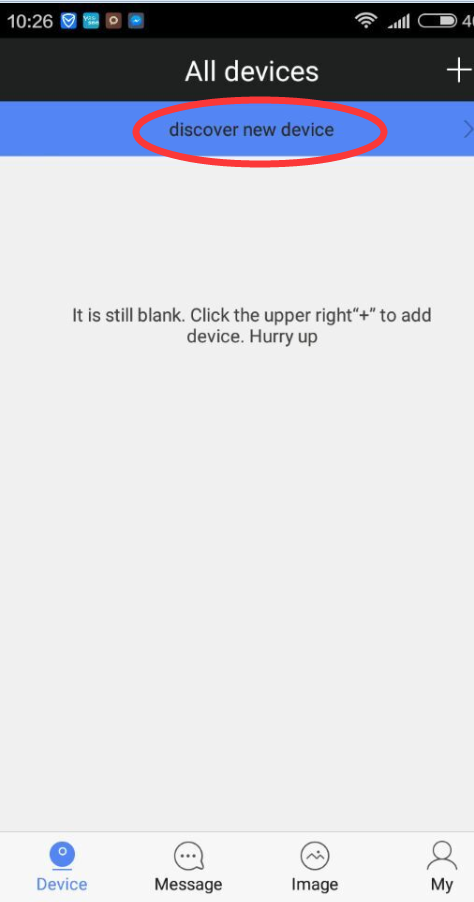
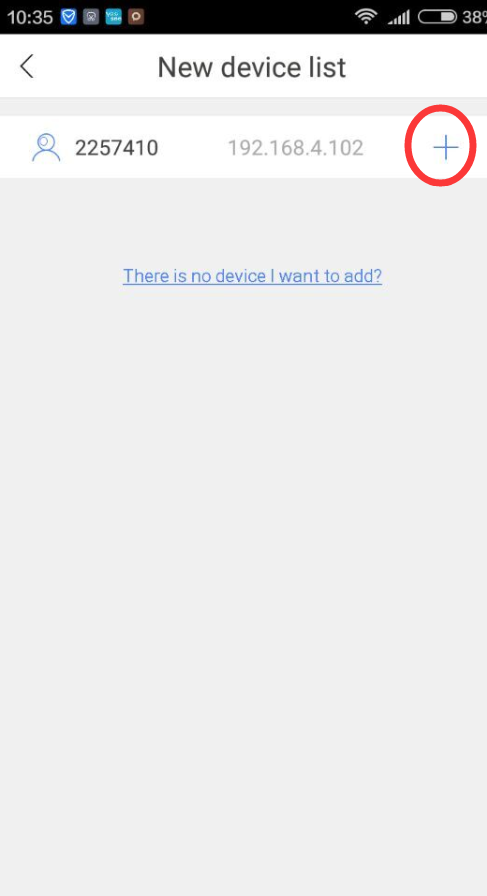
6. Create a password
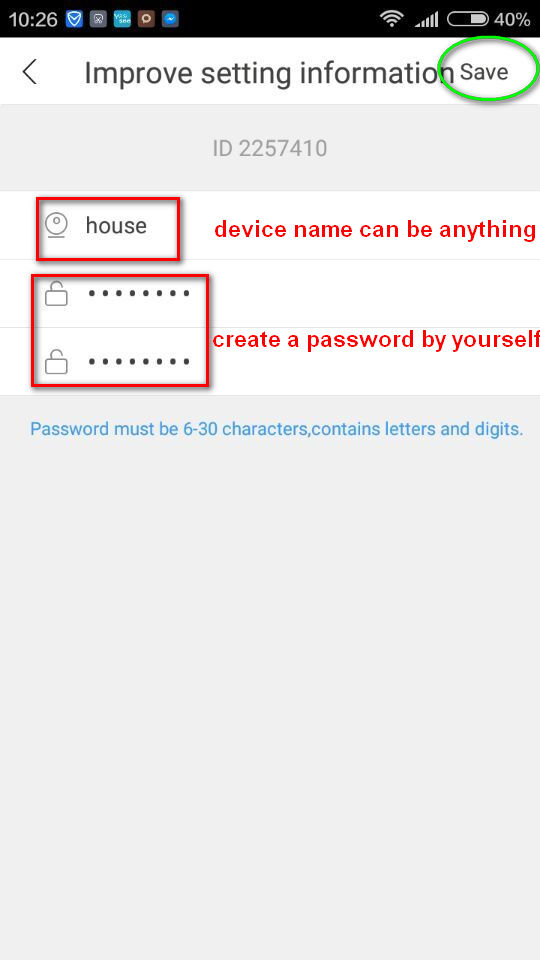













I am having trouble with the installation
I really love you
This is an eBELL ATZ that used to work fine for mora than 3 years.
I forgot the password, made factory default reset (pushing reset buttom for +30 seg.) but it is still asking my for paswword and not option to create a new one appears.
How to really reset it ? or fix this problem ?