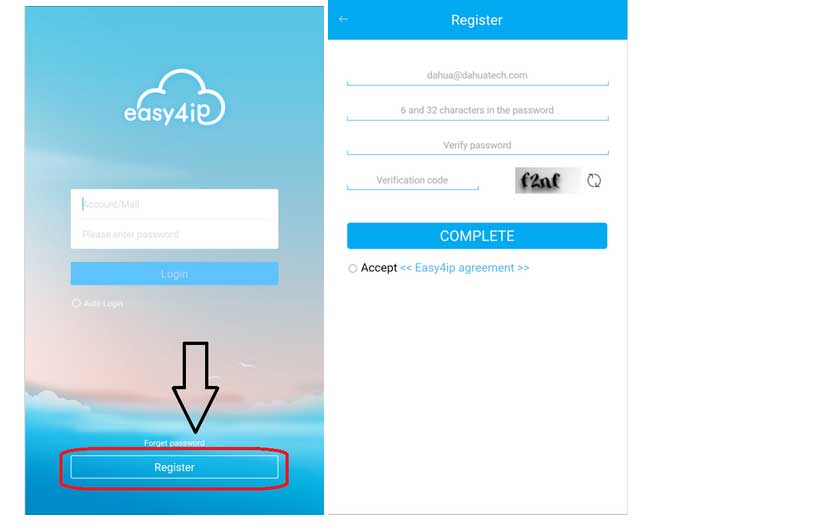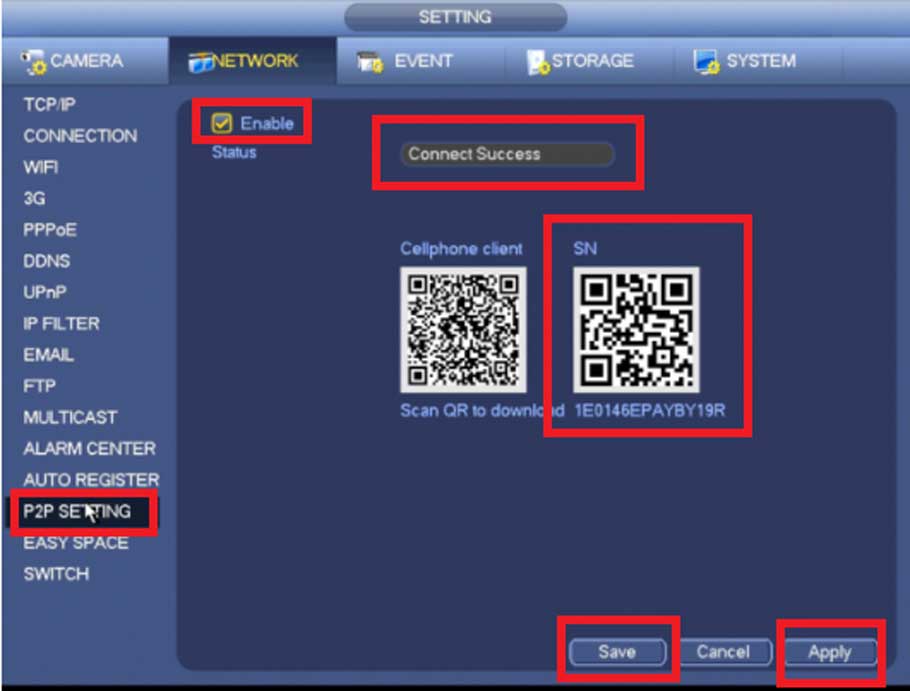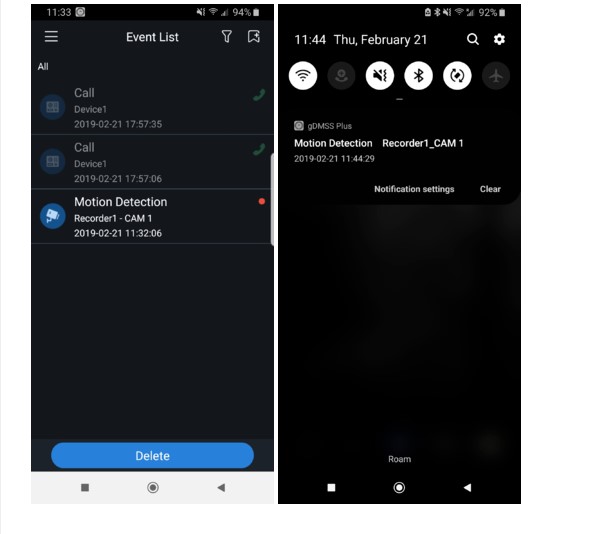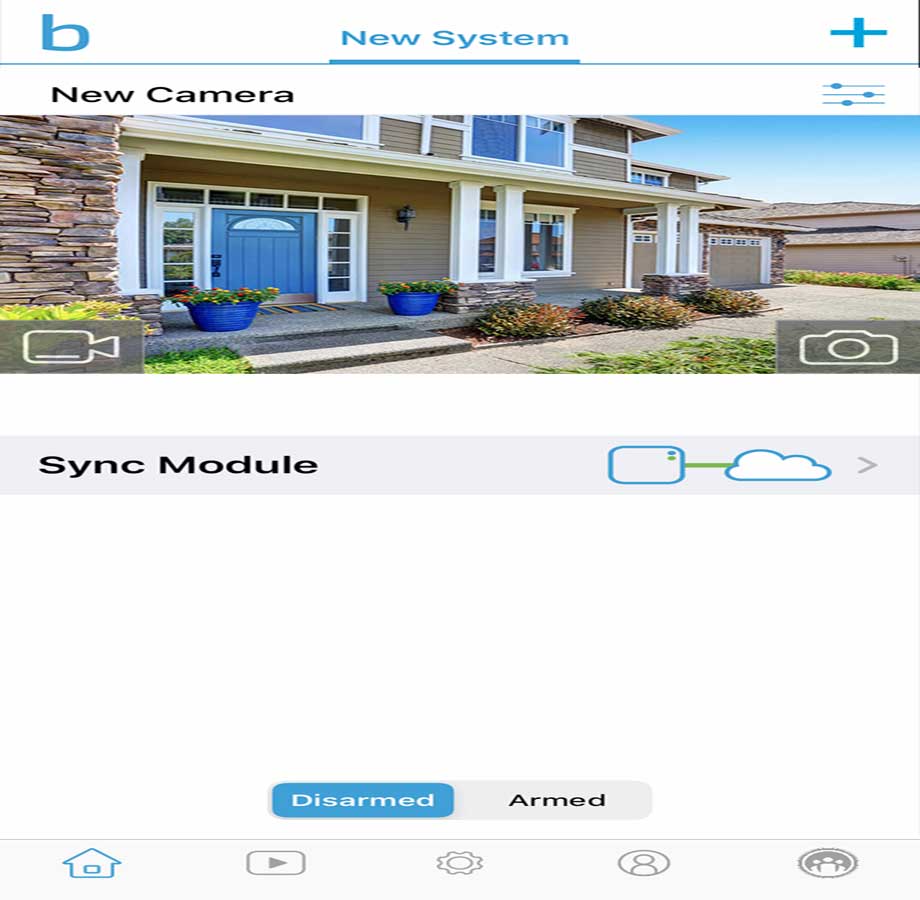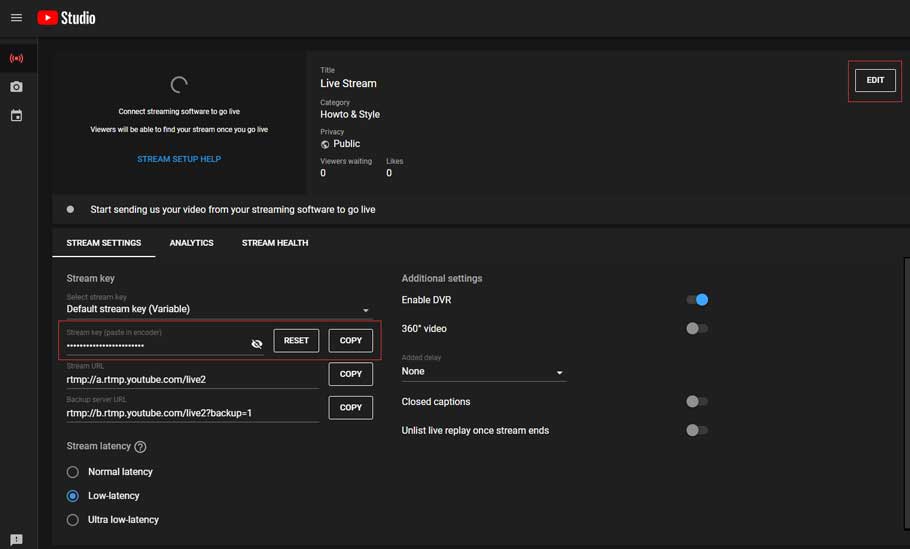Here in this post, we are going to give you the complete Hikvision Mobile Setup process. It is given here for users who want to view Hikvision NVR online view...
Tag - Smartphone
How to Access System Using P2P via Easy4IP Mobile Application Description Follow the step by step instructions and video instructions below to setup P2P via...
How to Access System Using P2P via Mobile Application Description View your recorder and cameras on the go. With Dahua‘s mobile application...
How to Setup Push Notifications via Mobile Application Description For push notifications to work you must have “Event/Motion” and or...
Where to Find the Serial Number and QR Code of Your Device? #1. Find the Serial Number and NAT Status #2. Find the QR Code #1. Find the Serial Number...
Geovision Software Downloads IMPORTANT: To be able to download this files you need to enter the following information: Username: wec Password: WEC1234$...
After a few easy steps, the Blink camera system will be showing you clips in the app. Install the Blink application The most recent version of...
New GUI/Instructions/Remote Access via P2P New GUI – P2P Setup Description This article will go over initializing P2P on our New GUI devices...
To receive automatic firmware upgrade for your recorder, it is essential to enable automatic update in your recorder’s settings. If this is not enabled...
Streaming IP cameras to YouTube is definitely one of the best ways to live stream events. Also, it is efficient and secure: You are able to go live on the...