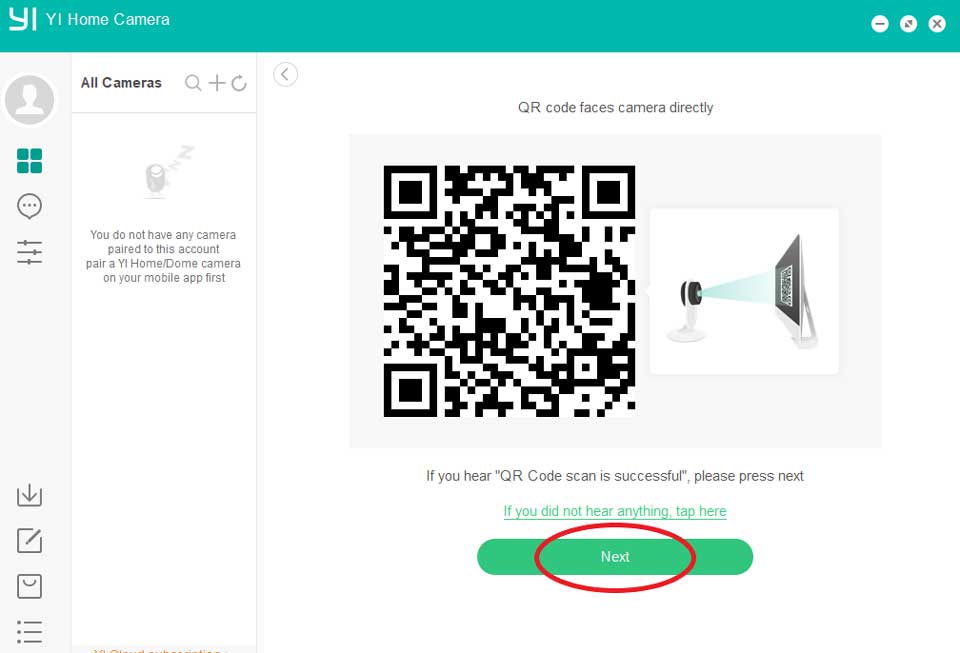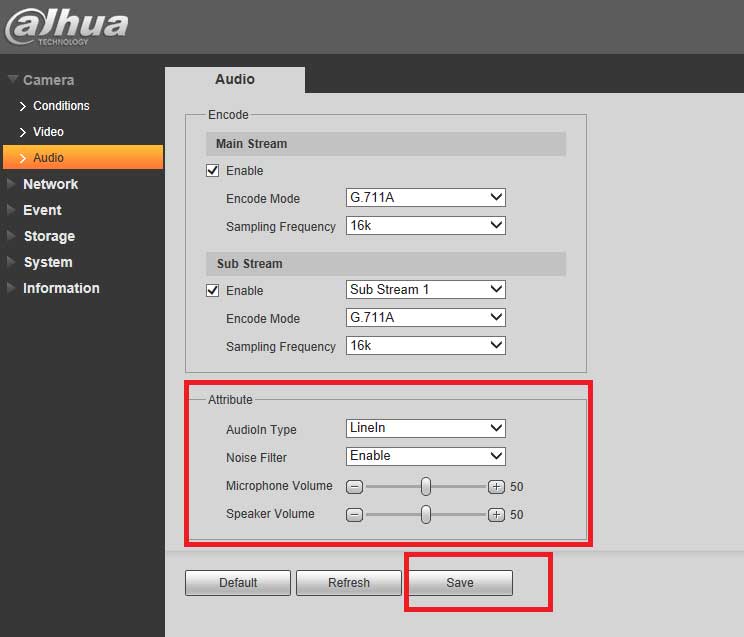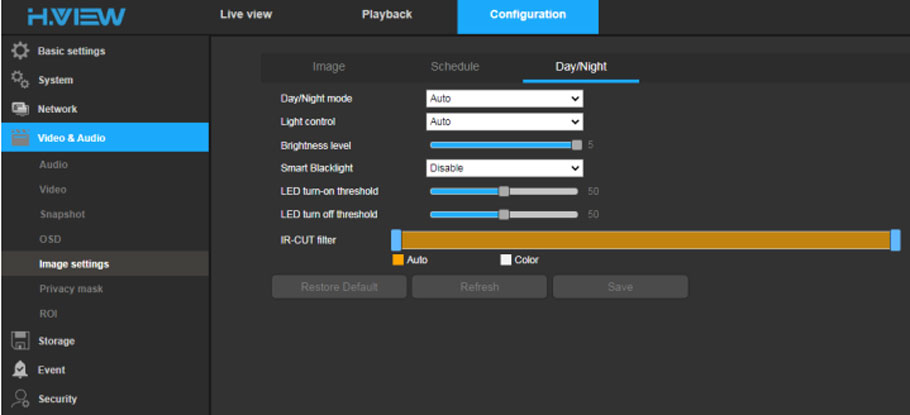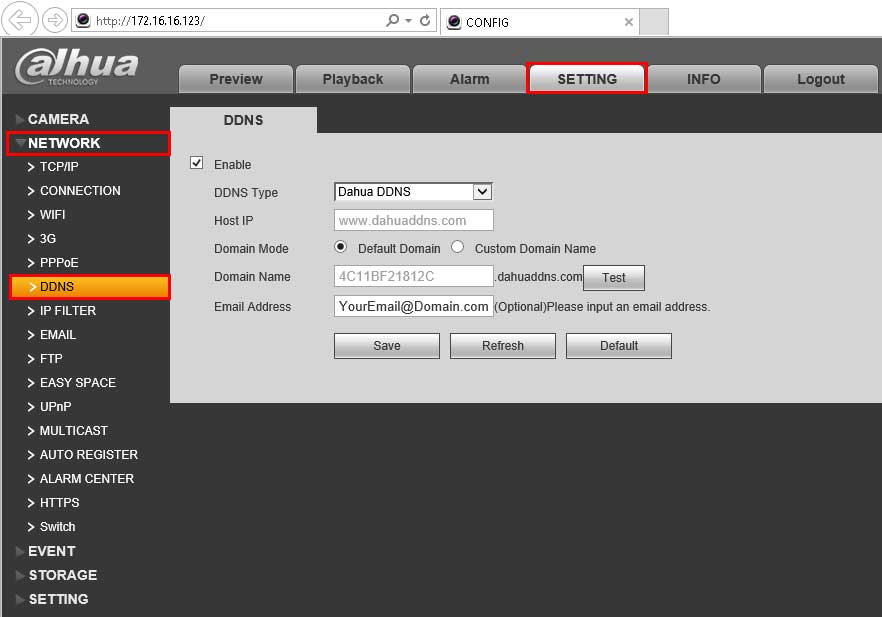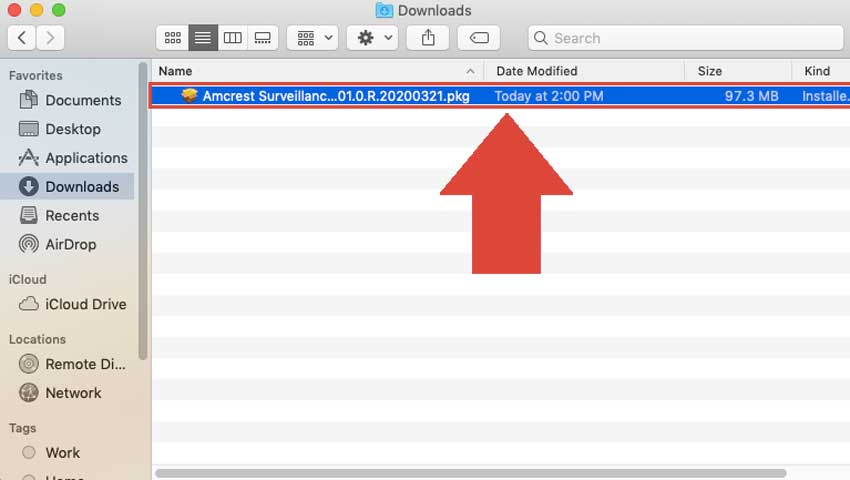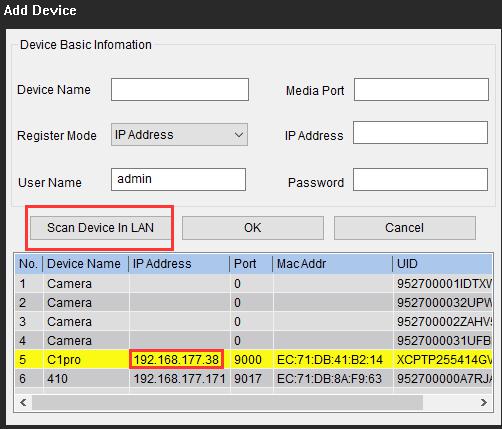How to Power Cycle Wyze Camera Full Guide In general, a power cycle of a Wyze camera can frequently resolve most problems; this is a method that is quite...
Tag - setup guide
How To YI Home PC App setup pairing Please follow these steps on how to pair the camera using the YI Home PC App: 1. Launch the YI Home PC App and log...
Two Way Talk Setup Description This section will show how to setup / use Two Way Talk function with Dahua devices. Testing N42B2P-992108_DH_NVR4XXX...
LOCATING CAMERAS AND SETTING IP ADDRESS All network devices are configured for either a fixed or automatic IP address. A fixed address is static. It has been...
You can view your eufy cameras on your computer instead of needing your phone! Below are instructions for different types of personal computers. For...
1. Set in camera‘s web interface: Access the IP address of camera though a LAN device,then login and find Configuration-Video&Audio-Image settings...
Now that your Wyze Base Station is set up, it’s time to add the Wyze Cam Outdoor. It’s an easy process, as it relies on the Base Station for...
DDNS Setup Description DDNS stands for Dynamic Domain Name System. The main advantage for DDNS is If you have a dynamic ip address, (where your address can...
This guide is available to download as a PDF at the bottom of this article Enabling the auto tracking feature on a PTZ (Specific Models Only) 1) Log in to the...
How To Install Amcrest Surveillance Pro on Windows Amcrest Surveillance Pro is the most stable and recommended method of accessing your devices from your...