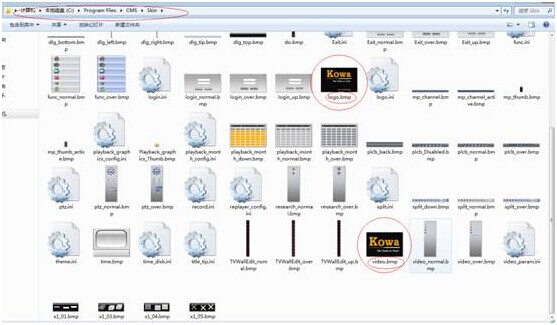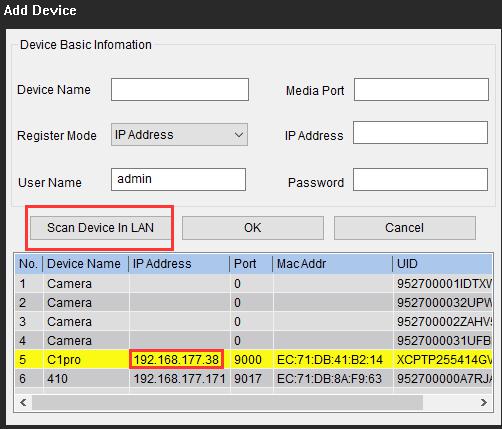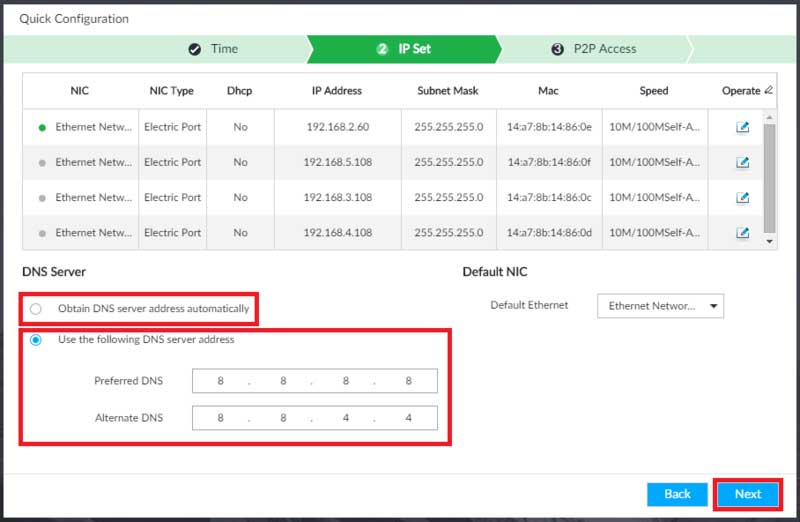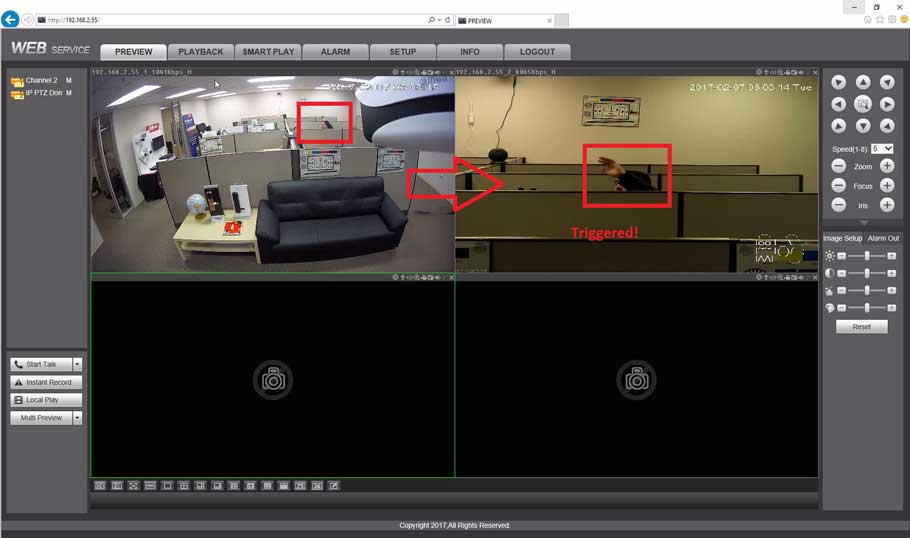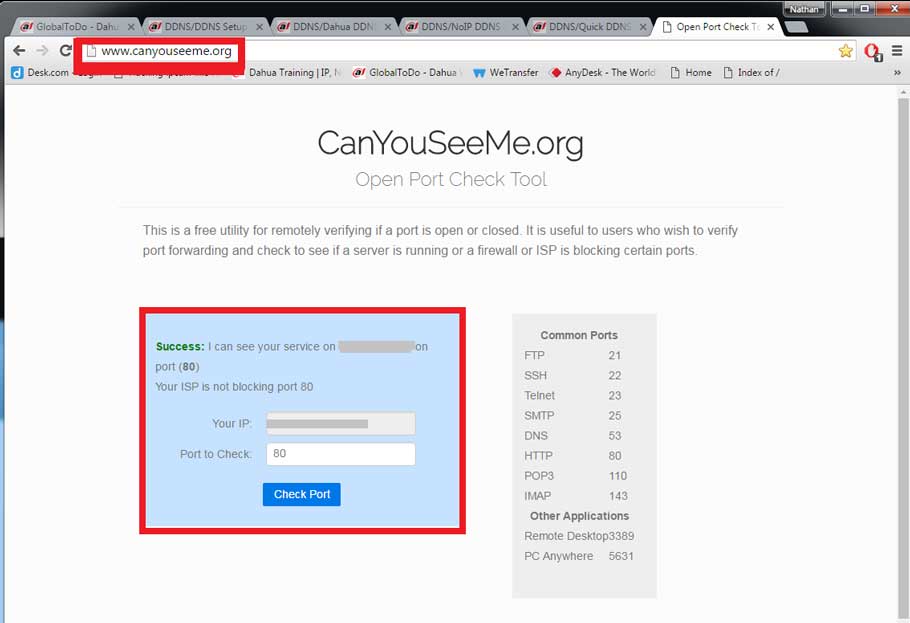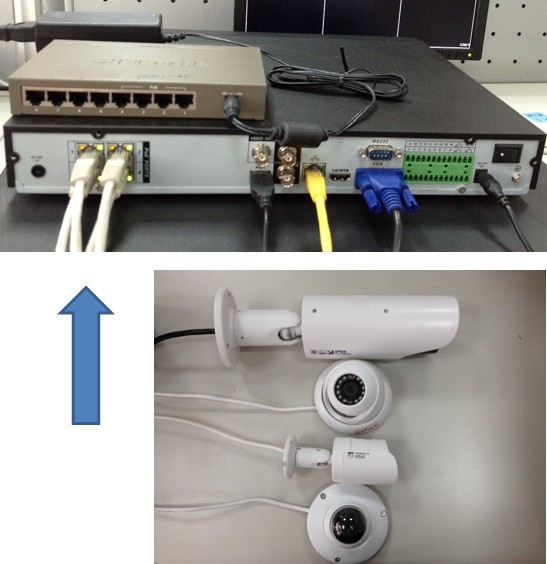If you want to upgrade the firmware of VIGI NVR, please follow the steps below: Step 1. Right-click on the screen, click Settings on the Main Menu. Step 2. Go...
Tag - settings
1 CMS to change the logo instructions 1.1 package before work 1.1.1 image replace To change the pictures do a good format and size,respectively named“logo...
Phone with Computer How to remote: -Confirm that the VCR version information interface nat status is connected successfully, if the state is to detect, in the...
You may follow the steps below to access Reolink cameras without a router by connecting your cameras directly to your PC and then log in to the cameras via...
Description This article will cover the initial setup of a Dahua AI Recorder. Step by Step Instructions 1. Start up your AI Recorder for the first time. Read...
How to Set Up PTZ Activation Via Stationary Camera on a NVR Description This article will explain setting up a fixed camera on motion detection to trigger a...
DDNS Setup Description DDNS stands for Dynamic Domain Name System. The main advantage for DDNS is If you have a dynamic ip address, (where your address can...
NVR/Basic Setup/Connect IPC to NVR How to Connect Camera to NVR 1. You want to connect a CAT5 network cable to your IP camera. 2. Connect the other end of that...
New GUI/Instructions/Remote Access via P2P New GUI – P2P Setup Description This article will go over initializing P2P on our New GUI devices...
Change the AI NVR Administrator Password You can only change the password, not the default administrator username for the Server Management Dialogue. On the...