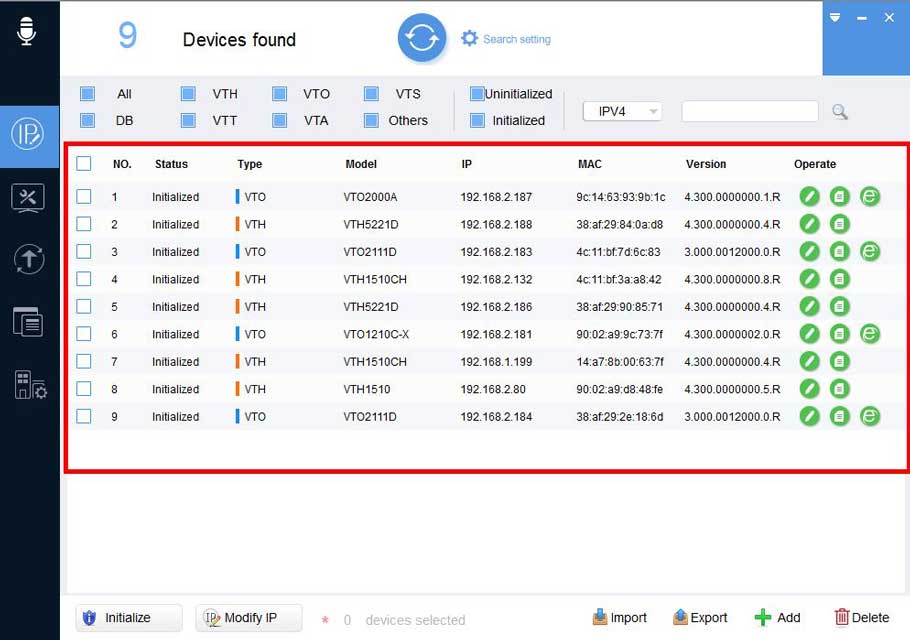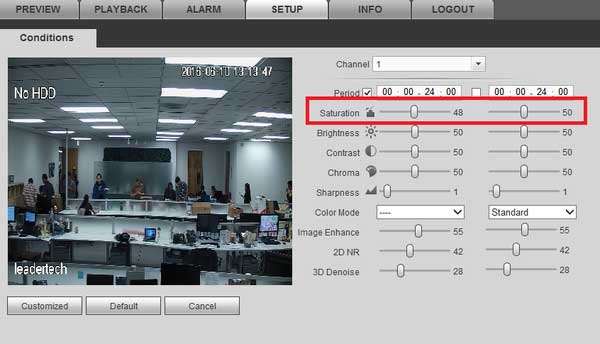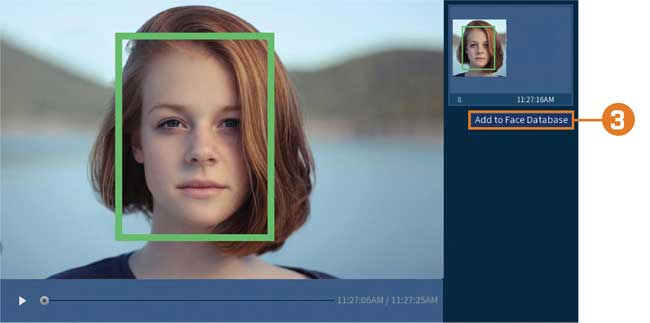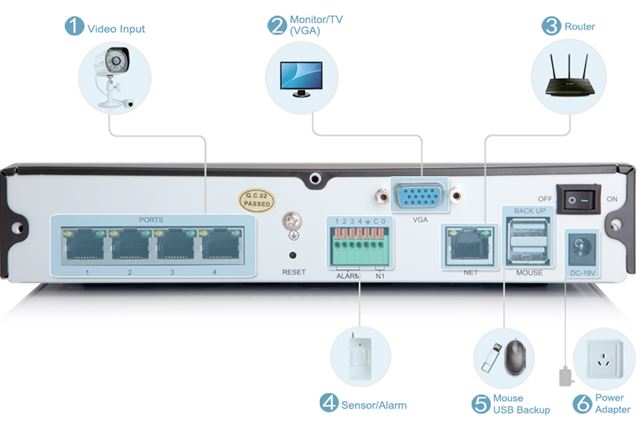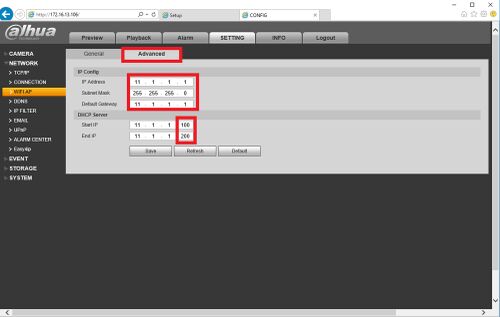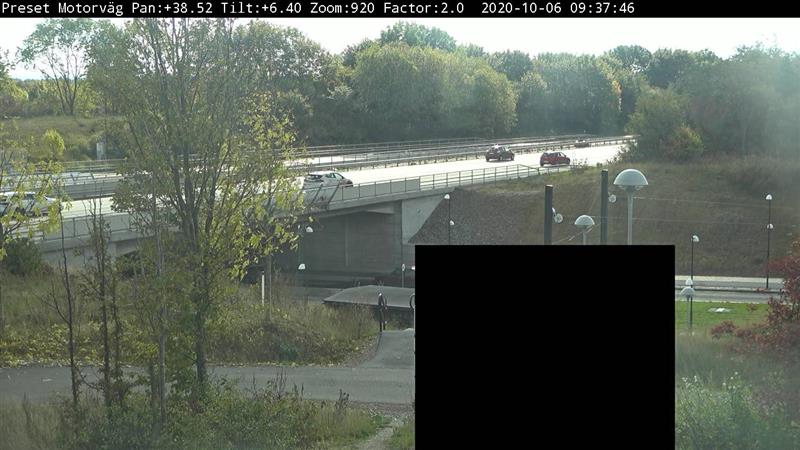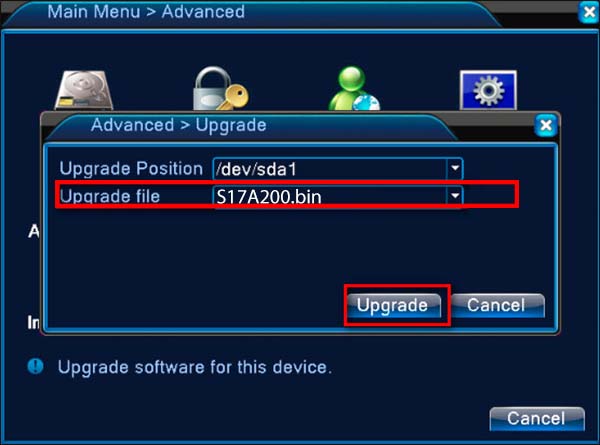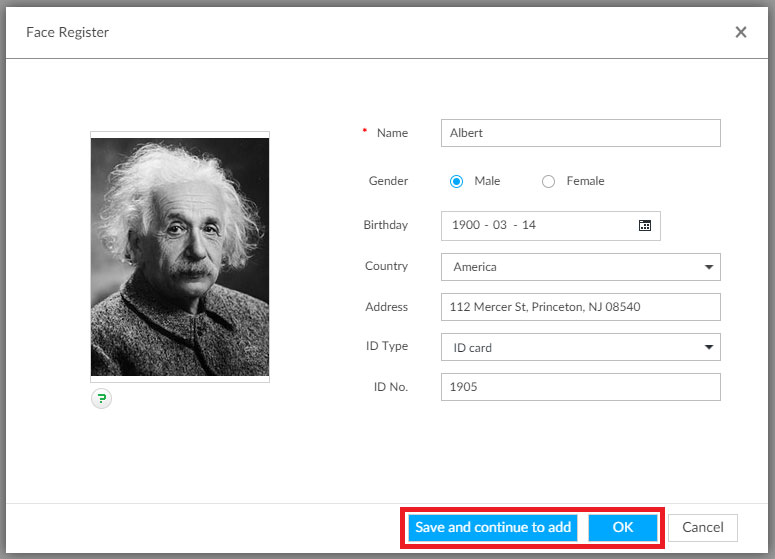How to Initialize Video Intercom using Configtool Description Initializing our Video intercom with Configtool simplifies and streamlines the process...
Tag - settings
In this article, you will find the step-by-step to configure your mobile phone to access a Hikvision DVR remotely (from the Internet). This process is not only...
Encode Settings Understanding the Condition Settings Some of these settings are better left alone in order to keep a consistent image quality; Brightness...
You can configure the system to detect faces and respond with various actions. To configure face recognition: Step 1. From the Live View display, right-click...
Security cameras are not always perfect. They can break and malfunction at different points. However, if your security camera shows a pink image, you can find...
Chapter 1 Before using this product… This chapter contains important information prior to reading the manual and installing the system. It overviews the...
How to Connect a WiFi Camera to WiFi NVR Advanced Description This shows you how to connect a WiFi Camera to WiFi NVR. Prerequisites A WiFi Camera A WiFi NVR...
Introduction This troubleshooting Guide is targeting Axis customers to be used as a self-help. The guide should help our customers to find possible mitigations...
Firmware A firmware update can resolve issues that the previous firmware version may have and improve its current performance. To Upgrade IMPORTANT: To prevent...
You can change the password and Password Reset Email of the VIGI NVR. Password Reset Email is used to receive the verification code when you need to reset the...