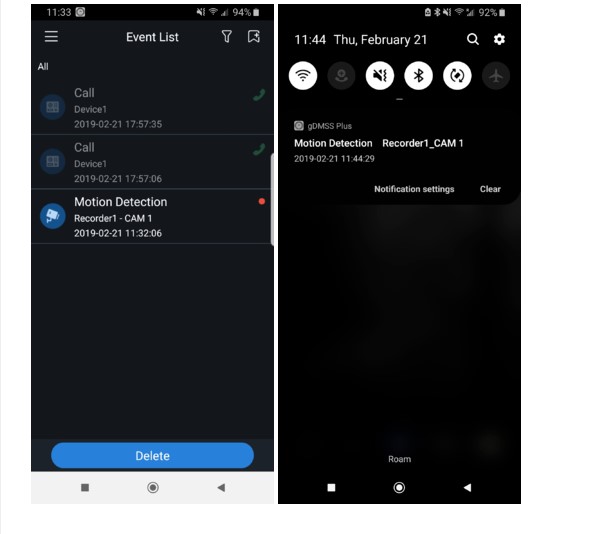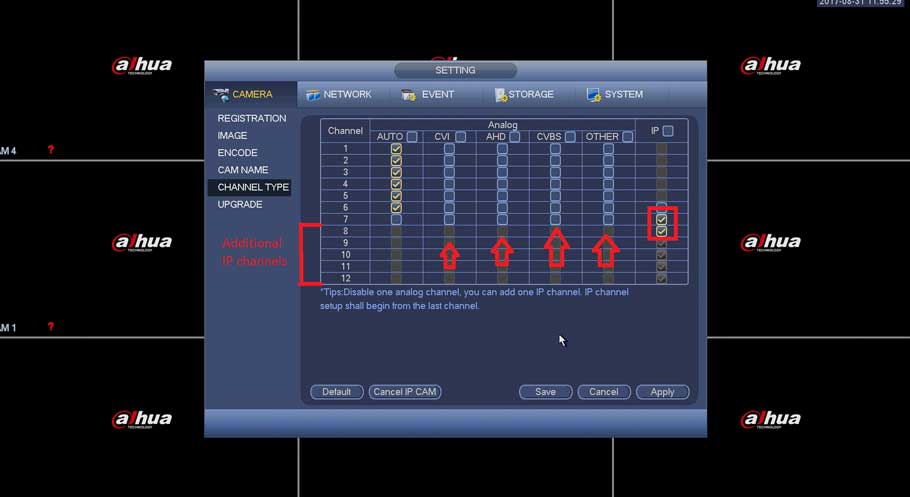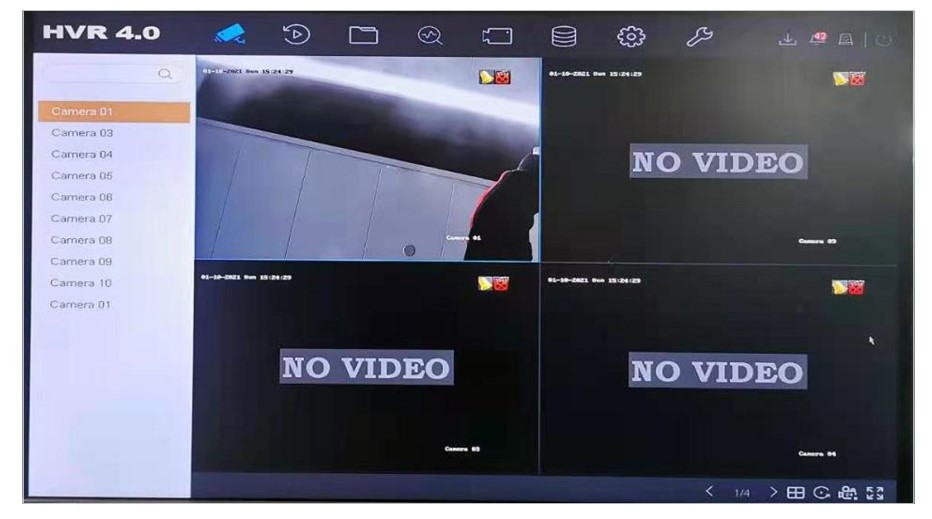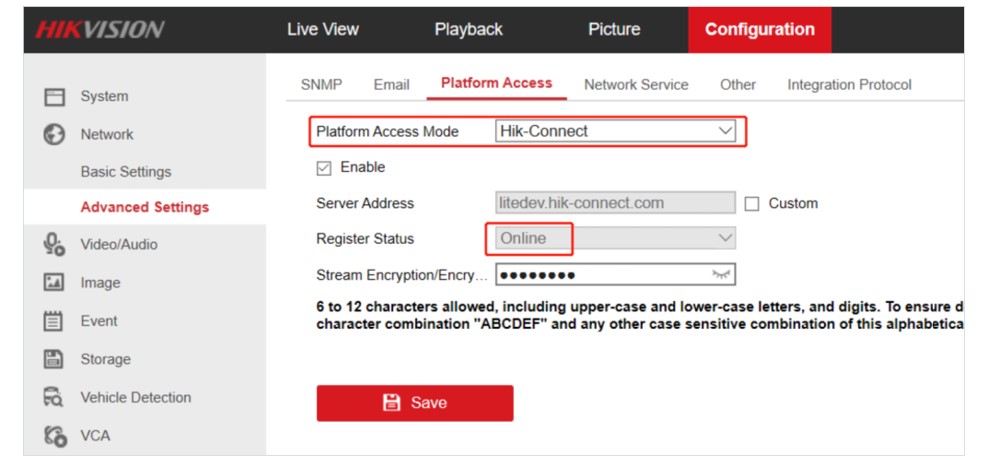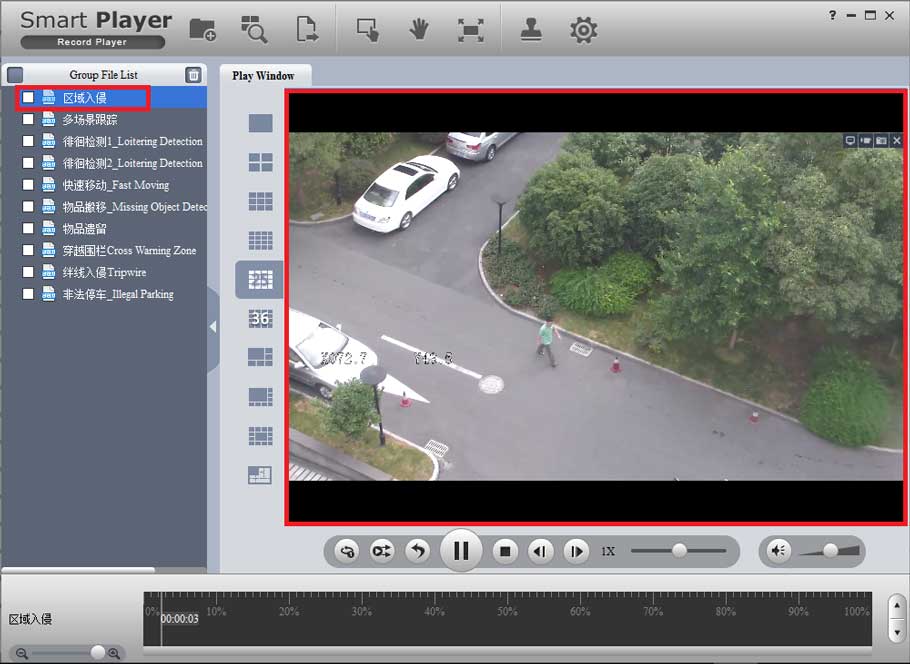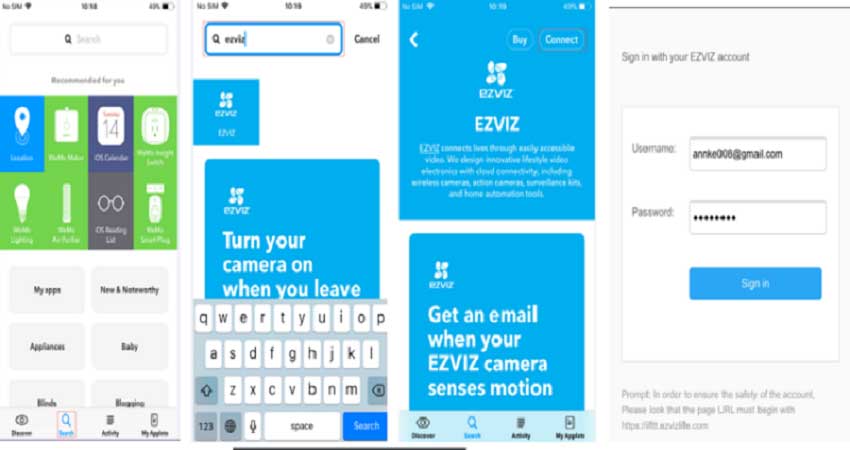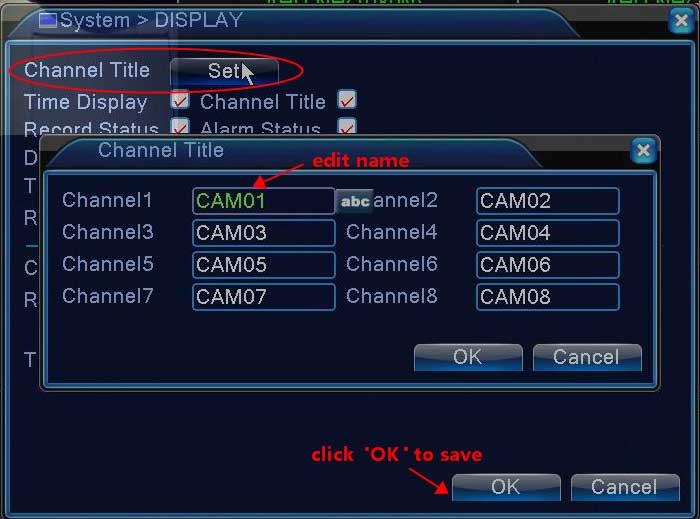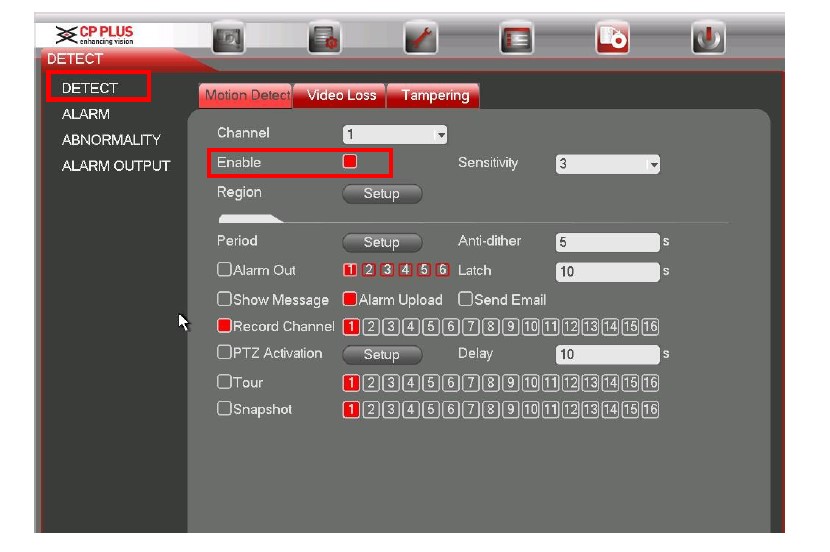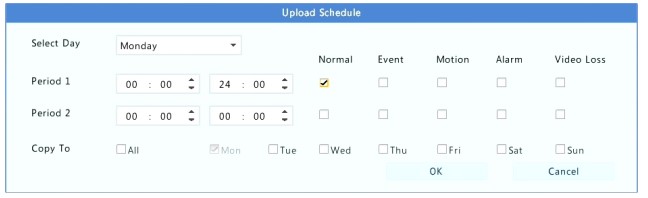How to Setup Push Notifications via Mobile Application Description For push notifications to work you must have “Event/Motion” and or...
Tag - settings
How to Change Between HDCVI, Analog, and IP Description Follow these step-by-step instructions to change a HDCVI, analog, or IP channel on an HDCVI recorder...
Preparation Analog Speed Dome, DVR, Coaxial Cable, RS-485 Cable How to Control Analog Speed Dome by Pelco-D/P Protocol 1. Connect DVR and Analog PTZ Camera 1.1...
With the termination of the service of Hik-Online, the devices previously registered in HiDDNS will not be able to use HiDDNS service for remote login and...
How to Convert DAV to AVI Description Convert DAV to AVI files to play video on Dahua Smart Player. Prerequisites Note: Please be sure you have completed the...
Here are the steps: Download “Annke Nova“, register an account, log in to the APP, and then add an IP camera to the APP. Here is the net link...
The method is only working for models Yoose Cameras. Here are the steps: 1. Power on the camera. 2. Connect the camera to the router by ethernet cable. 3...
1. Please go to main menu-system-display 2. 1) Tick “Channel title” 2) Click “Set” 3) Edit channel name/camera name 4) Click...
How to record for Motion Detection: 1. Go to Main Menu Setting Storage Schedule. In schedule option you will have to select MD option to set motion...
UNIVIEW CAMERA SETUP The first thing is to always know beforehand if the cameras are going to be used on a Uniview recorder or a 3rd. party recorder. If the...