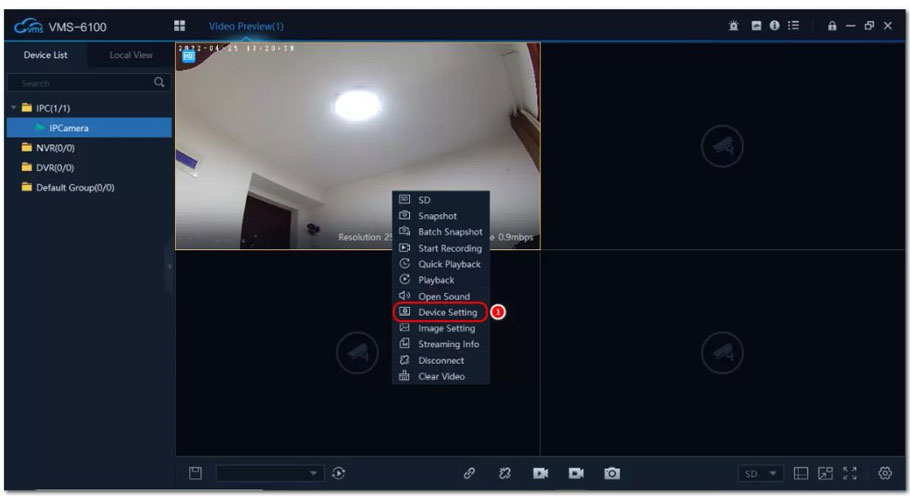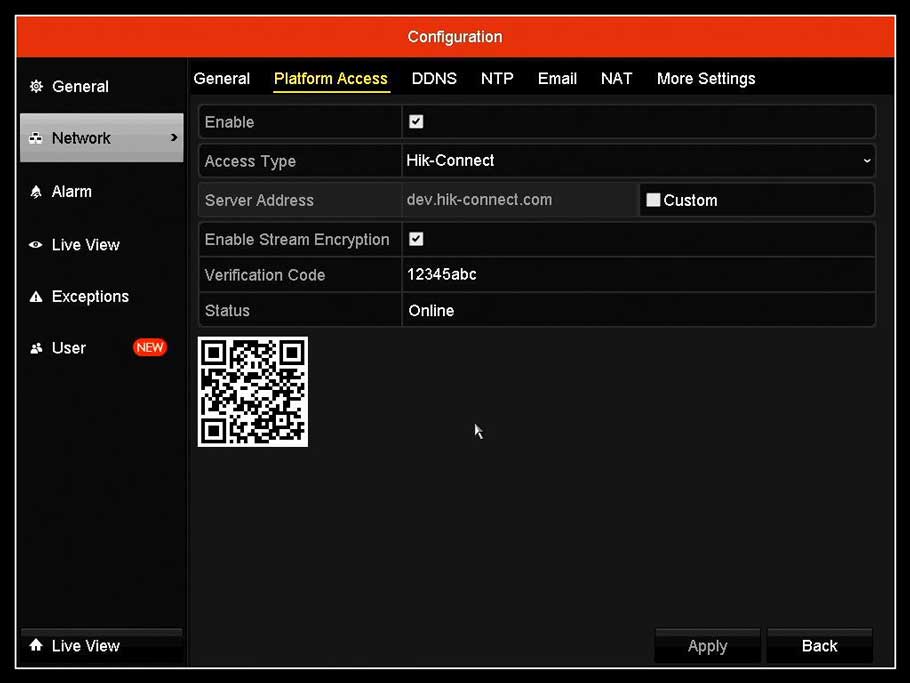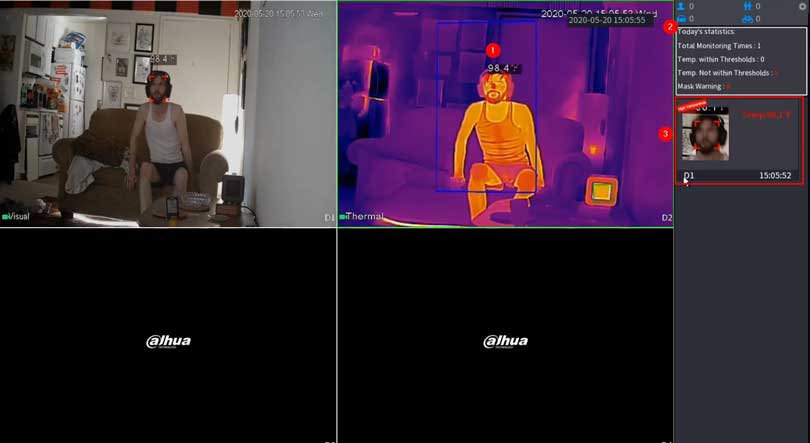Cloud Service Tutorial How to buy cloud storage service? Click [Cloud Storage Service] -> [Buy Service] -> Select a Package to Purchase -> Click...
Tag - settings
Video setting problem How to set the memory card recording · Open the V380App and click the [Settings] button in the lower right corner of the device list...
The device is not on after power connection,the light indicator stays off 1) Replace the power cord and power plug 2) If the power is still not available after...
Network configuration How to configure wireless camera network (Android users) Preparation before configuration: 1. Power on the camera and set the device to...
How to reset device password? Ans: For resetting the password, we need the error code generate in the device. Send the error code using the form The temporary...
How to setup motion detection in the IPC? Ans: Setup Motion Detection in CloudSEE2.0 IPC Access the IPC web interface. Login with username and password. Or...
Enable Hik-Connect 3.0 Remote Access Platform Services On Recorders What is Hik-Connect 3.0 Platform? The Hik-Connect Platform has two different services to...
how to reset the camera? 1. Please power the camera on 2. After you power the cameras for 15 seconds, find the reset button, hold on the reset button for 15-20...
How to Setup iCSee cameras all models iCsee – How to reset the camera 1. Power on the camera, the red indicator light will lit up. 2. Using a pin to hold...
This guide will cover the initial NVR, camera,and Blackbody setup and Configuration for the Thermal Temperature Monitoring Solution If you’re using a...