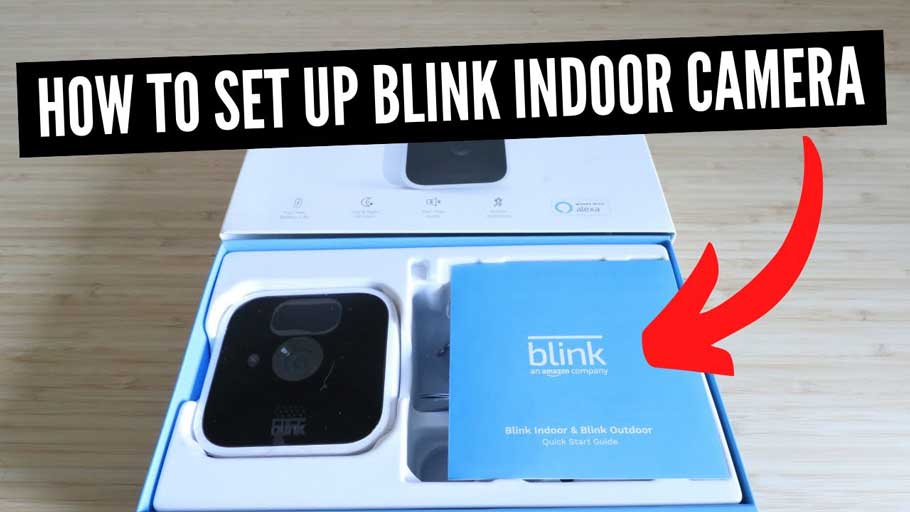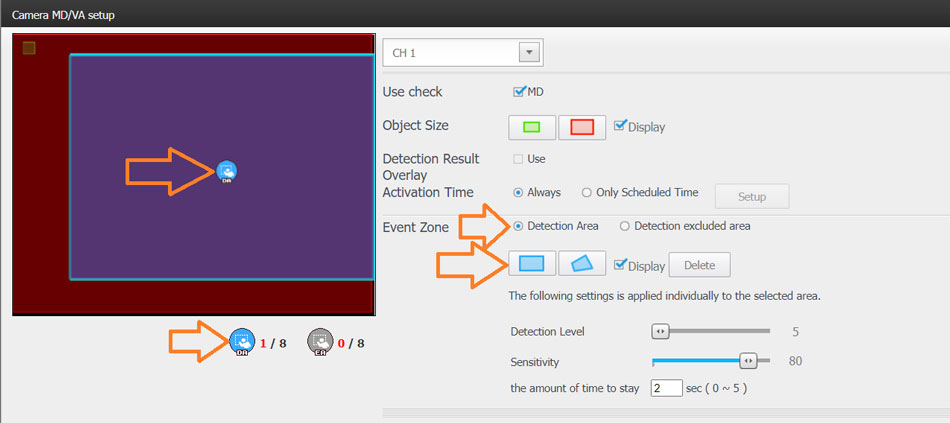How to Power Cycle Wyze Camera Full Guide In general, a power cycle of a Wyze camera can frequently resolve most problems; this is a method that is quite...
Tag - Set up
For set up the Geeni smart cameras first, you have to follow the below instructions after that follow the setup process. Instructions. Know your Wi-Fi network...
LOCATING CAMERAS AND SETTING IP ADDRESS All network devices are configured for either a fixed or automatic IP address. A fixed address is static. It has been...
Vivint Outdoor Camera Pro – Frequently Asked Questions What do I need for an Vivint Outdoor Camera Pro to work with my system? You need a Smart Hub panel...
If you have your ONVIF-compatible camera connected to Ring Edge through Ring Alarm Pro, this article will help you to troubleshoot your system. This article is...
Blink SmartHome Skill and Alexa device compatibility Blink products do not support, or make use of Amazon Sidewalk To learn more about Amazon Sidewalk and how...
Setting up your Battery Powered Camera After a few easy steps, the Blink camera system will show your clips in the Blink app. Install the Blink application...
For set up the Geeni smart cameras first, you have to follow the below instructions after that follow the setup process. Instructions. Know your Wi-Fi network...
Use the following links to factory reset Arlo Cameras, Doorbells, Chimes, SmartHubs, and Base Stations: Arlo Pro 3, Pro 4, Ultra, Essential, Essential...
How do I enable Motion Detection for Hanwha cameras on a non-VMS Hanwha NVR? Applies to Models: XRN(410, 810, 1610, 2010, 2011, 3010), QRN(410, 810, 1610), PRN...