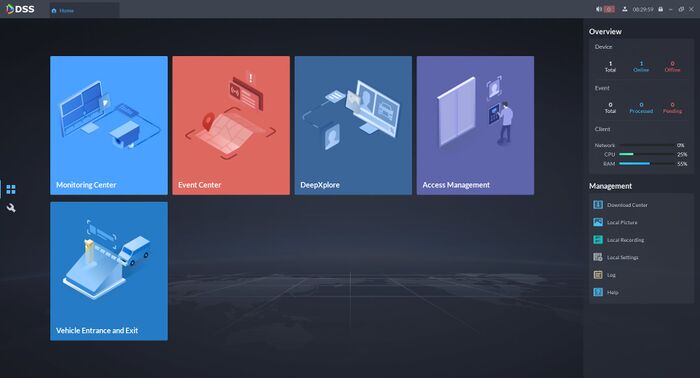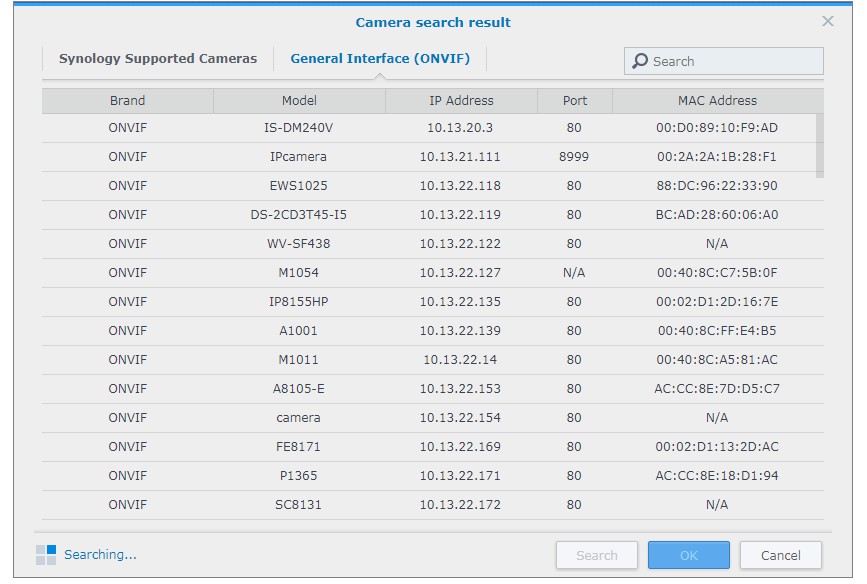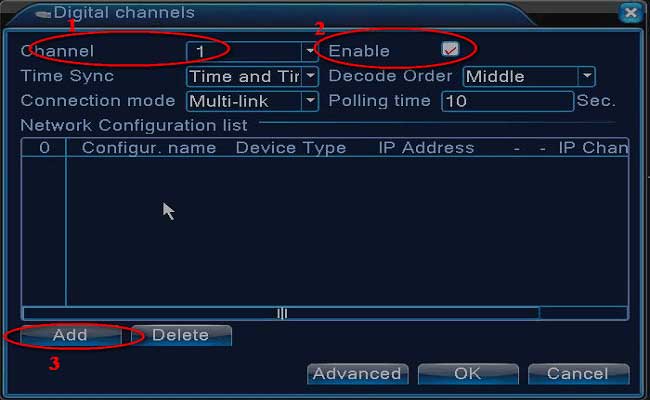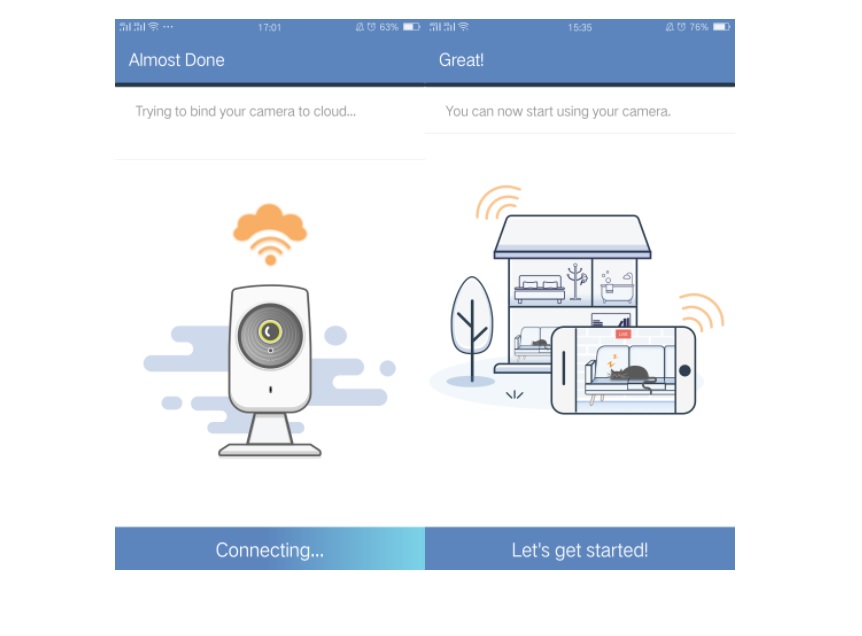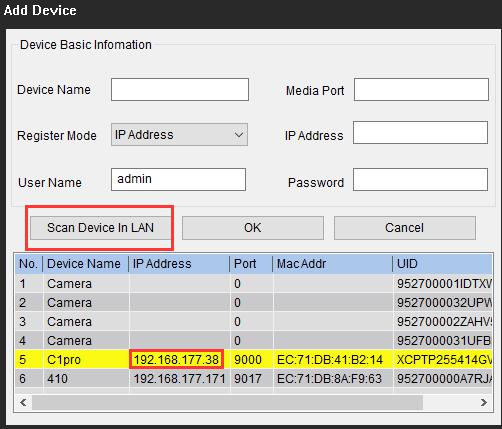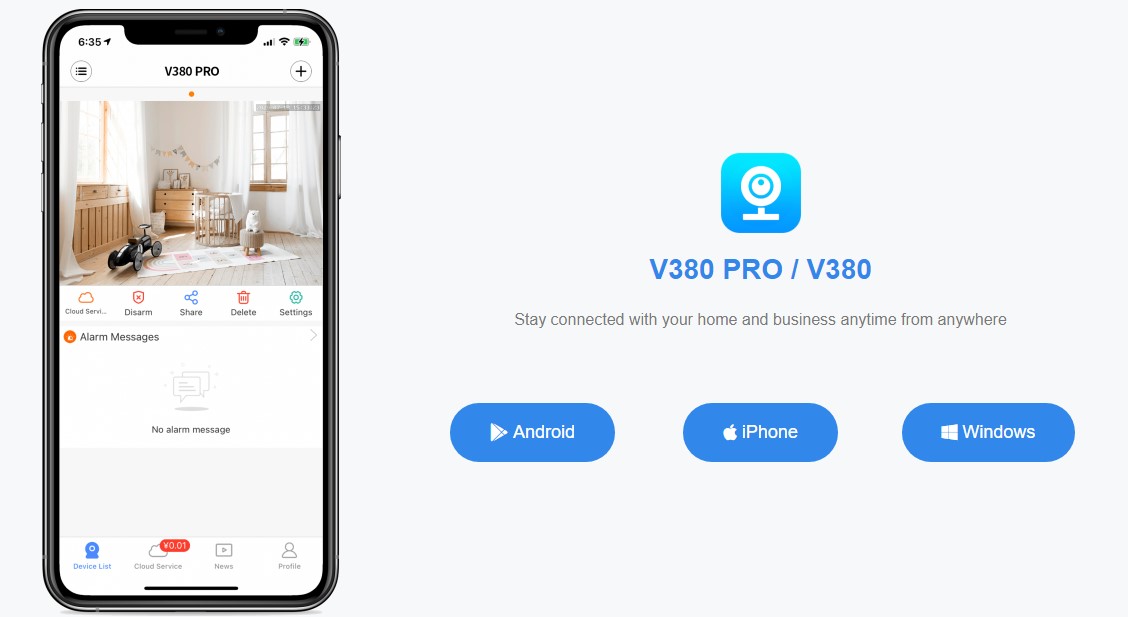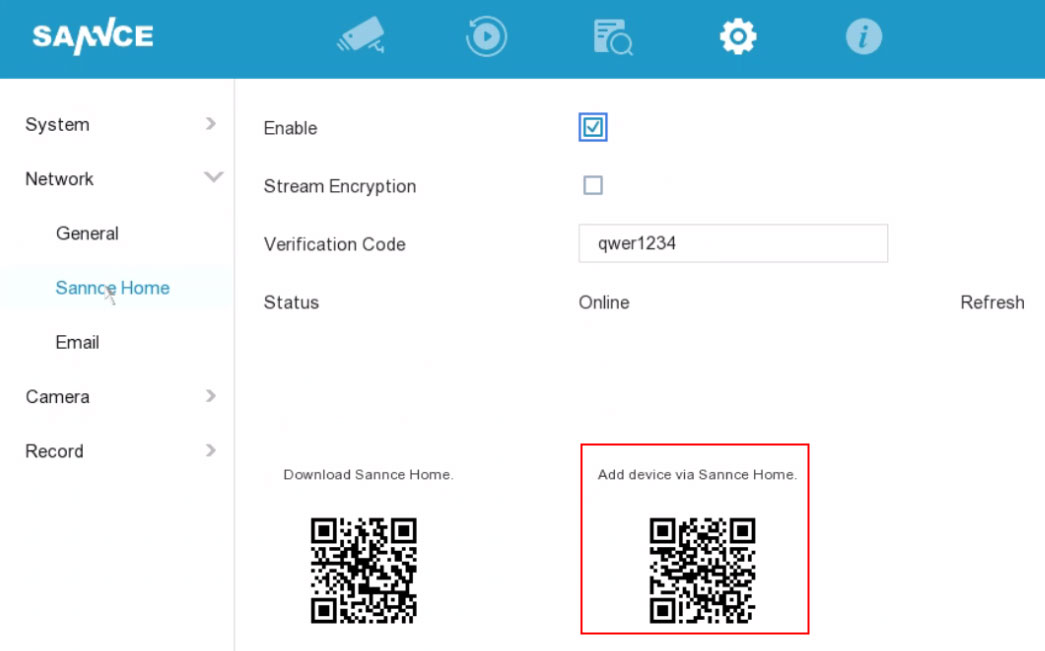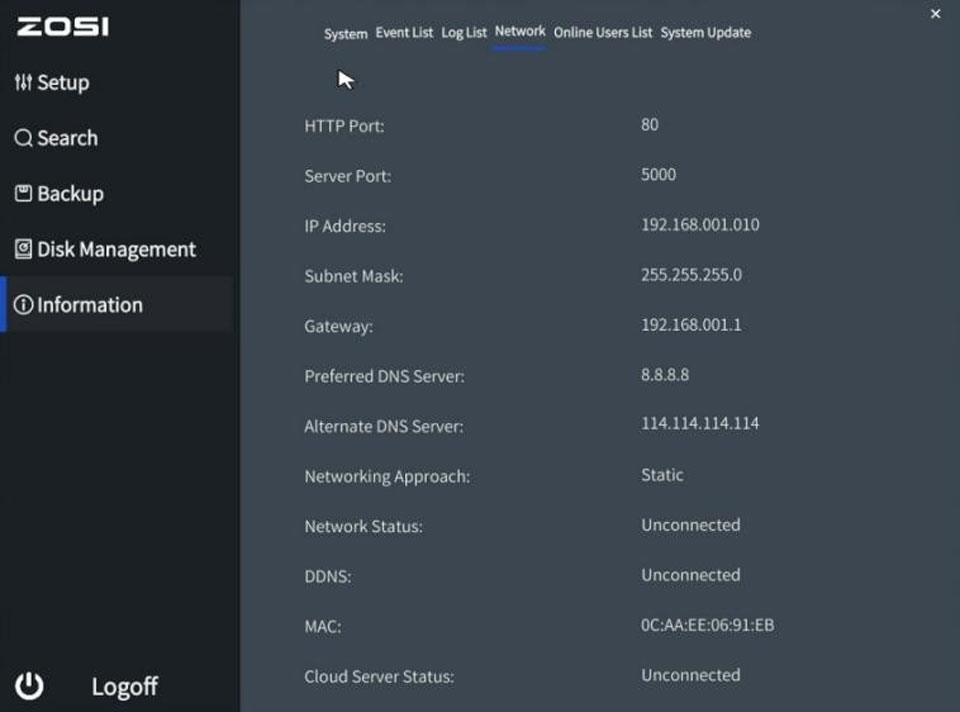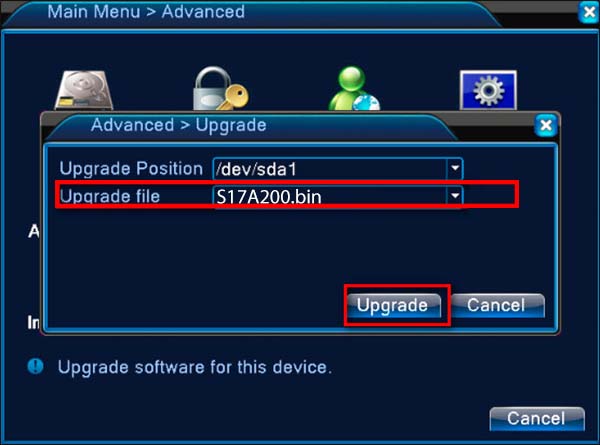Free CCTV Camera Software Top 25 We are about to discuss the top 25 CCTV cameras software that is available in the market. The CCTV camera software for PC...
Tag - Security Camera
You can find the factory password of Vguard branded dvr, nvr recording devices and ip camera systems, installation and use of cms software in the continuation...
The method is only working for models Yoose Cameras. Here are the steps: 1. Power on the camera. 2. Connect the camera to the router by ethernet cable. 3...
How to set up a camera that is not on the Support List Overview Surveillance Station provides strong device compatibility. Besides over 7,600 IP cameras...
Type 1 DVR system For the DVR system. Please make sure the DVR is adjusted to Have IP channels. 1. Go to the Main...
This guide provides a brief introduction to the Pan/Tilt Home Security Wi-Fi Camera and the Tapo app, as well as regulatory information. Please note that...
How to set up cloud camera with tpCamera APP? This article is only suitable for basic configurations. Note: NC Class Cameras work with tpCamera app only. Run...
You may follow the steps below to access Reolink cameras without a router by connecting your cameras directly to your PC and then log in to the cameras via...
Reset the device Please configure patiently for the first time of use Power on the device, wait for voice prompts,and proceed according to voice prompts. (the...
The article will introduce how to connect the system to the mobile phone. If you have a concern about the instruction, please submit a request here to the...