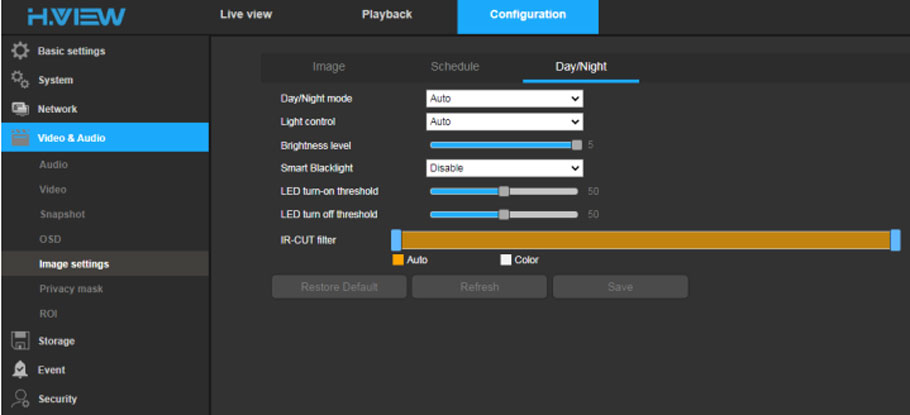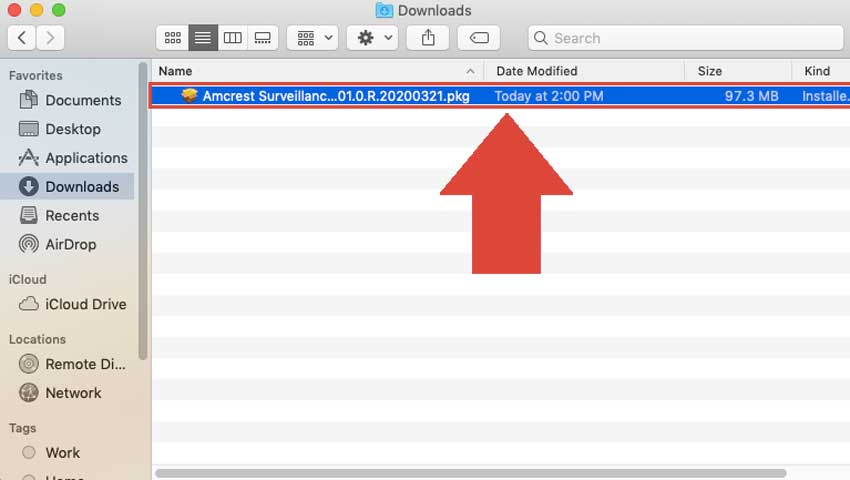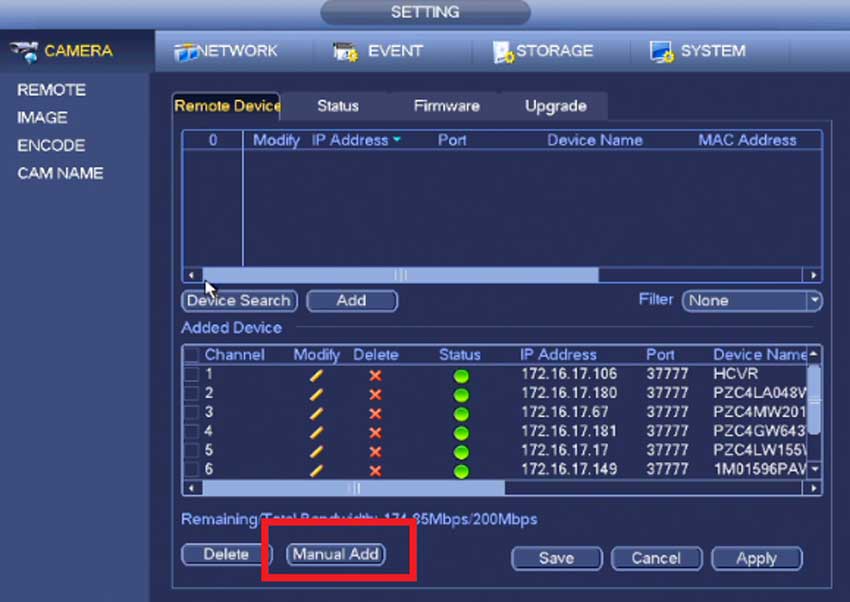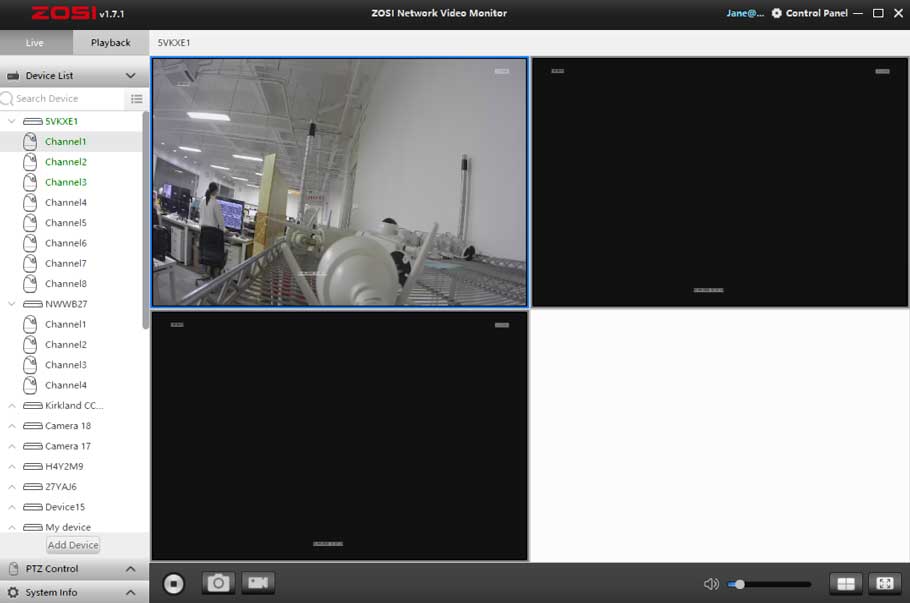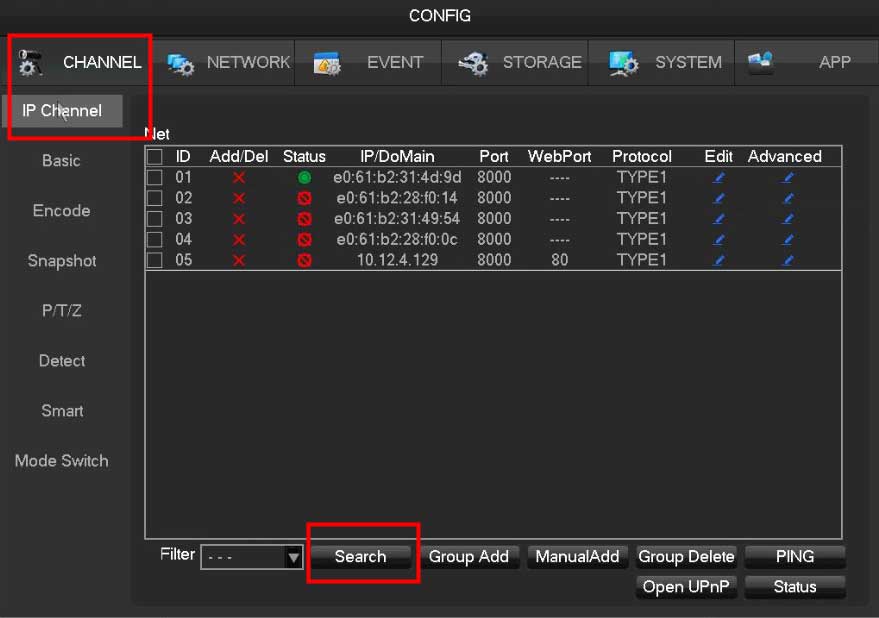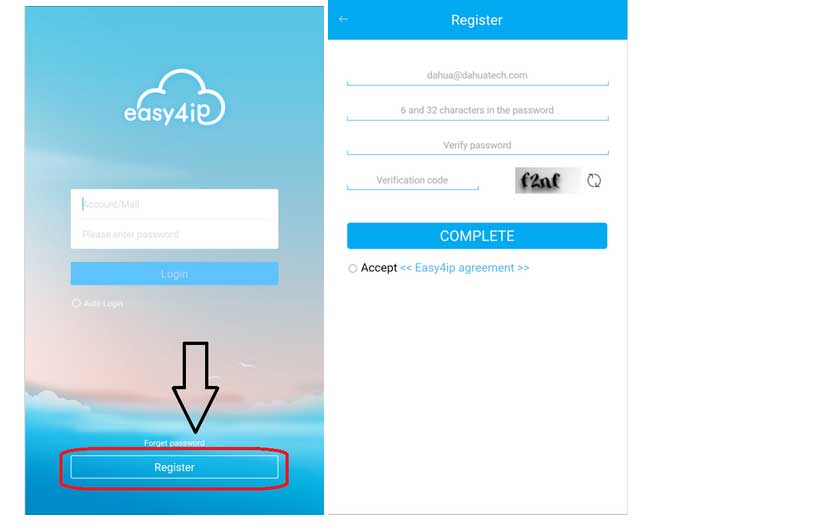1. Set in camera‘s web interface: Access the IP address of camera though a LAN device,then login and find Configuration-Video&Audio-Image settings...
Tag - Security Basics Guide
This guide is available to download as a PDF at the bottom of this article Enabling the auto tracking feature on a PTZ (Specific Models Only) 1) Log in to the...
How To Install Amcrest Surveillance Pro on Windows Amcrest Surveillance Pro is the most stable and recommended method of accessing your devices from your...
Description Follow the instructions below to connect a compatible IP camera with a Dahua NVR Prerequisites 3rd Party ONVIF Capable IP Camera. IP address of 3rd...
AVSS brings the Zosi Smart App to your desktop offering similar functionality and accessibility. This article will teach you how to log in to AVSS, as well as...
Some smart doorbells have an Ethernet port to support wired network connection. For these products, users can take advantage of PoE technology to simplify...
Your recorder comes with a pre-installed 3.5″ SATA hard drive. You can replace the hard drive with one up to a maximum size of 10TB. Section 1 –...
How to Connect Non-POE or Wireless IP Camera to POE NVR via the Onvif Protocol? Usually, the POE NVR system we sell includes several POE IP cameras so that...
Factory resetting your Arlo wire-free camera returns it to default settings and removes the camera from your account. This means that you must follow the Arlo...
How to Access System Using P2P via Easy4IP Mobile Application Description Follow the step by step instructions and video instructions below to setup P2P via...