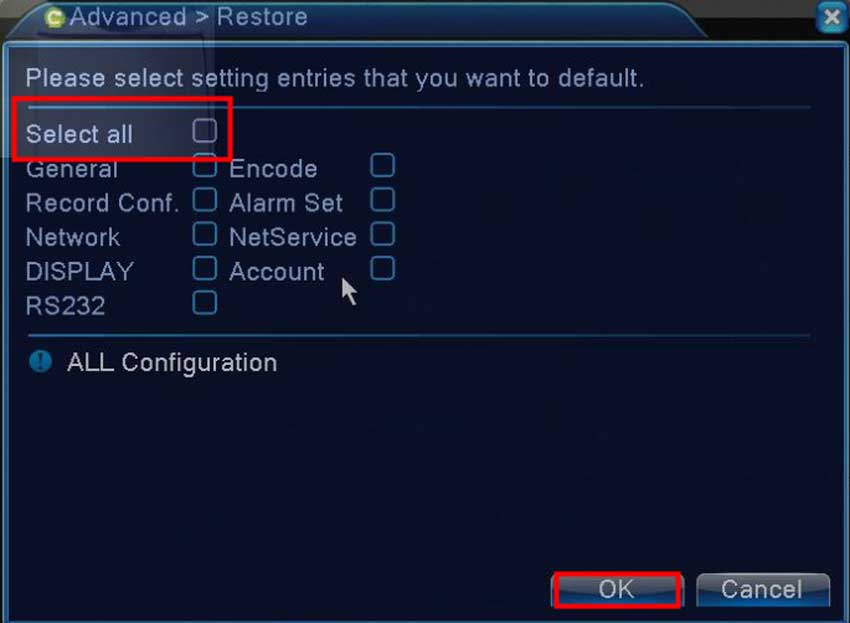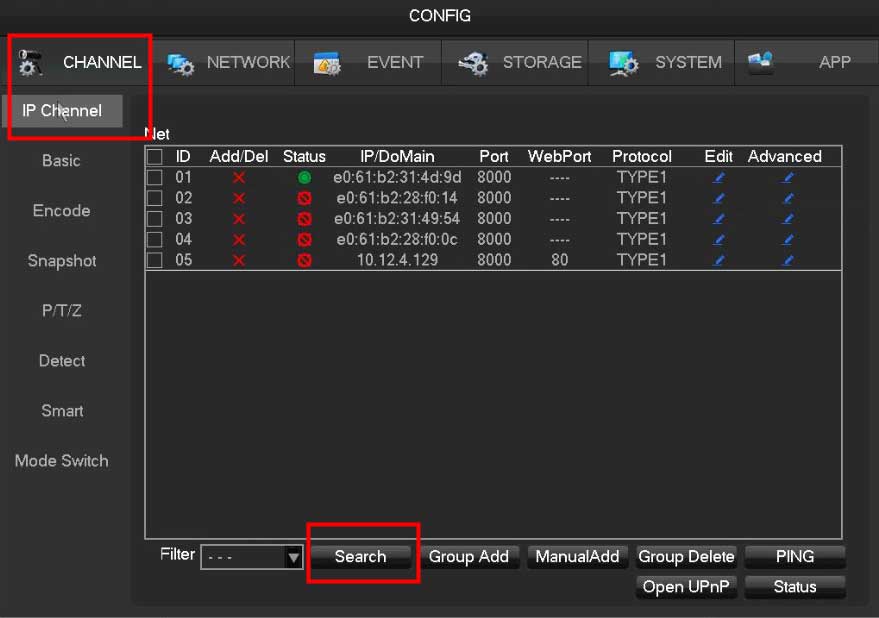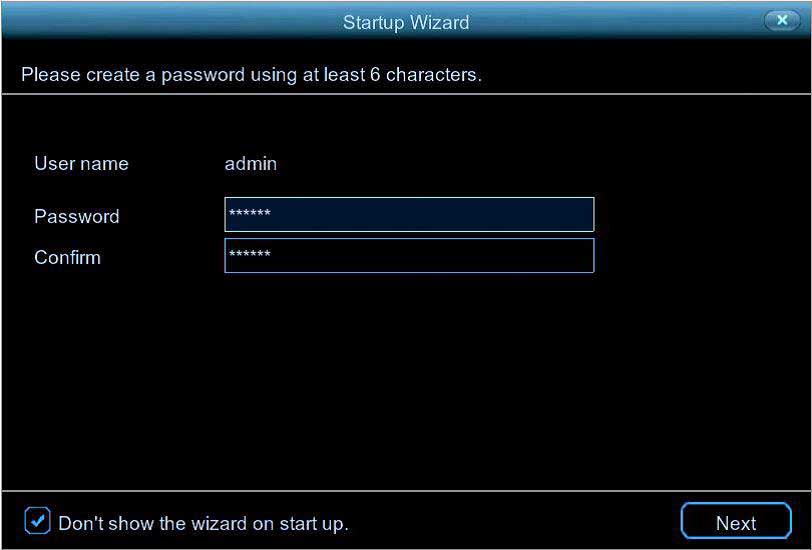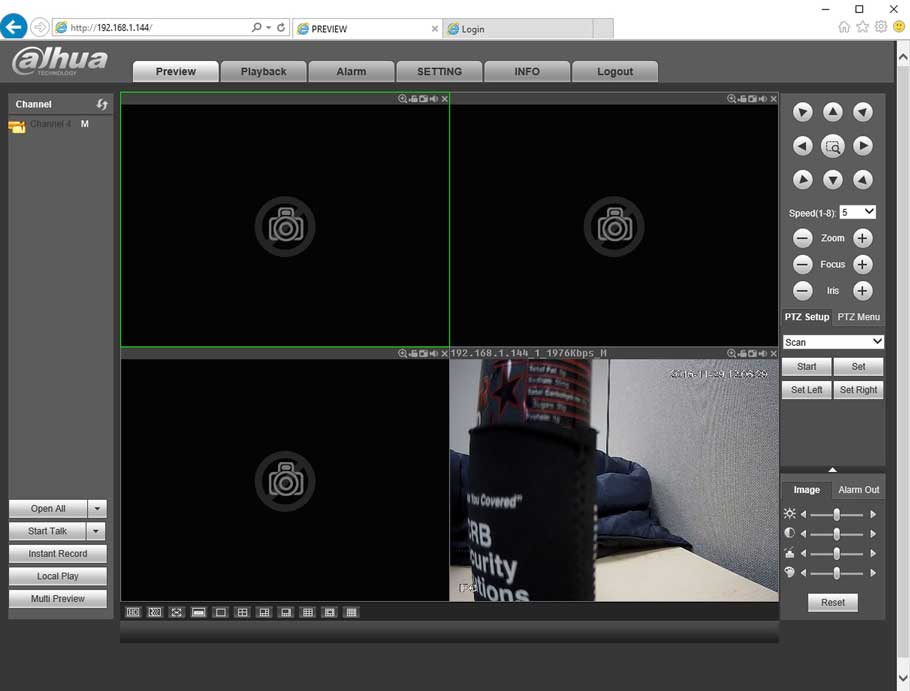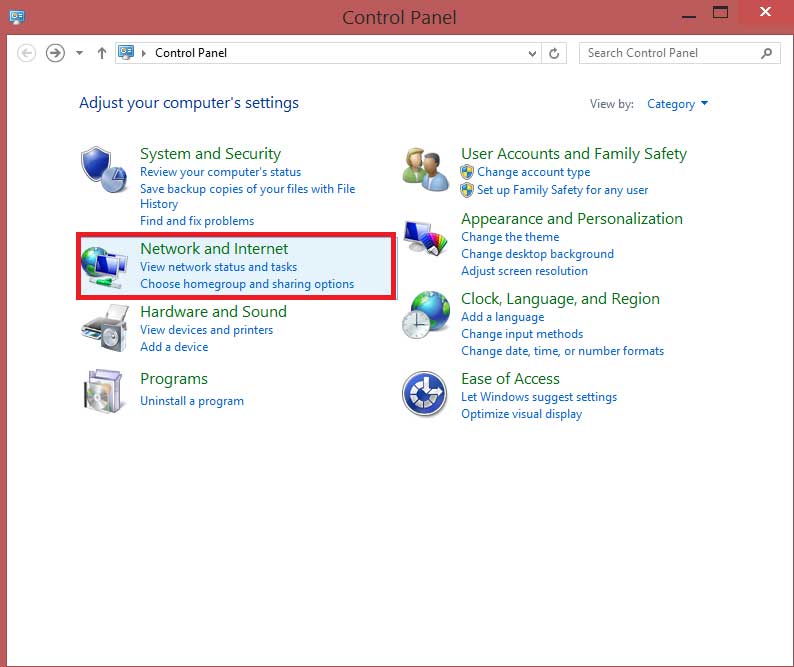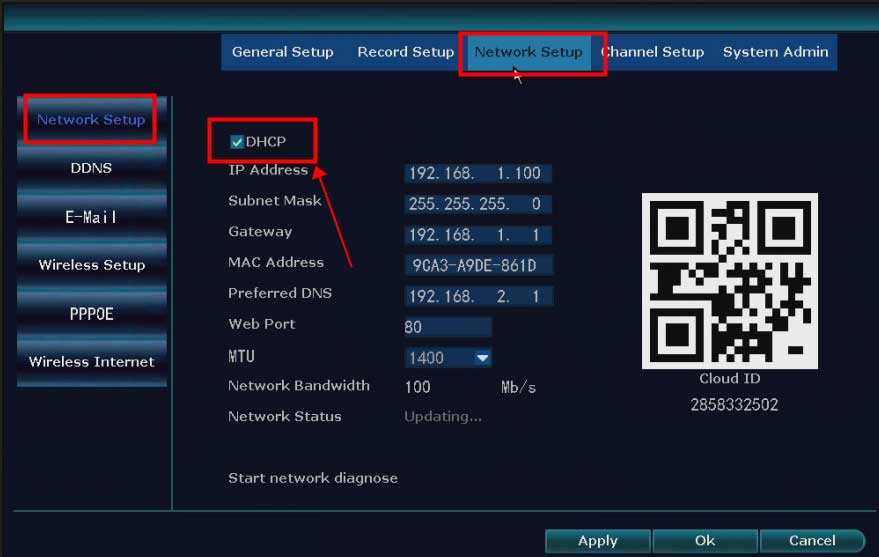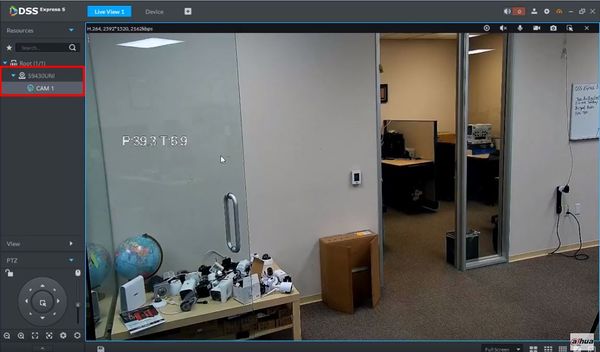Here in this post, we are going to give you the complete Hikvision Mobile Setup process. It is given here for users who want to view Hikvision NVR online view...
Tag - route
DVR&NVR Stuck Issue Guide Part 1 Type 1 system stuck in the upgrade interface Please disconnect the Ethernet cable to the router, and default the system...
How to Connect Non-POE or Wireless IP Camera to POE NVR via the Onvif Protocol? Usually, the POE NVR system we sell includes several POE IP cameras so that...
HomeSafe View Password Reset How To Guide This guide is intended for customers to reset their Swann recorder when they have forgotten their password. Acquiring...
Access the DVR/NVR System via Guarding Vision Software on PC Summary: This article shows you the steps to access the ANNKE system on a computer via the client...
How to Connect a WiFi Camera to WiFi NVR Advanced Description This shows you how to connect a WiFi Camera to WiFi NVR. Prerequisites A WiFi Camera A WiFi NVR...
How to set IP address for configuring IP cameras Description If a network video recorder is on one IP gateway without a router (or just on a switch) and your...
What to Do If The NVR Offline? Introduction: To remotely access the NVR system on the phone APP or computer software, the cloud network status of the NVR...
You can find the factory password of Vguard branded dvr, nvr recording devices and ip camera systems, installation and use of cms software in the continuation...
Please follow the instruction in the manual to set up wifi. After you input your wifi’s password and click next, it means the camera is connected to wifi...