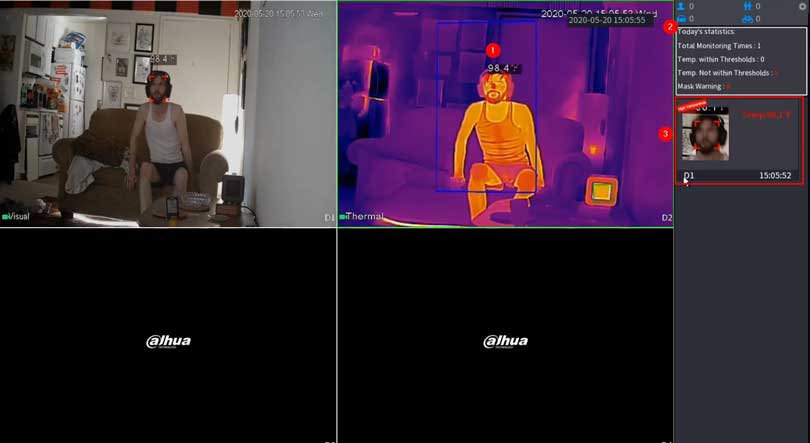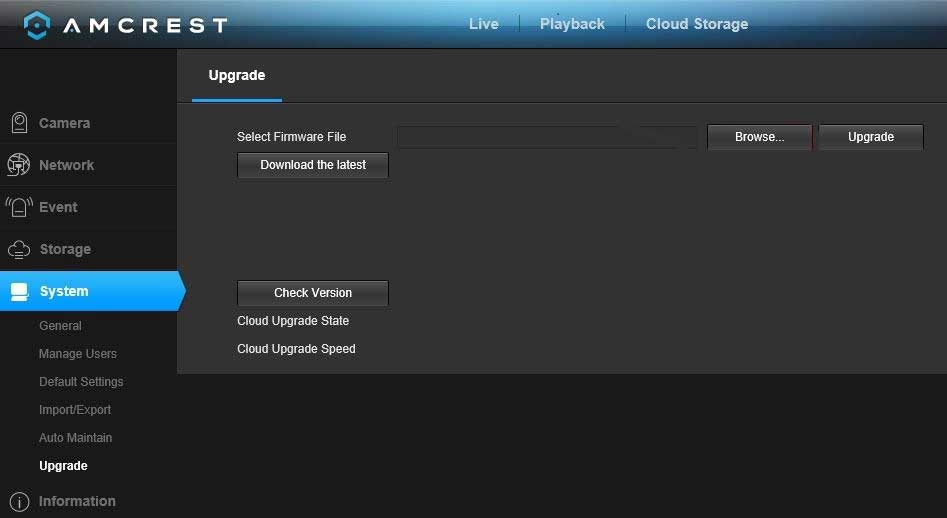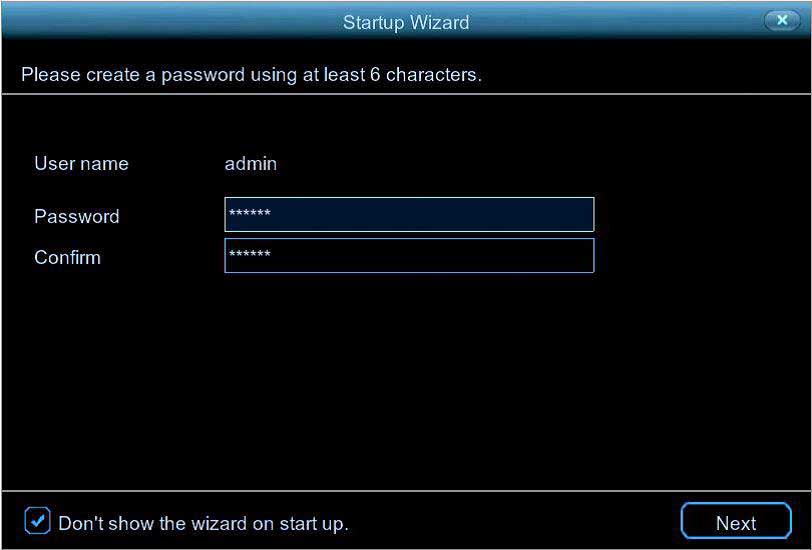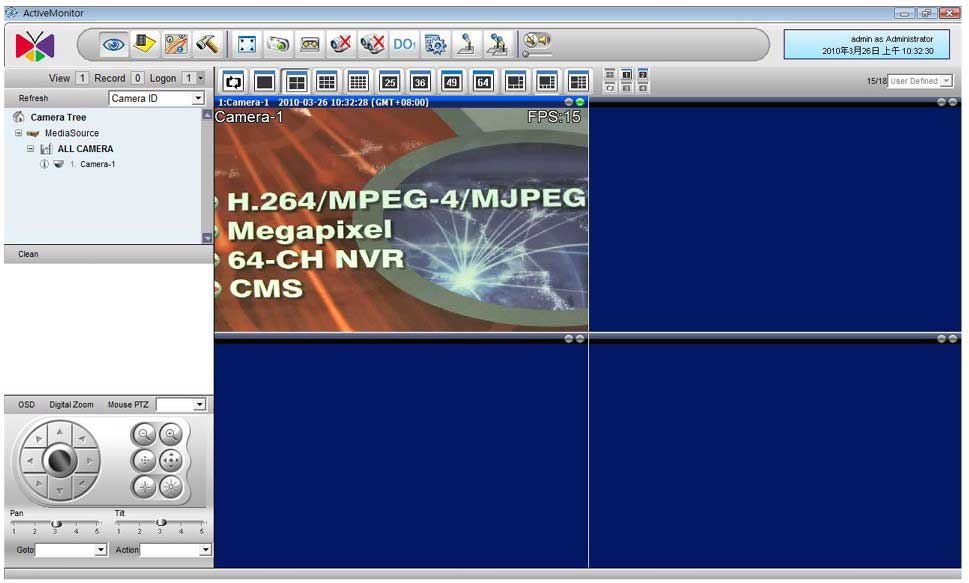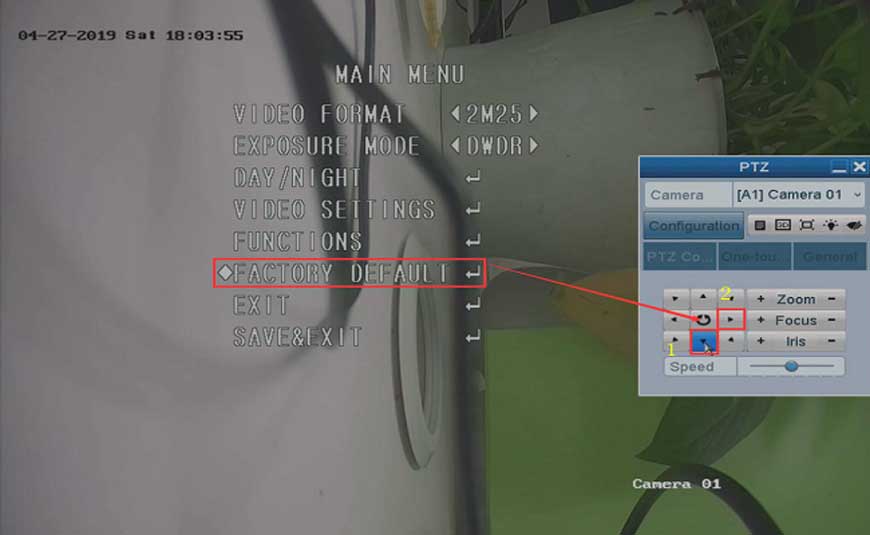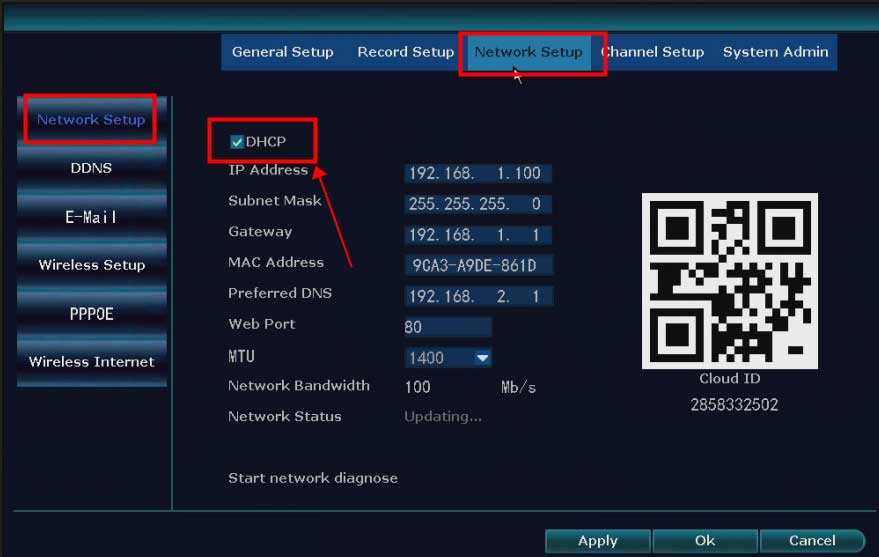How to reset device password? Ans: For resetting the password, we need the error code generate in the device. Send the error code using the form The temporary...
Tag - RESET
how to reset the camera? 1. Please power the camera on 2. After you power the cameras for 15 seconds, find the reset button, hold on the reset button for 15-20...
How to Setup iCSee cameras all models iCsee – How to reset the camera 1. Power on the camera, the red indicator light will lit up. 2. Using a pin to hold...
This guide will cover the initial NVR, camera,and Blackbody setup and Configuration for the Thermal Temperature Monitoring Solution If you’re using a...
Latest Amcrest Firmware All Model Browse all firmware. Note: After a firmware update, it is recommended to Restore to Default Settings on the device. If you...
Factory resetting your Arlo wire-free camera returns it to default settings and removes the camera from your account. This means that you must follow the Arlo...
HomeSafe View Password Reset How To Guide This guide is intended for customers to reset their Swann recorder when they have forgotten their password. Acquiring...
How to Use Dynamic DNS with ACTi Cameras There are surveillance solutions that consist of single cameras scattered over a wide territory, therefore each of...
How to Reset the Camera to Factory Default on DVR? Purpose: For some newly released analog cameras, they have their own OSD menu. In this menu, the users could...
What to Do If The NVR Offline? Introduction: To remotely access the NVR system on the phone APP or computer software, the cloud network status of the NVR...