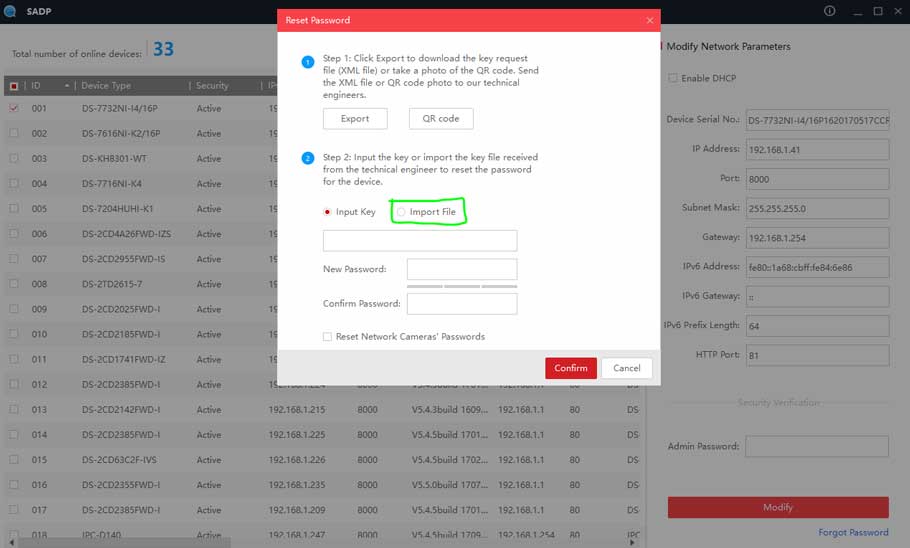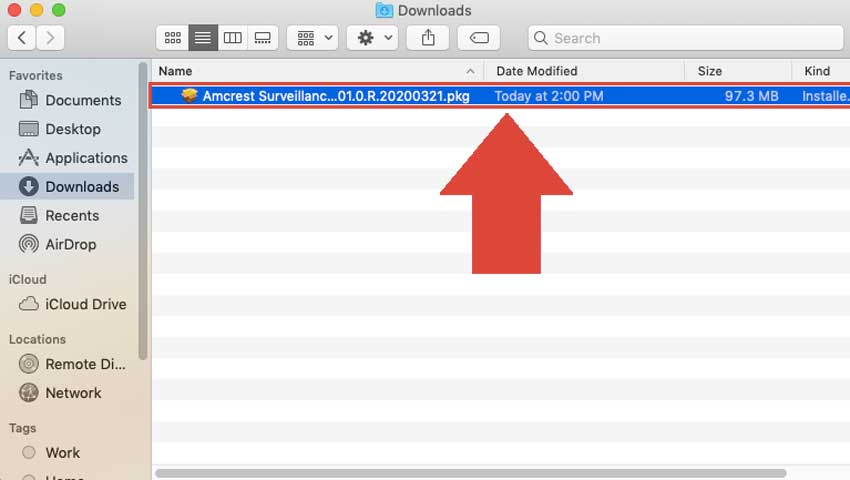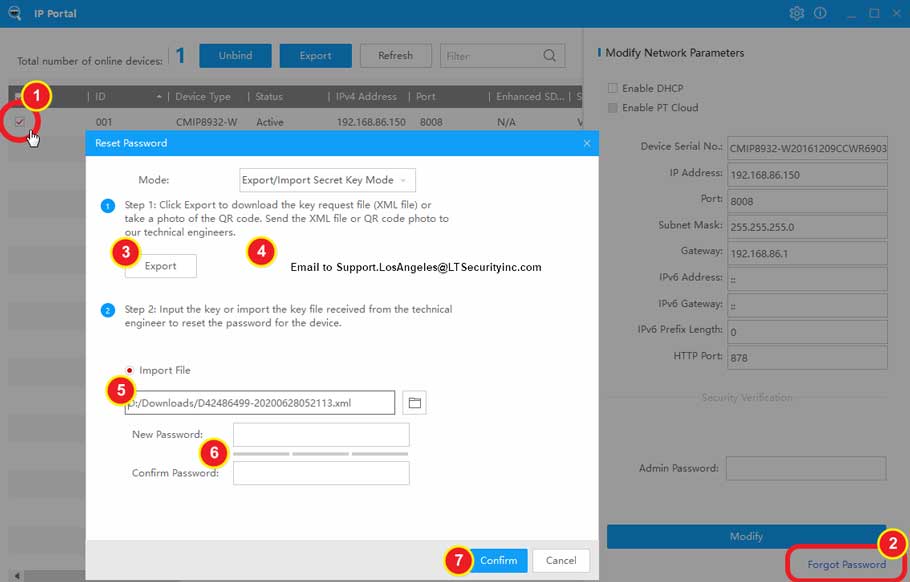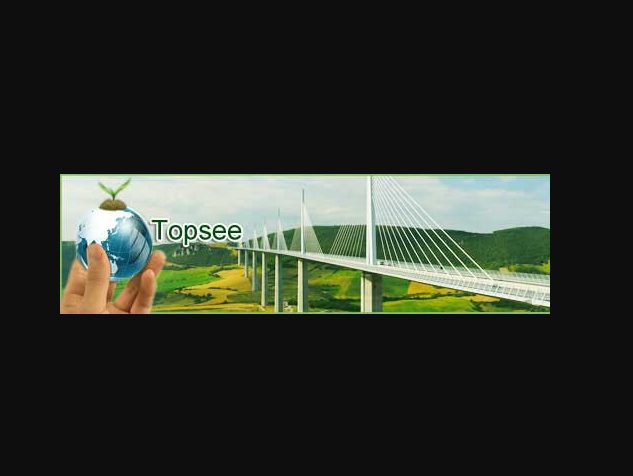What’s in the content? How To Set Your Hikvision Password & Security Questions Purpose of the Guide This guide will show you how to activate your...
Tag - RESET
This guide is available to download as a PDF at the bottom of this article Enabling the auto tracking feature on a PTZ (Specific Models Only) 1) Log in to the...
How To Install Amcrest Surveillance Pro on Windows Amcrest Surveillance Pro is the most stable and recommended method of accessing your devices from your...
There are two methods to reset the Tapo camera to its default settings. Method 1: Use the RESET button Type 1: For Security Camera While the camera is powered...
UI 4.0 – Reset Login Password with Security Code How to reset login password with Security Code 1. on login screen, click forget my password 2...
Contents 1 How to boot? 2 How to restore the factory settings? 3 The camera is in abnormal condition? 4 Cannot add camera for the first time? 5 No response...
Contents 1 How to operate the CloudEdge App 1.1 Register account 1.2 Add the camera 1.3 Add the camera by Scan QR Code 1.4 Add the camera by AP Mode 2 The...
Video Playlist 2 Videos V380 and V380 PRO 5:02 V380 Pro Apk Home Security Camera Settings 13:01 Reset the device Please configure patiently for the first...
The device is not on after power connection,the light indicator stays off 1) Replace the power cord and power plug 2) If the power is still not available after...
Network configuration How to configure wireless camera network (Android users) Preparation before configuration: 1. Power on the camera and set the device to...