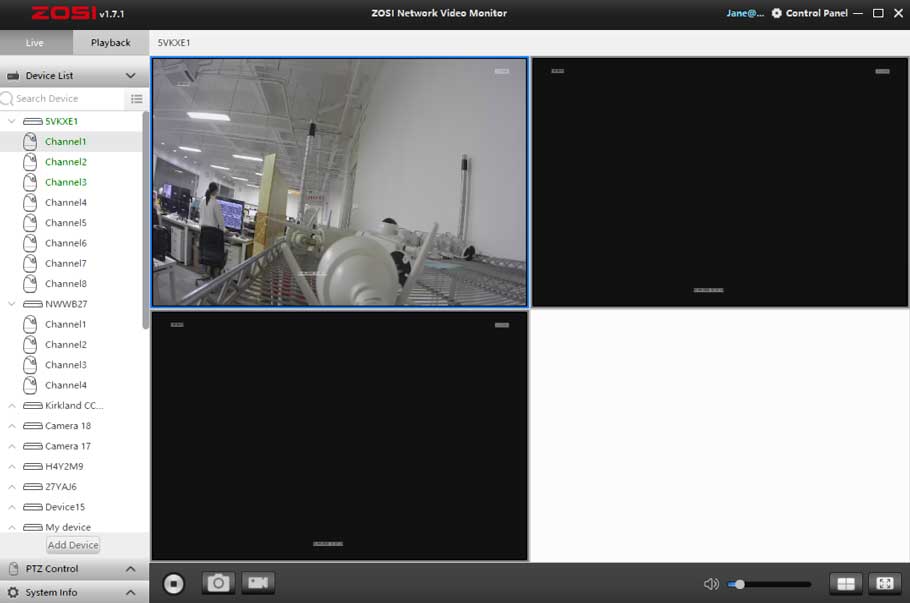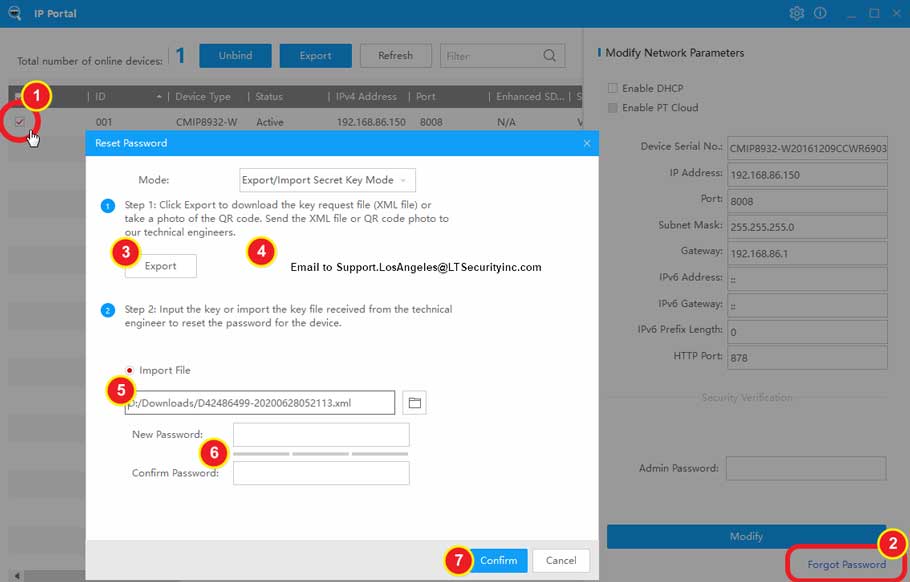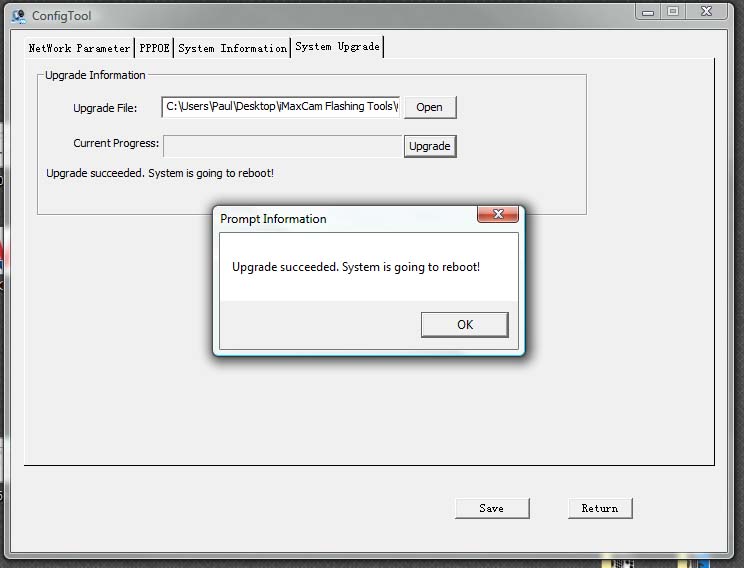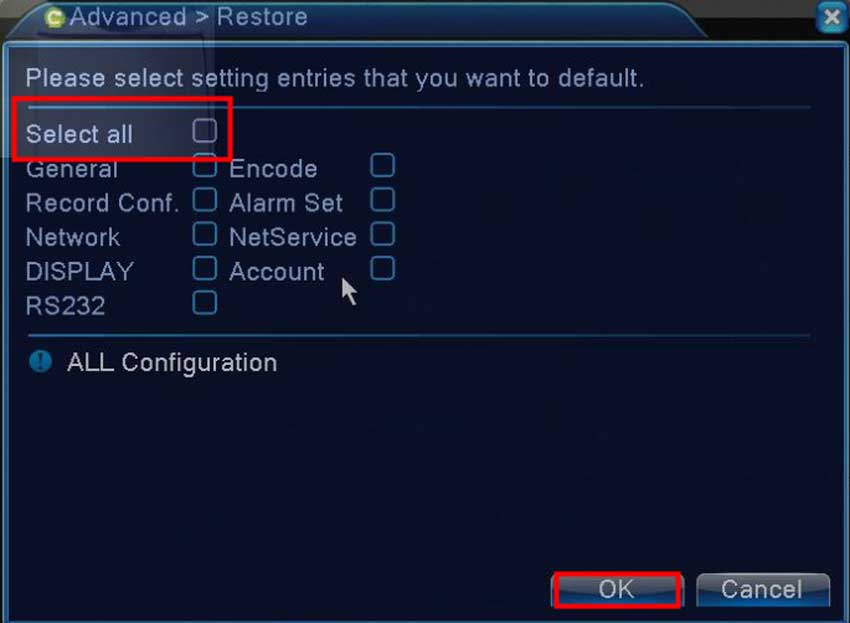Use the following links to factory reset Arlo Cameras, Doorbells, Chimes, SmartHubs, and Base Stations: Arlo Pro 3, Pro 4, Ultra, Essential, Essential...
Tag - QR code
Set up and connect Nest camera Start here if you have a new Google Nest camera, or if you removed your camera from the app and want to add it back. To set up...
Now that your Wyze Base Station is set up, it’s time to add the Wyze Cam Outdoor. It’s an easy process, as it relies on the Base Station for...
AVSS brings the Zosi Smart App to your desktop offering similar functionality and accessibility. This article will teach you how to log in to AVSS, as well as...
UI 4.0 – Reset Login Password with Security Code How to reset login password with Security Code 1. on login screen, click forget my password 2...
Contents 1 How to boot? 2 How to restore the factory settings? 3 The camera is in abnormal condition? 4 Cannot add camera for the first time? 5 No response...
Contents 1 How to operate the CloudEdge App 1.1 Register account 1.2 Add the camera 1.3 Add the camera by Scan QR Code 1.4 Add the camera by AP Mode 2 The...
Network configuration How to configure wireless camera network (Android users) Preparation before configuration: 1. Power on the camera and set the device to...
how to reset the camera? 1. Please power the camera on 2. After you power the cameras for 15 seconds, find the reset button, hold on the reset button for 15-20...
How to Setup iCSee cameras all models iCsee – How to reset the camera 1. Power on the camera, the red indicator light will lit up. 2. Using a pin to hold...