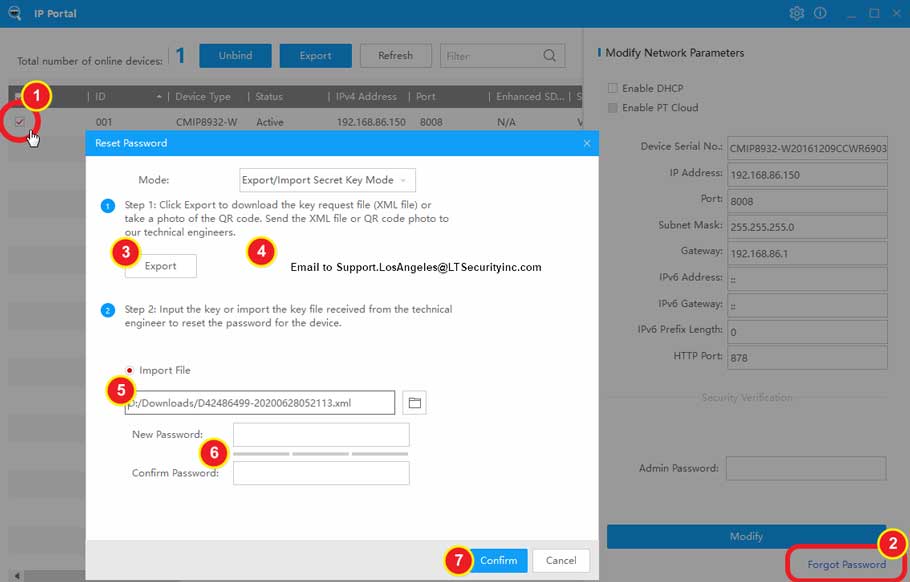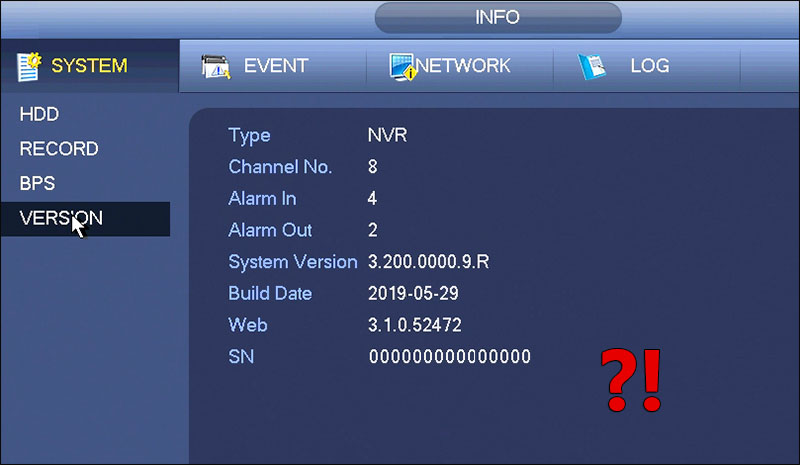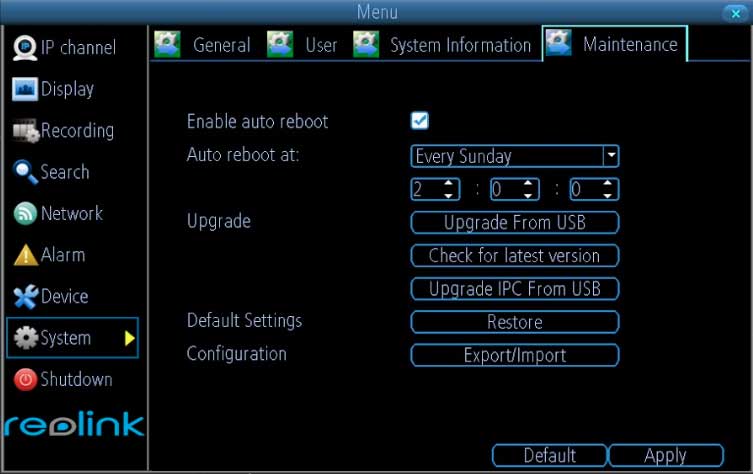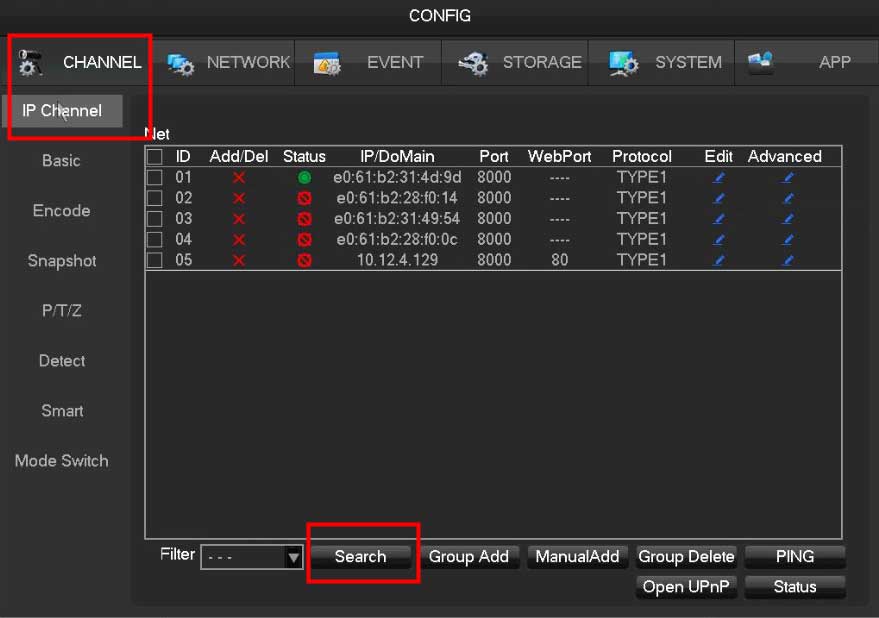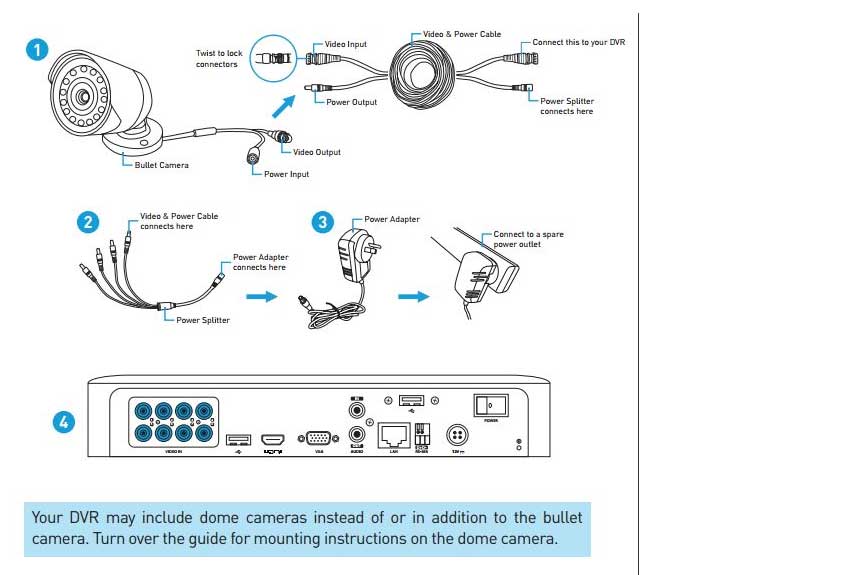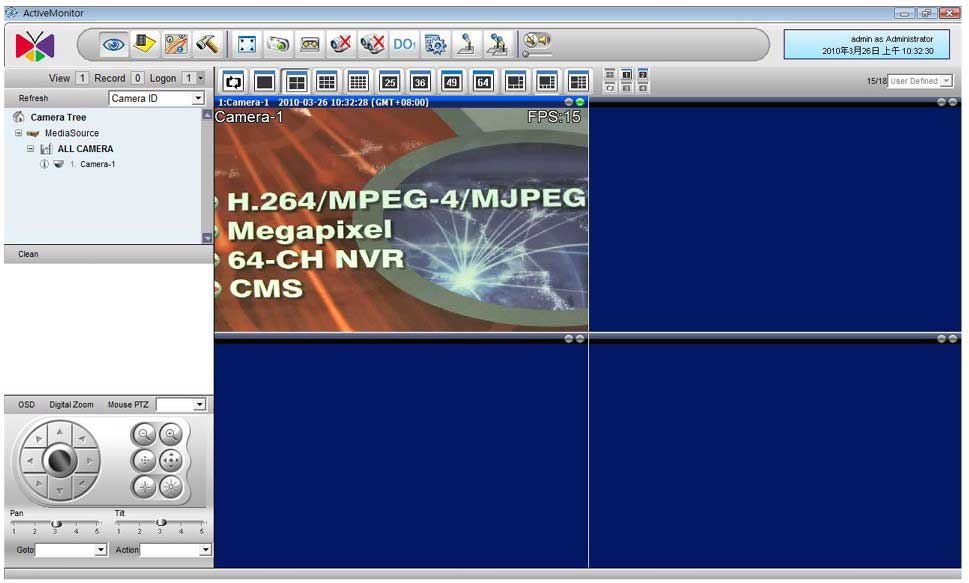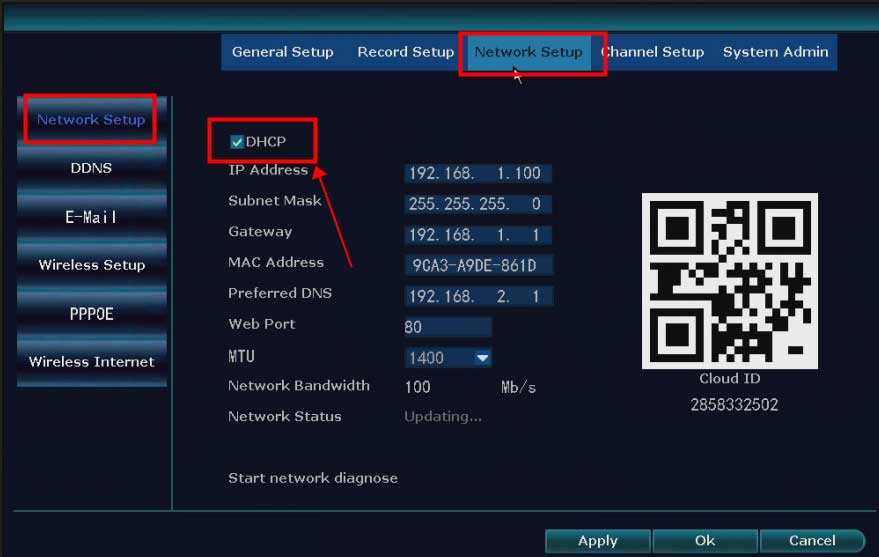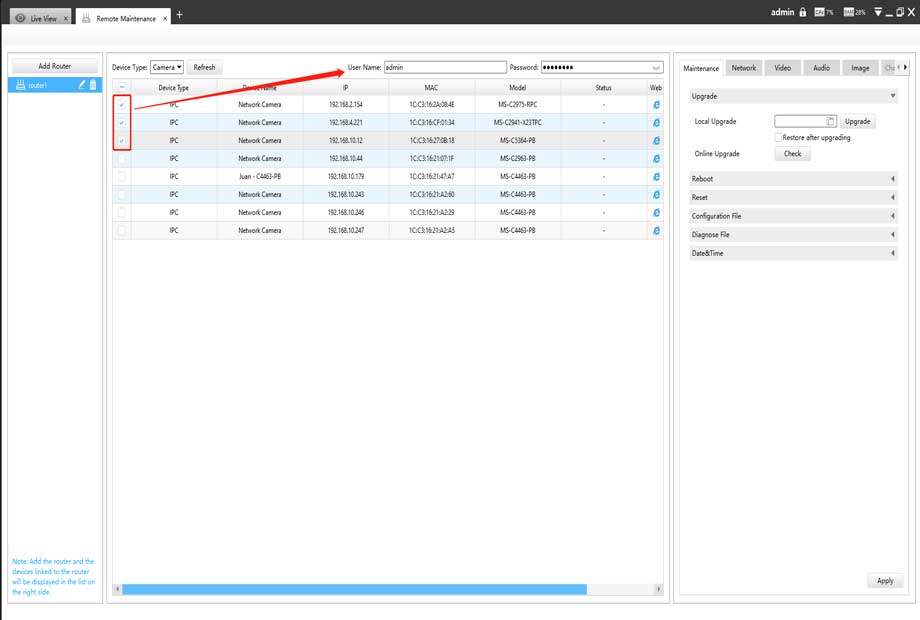UI 4.0 – Reset Login Password with Security Code How to reset login password with Security Code 1. on login screen, click forget my password 2...
Tag - poe
Some smart doorbells have an Ethernet port to support wired network connection. For these products, users can take advantage of PoE technology to simplify...
How to Download and Prepare Firmware Description This guide will show how to download and prepare the firmware file for a Dahua device. Firmware files for...
Applies to: All WiFi NVRs The following steps describe how to upgrade firmware for Reolink cameras/WiFi NVRs via Reolink WiFi NVR. Note: Please make sure that...
How to Install the Waterproof Lid Applies to: All PoE IP cameras. Load More : Add IP Camera to POE Switch Step 1. Separate all the parts of waterproof lid...
How to Connect Non-POE or Wireless IP Camera to POE NVR via the Onvif Protocol? Usually, the POE NVR system we sell includes several POE IP cameras so that...
Video Loss Troubleshooting for DVRs NVRs This is a basic setup guide that you need to double check if in case your cameras are not showing any images. On this...
How to Use Dynamic DNS with ACTi Cameras There are surveillance solutions that consist of single cameras scattered over a wide territory, therefore each of...
What to Do If The NVR Offline? Introduction: To remotely access the NVR system on the phone APP or computer software, the cloud network status of the NVR...
Introduction: When the user is viewing the live view on the APP, it is required to enter the encryption code first. The encryption code is the verification...