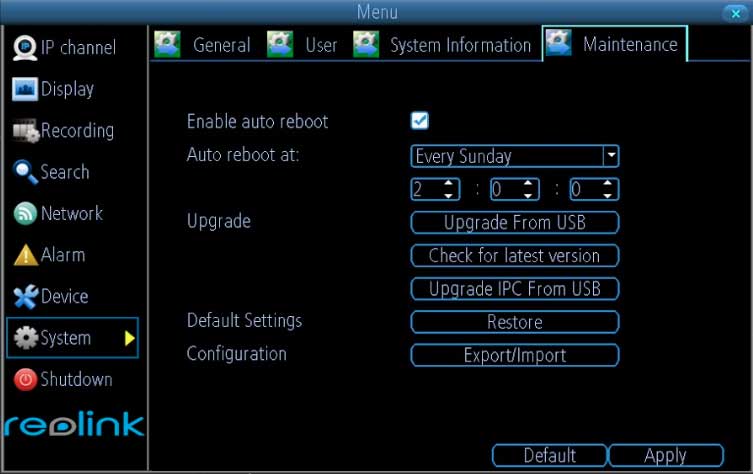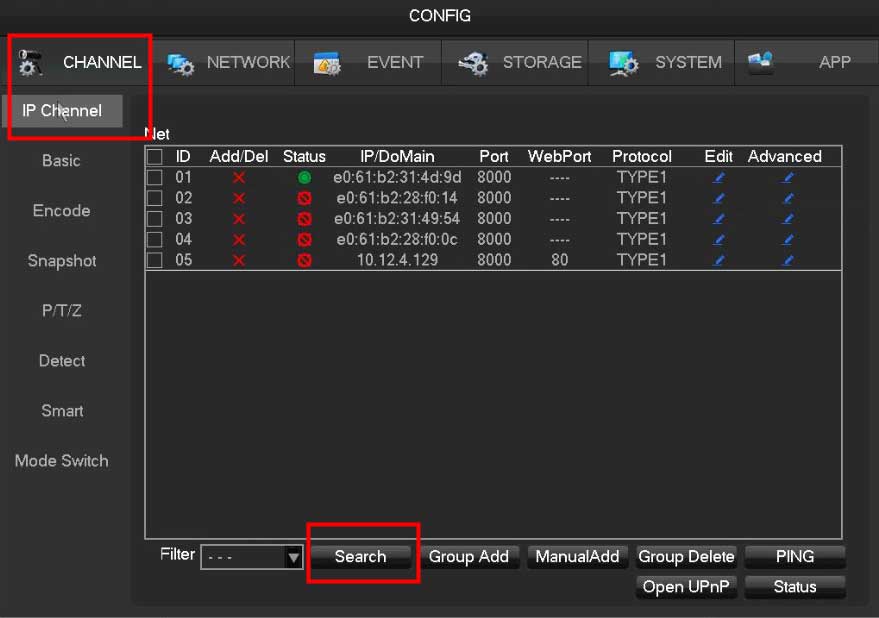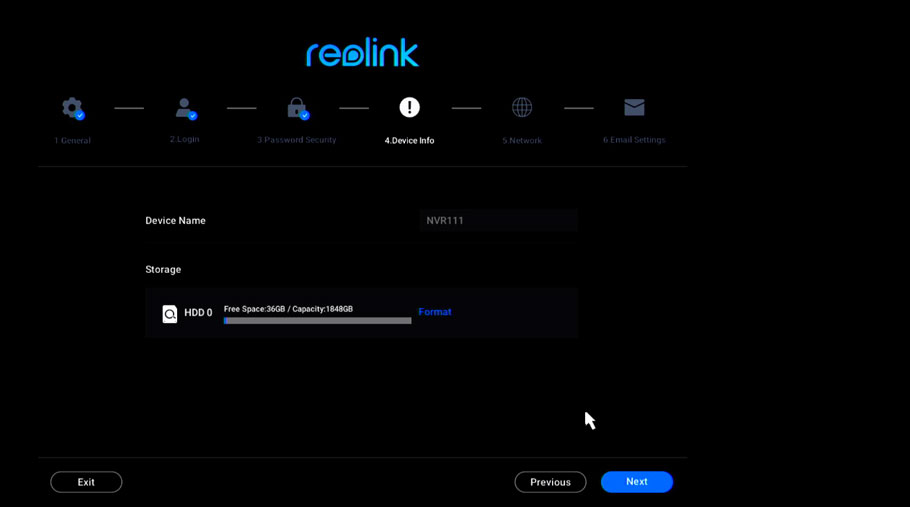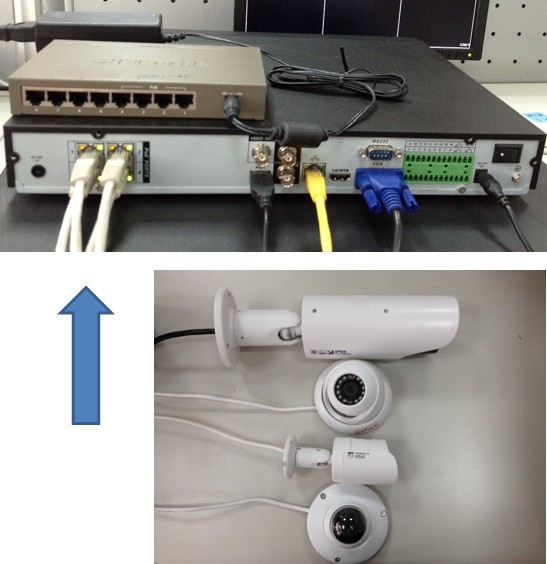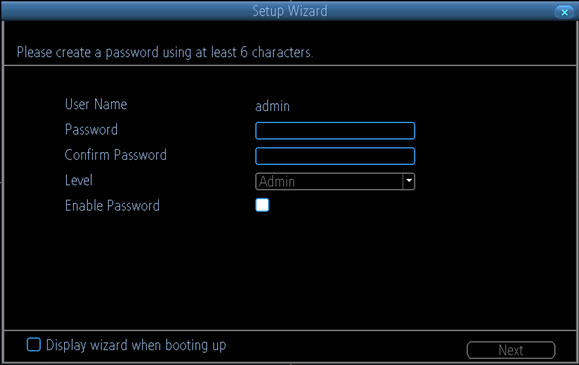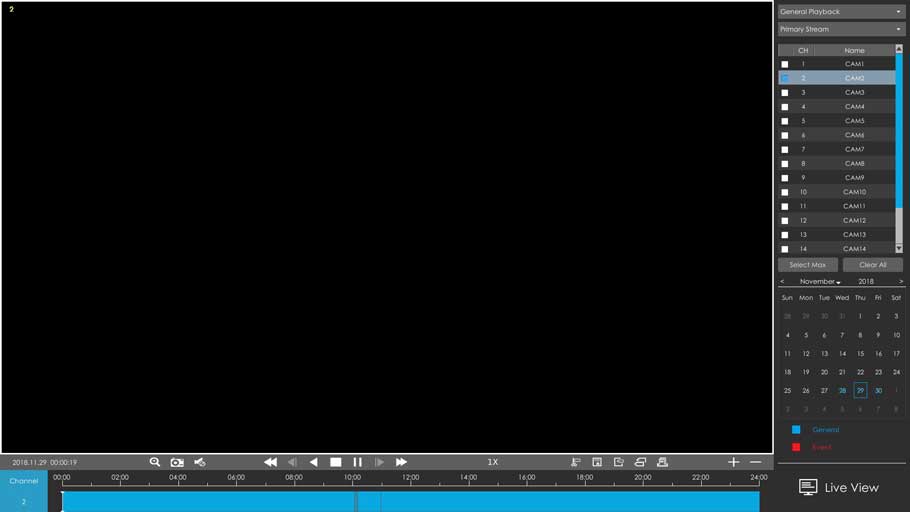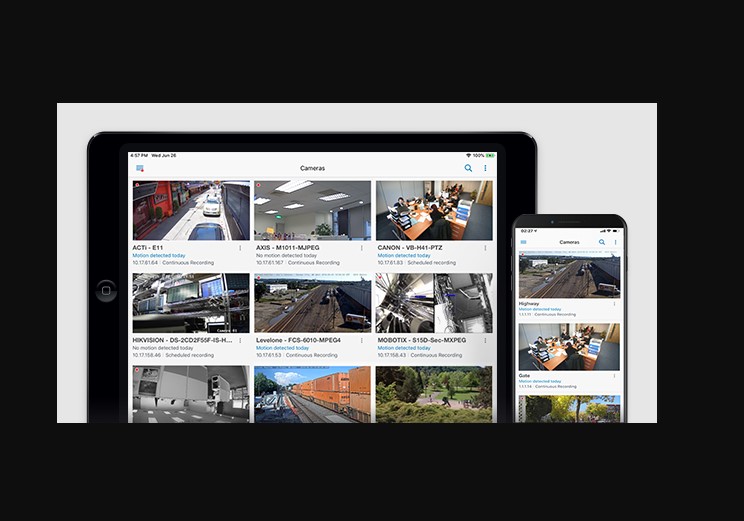Applies to: All WiFi NVRs The following steps describe how to upgrade firmware for Reolink cameras/WiFi NVRs via Reolink WiFi NVR. Note: Please make sure that...
Tag - PoE NVR
How to Install the Waterproof Lid Applies to: All PoE IP cameras. Load More : Add IP Camera to POE Switch Step 1. Separate all the parts of waterproof lid...
How to Connect Non-POE or Wireless IP Camera to POE NVR via the Onvif Protocol? Usually, the POE NVR system we sell includes several POE IP cameras so that...
Step 1. Please plug the LAN port at the back of your NVR into your router with an ethernet cable to access the internet. Step 2. Click the “+”...
After you reset the password of Annke NVR or add a new POE camera to the Annke NVR, you may find the cameras cannot show images. Because: For the camera to...
NVR/Basic Setup/Connect IPC to NVR How to Connect Camera to NVR 1. You want to connect a CAT5 network cable to your IP camera. 2. Connect the other end of that...
DVR Upgrade Files ZR08MN / ZR08MM and ZR08MS_V1.6.2 Upgrade File_rootfs-3520dv400 ZR04TN_V1.6.1 Upgrade File_rootfs-3531dv100 ZR04CN and ZR04CM_V1.6.1 Upgrade...
If you forgot your NVR password, you may refer to the following two methods to reset your password. Method 1. Reset the Password by Pressing the Reset Button...
1. What is New Firmware ? The new firmware will be used from 7X.9.0.X, which makes the NVR experience faster, more responsive, more stable and more delightful...
Milesight download center provides all the software and documentation resources needed for customers including free VMS softwares, User Manual, Datasheet, Demo...