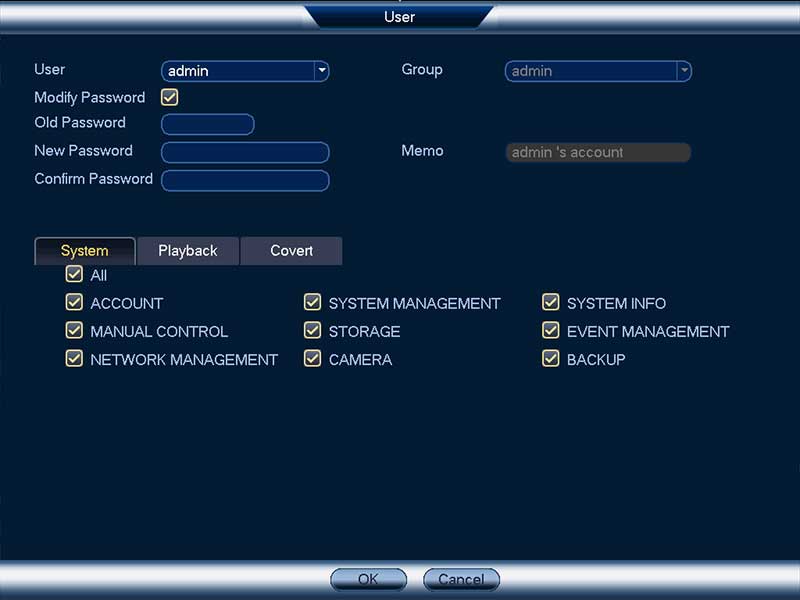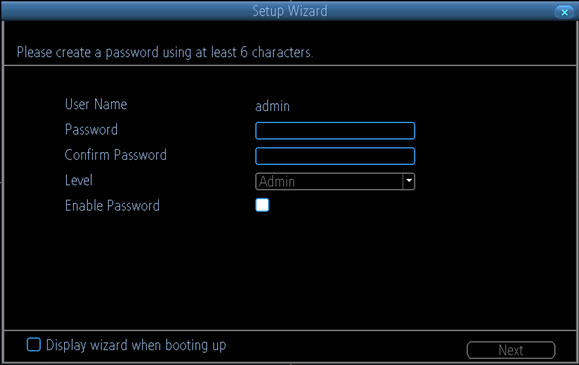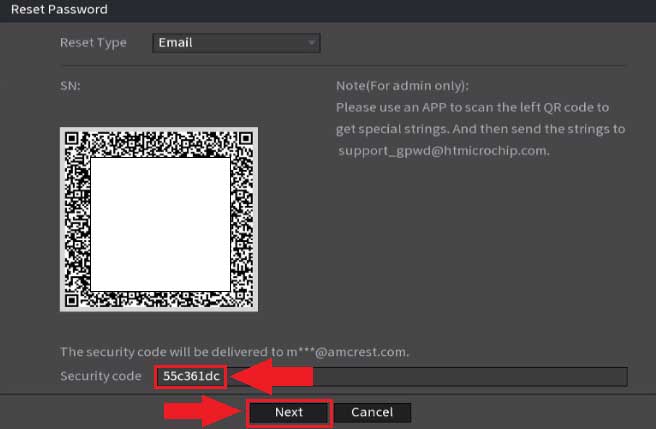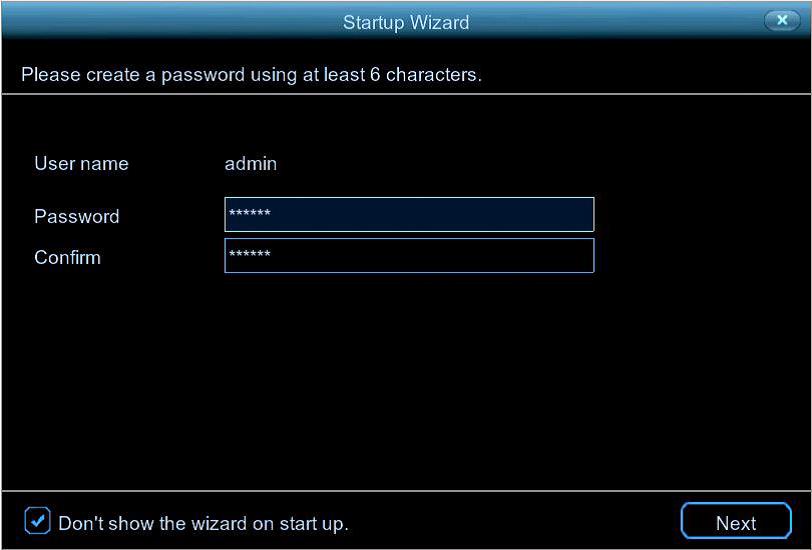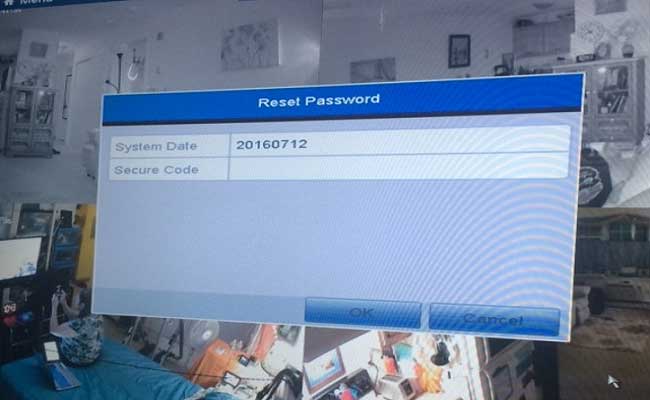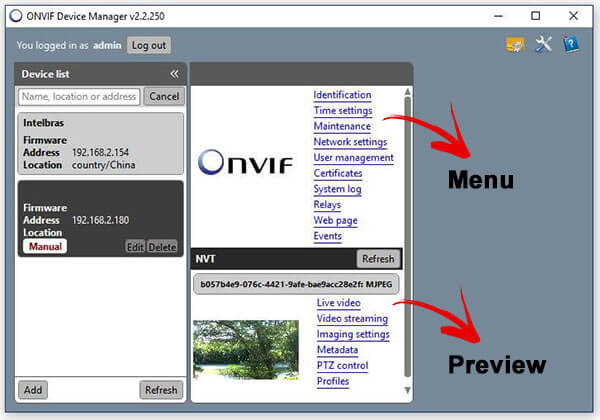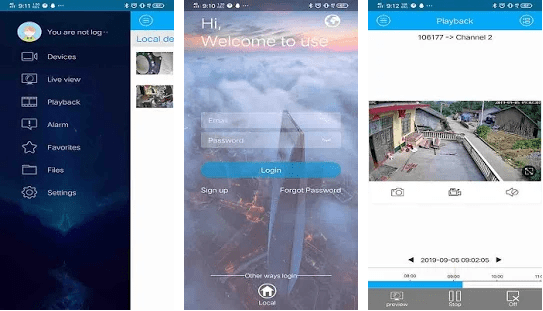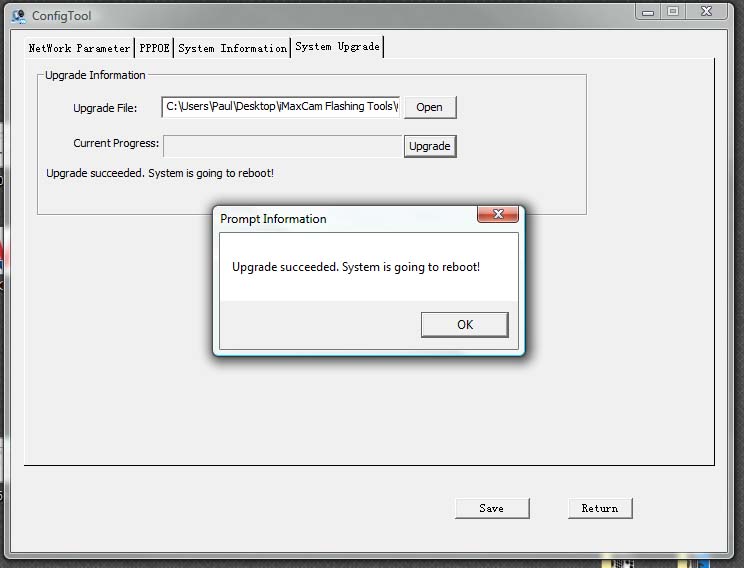At Lorex, we take your security seriously. As such, we do not give our customers the option to reset the recorder on their own. If you forget the password of...
Tag - password
If you forgot your NVR password, you may refer to the following two methods to reset your password. Method 1. Reset the Password by Pressing the Reset Button...
If you have lost or forgotten the password associated with your HS model NVR and would like to reset the password. Please follow the instructions provided...
This guide is intended for customers to reset their Swann recorder when they have forgotten their password. Acquiring the reset code The reset code on new...
After you connect the DVR/NVR to a monitor/display/TV, it shows no signal or just black and blank on the monitor(Attached picture for your reference), you can...
1. Please plug the camera into a power source by adapter. 2. Please search Yoosee in the apple store or google play and install it. You can also download it...
Please search Xmeye in google play or apple store and install it into your phone. Here are steps to use the App Xmeye to connect the recorder. The method is...
If you forgot your system’s password, please provide the following 3 information to support@annke.com, or please submit a request from the help center...
If you want to test your IP camera to make sure it is compatible with ONVIF just use the ONVIF Device Manager. It’s FREE software (you can find it here)...
Shenzhen Ruishi Technology Co., Ltd. (hereinafter referred to as Ruishi Technology) is a global leading pan-video and AI pan-video one-stop ecological solution...