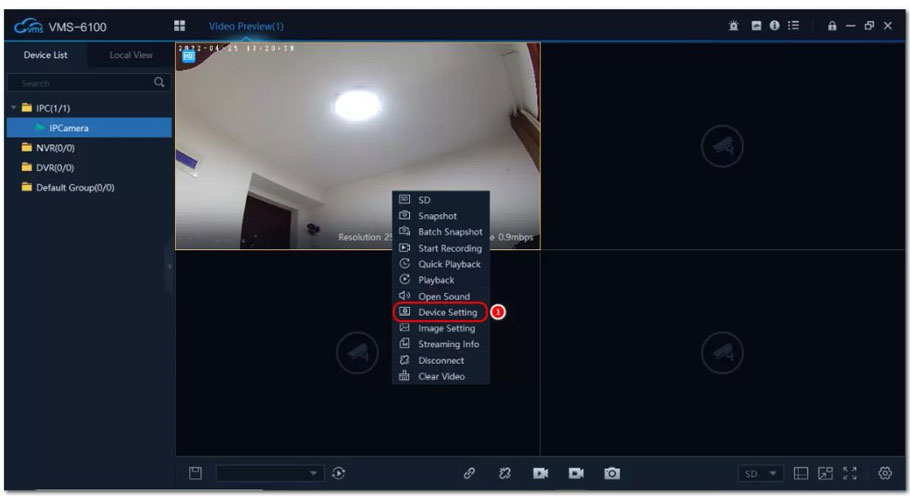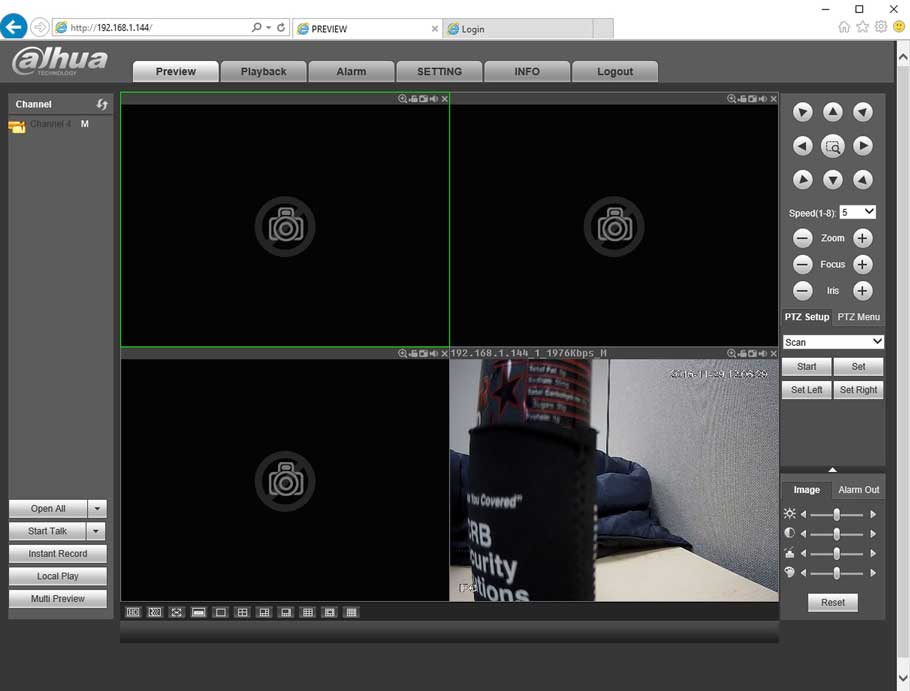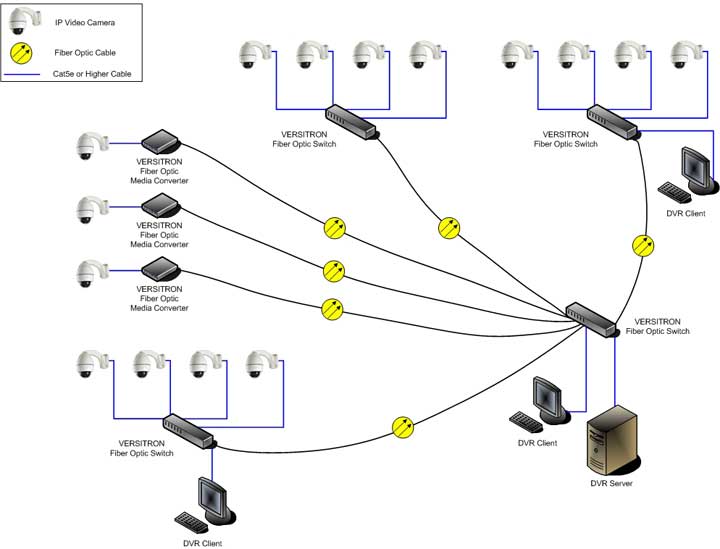Contents 1 How to boot? 2 How to restore the factory settings? 3 The camera is in abnormal condition? 4 Cannot add camera for the first time? 5 No response...
Tag - password
Contents 1 How to operate the CloudEdge App 1.1 Register account 1.2 Add the camera 1.3 Add the camera by Scan QR Code 1.4 Add the camera by AP Mode 2 The...
Video Playlist 2 Videos V380 and V380 PRO 5:02 V380 Pro Apk Home Security Camera Settings 13:01 Reset the device Please configure patiently for the first...
The device is not on after power connection,the light indicator stays off 1) Replace the power cord and power plug 2) If the power is still not available after...
Network configuration How to configure wireless camera network (Android users) Preparation before configuration: 1. Power on the camera and set the device to...
Does the V380 camera support network video recorders? · GM and anyka V380 products support connection to network video recorders (NVR) · Other solutions...
How to reset device password? Ans: For resetting the password, we need the error code generate in the device. Send the error code using the form The temporary...
How to setup motion detection in the IPC? Ans: Setup Motion Detection in CloudSEE2.0 IPC Access the IPC web interface. Login with username and password. Or...
how to reset the camera? 1. Please power the camera on 2. After you power the cameras for 15 seconds, find the reset button, hold on the reset button for 15-20...
How to Setup iCSee cameras all models iCsee – How to reset the camera 1. Power on the camera, the red indicator light will lit up. 2. Using a pin to hold...