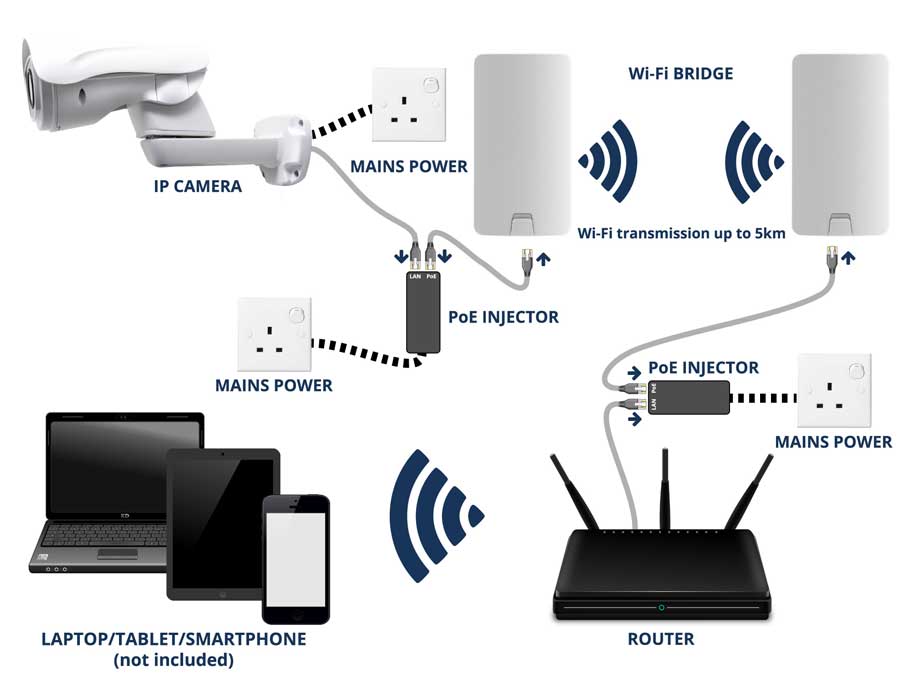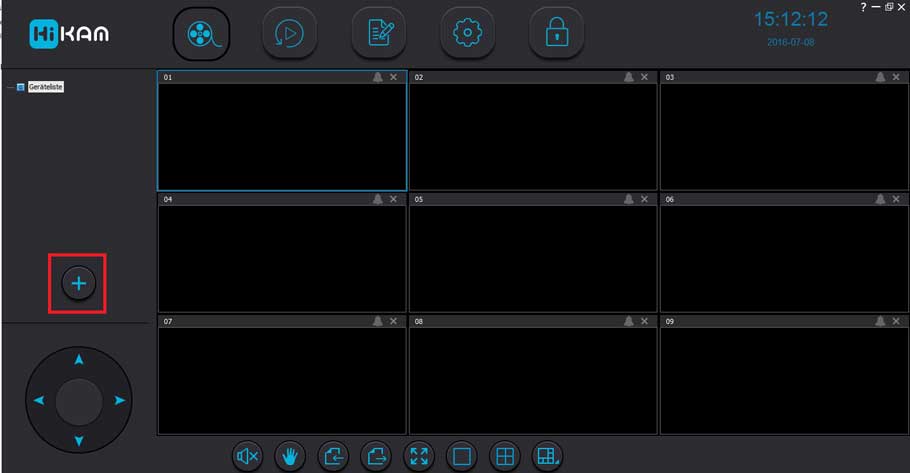How to set up your farming kit installation guide farming kit Purpose of the guide This guide will show you how to set up your Gamut or Hikvision...
Tag - pan
There are two methods to reset the Tapo camera to its default settings. Method 1: Use the RESET button Type 1: For Security Camera While the camera is powered...
When you have an old security camera system and need to improve performance across the board without spending too much, installing a new high definition...
We offer ONVIF for the users who want an alternative to our free cloud service. Precondition: 1. ONVIF only works in the local network, i.e. the PC/smartphone...
NEW HiKam PC Software for 2nd Gen Cameras (S6, A7 2nd Gen) Note 1: This HiKam PC software is suitable for HiKam S6L, S6, HiKam Q8 and HiKam A7 2nd generation...
Some smart doorbells have an Ethernet port to support wired network connection. For these products, users can take advantage of PoE technology to simplify...
Contents 1 How to boot? 2 How to restore the factory settings? 3 The camera is in abnormal condition? 4 Cannot add camera for the first time? 5 No response...
Contents 1 How to operate the CloudEdge App 1.1 Register account 1.2 Add the camera 1.3 Add the camera by Scan QR Code 1.4 Add the camera by AP Mode 2 The...
Cloud Service Tutorial How to buy cloud storage service? Click [Cloud Storage Service] -> [Buy Service] -> Select a Package to Purchase -> Click...
Video setting problem How to set the memory card recording · Open the V380App and click the [Settings] button in the lower right corner of the device list...