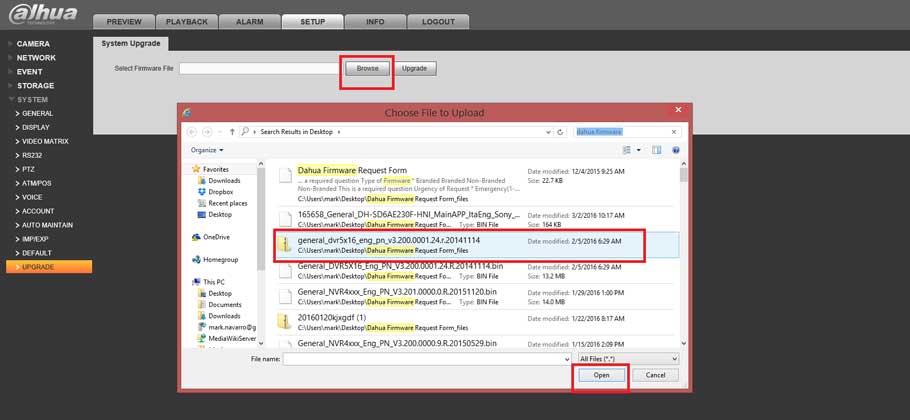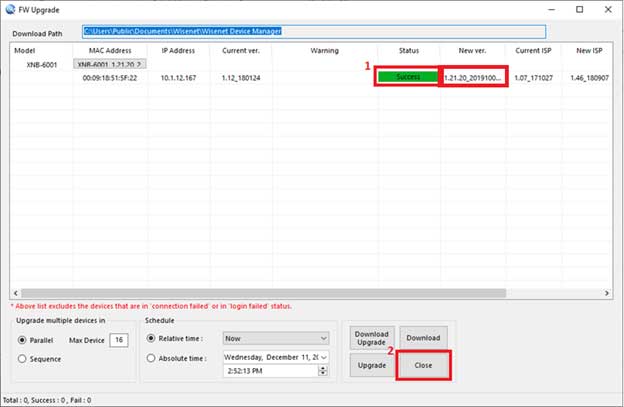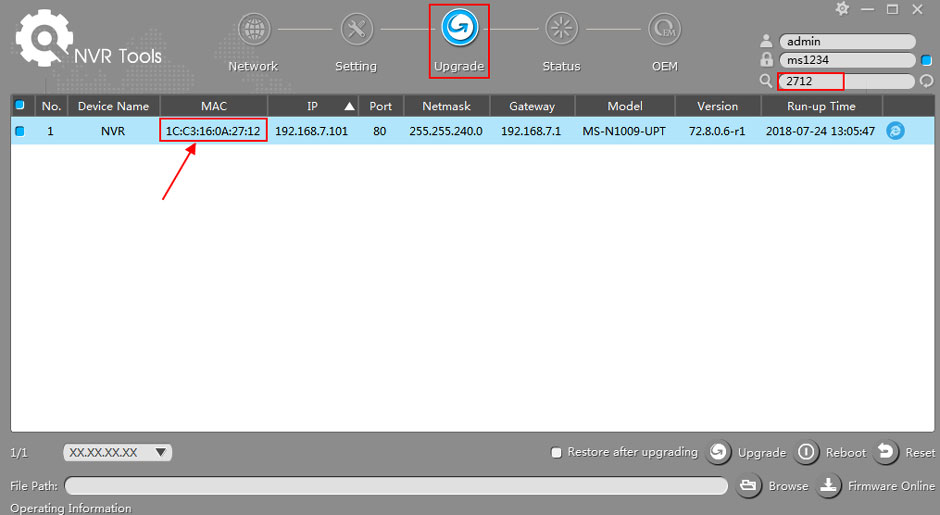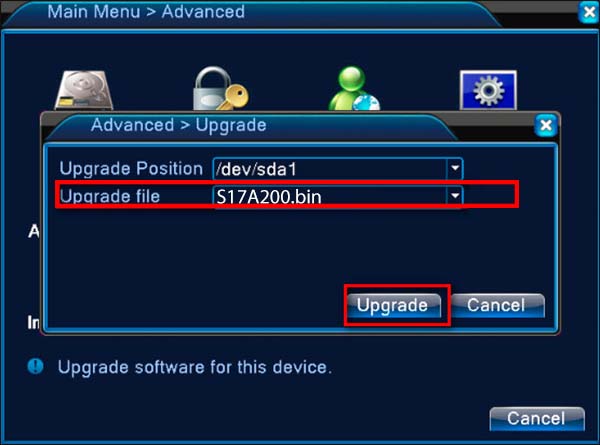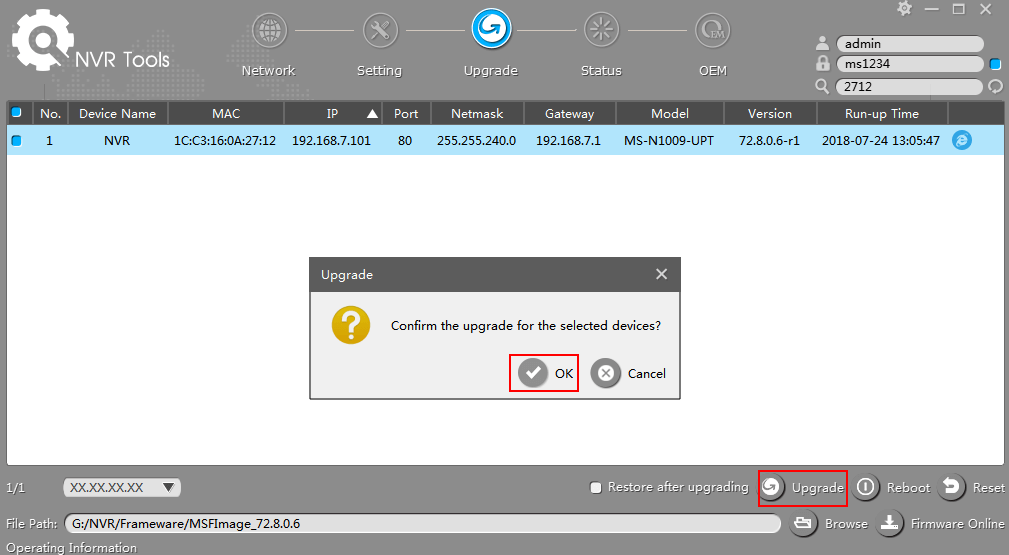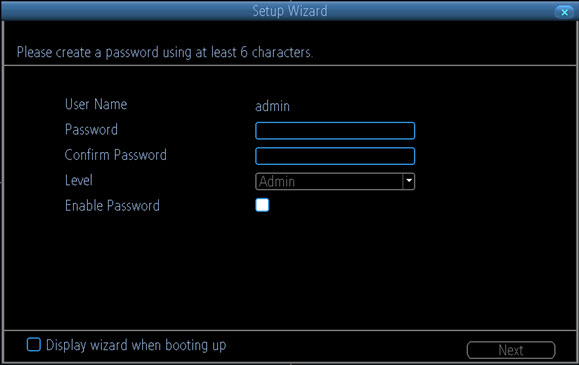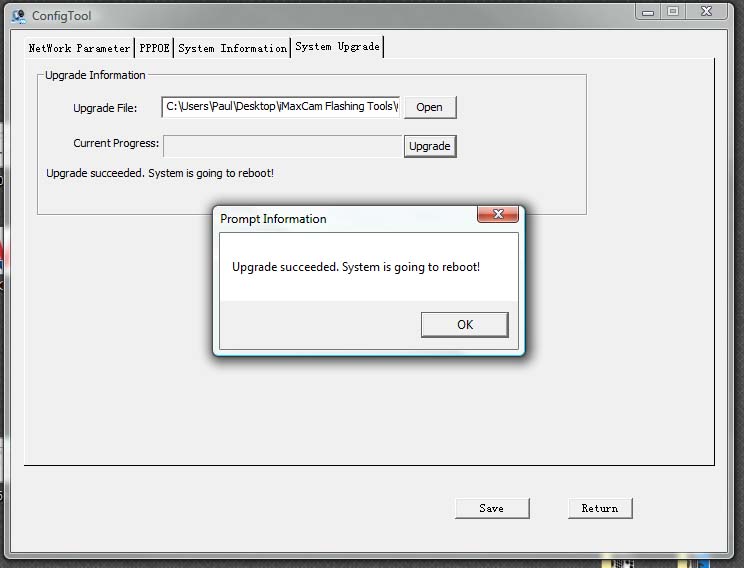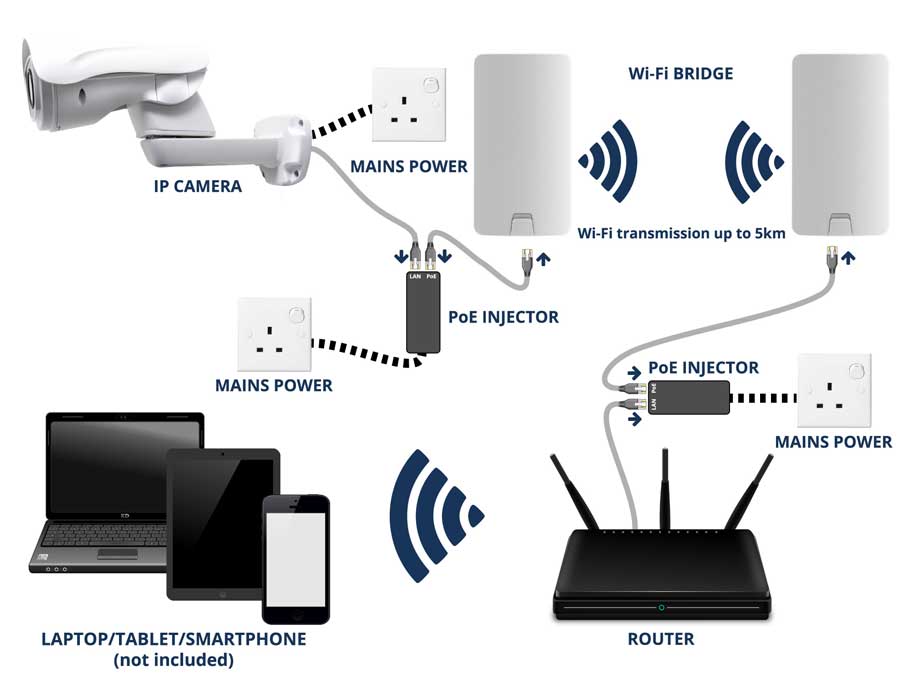FIRMWARE By downloading the firmware from this web page you are agreeing to Hikvision‘s Software User License Agreement. Please be aware that Hikvision...
Tag - NVR firmware
How to Update Firmware via USB Description Follow these instructions to update the firmware on a recorder using a USB storage drive. Be sure to download the...
Please follow these steps to update the firmware of a camera using Wisenet Device Manager. To view a video showing the firmware upgrade process, click here...
1. Choose Firmware 4K Series 71.X.0.X(MS-N50XX-UH/MS-N70XX-UH/MS-N70XX-UPH/MS-N80XX-UH): 72.X.0.X(MS-N1009-UNT/MS-N1009-UPT/MS-N50XX-UT/MS-N50XX-UPT): 73.X.0...
DVR might need upgrade firmware to solve some bugs, in some case in need, please follow the following steps to upgrade newest firmware accordingly! How to...
1. Choose Firmware 4K Series 71.X.0.X(MS-N50XX-UH/MS-N70XX-UH/MS-N70XX-UPH/MS-N80XX-UH): 72.X.0.X(MS-N1009-UNT/MS-N1009-UPT/MS-N50XX-UT/MS-N50XX-UPT): 73.X.0...
If you forget the password of Reolink NVR, you may create a super password via Super Password application, then use it to reset your NVR password and set a new...
After you reset the password of Annke NVR or add a new POE camera to the Annke NVR, you may find the cameras cannot show images. Because: For the camera to...
The purpose of this guide is to show you how to upgrade the firmware on iMaxCamPro IP cameras on your network that aren’t directly connected to your NVR...
Note: Product firmware can be divided into DVR and IPC two types, among which DVR firmware includes NVR, DVR, ADVR programs Numbering Product firmware...