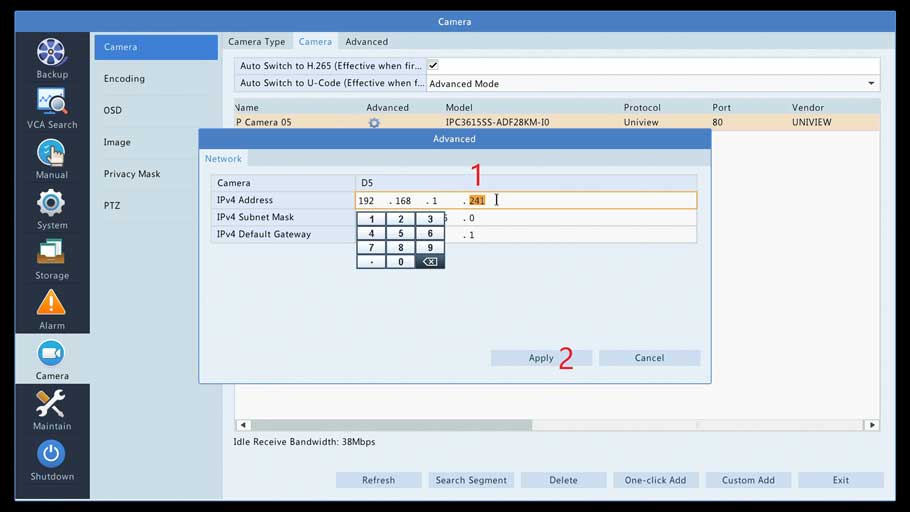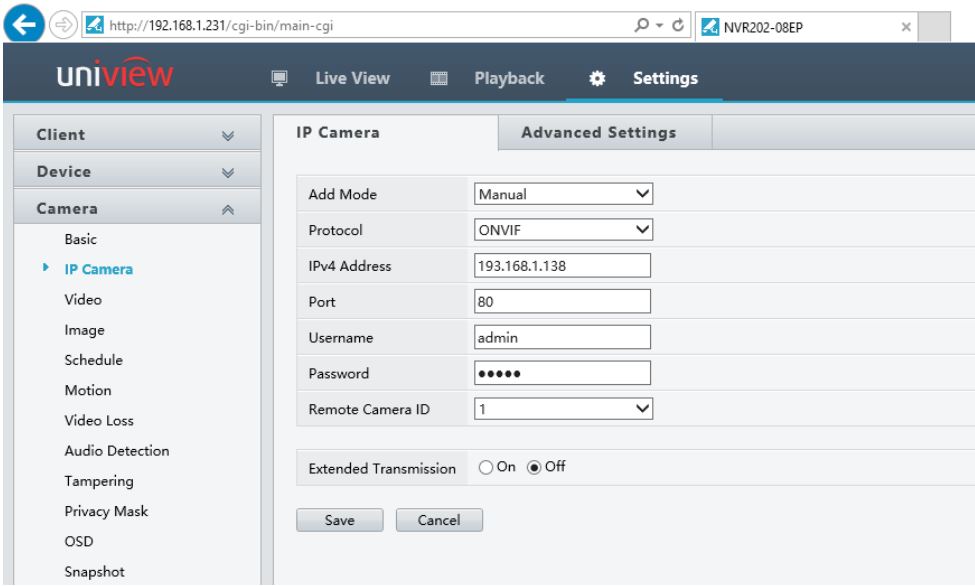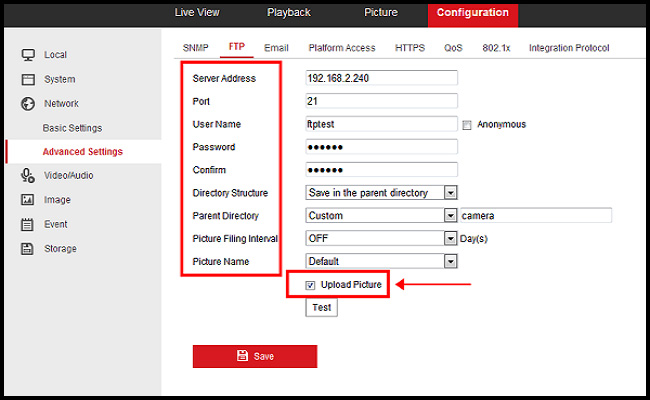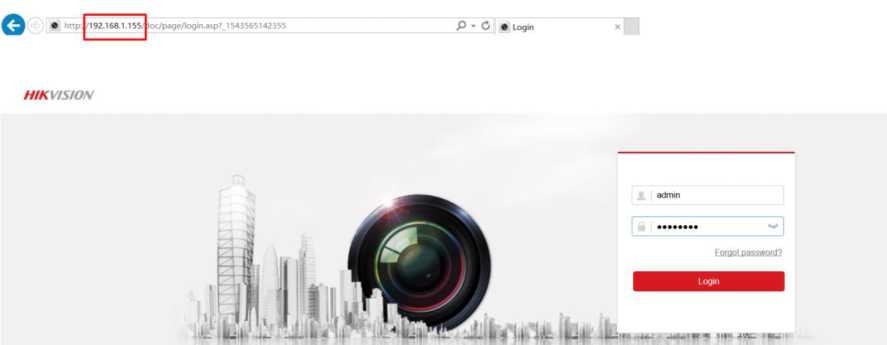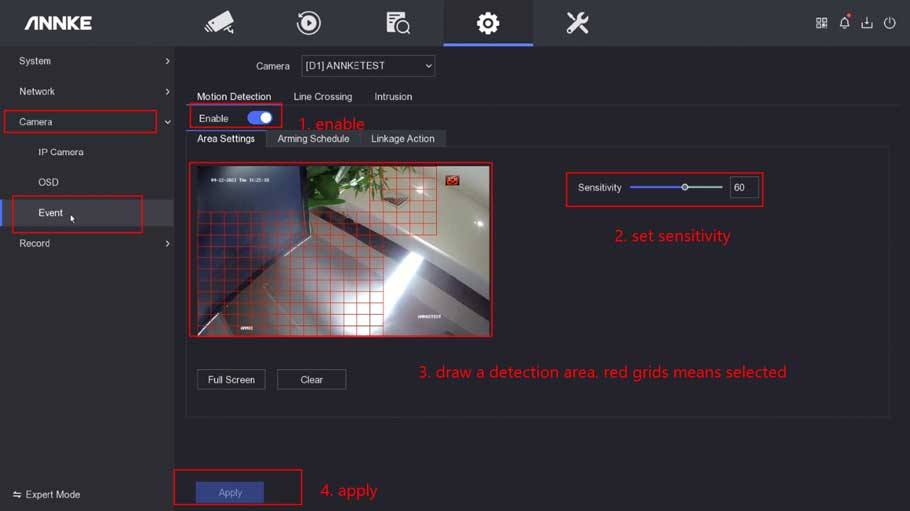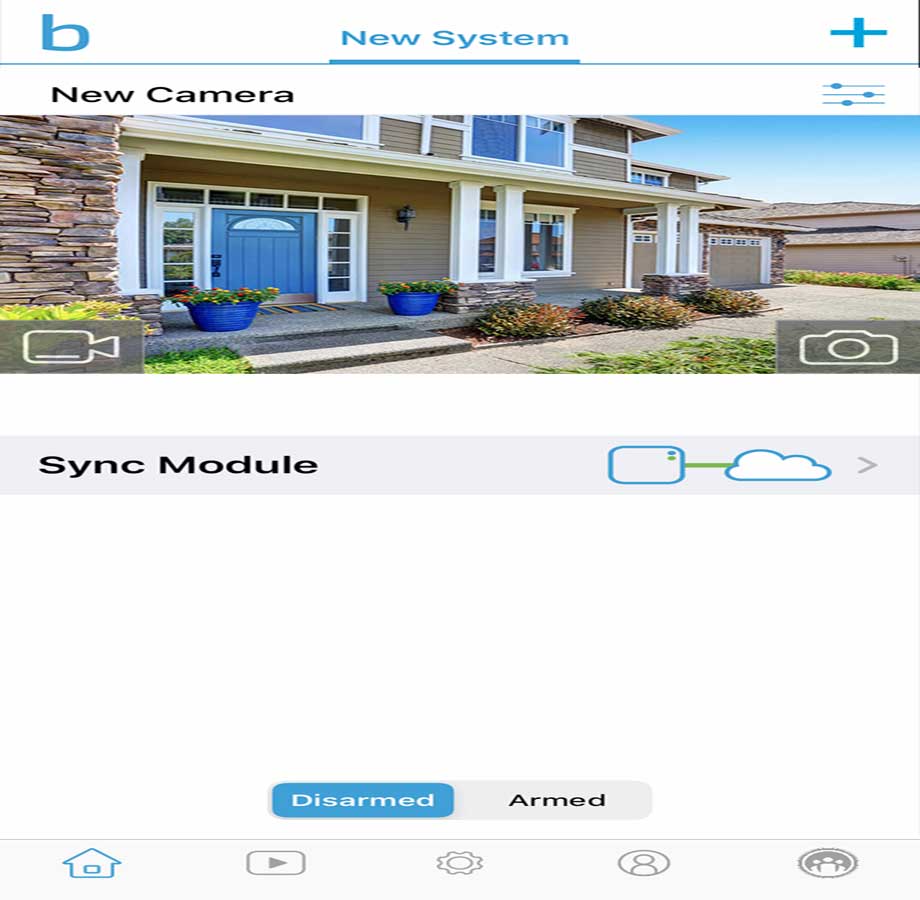If the links are not working for you, please right-click on the ‘Download‘ text and select ‘Save link as’ or ‘Save target...
Tag - Network
If the links are not working for you, please right-click on the ‘Download’ text and select ‘Save link as‘ or ‘Save target...
Connect Switch to router via an Uplink port Connect XVR and IP Cameras to switch On the XVR, go to Menu > Camera > Camera tab To add a camera in addition...
Audio Setup Audio can be very helpful in CCTV when installing cameras around POS systems, medical buildings, and conference rooms. Getting someone’s...
We constantly strive to keep our systems up to date. Should you still find errors / bugs, we would be delighted if you could report them to us. With your help...
Answer: Note: Only certain models support this function. Please see the actual model for details. Note: Click Test to verify whether an FTP connection can be...
1 Set LAN IP Plug the camera and PC to same router. Run SADP software and then all IP cameras in same LAN will be shown in software. Set the IP address for...
The Setup Menu contains several different options that will let you configure and customize your Zosi NVR. The Setup Menu is where you will control most of the...
Here are the steps about how to set up the push function for the security system. 1. Log in to the Annke DVR/NVR system, then go...
After a few easy steps, the Blink camera system will be showing you clips in the app. Install the Blink application The most recent version of...