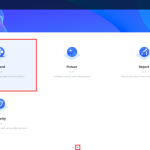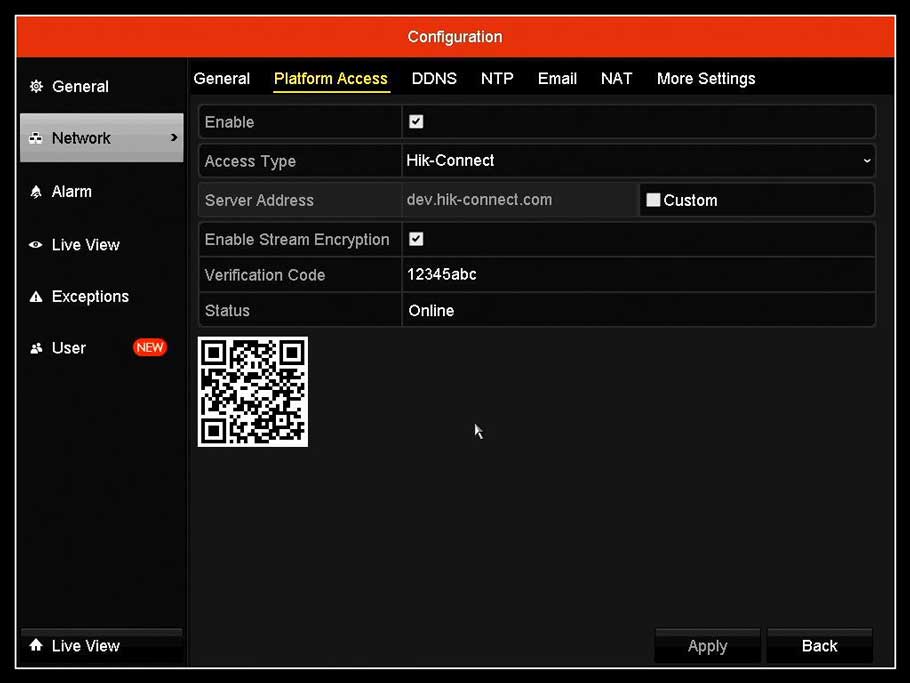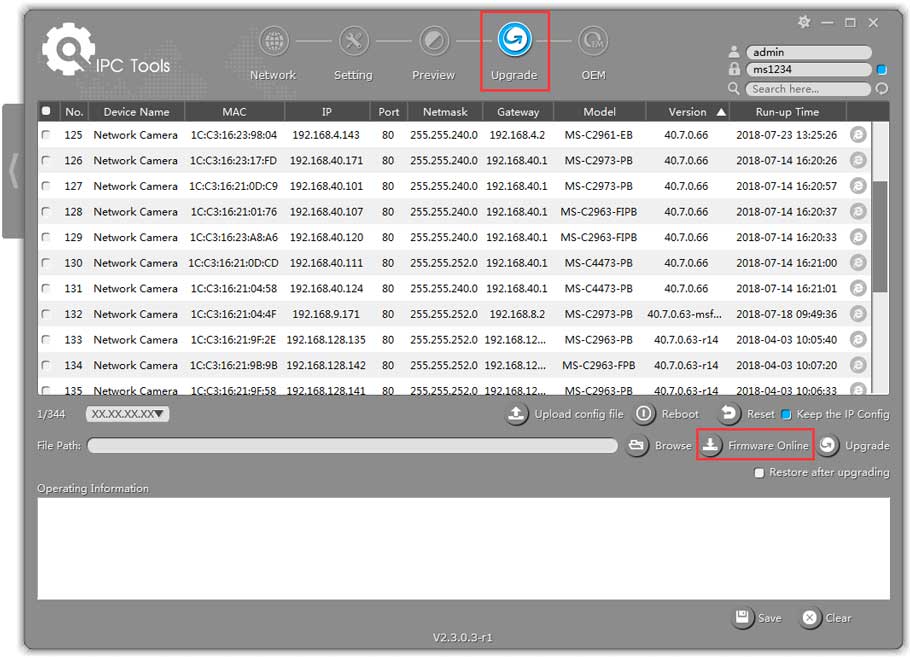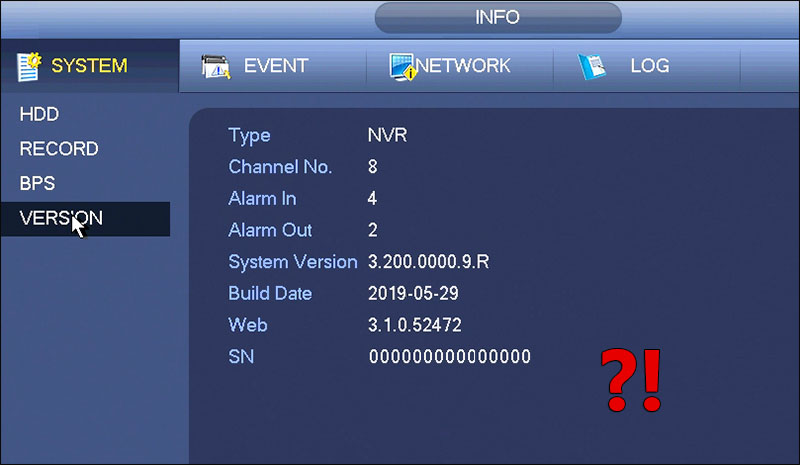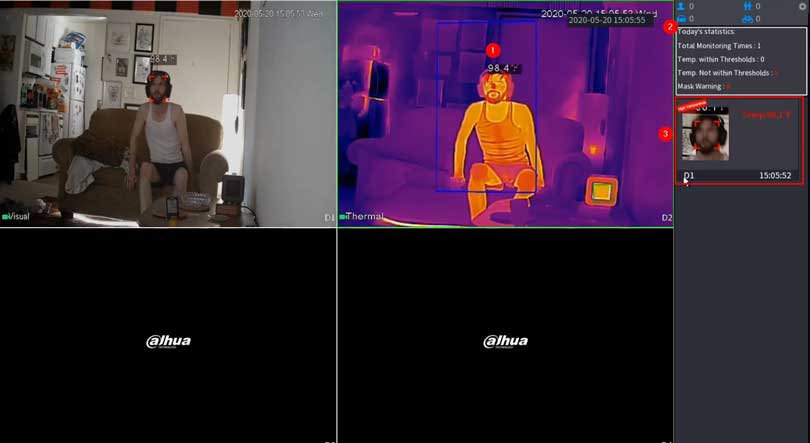The device is not on after power connection,the light indicator stays off 1) Replace the power cord and power plug 2) If the power is still not available after...
Tag - Network
Network configuration How to configure wireless camera network (Android users) Preparation before configuration: 1. Power on the camera and set the device to...
Does the V380 camera support network video recorders? · GM and anyka V380 products support connection to network video recorders (NVR) · Other solutions...
Enable Hik-Connect 3.0 Remote Access Platform Services On Recorders What is Hik-Connect 3.0 Platform? The Hik-Connect Platform has two different services to...
how to reset the camera? 1. Please power the camera on 2. After you power the cameras for 15 seconds, find the reset button, hold on the reset button for 15-20...
How to Setup iCSee cameras all models iCsee – How to reset the camera 1. Power on the camera, the red indicator light will lit up. 2. Using a pin to hold...
Updating firmware The user may initiate a firmware update on a supported ONVIF device via the Management Client. A right click on a hardware entry in the...
How to Download and Prepare Firmware Description This guide will show how to download and prepare the firmware file for a Dahua device. Firmware files for...
This guide will cover the initial NVR, camera,and Blackbody setup and Configuration for the Thermal Temperature Monitoring Solution If you’re using a...
A few key features, including Color Night Vision. Wyze Cam Outdoor v2 includes all the features you love from the previous outdoor cam, with the addition of a...