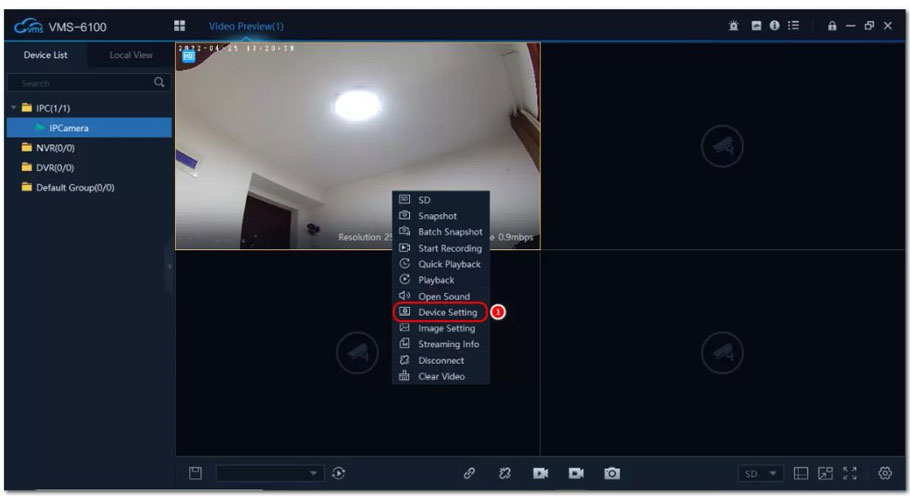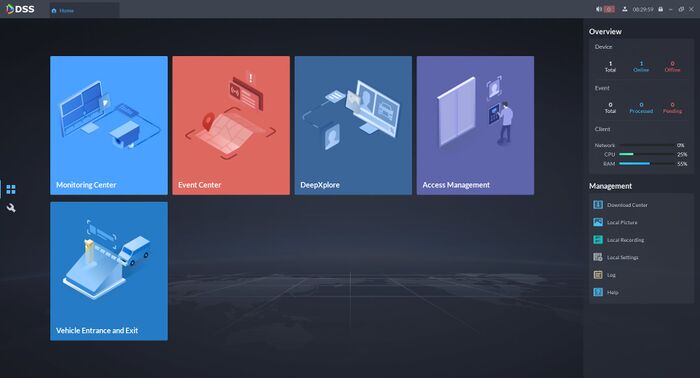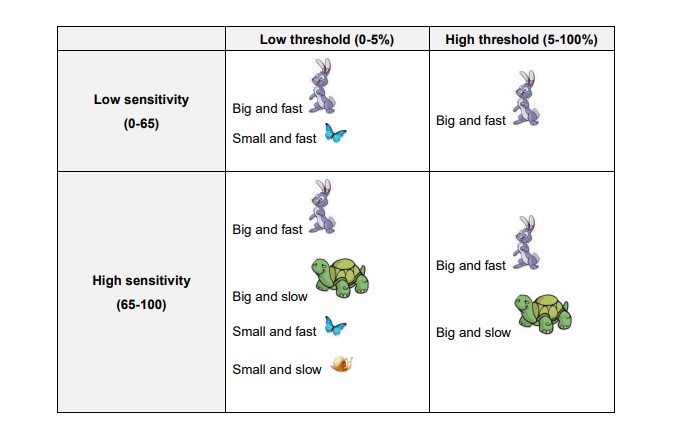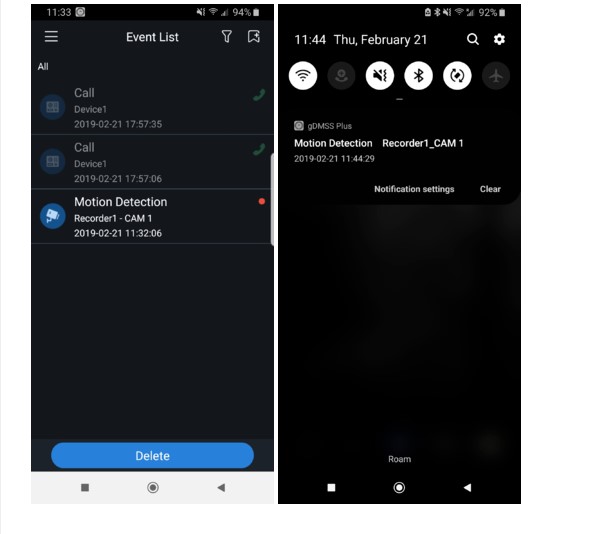Contents 1 How to boot? 2 How to restore the factory settings? 3 The camera is in abnormal condition? 4 Cannot add camera for the first time? 5 No response...
Tag - Motion Detection
Contents 1 How to operate the CloudEdge App 1.1 Register account 1.2 Add the camera 1.3 Add the camera by Scan QR Code 1.4 Add the camera by AP Mode 2 The...
Cloud Service Tutorial How to buy cloud storage service? Click [Cloud Storage Service] -> [Buy Service] -> Select a Package to Purchase -> Click...
How to setup motion detection in the IPC? Ans: Setup Motion Detection in CloudSEE2.0 IPC Access the IPC web interface. Login with username and password. Or...
how to reset the camera? 1. Please power the camera on 2. After you power the cameras for 15 seconds, find the reset button, hold on the reset button for 15-20...
How to Setup iCSee cameras all models iCsee – How to reset the camera 1. Power on the camera, the red indicator light will lit up. 2. Using a pin to hold...
Free CCTV Camera Software Top 25 We are about to discuss the top 25 CCTV cameras software that is available in the market. The CCTV camera software for PC...
Motion Detection (MD) is a common video analytics function that is supported by most of the IP cameras in the market with the purpose of detecting moving...
China ip camera tools and utilities Tools The Search Tool is a tool for searching online devices.The software can search the local area network with all the...
How to Setup Push Notifications via Mobile Application Description For push notifications to work you must have “Event/Motion” and or...