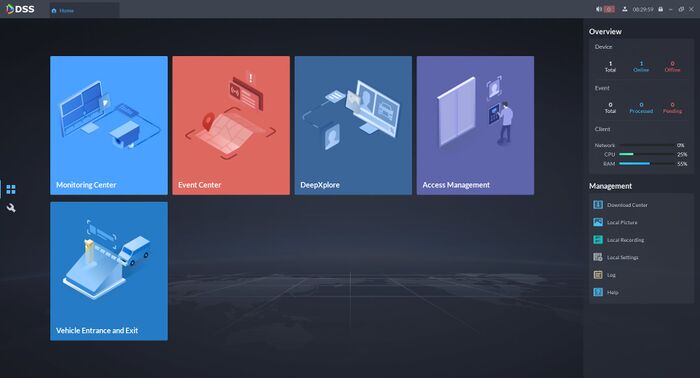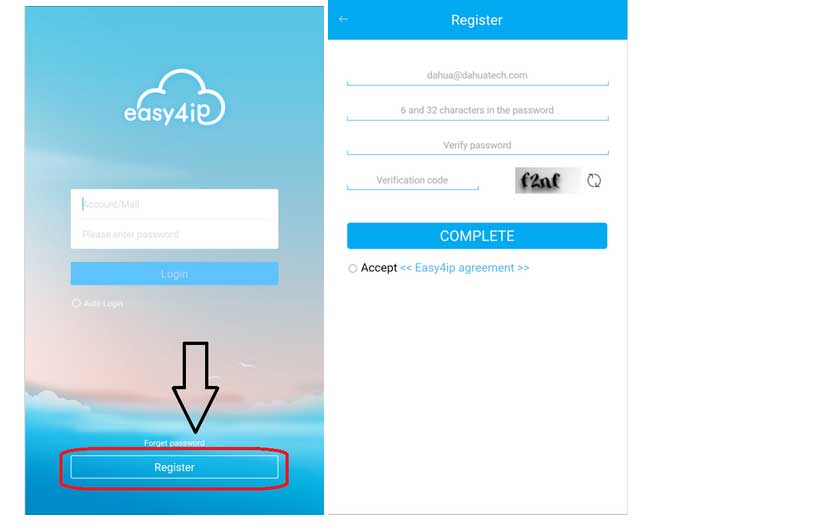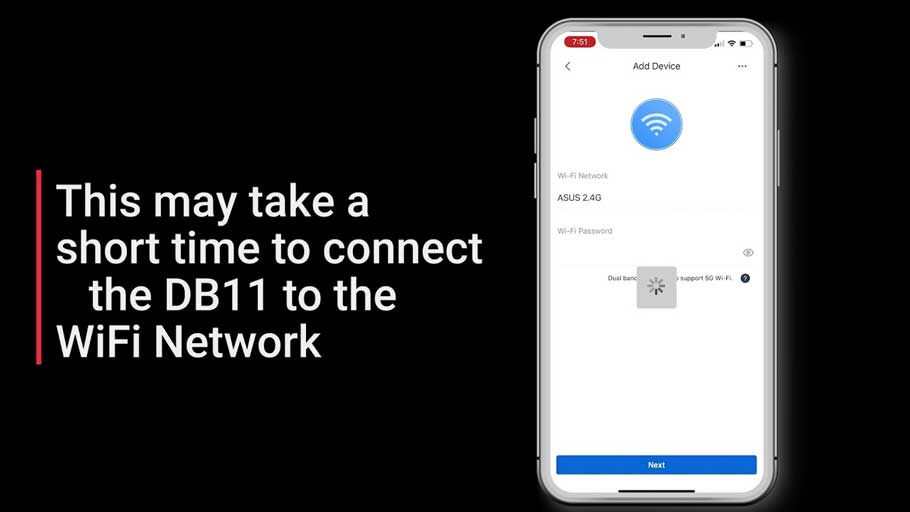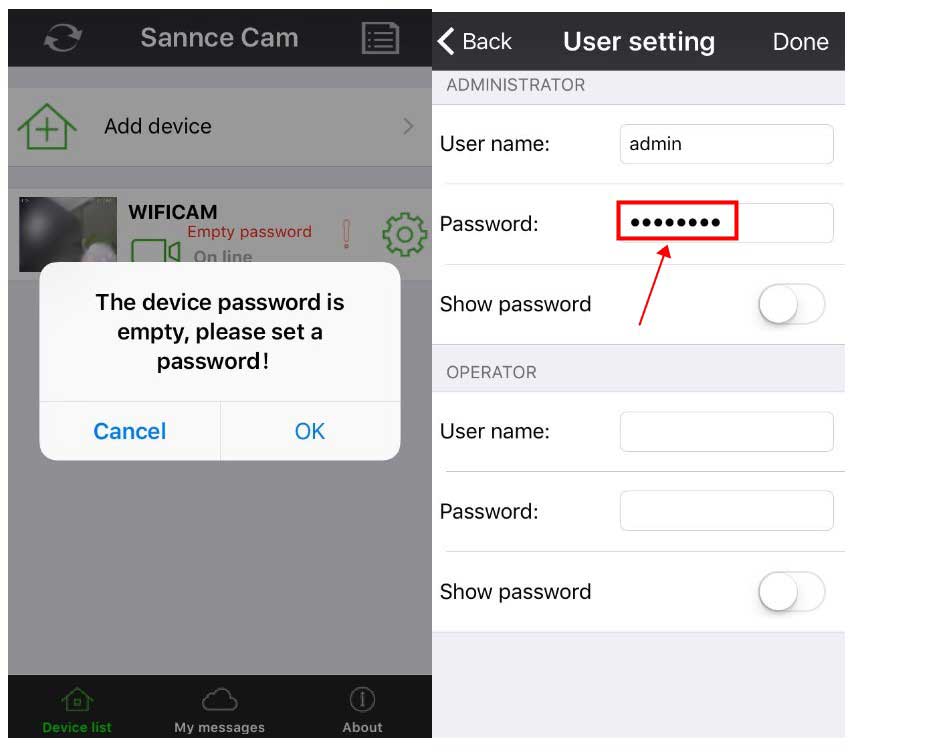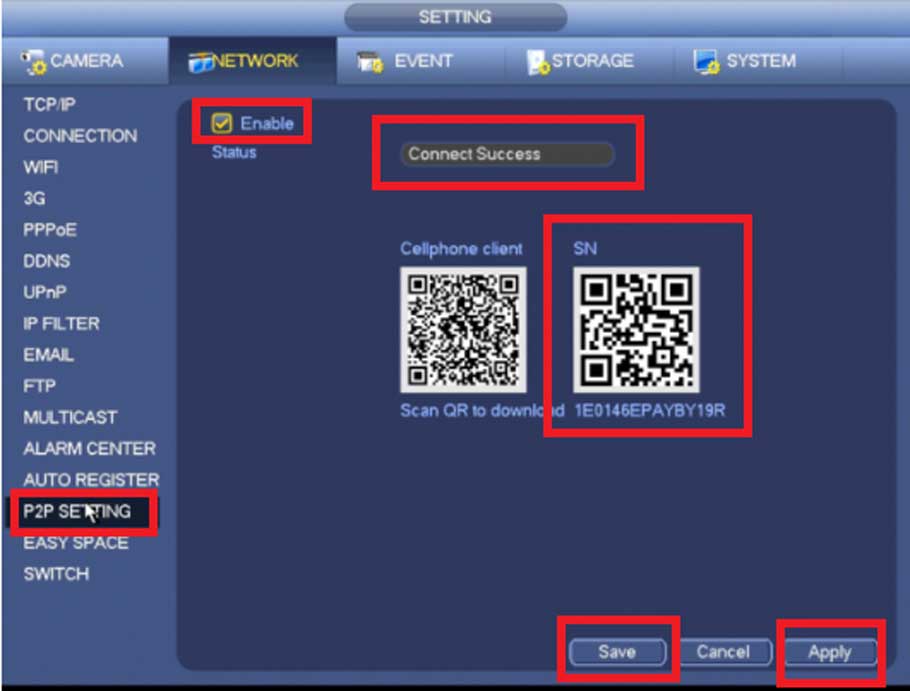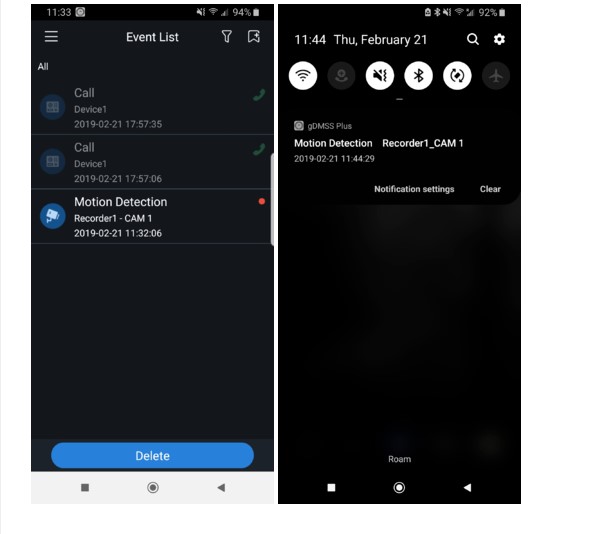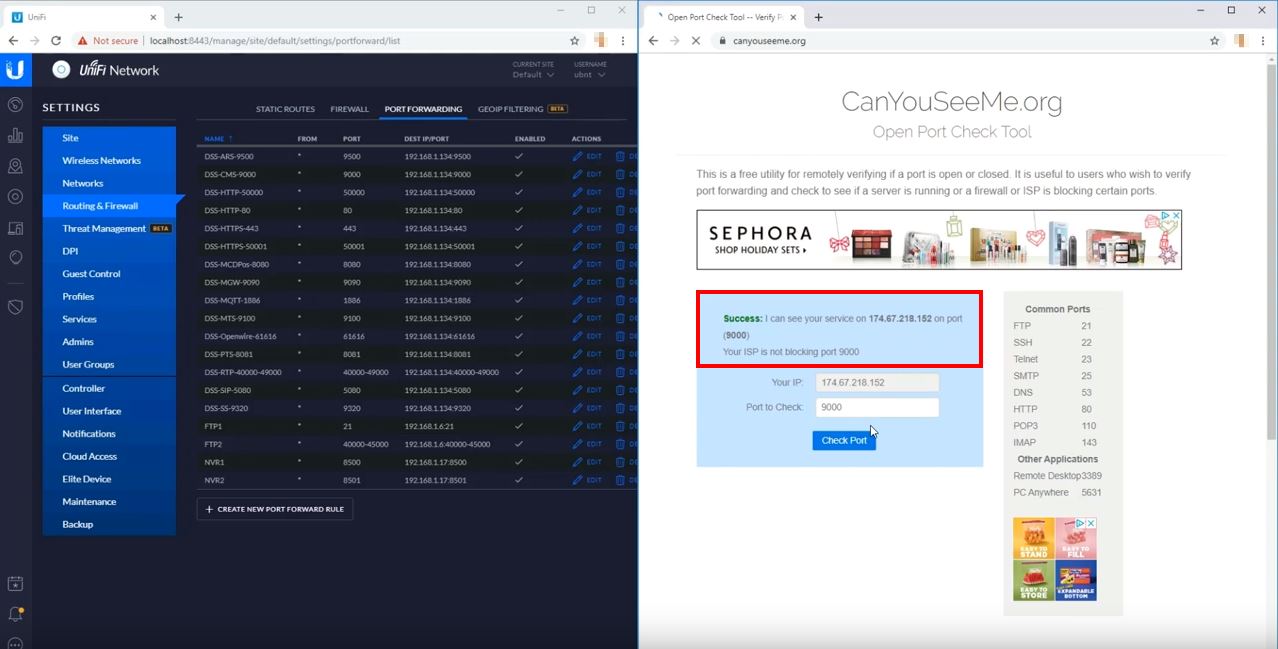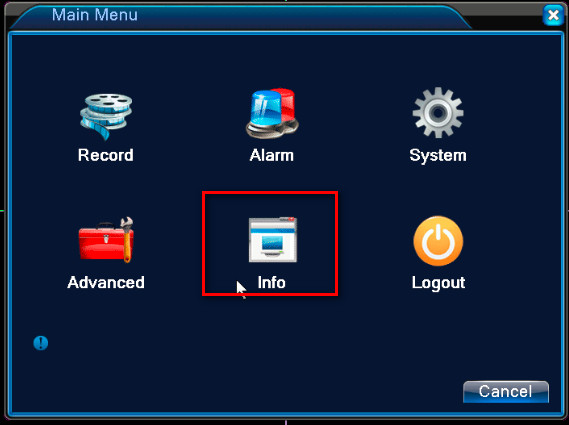Free CCTV Camera Software Top 25 We are about to discuss the top 25 CCTV cameras software that is available in the market. The CCTV camera software for PC...
Tag - mobile app
How to Access System Using P2P via Easy4IP Mobile Application Description Follow the step by step instructions and video instructions below to setup P2P via...
DB11 Initial Setup Description How to setup Dahua Doorbell DHI-DB11 from DMSS App. Prerequisites DHI-DB11 DMSS Mobile App Dahua Online Account Video...
How to connect camera to the phone without ethernet cable? 1. Make sure the phone is connected to wifi. Note: The wifi needs to be 2.4GHz because the camera...
How to Playback a video file Description Follow this guide to setup your mobile device with our app! Prerequisites Requires iOS 7.0 or later. Compatible with...
How to Access System Using P2P via Mobile Application Description View your recorder and cameras on the go. With Dahua’s mobile application...
How to Setup Push Notifications via Mobile Application Description For push notifications to work you must have “Event/Motion” and or...
Description These instructions will show you how to setup your DSS Express server and network so you can remotely access the DSS Express server from the DSS...
Where to Find the Serial Number and QR Code of Your Device? #1. Find the Serial Number and NAT Status #2. Find the QR Code #1. Find the Serial Number...
Hello everyone, the editor is here again. Recently, many customers have used sub-control systems to connect multiple video recorders or multiple network...