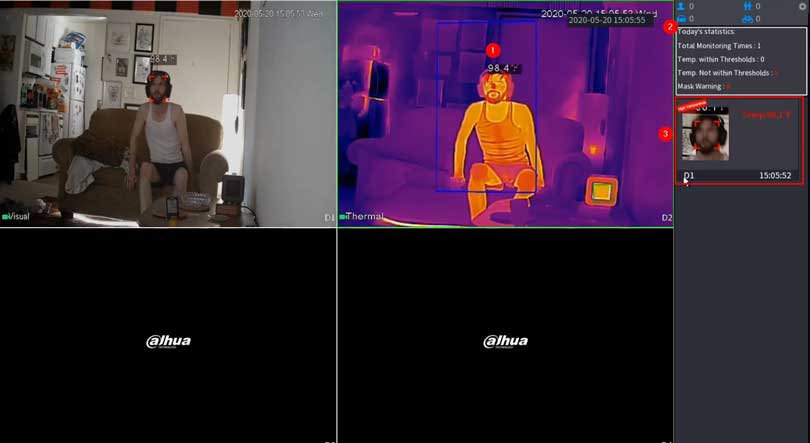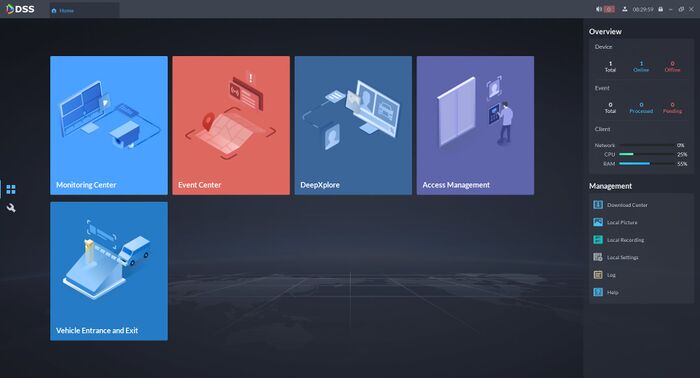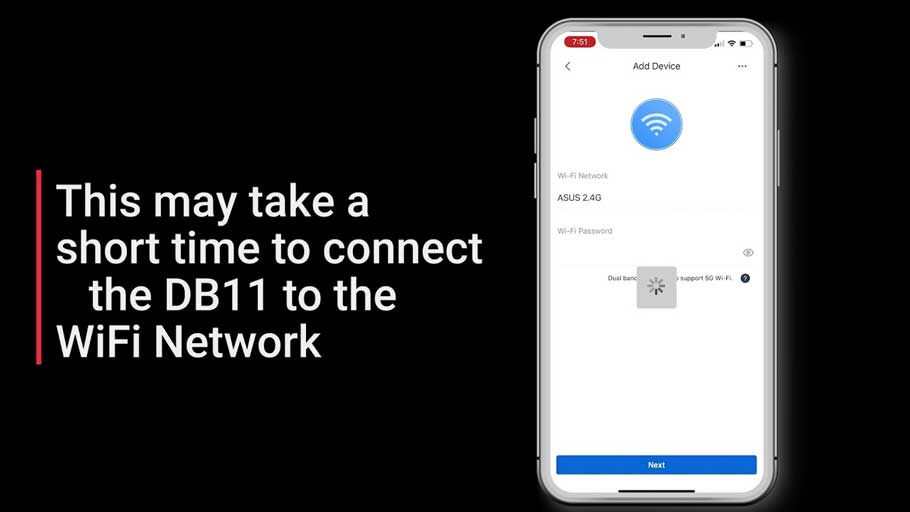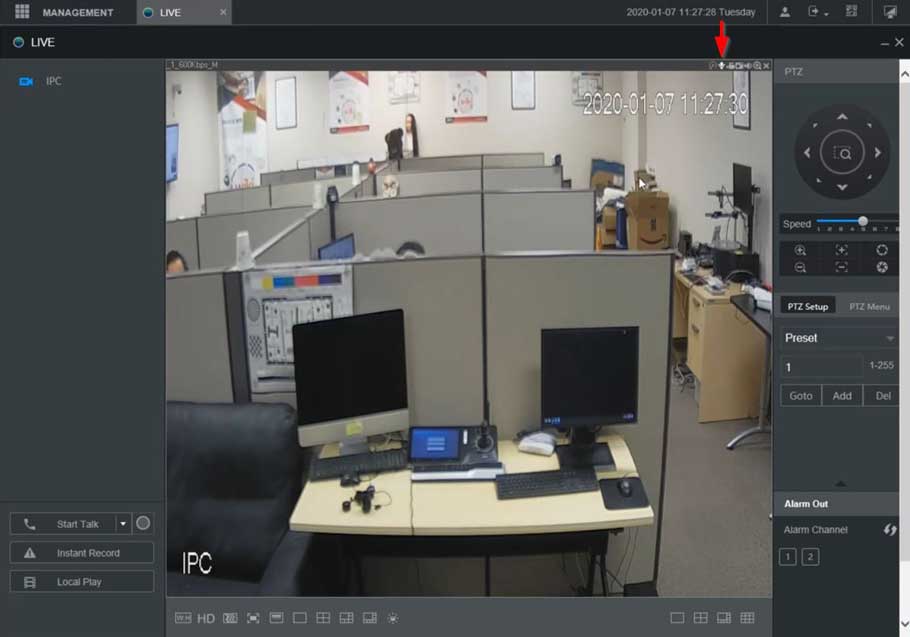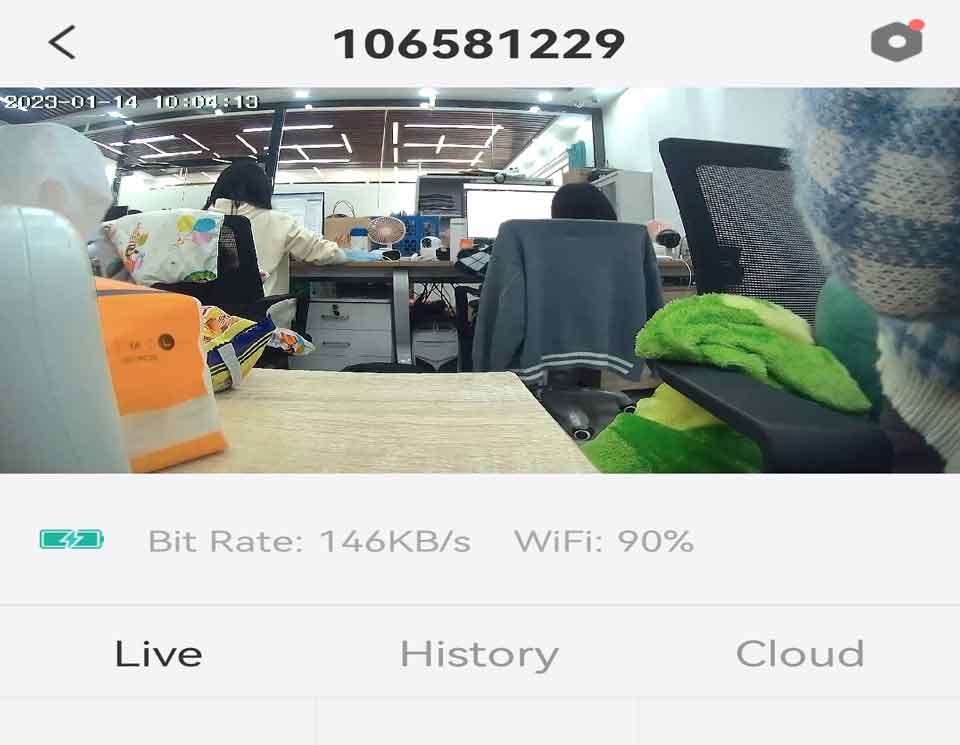There are two methods to reset the Tapo camera to its default settings. Method 1: Use the RESET button Type 1: For Security Camera While the camera is powered...
Tag - Live View
how to reset the camera? 1. Please power the camera on 2. After you power the cameras for 15 seconds, find the reset button, hold on the reset button for 15-20...
This guide will cover the initial NVR, camera,and Blackbody setup and Configuration for the Thermal Temperature Monitoring Solution If you’re using a...
Here in this post, we are going to give you the complete Hikvision Mobile Setup process. It is given here for users who want to view Hikvision NVR online view...
Free CCTV Camera Software Top 25 We are about to discuss the top 25 CCTV cameras software that is available in the market. The CCTV camera software for PC...
Access the DVR/NVR System via Guarding Vision Software on PC Summary: This article shows you the steps to access the ANNKE system on a computer via the client...
DB11 Initial Setup Description How to setup Dahua Doorbell DHI-DB11 from DMSS App. Prerequisites DHI-DB11 DMSS Mobile App Dahua Online Account Video...
XVR NVR DVR Two Way Talk Setup Description This section will show how to setup / use Two Way Talk function with Dahua devices. Testing N42B2P-992108_DH_NVR4XXX...
Introduction: When the user is viewing the live view on the APP, it is required to enter the encryption code first. The encryption code is the verification...
How to Playback a video file Description Follow this guide to setup your mobile device with our app! Prerequisites Requires iOS 7.0 or later. Compatible with...