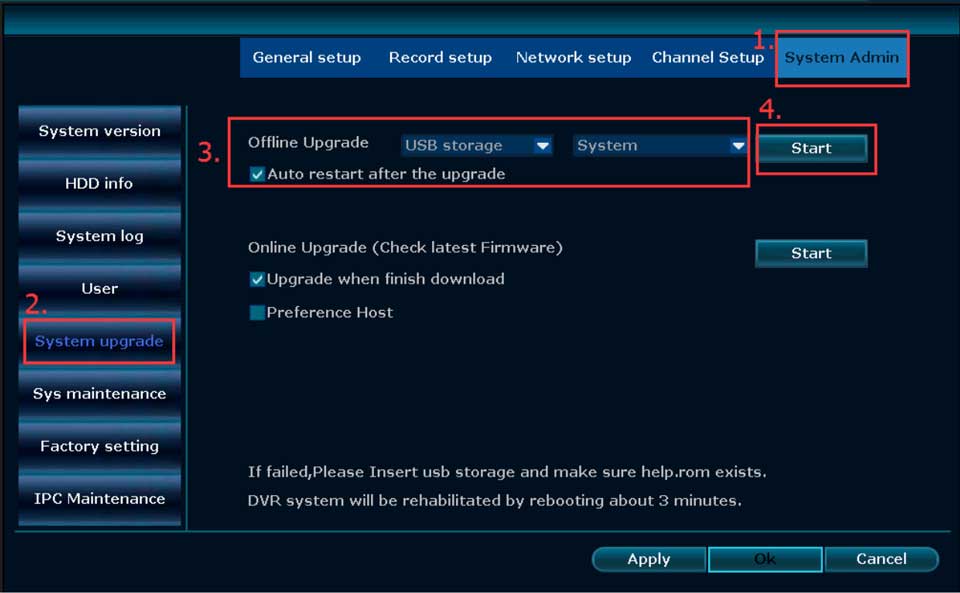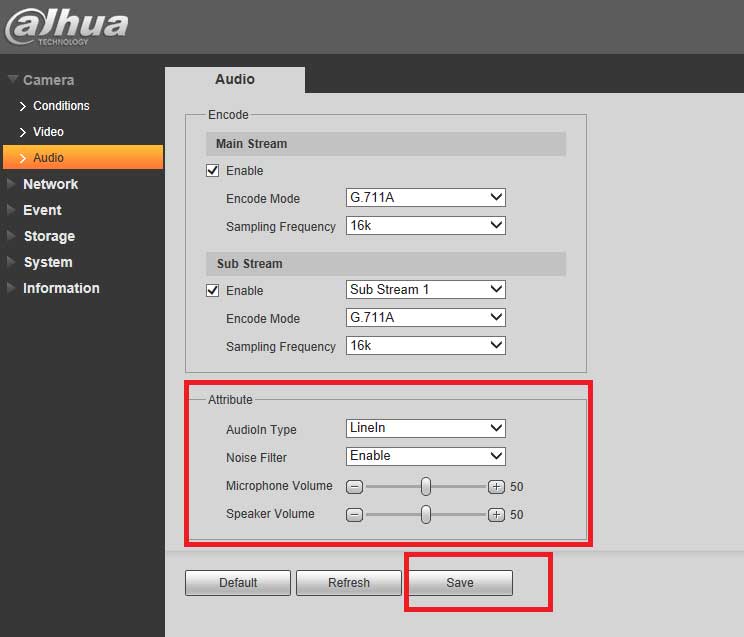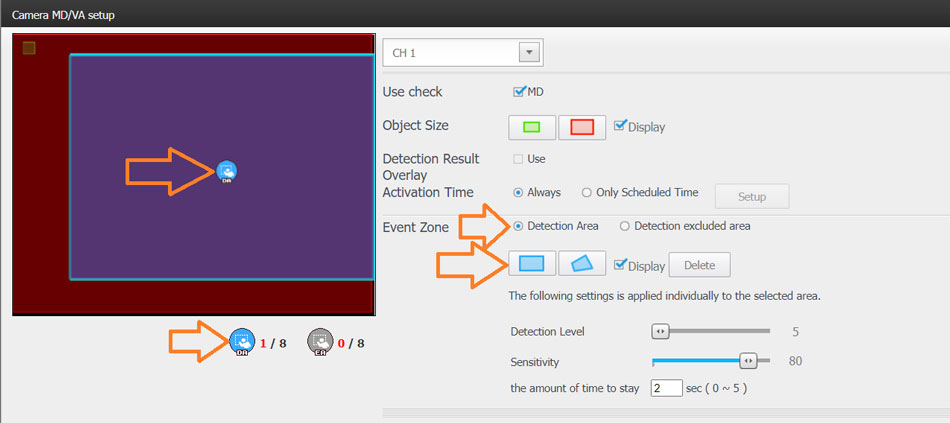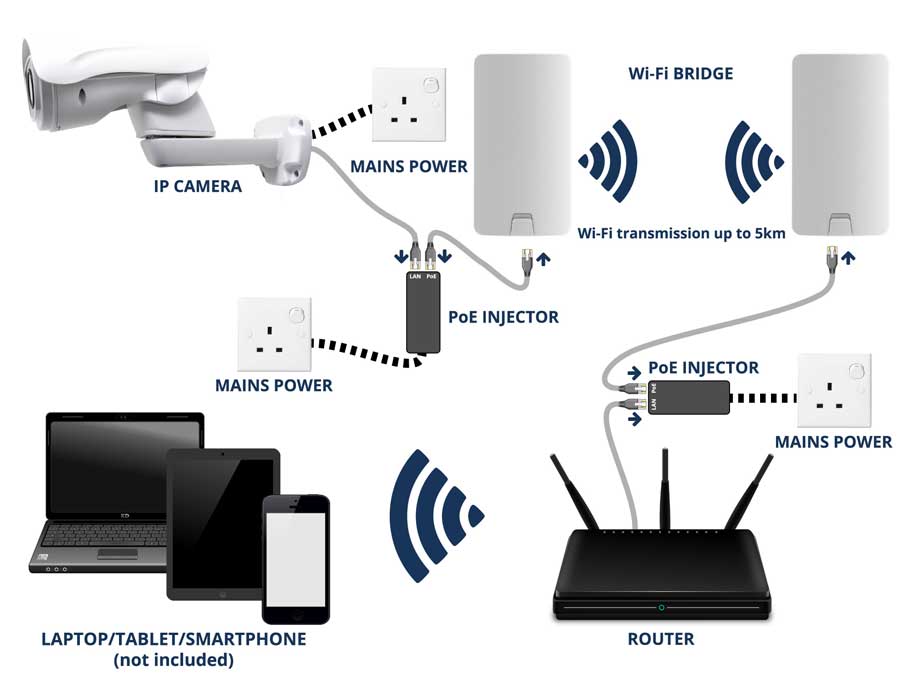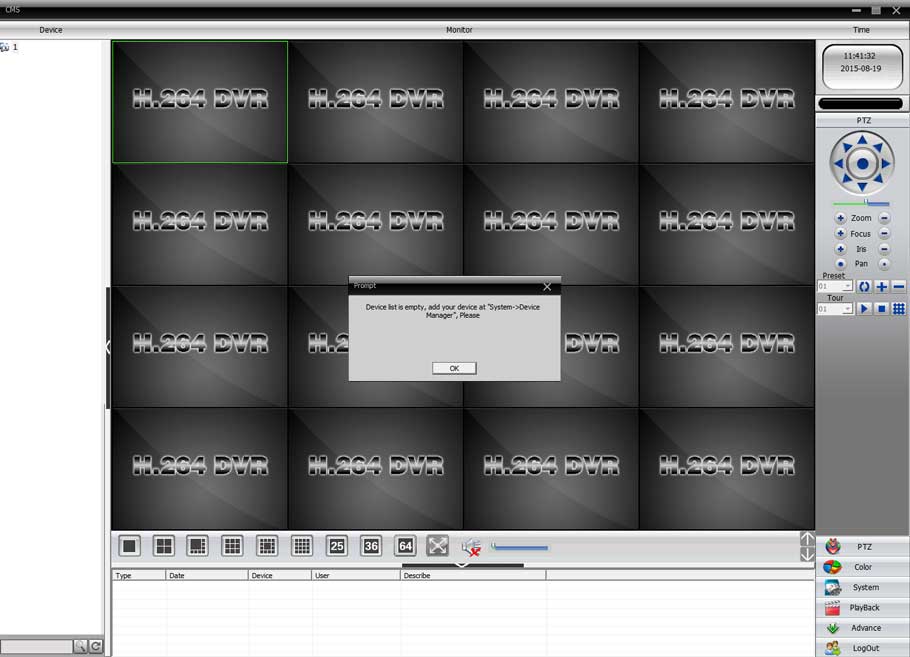Night Owl Protect Password Reset Password Reset for Night Owl DVR/NVR Don’t remember the password for your Night Owl Protect device? Follow the simple...
Tag - Instructions
Two Way Talk Setup Description This section will show how to setup / use Two Way Talk function with Dahua devices. Testing N42B2P-992108_DH_NVR4XXX...
You can view your eufy cameras on your computer instead of needing your phone! Below are instructions for different types of personal computers. For...
Setting up your Battery Powered Camera After a few easy steps, the Blink camera system will show your clips in the Blink app. Install the Blink application...
For set up the Geeni smart cameras first, you have to follow the below instructions after that follow the setup process. Instructions. Know your Wi-Fi network...
Use the following links to factory reset Arlo Cameras, Doorbells, Chimes, SmartHubs, and Base Stations: Arlo Pro 3, Pro 4, Ultra, Essential, Essential...
How do I enable Motion Detection for Hanwha cameras on a non-VMS Hanwha NVR? Applies to Models: XRN(410, 810, 1610, 2010, 2011, 3010), QRN(410, 810, 1610), PRN...
Set up and connect Nest camera Start here if you have a new Google Nest camera, or if you removed your camera from the app and want to add it back. To set up...
How to set up your farming kit installation guide farming kit Purpose of the guide This guide will show you how to set up your Gamut or Hikvision...
Now that your Wyze Base Station is set up, it’s time to add the Wyze Cam Outdoor. It’s an easy process, as it relies on the Base Station for...