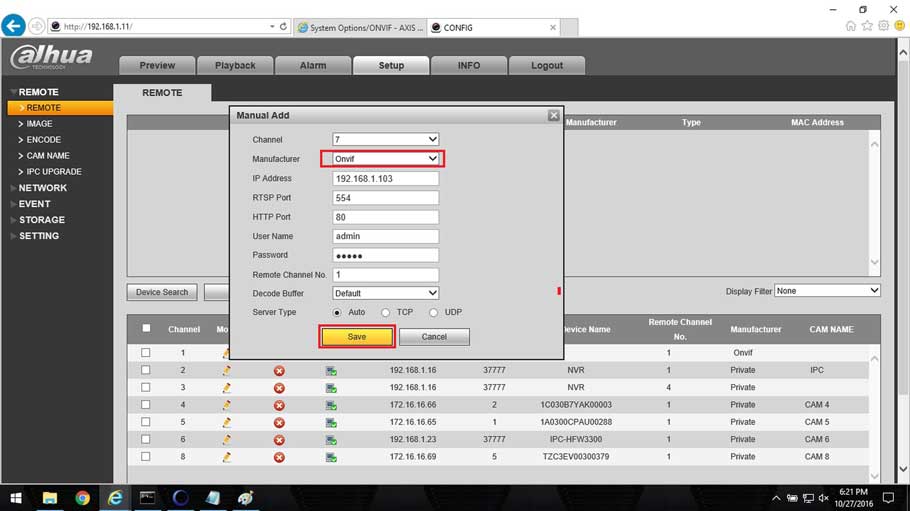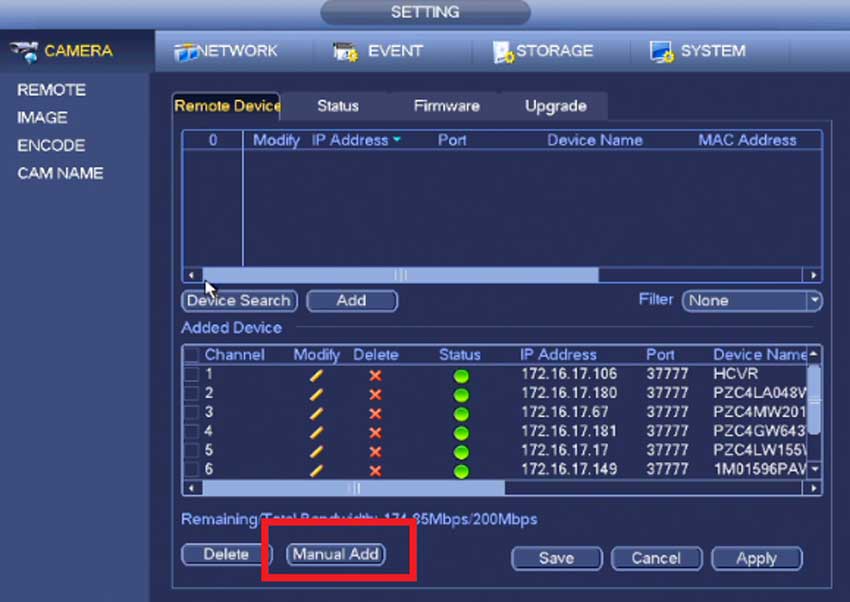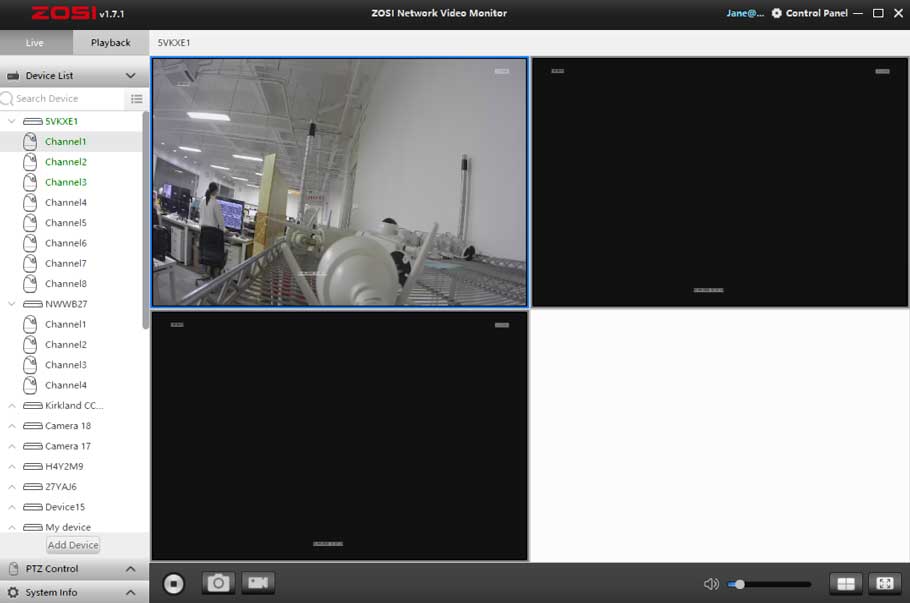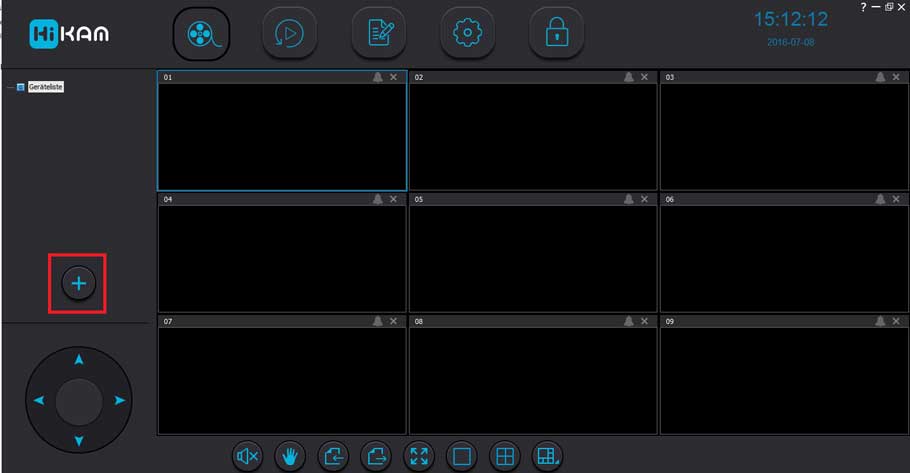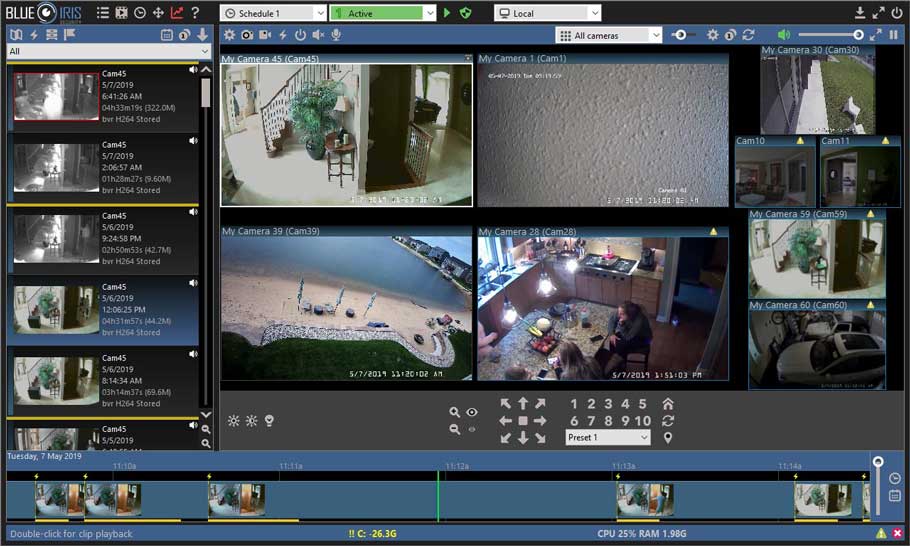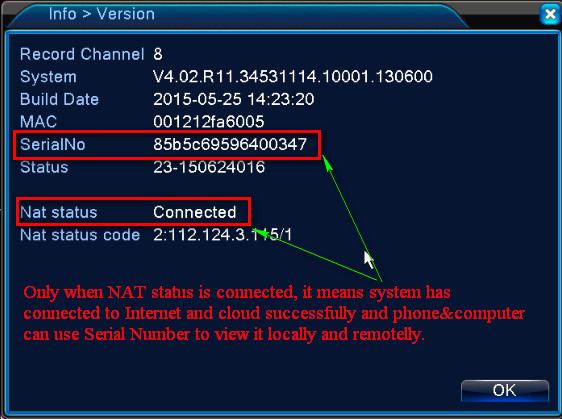There are two methods to reset the Tapo camera to its default settings. Method 1: Use the RESET button Type 1: For Security Camera While the camera is powered...
Tag - HTTP
Description This article will go over how to add an Axis IP Camera to a Dahua DVR or NVR. Prerequisites Dahua Recorder Axis IP Camera Video Instructions Step...
Description Follow the instructions below to connect a compatible IP camera with a Dahua NVR Prerequisites 3rd Party ONVIF Capable IP Camera. IP address of 3rd...
AVSS brings the Zosi Smart App to your desktop offering similar functionality and accessibility. This article will teach you how to log in to AVSS, as well as...
We offer ONVIF for the users who want an alternative to our free cloud service. Precondition: 1. ONVIF only works in the local network, i.e. the PC/smartphone...
NEW HiKam PC Software for 2nd Gen Cameras (S6, A7 2nd Gen) Note 1: This HiKam PC software is suitable for HiKam S6L, S6, HiKam Q8 and HiKam A7 2nd generation...
In this guide, I’m going to show to how to setup and configure Blue Iris on a Windows Server 2019 computer. Blue Iris is a local NVR security camera...
Network configuration How to configure wireless camera network (Android users) Preparation before configuration: 1. Power on the camera and set the device to...
Sharing you the complied list of firmware for your IP cameras. These firmware can be compatible with 720p/1080p/4MP/5MP resolution HD cameras based on...
How to reset device password? Ans: For resetting the password, we need the error code generate in the device. Send the error code using the form The temporary...