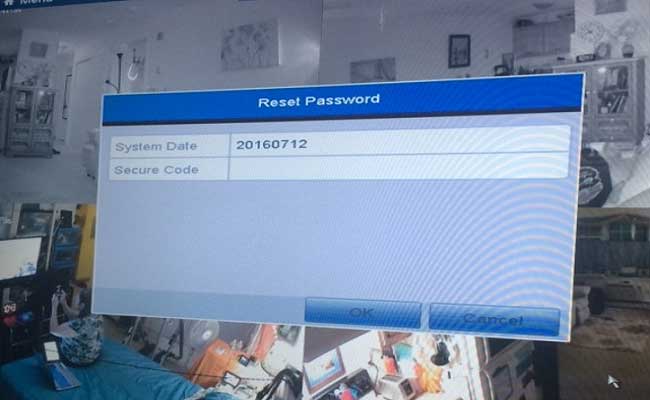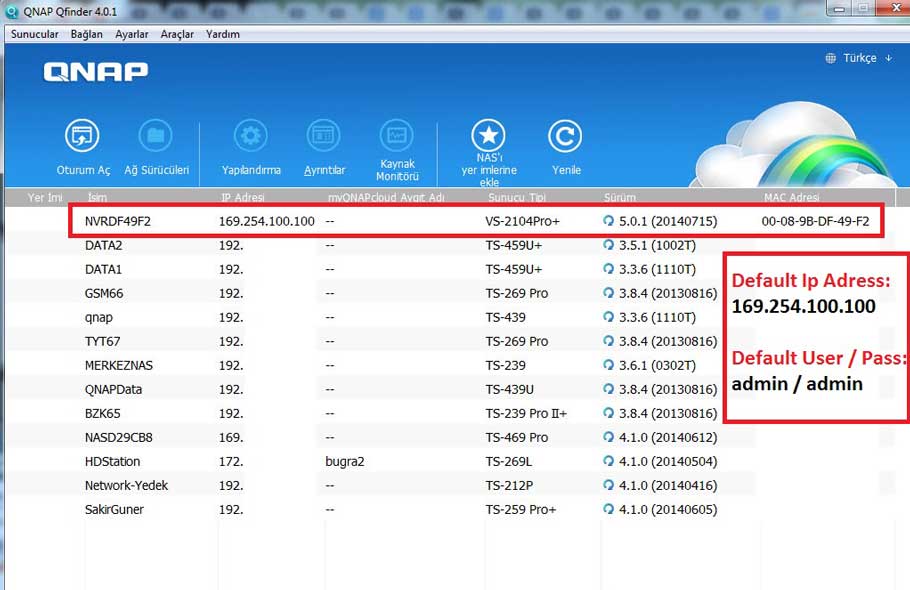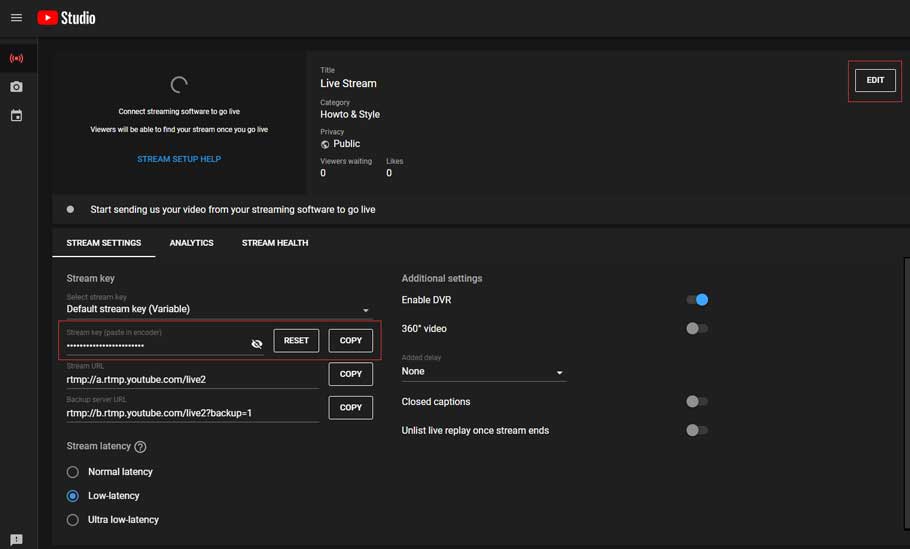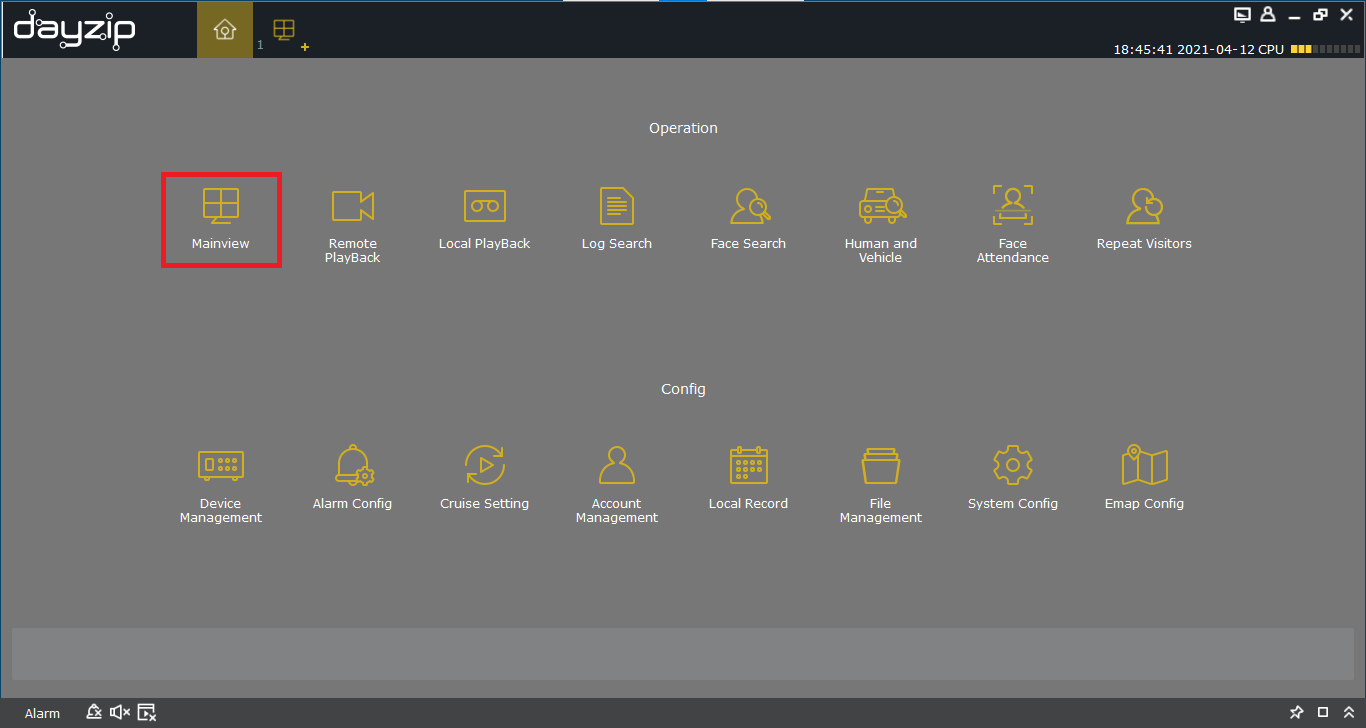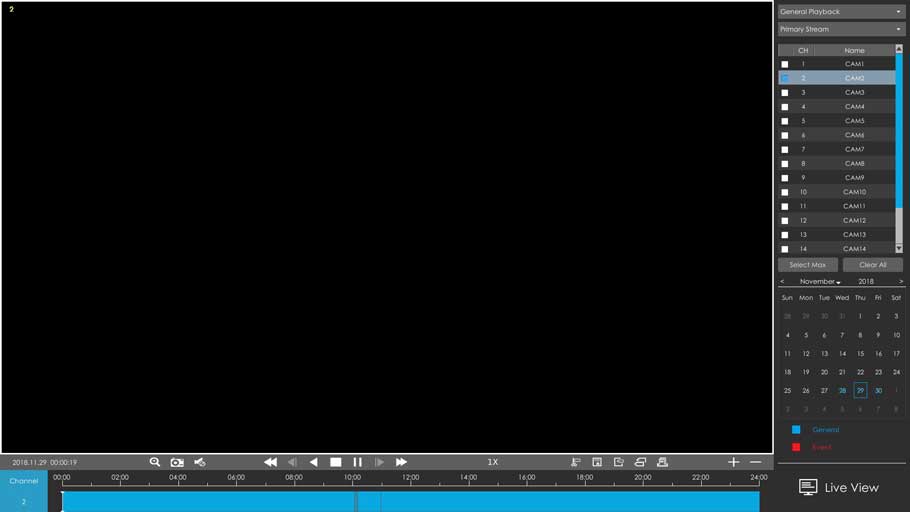After you connect the DVR/NVR to a monitor/display/TV, it shows no signal or just black and blank on the monitor(Attached picture for your reference), you can...
Tag - How to
1. Please plug the camera into a power source by adapter. 2. Please search Yoosee in the apple store or google play and install it. You can also download it...
Please search Xmeye in google play or apple store and install it into your phone. Here are steps to use the App Xmeye to connect the recorder. The method is...
If you forgot your system’s password, please provide the following 3 information to support@annke.com, or please submit a request from the help center...
To anyone who wants true peace of mind, Q-See is the smart security brand that provides sleek, user-friendly, and innovative security – because your...
I – Qnap NVR First Time Installatin; II – How To Add & Config IP Camera III – How To Find IP Adress of IP Camera: IP Scan Sorftware & Default IP...
Streaming IP cameras to YouTube is definitely one of the best ways to live stream events. Also, it is efficient and secure: You are able to go live on the...
With the advent of AI technology, there has been a tremendous change in the field of security and surveillance in recent decades. Along with this development...
1. What is New Firmware ? The new firmware will be used from 7X.9.0.X, which makes the NVR experience faster, more responsive, more stable and more delightful...
IMPORTANT: All Lorex firmware updates are free of charge. There are two ways of upgrading the firmware of your recorder: USB Upgrade and Cloud Upgrade. Part 1...