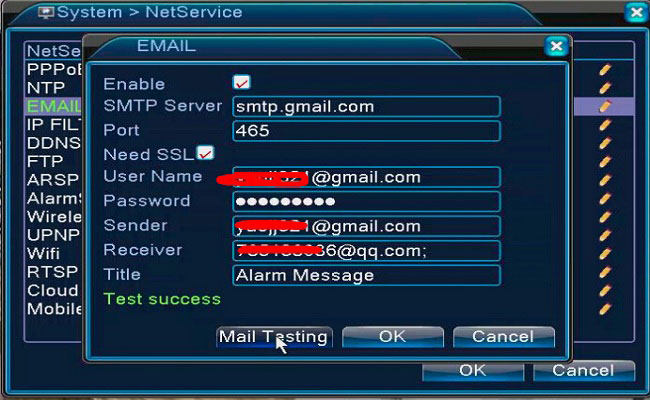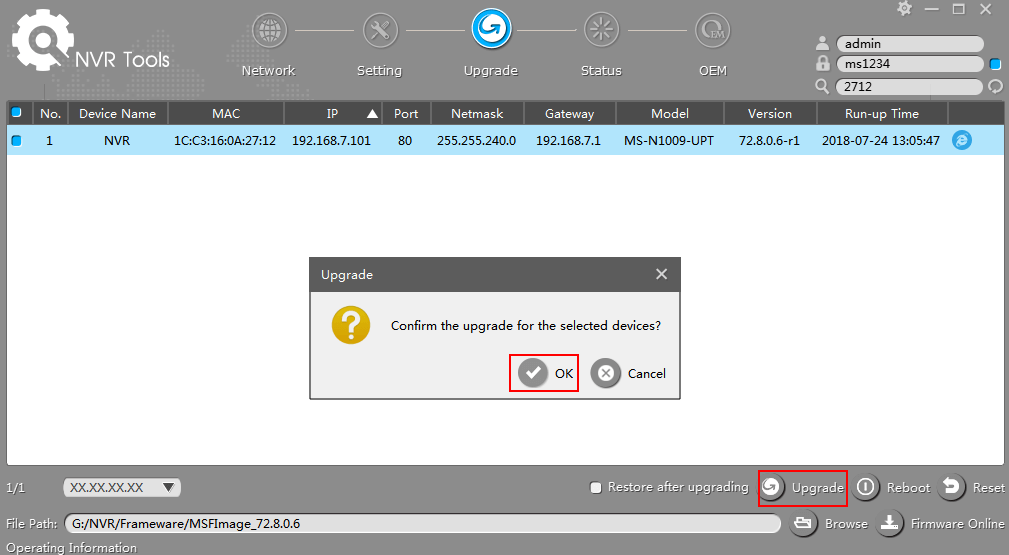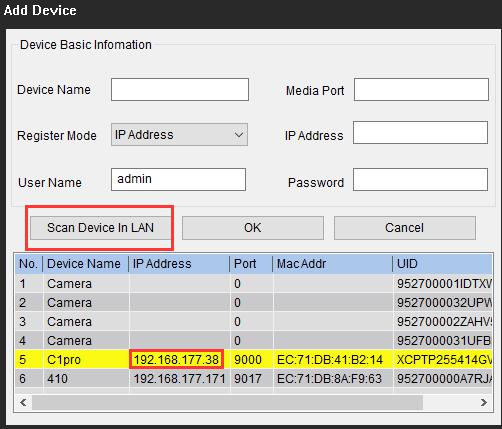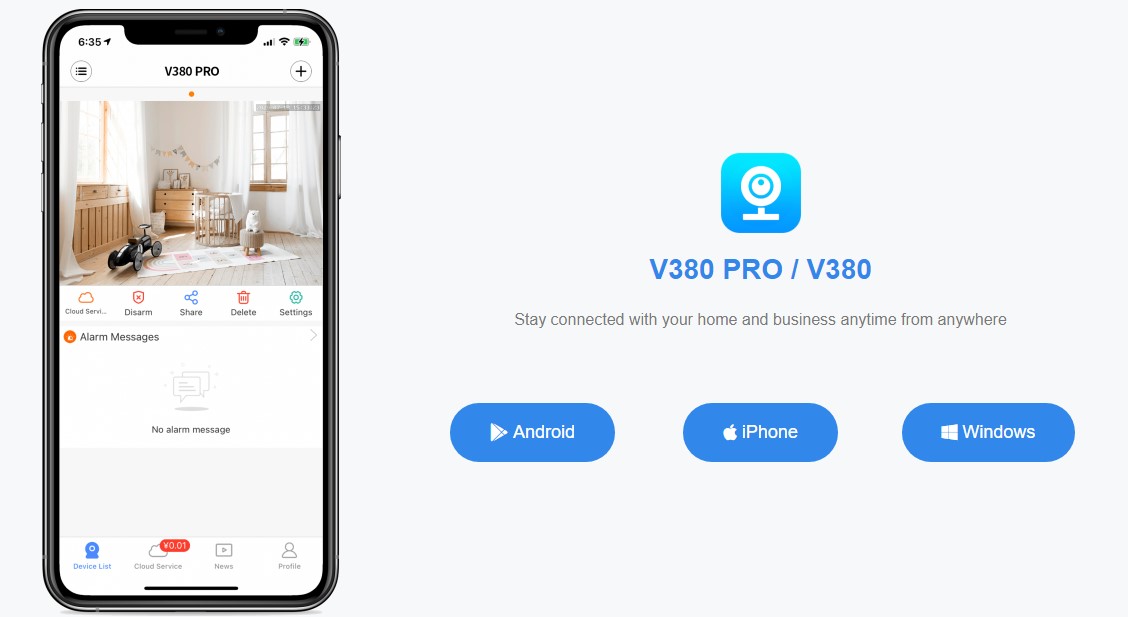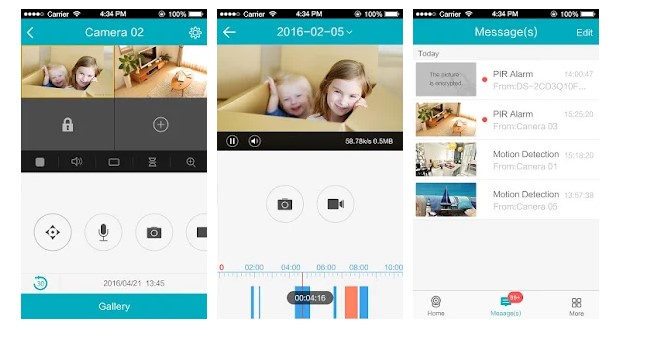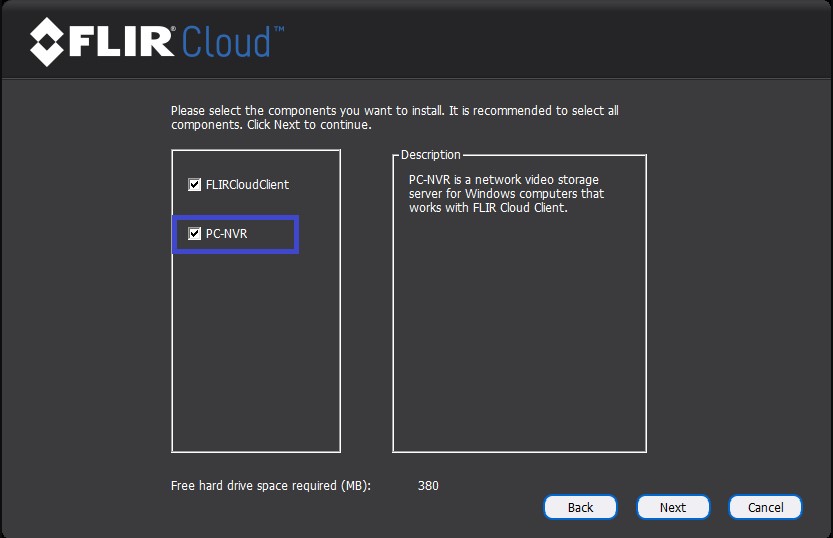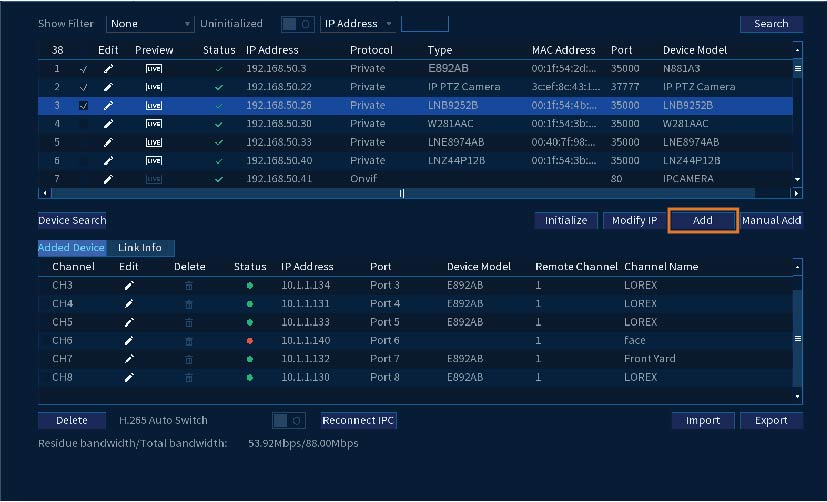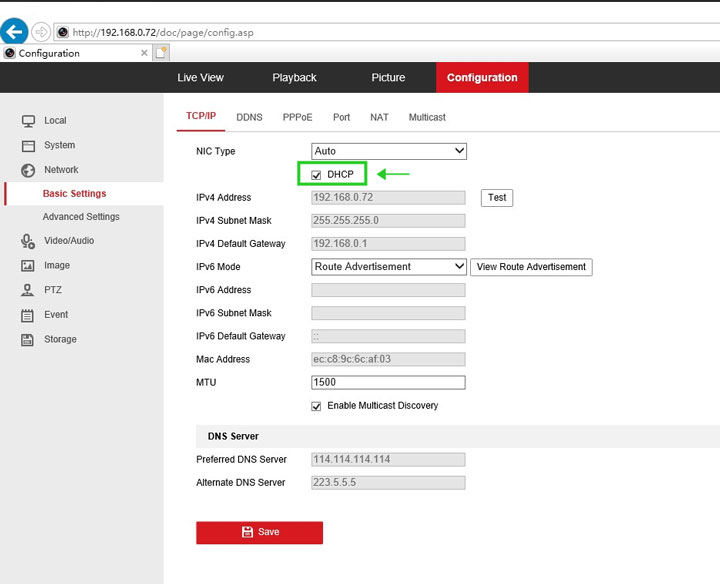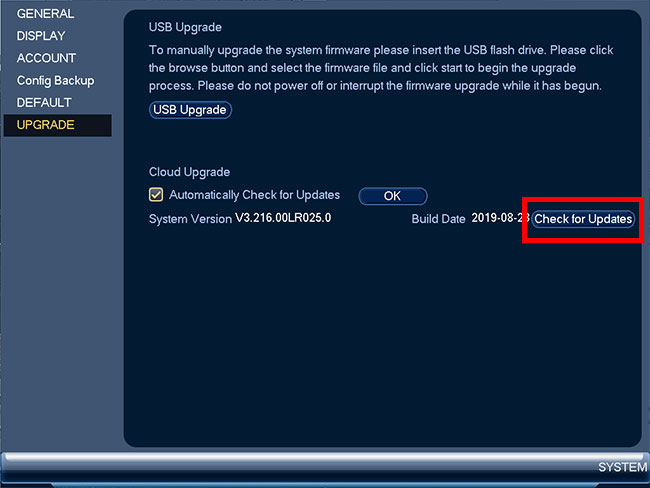Here are the steps for you: 1. Please make sure DVR or NVR has connected to the router and Internet successfully. You can judge by the picture below. If it...
Tag - How to
1. Choose Firmware 4K Series 71.X.0.X(MS-N50XX-UH/MS-N70XX-UH/MS-N70XX-UPH/MS-N80XX-UH): 72.X.0.X(MS-N1009-UNT/MS-N1009-UPT/MS-N50XX-UT/MS-N50XX-UPT): 73.X.0...
You may follow the steps below to access Reolink cameras without a router by connecting your cameras directly to your PC and then log in to the cameras via...
Applies to: All Reolink cameras (Reolink Argus, Reolink Go, Go pt and the cameras paired with the NVR system excluded. ) Note: The Google Home function is only...
Reset the device Please configure patiently for the first time of use Power on the device, wait for voice prompts,and proceed according to voice prompts. (the...
What if WiFi can not be connected to the router? · Please try to configure the network near the router. · The V380 wireless camera can only connect 2.4G...
If you forgot the admin password of a DVR or NVR, you can reset the password by scanning the QR code generated on the local GUI of the device. The flow chart...
For devices which support Guarding Vision service (a cloud service), you can add them manually by Guarding Vision domain. Make sure the device is powered on...
FLIR PC-NVR is software bundled with the FLIR Cloud Client software download. It is a completely separate software, and one does not require the other to...
In this guide, we will show you how to set up camera fusion via recorder. Prerequisites: A fusion-enabled recorder. Compatible Wi-Fi camera(s), see all...