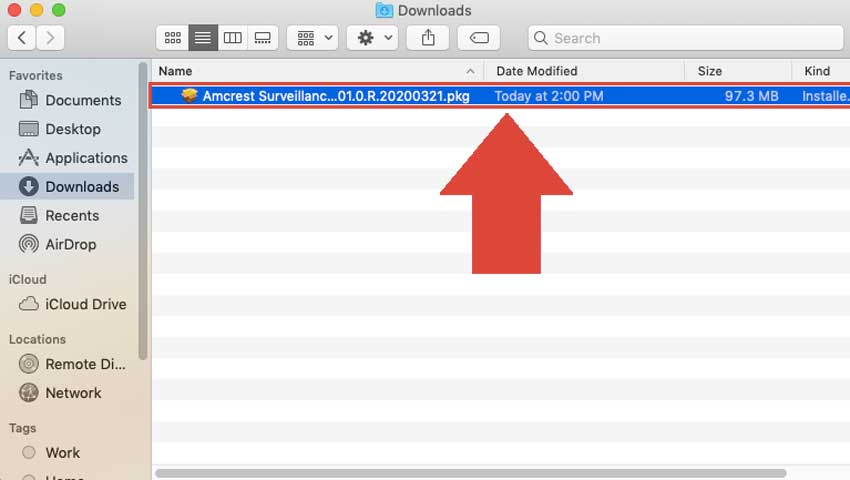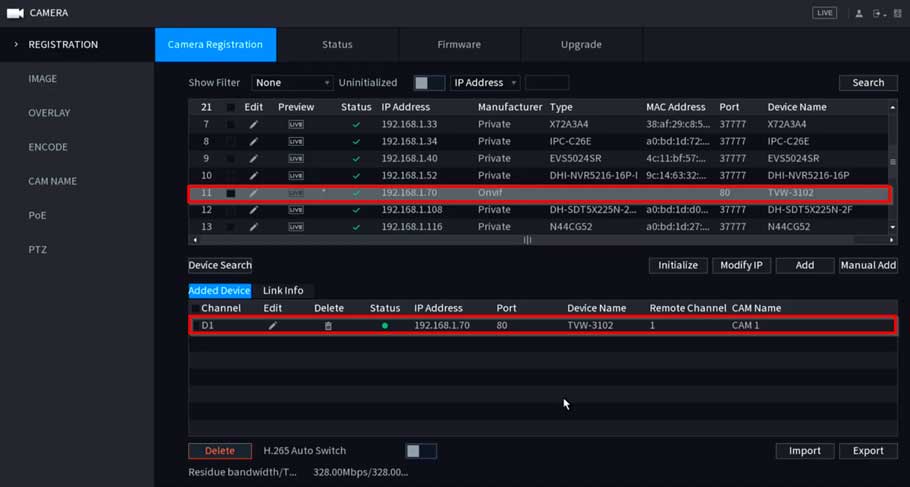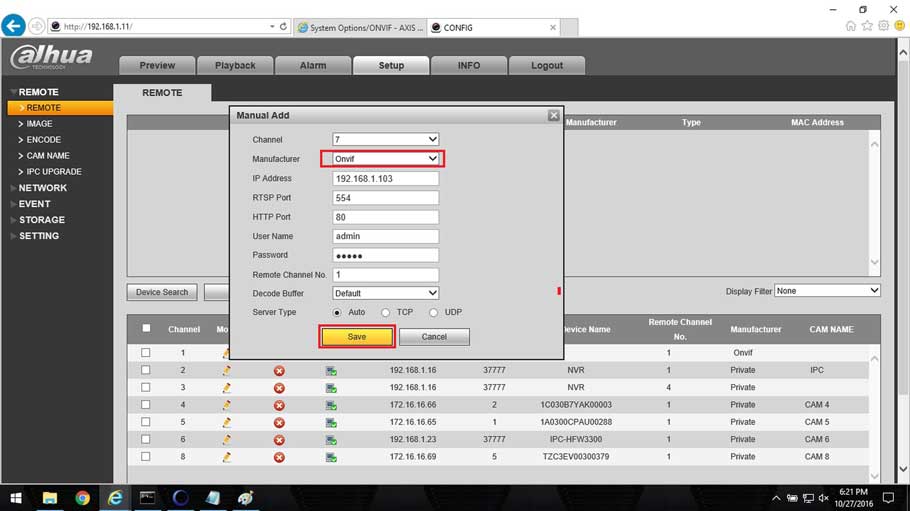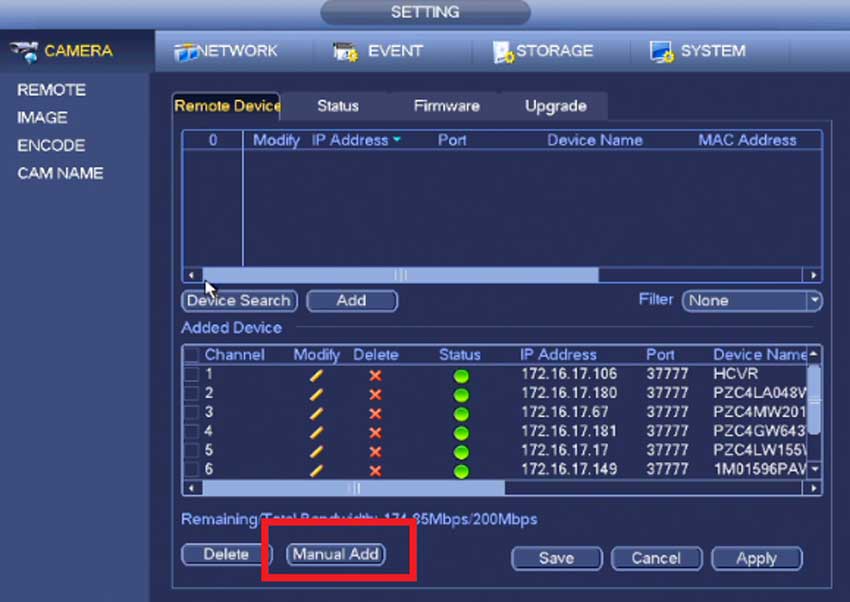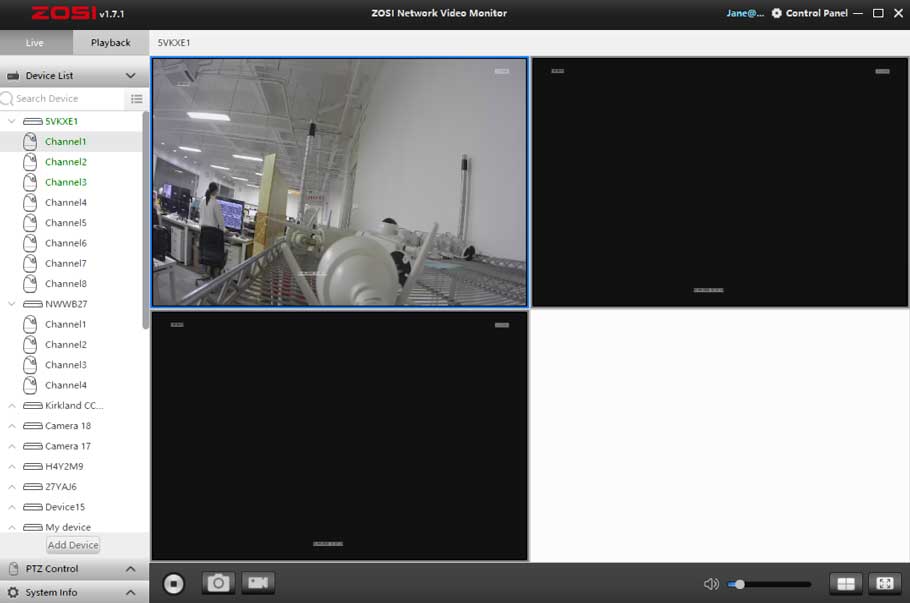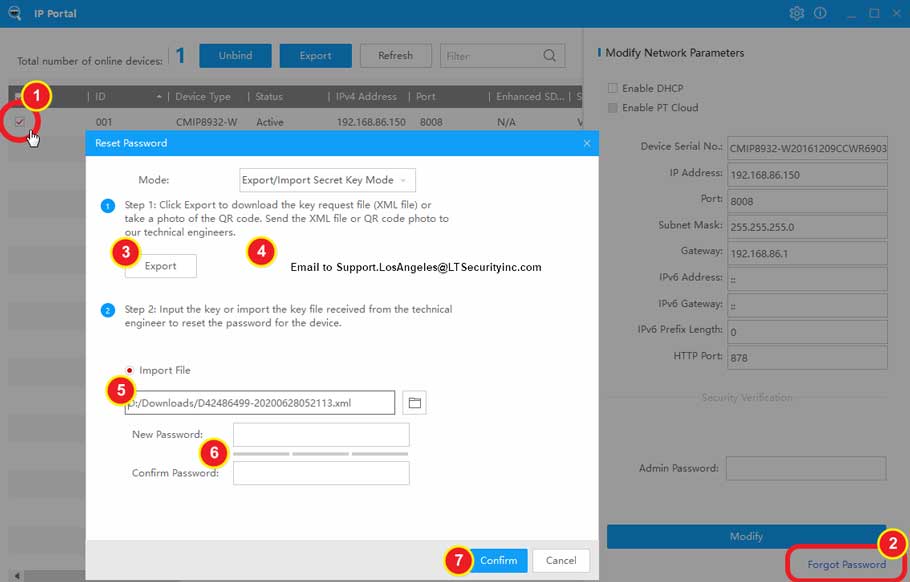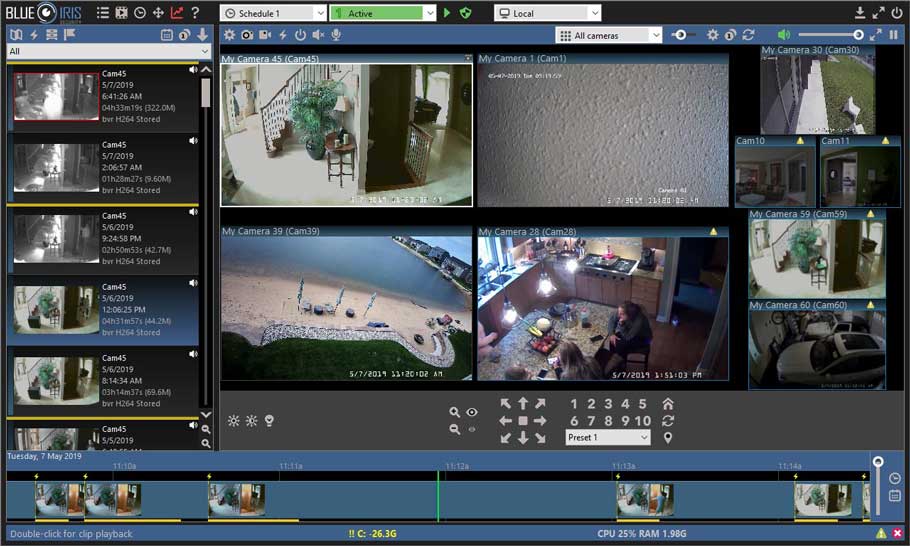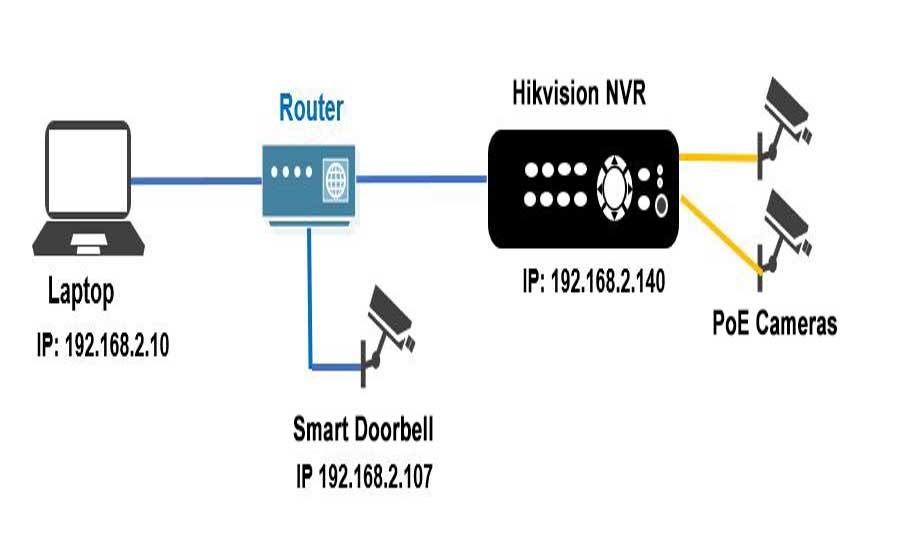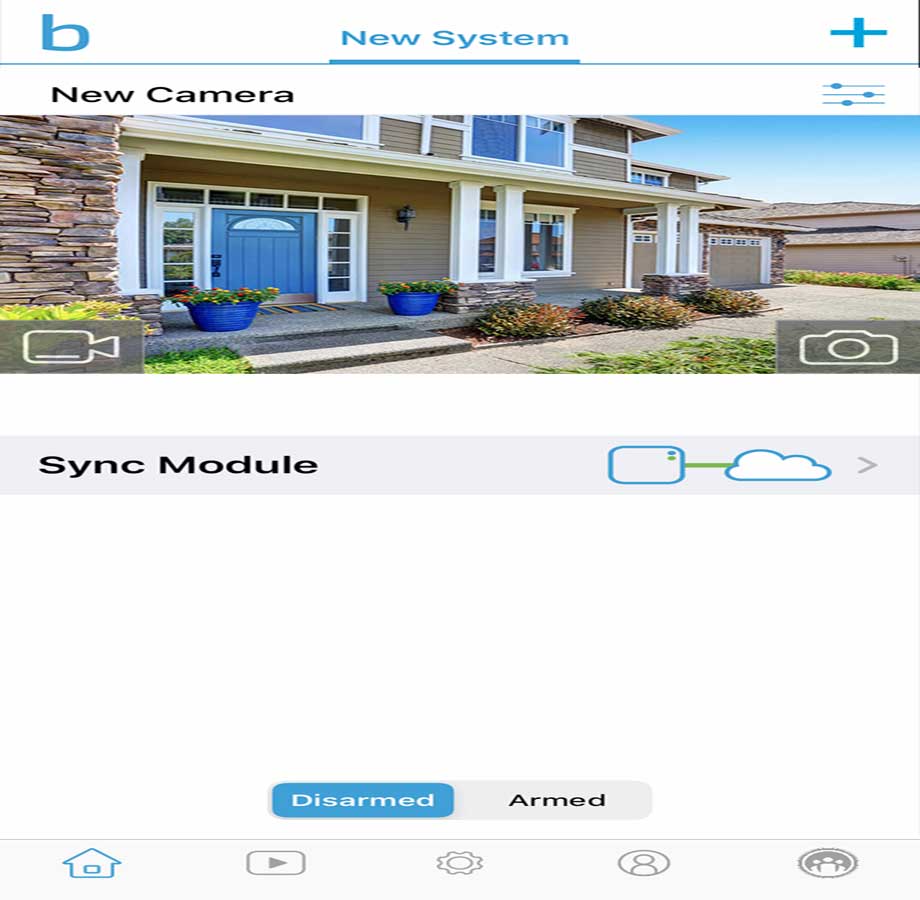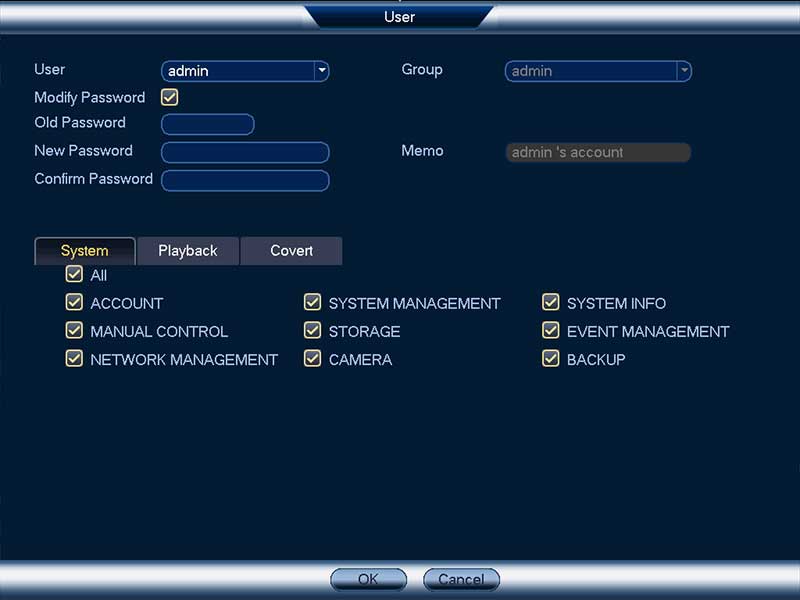How To Install Amcrest Surveillance Pro on Windows Amcrest Surveillance Pro is the most stable and recommended method of accessing your devices from your...
Tag - How to
There are two methods to reset the Tapo camera to its default settings. Method 1: Use the RESET button Type 1: For Security Camera While the camera is powered...
3rd Party VMS/Interlogix/Add Interlogix IP Camera to Dahua Recorder Description This tutorial is showing how to enable motion detection on an Interlogix camera...
Description This article will go over how to add an Axis IP Camera to a Dahua DVR or NVR. Prerequisites Dahua Recorder Axis IP Camera Video Instructions Step...
Description Follow the instructions below to connect a compatible IP camera with a Dahua NVR Prerequisites 3rd Party ONVIF Capable IP Camera. IP address of 3rd...
AVSS brings the Zosi Smart App to your desktop offering similar functionality and accessibility. This article will teach you how to log in to AVSS, as well as...
UI 4.0 – Reset Login Password with Security Code How to reset login password with Security Code 1. on login screen, click forget my password 2...
When you have an old security camera system and need to improve performance across the board without spending too much, installing a new high definition...
In this guide, I’m going to show to how to setup and configure Blue Iris on a Windows Server 2019 computer. Blue Iris is a local NVR security camera...
Hikvision and Dahua are two dominant brands in video surveillance market, today we are delighted to share you how to add smart doorbells to network video...