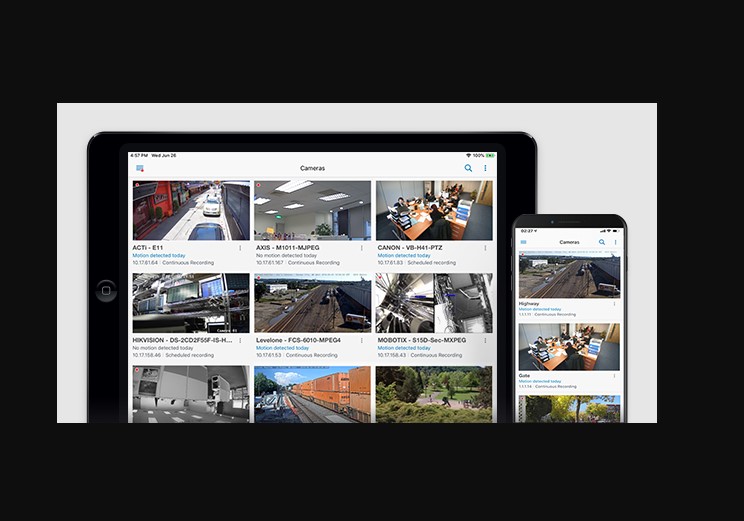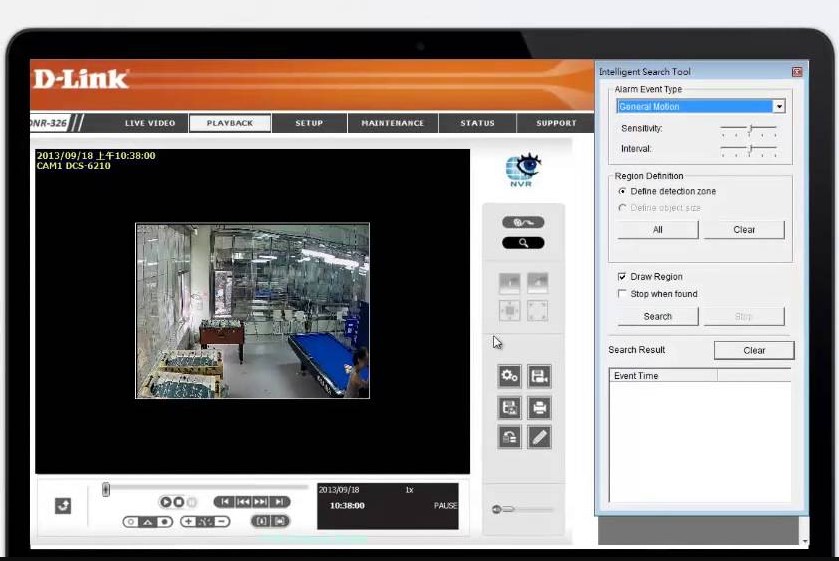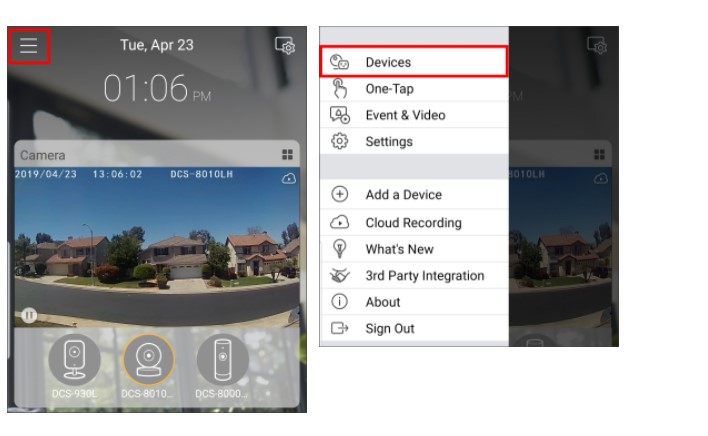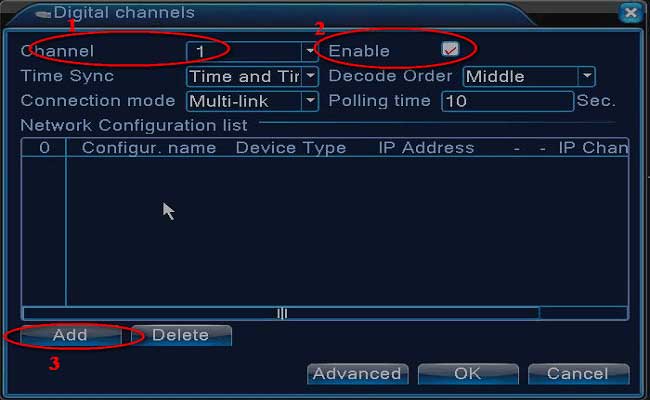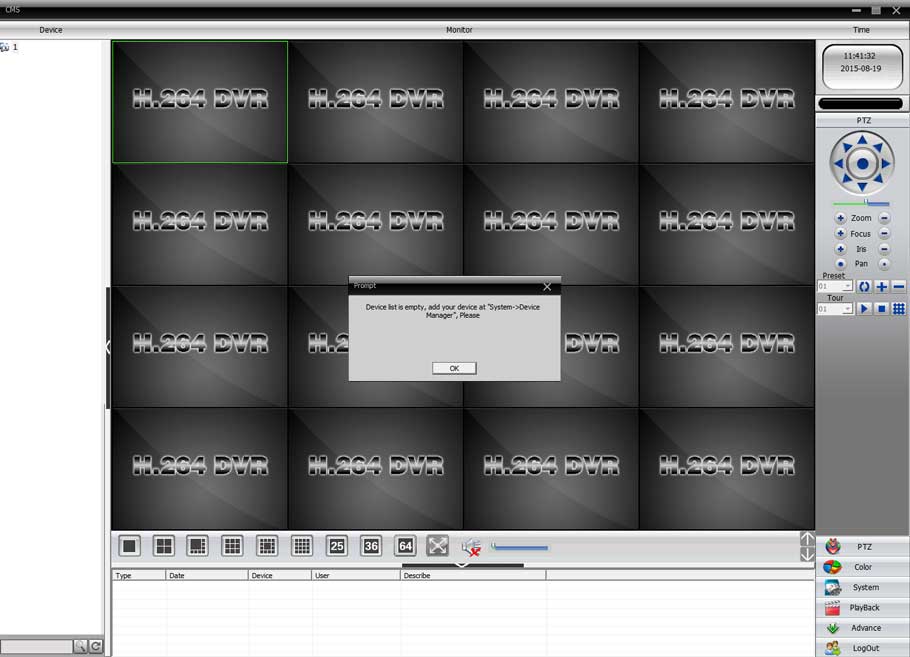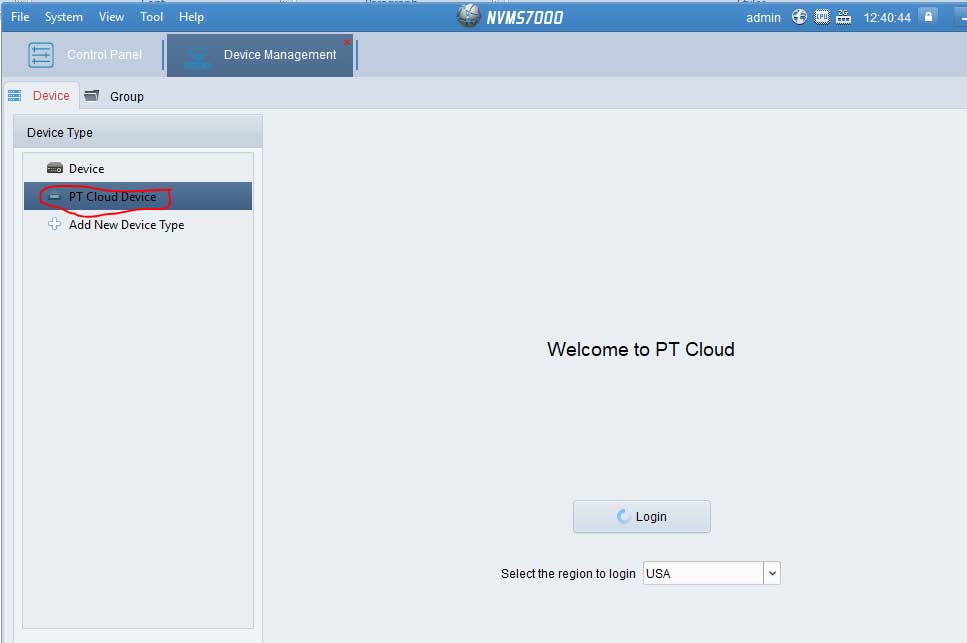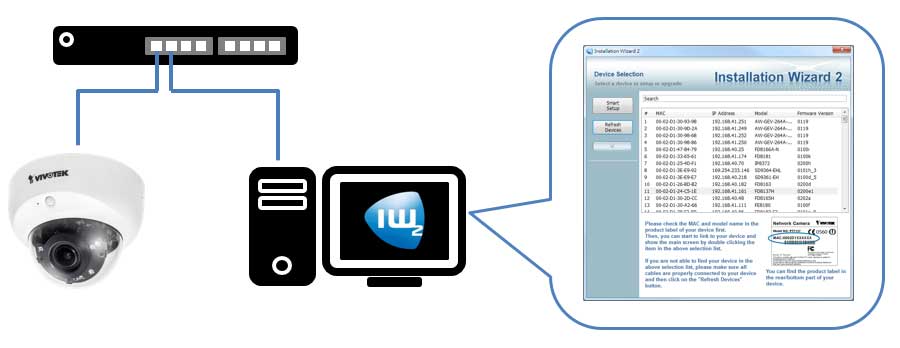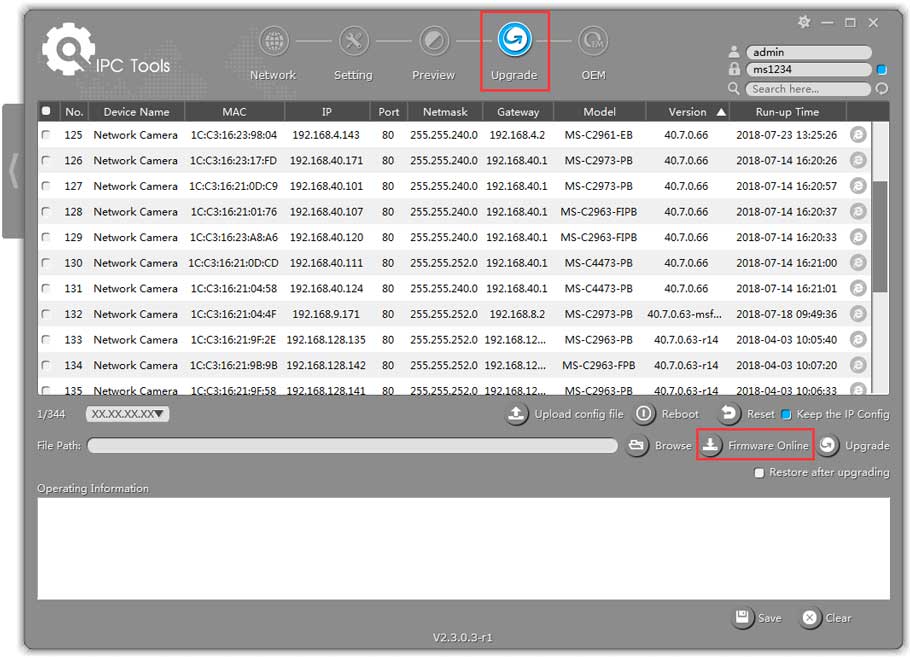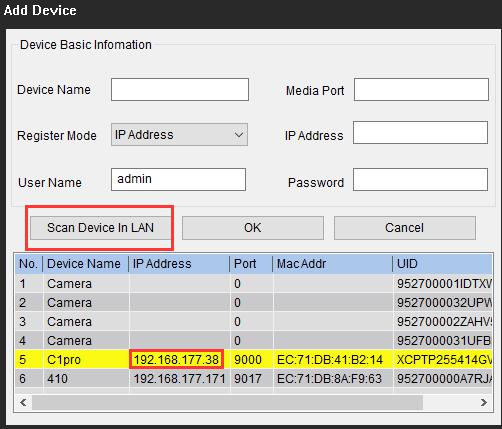Purpose DS cam is a free mobile app designed for iOS and Android devices, allowing you to remotely view recorded or live footage whenever a network connection...
Tag - how to setup
A: NOTES: * Applies to devices using firmware version 2.0 and above. If you are not using the latest firmware version please upgrade the firmware. * Please...
A: Step 1: Launch the mydlink app and sign into your account. Step 2: Tap the menu icon in the upper left corner. Step 3: Tap Cloud...
Note This FAQ is based on the mydlink app version 1.5.4 (build 109) from Android (v8.0.0). The iOS version may look a little different. To setup your...
Type 1 DVR system For the DVR system. Please make sure the DVR is adjusted to Have IP channels. 1. Go to the Main...
CMS can help you to manage your DVR/NVR both locally and remotely. But before adding your DVR/NVR to CMS, please go to the Main...
The client software also supports to register a Guarding Vision account, log into your Guarding Vision and manage the devices which support the Guarding Vision...
Many overlook “tuning” of IP camera resolutions and frame rates in order to best utilise the network bandwidth available to an NVR. Nowhere is this more...
QUESTION How can I set up my camera over Internet? ANSWER In order to set up the camera over the internet please follow the next steps: Step 1: Restore the...
How to add a camera to the Lorex Smart Home Security Center via the Lorex Home App To add a camera to the Lorex Smart Home Security Center (LSHSC) through the...