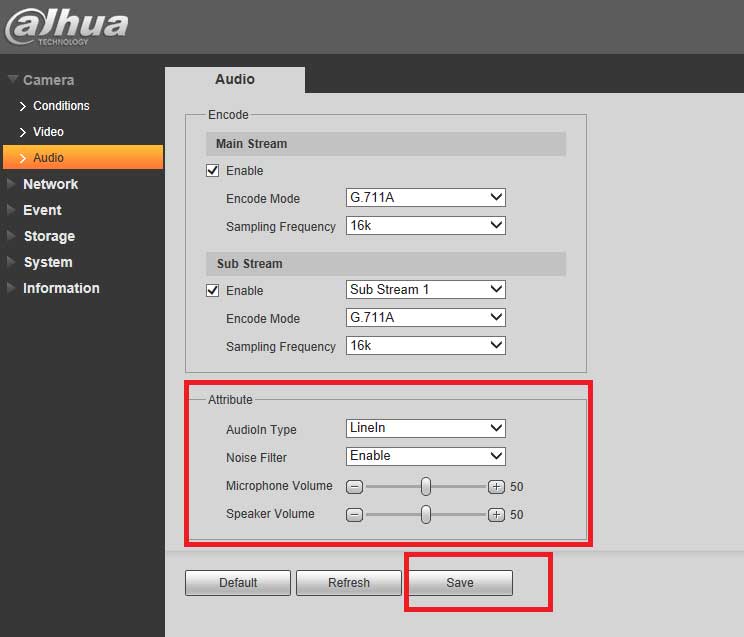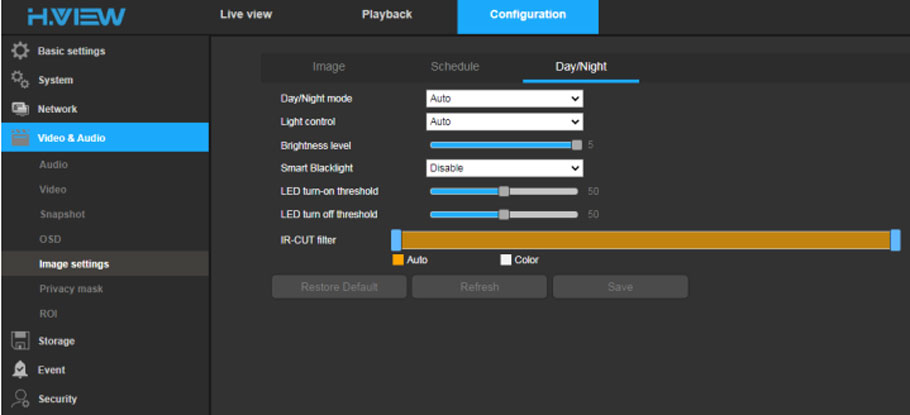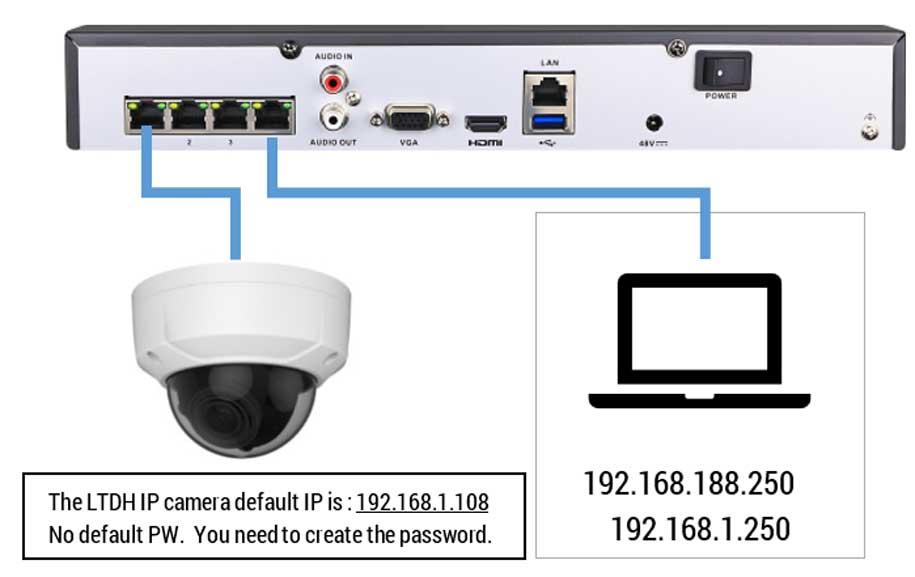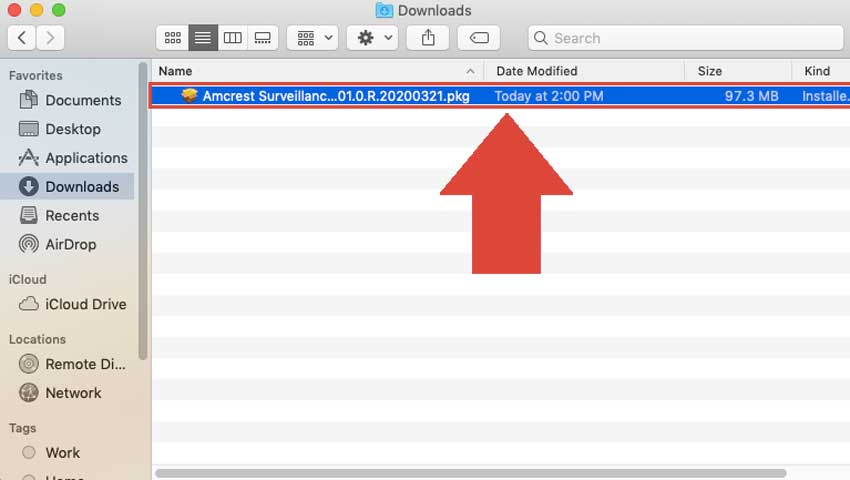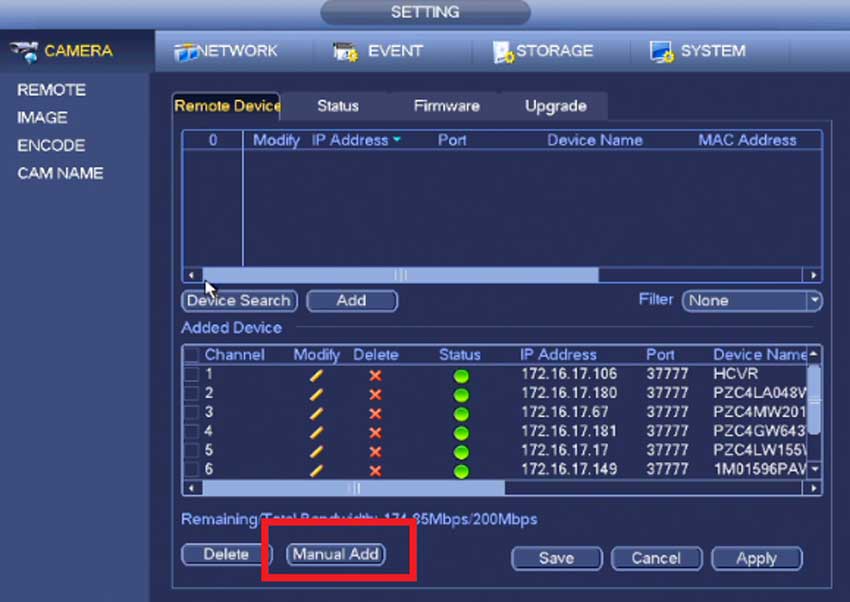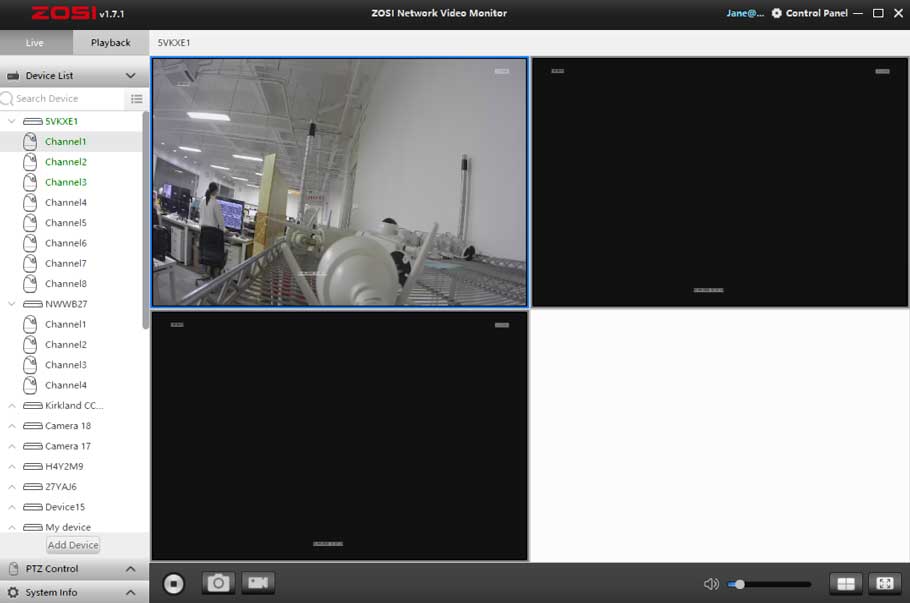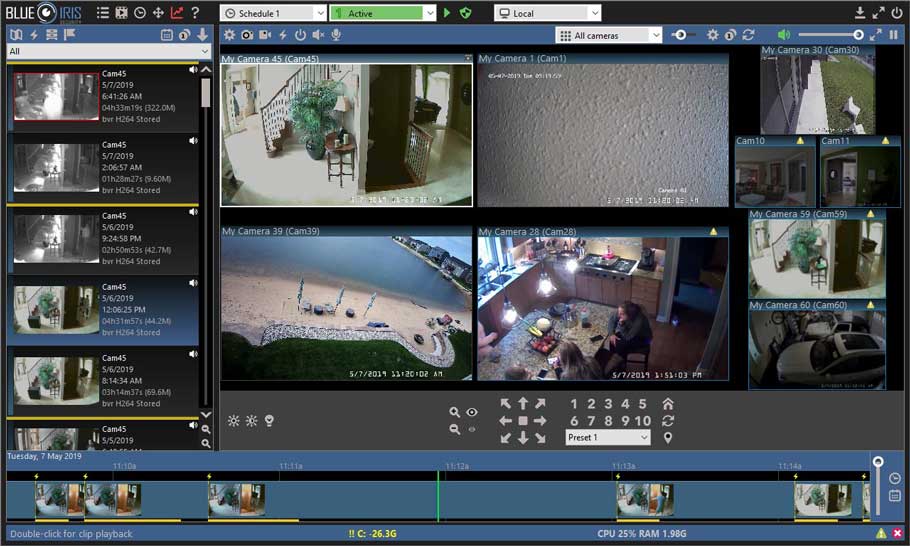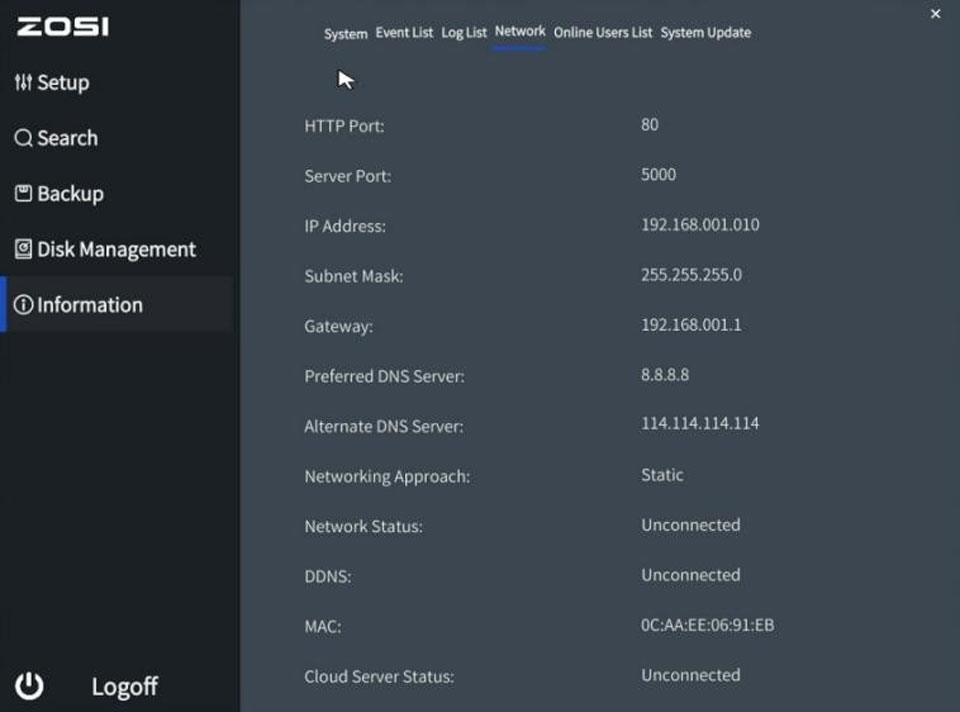Two Way Talk Setup Description This section will show how to setup / use Two Way Talk function with Dahua devices. Testing N42B2P-992108_DH_NVR4XXX...
Tag - how to setup
LOCATING CAMERAS AND SETTING IP ADDRESS All network devices are configured for either a fixed or automatic IP address. A fixed address is static. It has been...
You can view your eufy cameras on your computer instead of needing your phone! Below are instructions for different types of personal computers. For...
1. Set in camera‘s web interface: Access the IP address of camera though a LAN device,then login and find Configuration-Video&Audio-Image settings...
Connect LTS Sapphire IP Camera (LTDH) on LTS Platinum NVR (LTN) From the beginning: LTS always recommend the customer using the same product series for...
This guide is available to download as a PDF at the bottom of this article Enabling the auto tracking feature on a PTZ (Specific Models Only) 1) Log in to the...
How To Install Amcrest Surveillance Pro on Windows Amcrest Surveillance Pro is the most stable and recommended method of accessing your devices from your...
Description Follow the instructions below to connect a compatible IP camera with a Dahua NVR Prerequisites 3rd Party ONVIF Capable IP Camera. IP address of 3rd...
AVSS brings the Zosi Smart App to your desktop offering similar functionality and accessibility. This article will teach you how to log in to AVSS, as well as...
In this guide, I’m going to show to how to setup and configure Blue Iris on a Windows Server 2019 computer. Blue Iris is a local NVR security camera...