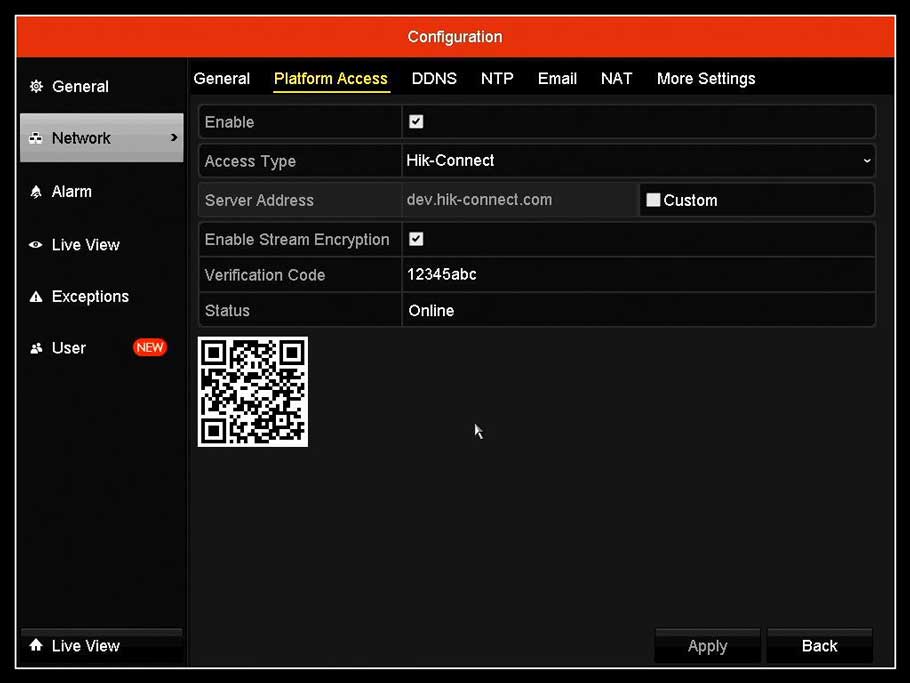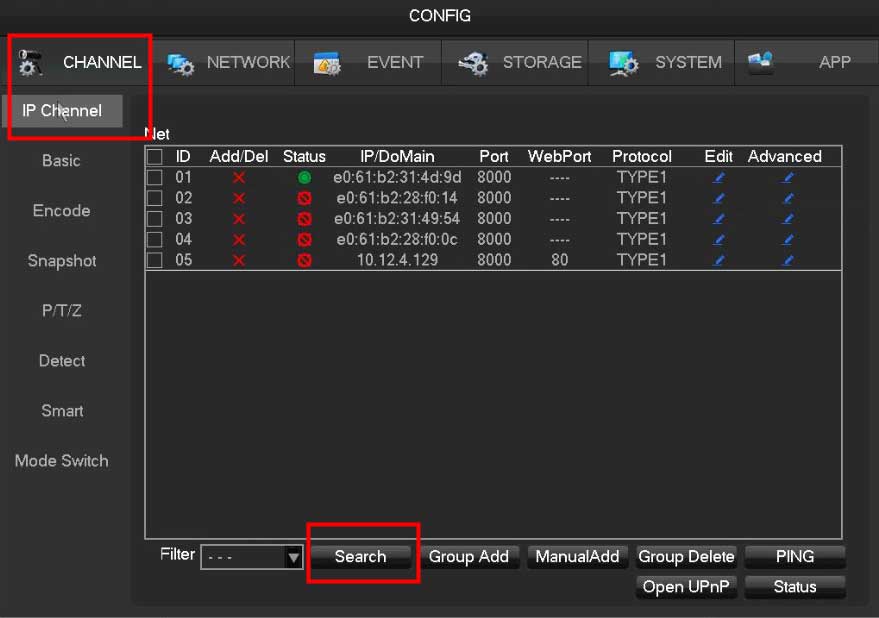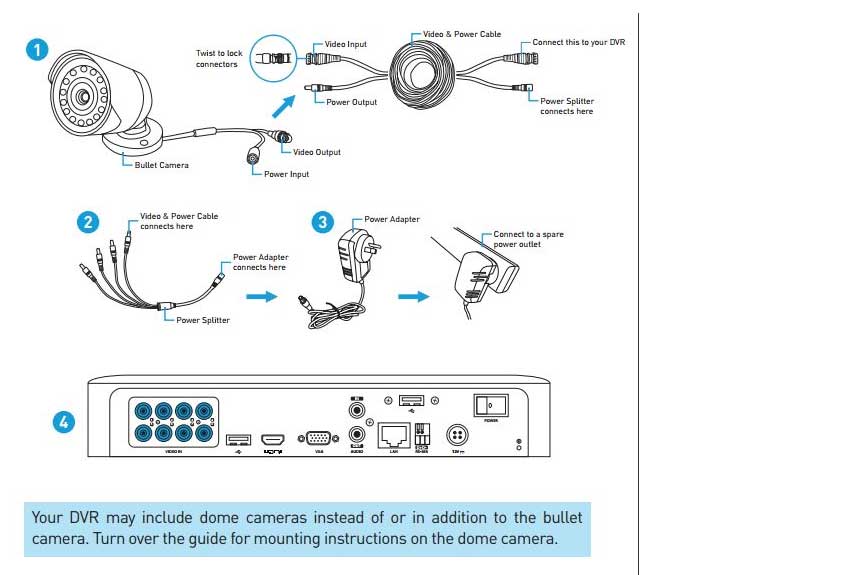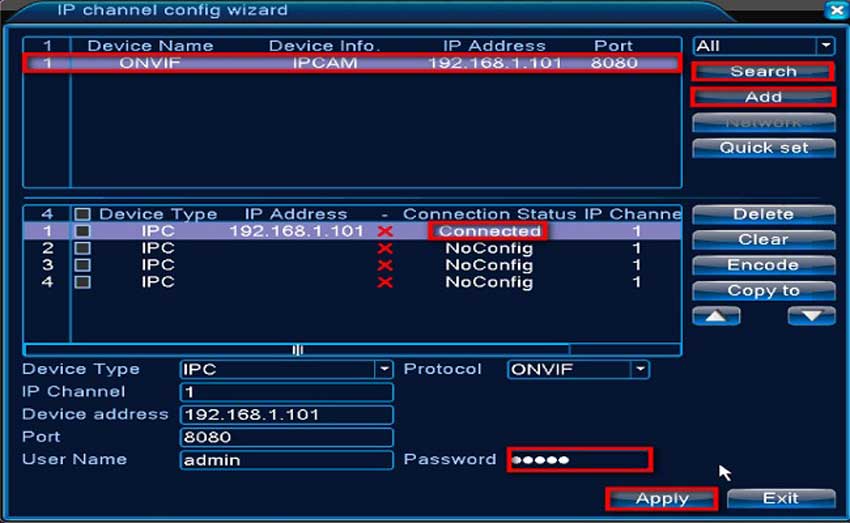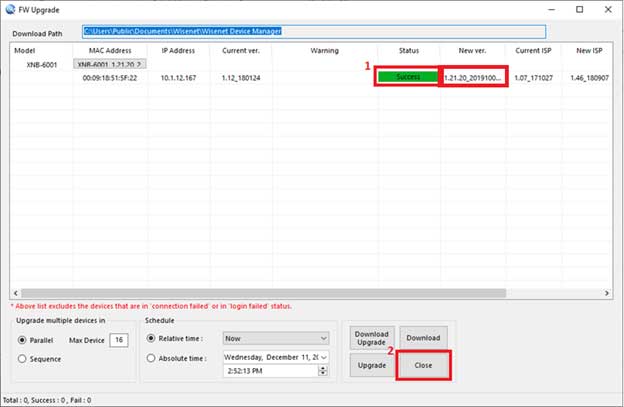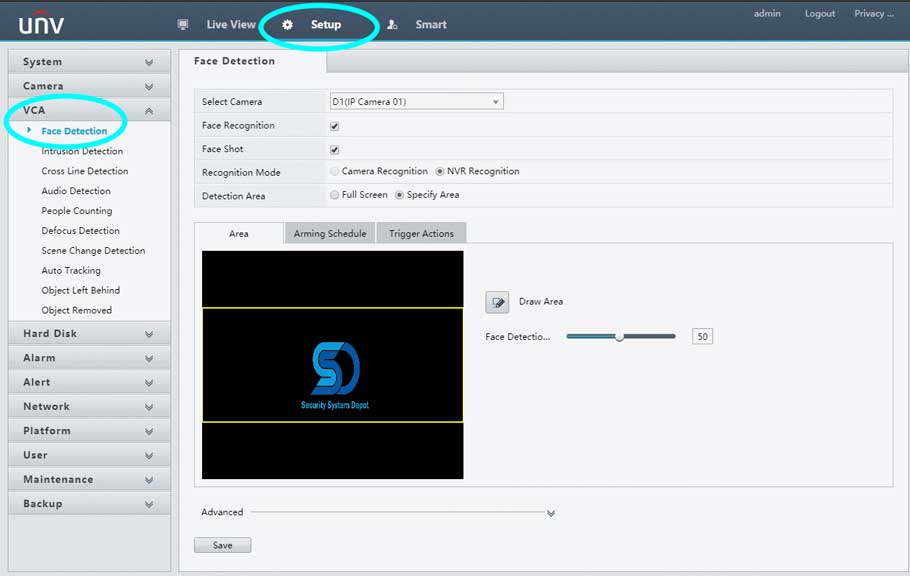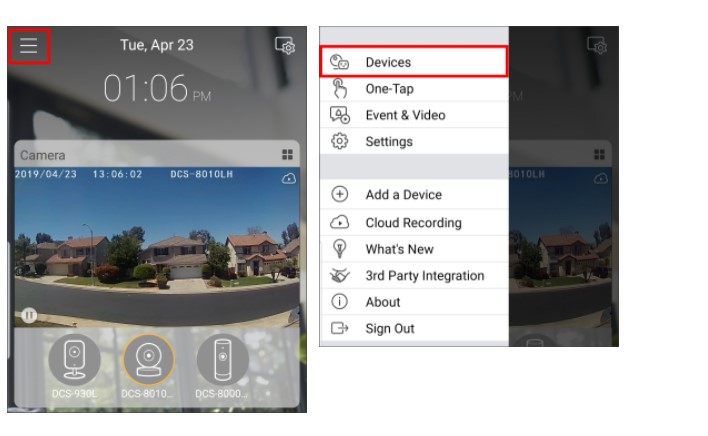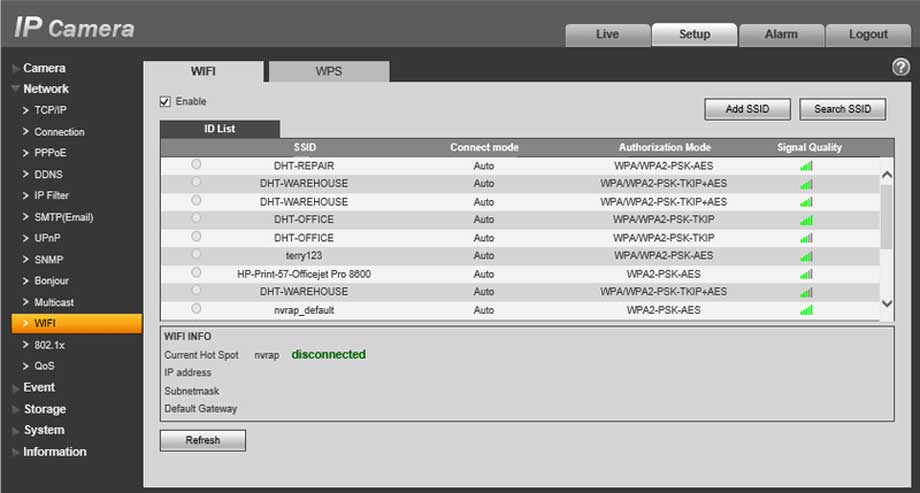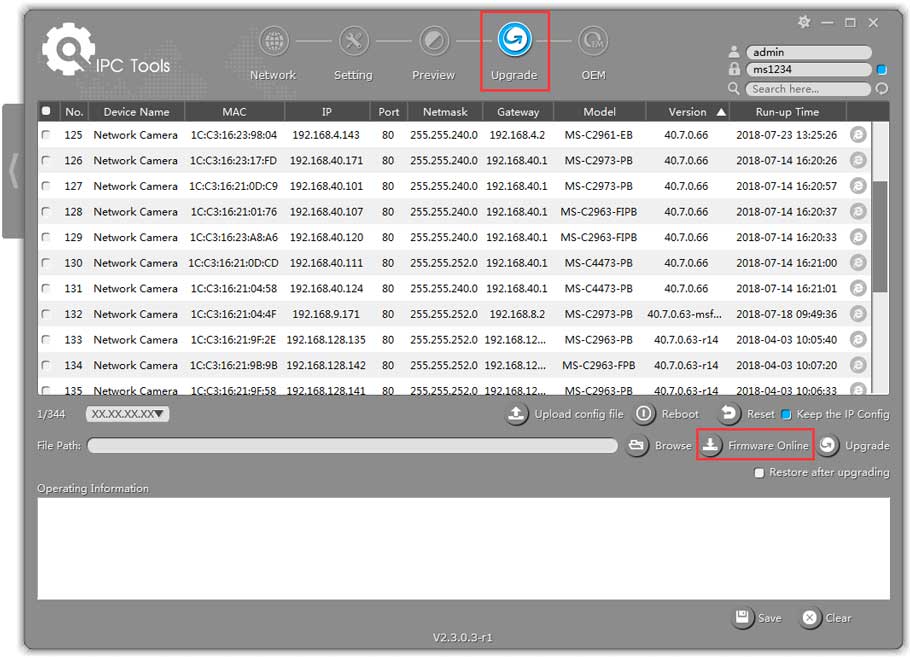Enable Hik-Connect 3.0 Remote Access Platform Services On Recorders What is Hik-Connect 3.0 Platform? The Hik-Connect Platform has two different services to...
Tag - how to fix
Your recorder comes with a pre-installed 3.5″ SATA hard drive. You can replace the hard drive with one up to a maximum size of 10TB. Section 1 –...
How to Connect Non-POE or Wireless IP Camera to POE NVR via the Onvif Protocol? Usually, the POE NVR system we sell includes several POE IP cameras so that...
Factory resetting your Arlo wire-free camera returns it to default settings and removes the camera from your account. This means that you must follow the Arlo...
Video Loss Troubleshooting for DVRs NVRs This is a basic setup guide that you need to double check if in case your cameras are not showing any images. On this...
Video transcription: How to connect an IP camera to the DVR? Notes: 1.The IP camera needs to support onvif protocol. 2.The DVR needs to support IP camera. 3...
Please follow these steps to update the firmware of a camera using Wisenet Device Manager. To view a video showing the firmware upgrade process, click here...
Preparation Uniview‘s Facial Recogition / Monitoring feature can only be used with a Smart Bar and EPB recorder Download both firmware for your recorder...
A: Step 1: Launch the mydlink app and sign into your account. Step 2: Tap the menu icon in the upper left corner. Step 3: Tap Cloud...
How to Connect a WiFi Camera to NVR Description This shows you how to connect a wifi camera to NVR. Prerequisites WiFi Camera NVR Video Instructions Step by...