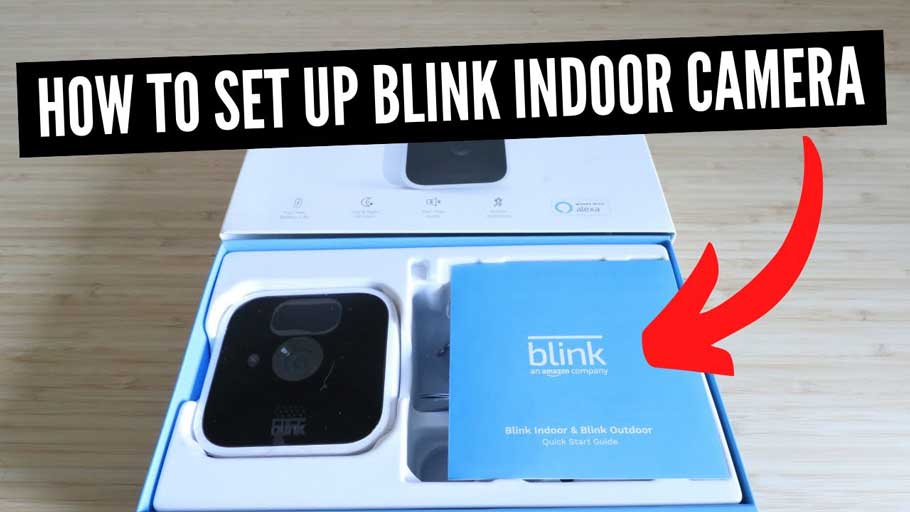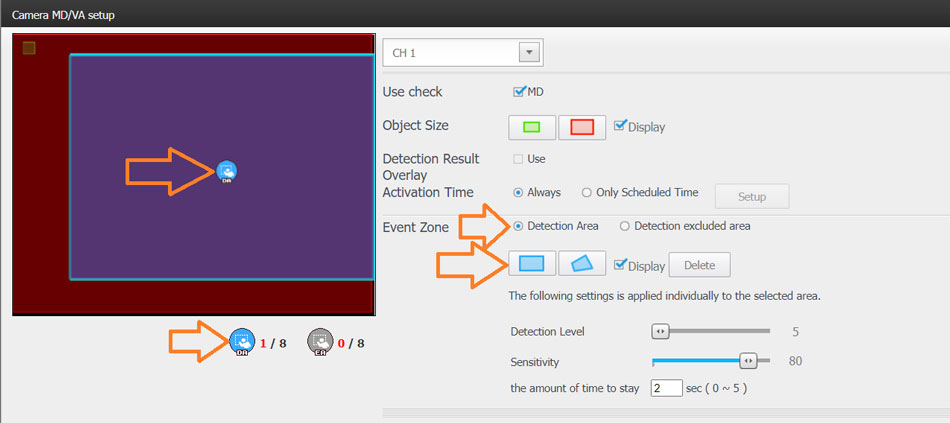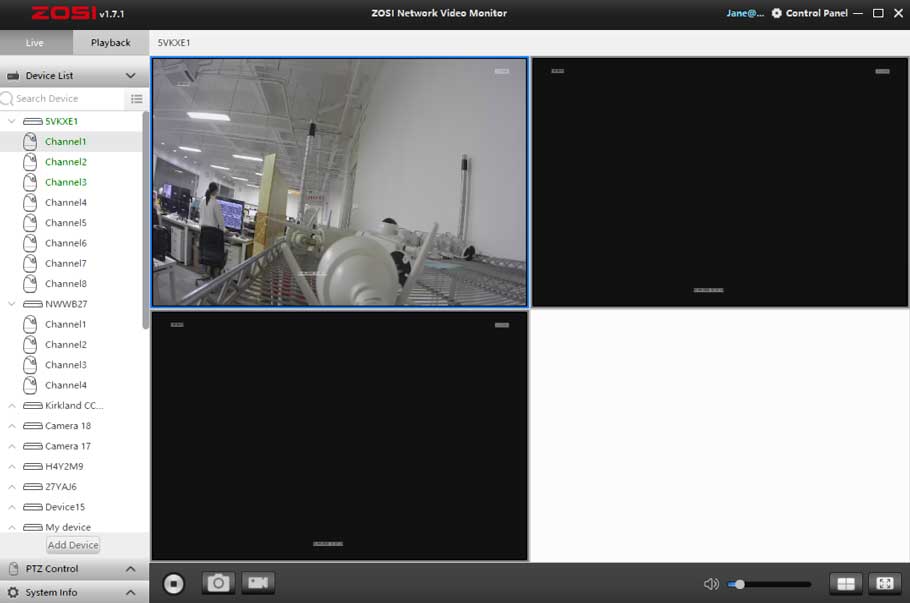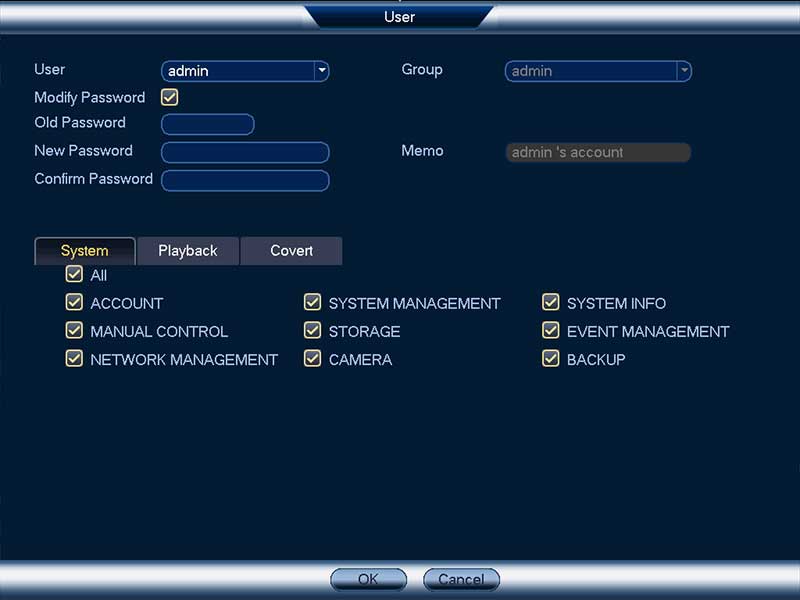How to Update the Camera‘s Firmware Version Online Purpose: Some wireless cameras support upgrading the version from the network. That means you...
Tag - How do
Vivint Outdoor Camera Pro – Frequently Asked Questions What do I need for an Vivint Outdoor Camera Pro to work with my system? You need a Smart Hub panel...
You can view your eufy cameras on your computer instead of needing your phone! Below are instructions for different types of personal computers. For...
Blink SmartHome Skill and Alexa device compatibility Blink products do not support, or make use of Amazon Sidewalk To learn more about Amazon Sidewalk and how...
Setting up your Battery Powered Camera After a few easy steps, the Blink camera system will show your clips in the Blink app. Install the Blink application...
Use the following links to factory reset Arlo Cameras, Doorbells, Chimes, SmartHubs, and Base Stations: Arlo Pro 3, Pro 4, Ultra, Essential, Essential...
How do I enable Motion Detection for Hanwha cameras on a non-VMS Hanwha NVR? Applies to Models: XRN(410, 810, 1610, 2010, 2011, 3010), QRN(410, 810, 1610), PRN...
This guide is available to download as a PDF at the bottom of this article Enabling the auto tracking feature on a PTZ (Specific Models Only) 1) Log in to the...
AVSS brings the Zosi Smart App to your desktop offering similar functionality and accessibility. This article will teach you how to log in to AVSS, as well as...
When you have an old security camera system and need to improve performance across the board without spending too much, installing a new high definition...