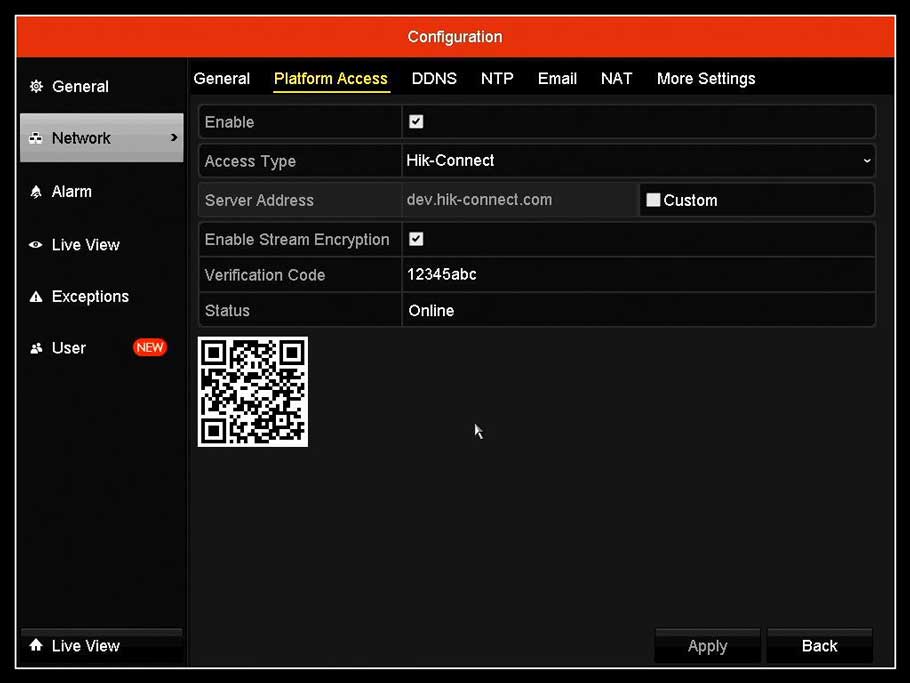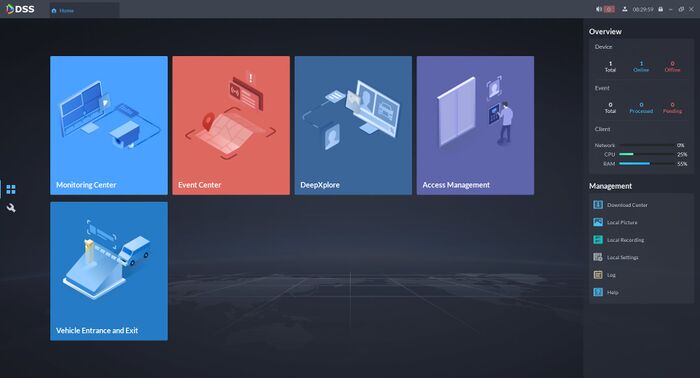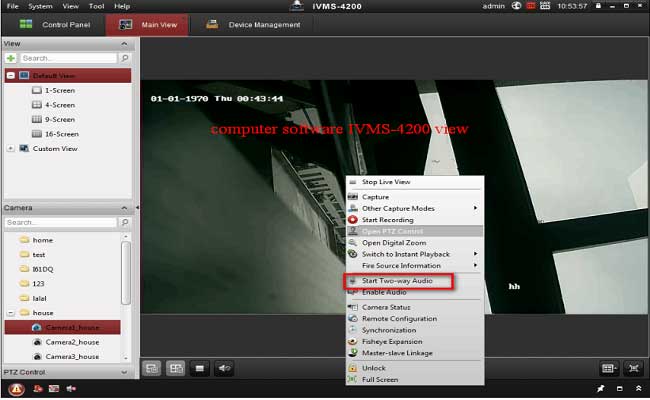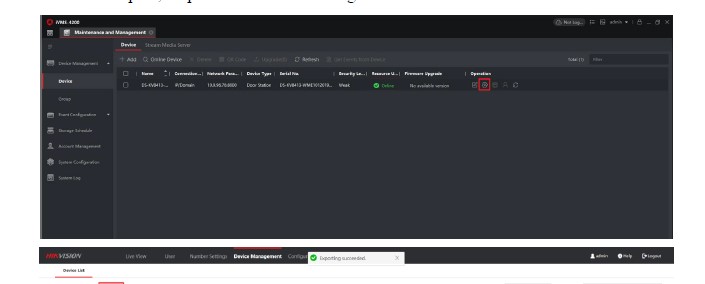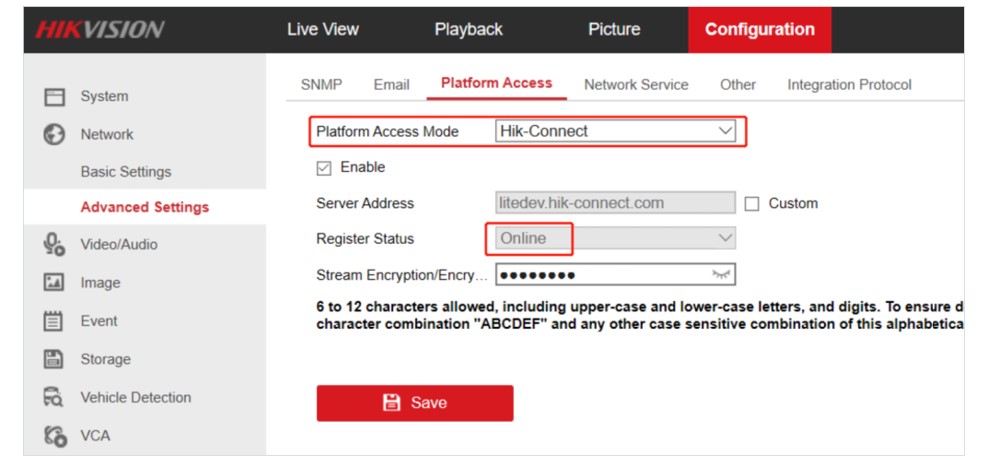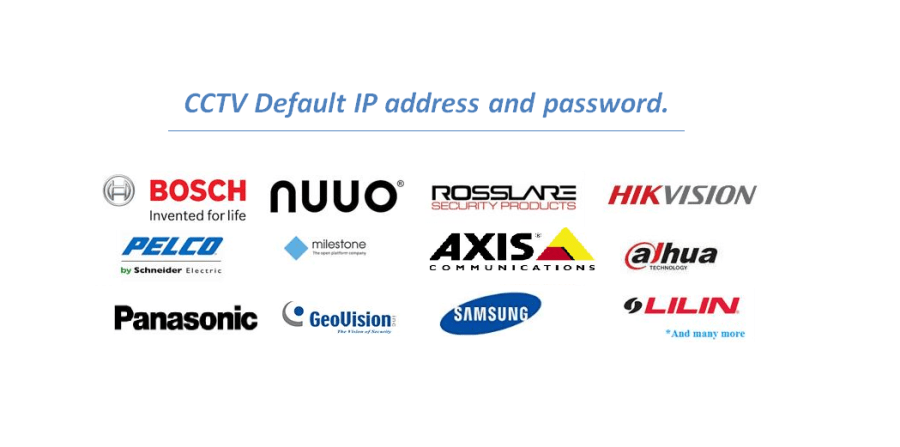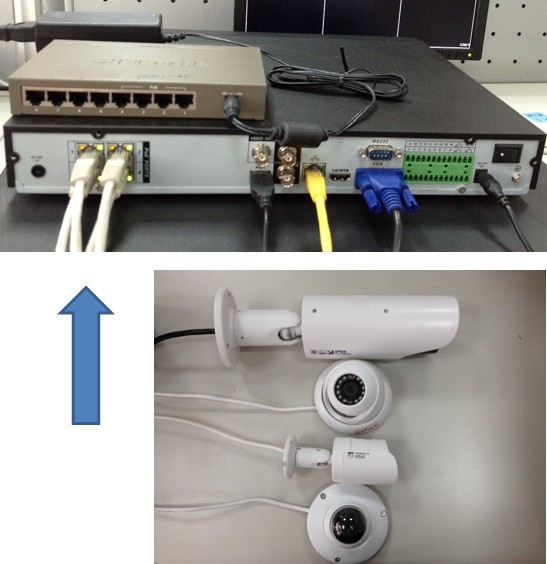Enable Hik-Connect 3.0 Remote Access Platform Services On Recorders What is Hik-Connect 3.0 Platform? The Hik-Connect Platform has two different services to...
Tag - hikvision
Here in this post, we are going to give you the complete Hikvision Mobile Setup process. It is given here for users who want to view Hikvision NVR online view...
Free CCTV Camera Software Top 25 We are about to discuss the top 25 CCTV cameras software that is available in the market. The CCTV camera software for PC...
Purpose: There is no speaker nor a microphone in the DVR recorder. In order to record the sound on the system, please know that you need to buy a microphone...
How to batch register indoor station to door station Preparation 1. This guide takes Indoor station DS-KH8350-WTE1, DS-KH8520-WTE1 and Door station DS-KV8413...
With the termination of the service of Hik-Online, the devices previously registered in HiDDNS will not be able to use HiDDNS service for remote login and...
FIRMWARE By downloading the firmware from this web page you are agreeing to Hikvision’s Software User License Agreement. Please be aware that Hikvision...
When you open box of any camera, DVR, NVR or Any other IP Based device, first thing comes in your mind about is the default IP address and password. Hence...
Introduction: When the user is viewing the live view on the APP, it is required to enter the encryption code first. The encryption code is the verification...
If you forgot the admin password of a DVR or NVR, you can reset the password by scanning the QR code generated on the local GUI of the device. The flow chart...