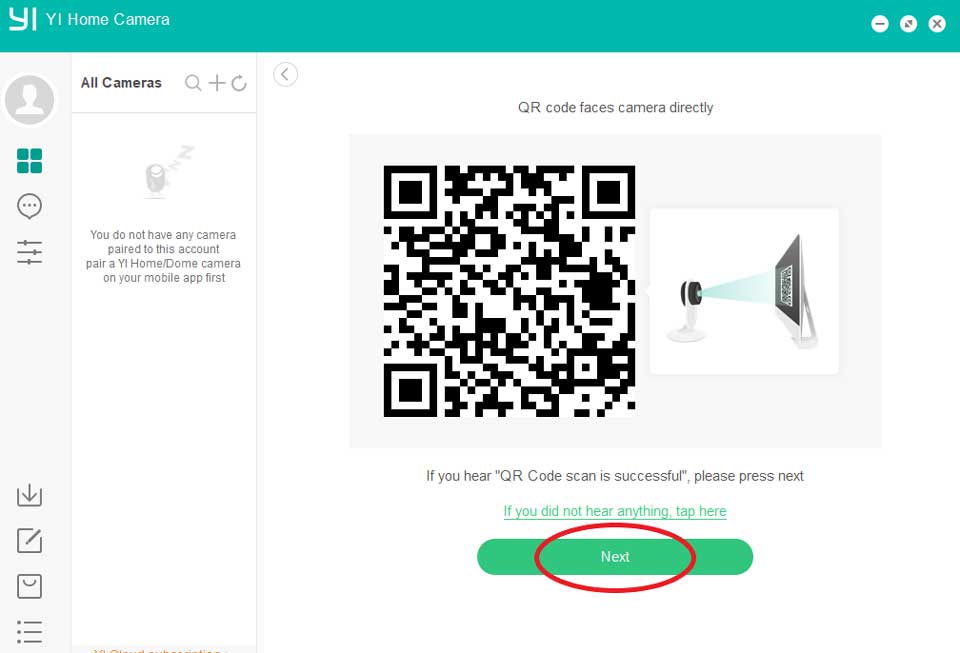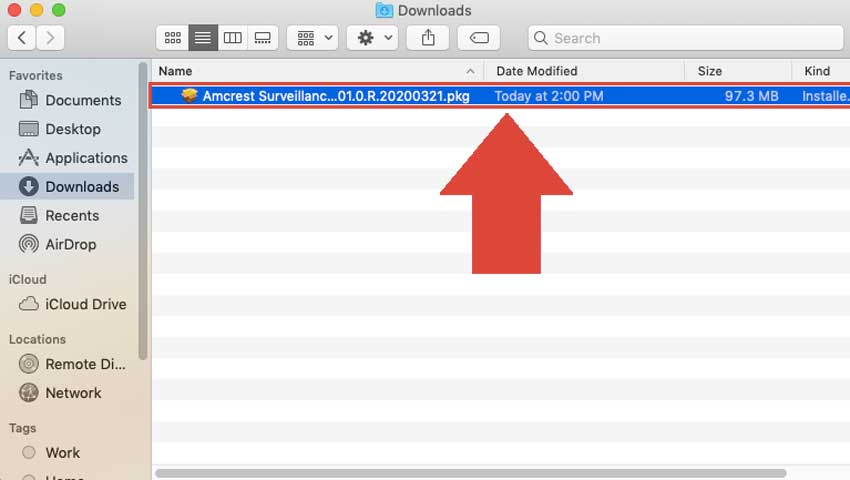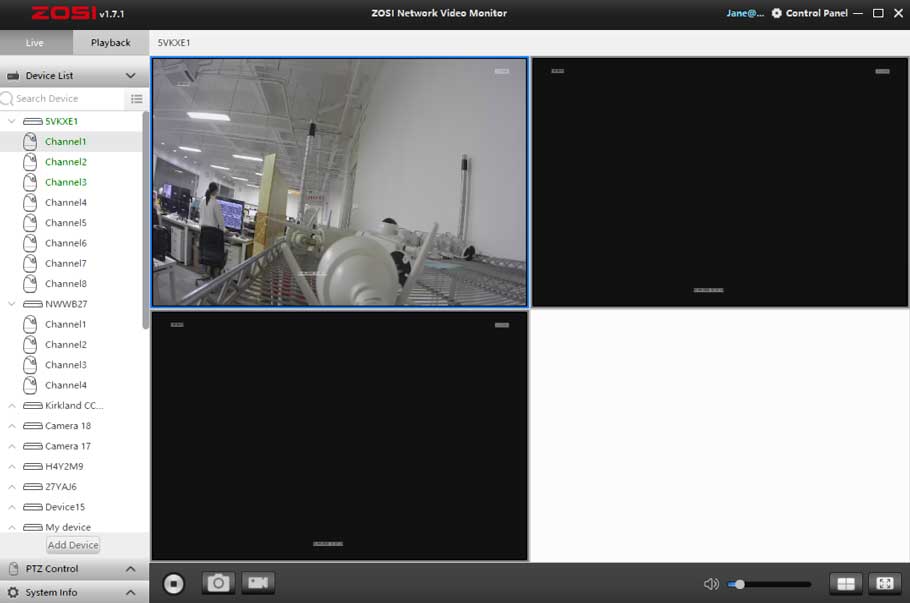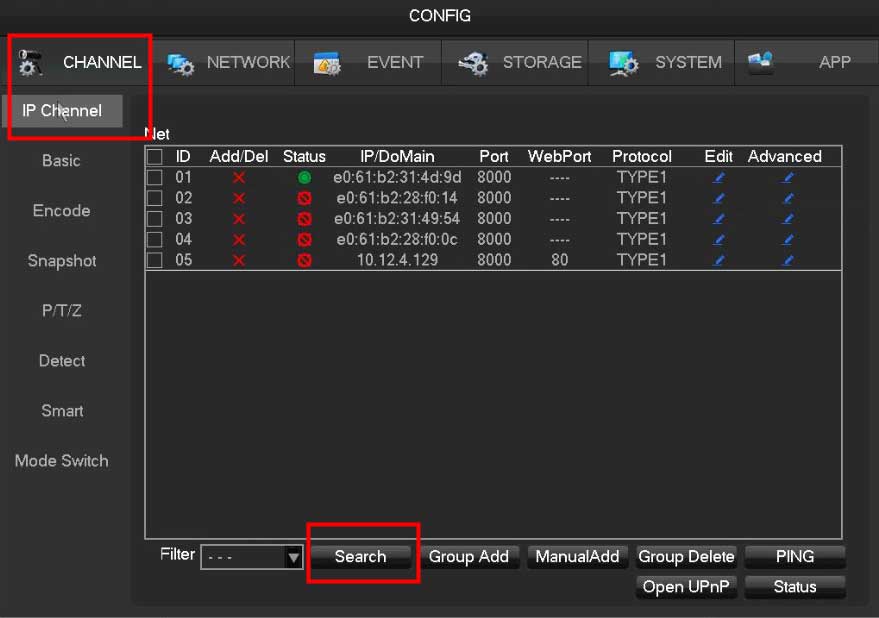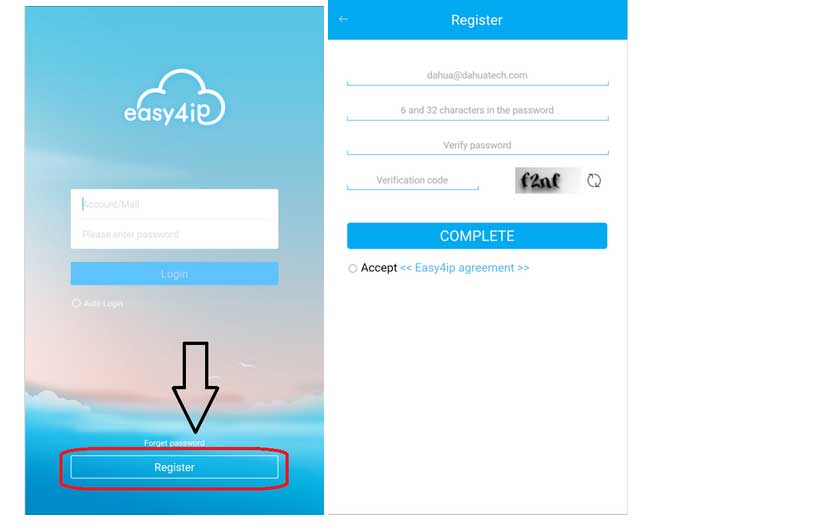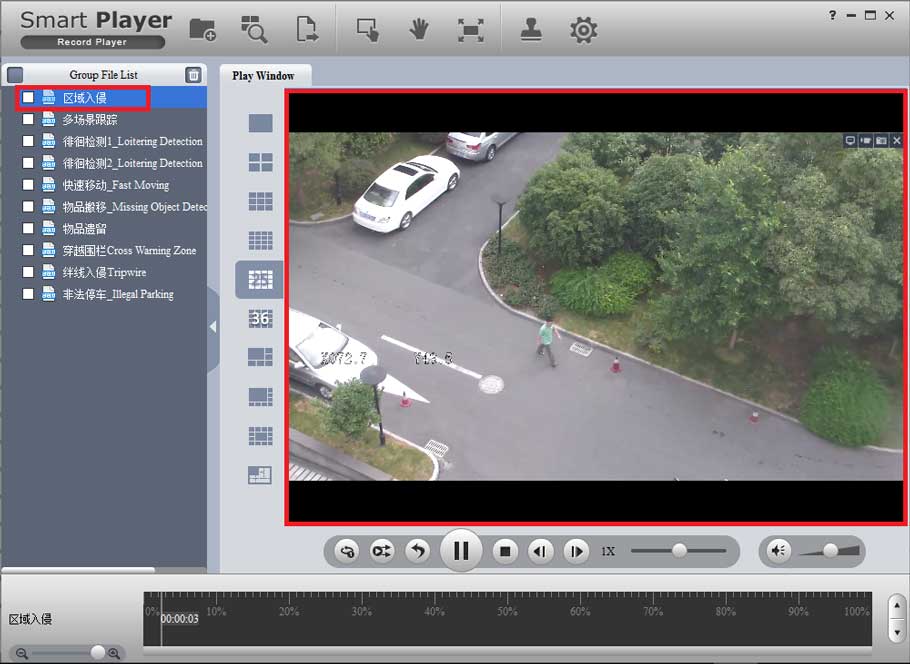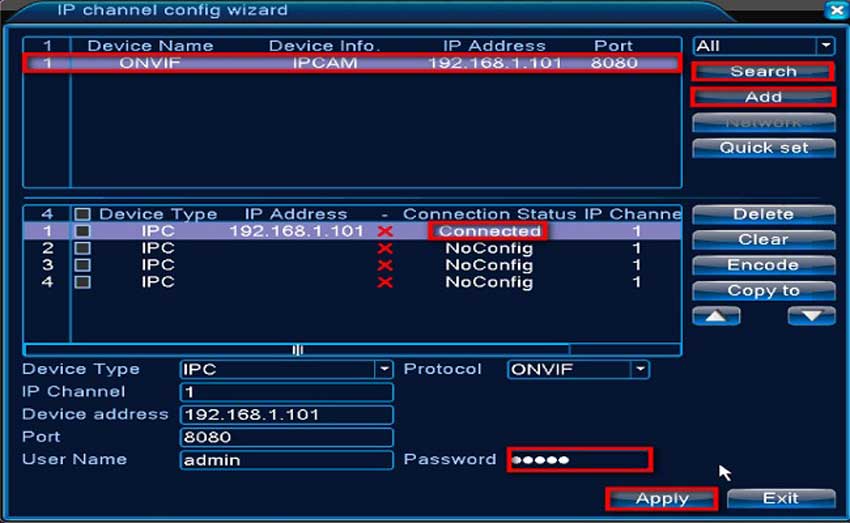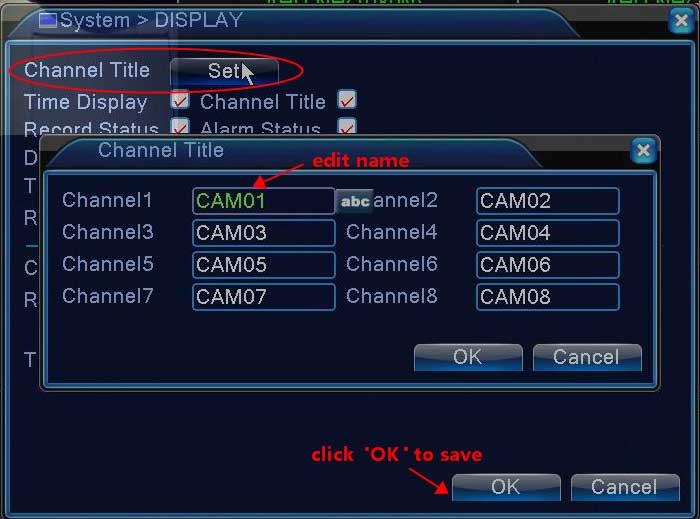How To YI Home PC App setup pairing Please follow these steps on how to pair the camera using the YI Home PC App: 1. Launch the YI Home PC App and log...
Tag - hdd guide
This guide is available to download as a PDF at the bottom of this article Enabling the auto tracking feature on a PTZ (Specific Models Only) 1) Log in to the...
How To Install Amcrest Surveillance Pro on Windows Amcrest Surveillance Pro is the most stable and recommended method of accessing your devices from your...
AVSS brings the Zosi Smart App to your desktop offering similar functionality and accessibility. This article will teach you how to log in to AVSS, as well as...
Your recorder comes with a pre-installed 3.5″ SATA hard drive. You can replace the hard drive with one up to a maximum size of 10TB. Section 1 –...
How to Connect Non-POE or Wireless IP Camera to POE NVR via the Onvif Protocol? Usually, the POE NVR system we sell includes several POE IP cameras so that...
How to Access System Using P2P via Easy4IP Mobile Application Description Follow the step by step instructions and video instructions below to setup P2P via...
How to Convert DAV to AVI Description Convert DAV to AVI files to play video on Dahua Smart Player. Prerequisites Note: Please be sure you have completed the...
Video transcription: How to connect an IP camera to the DVR? Notes: 1.The IP camera needs to support onvif protocol. 2.The DVR needs to support IP camera. 3...
1. Please go to main menu-system-display 2. 1) Tick “Channel title” 2) Click “Set” 3) Edit channel name/camera name 4) Click...