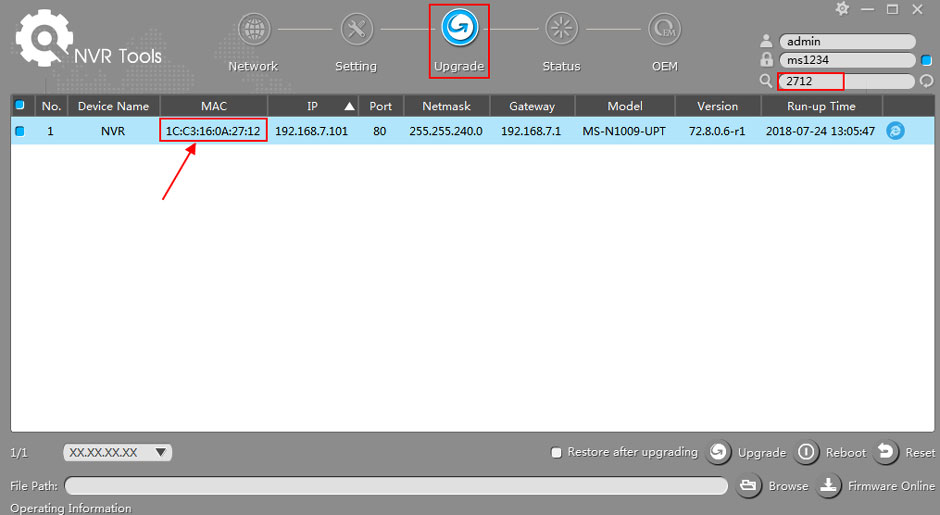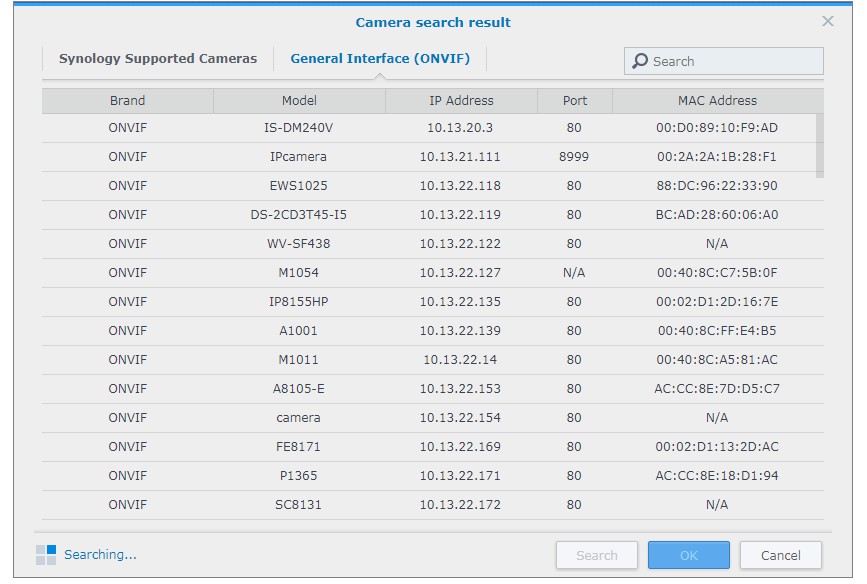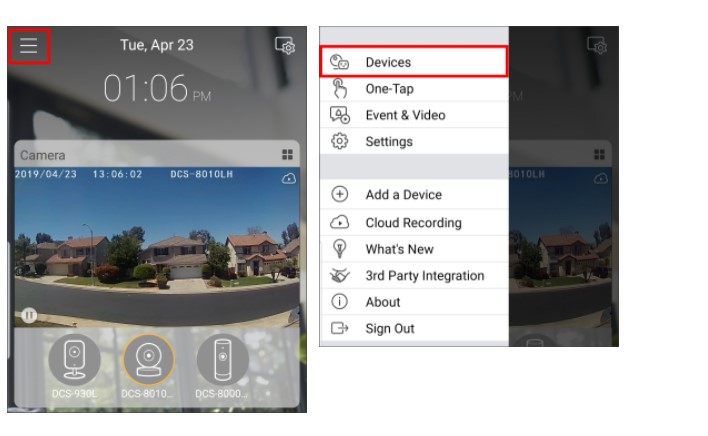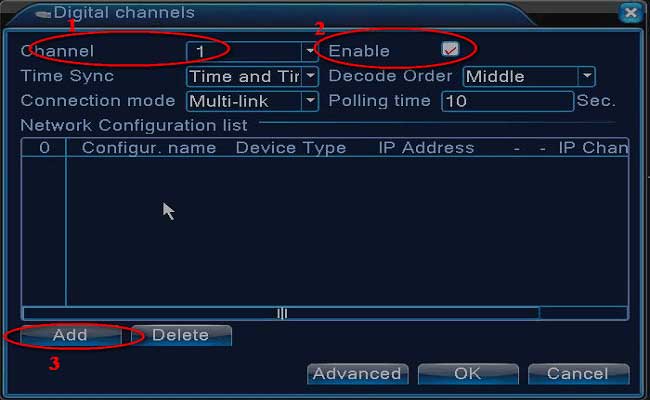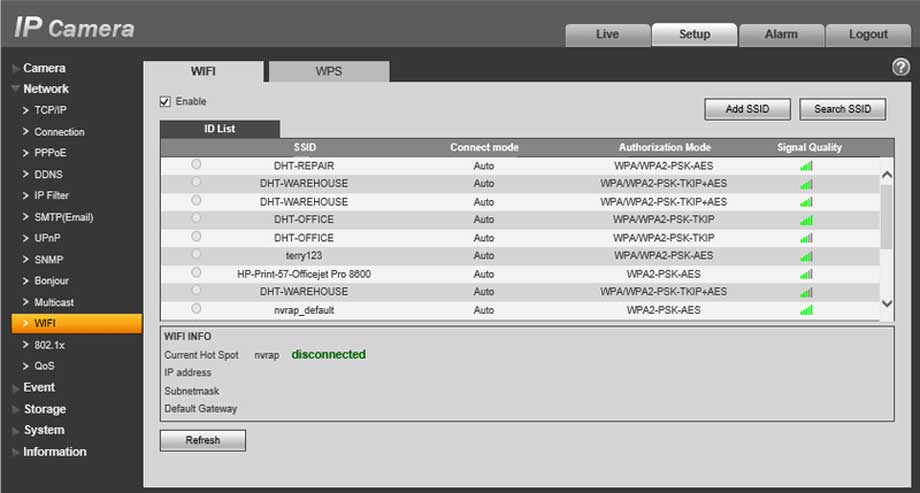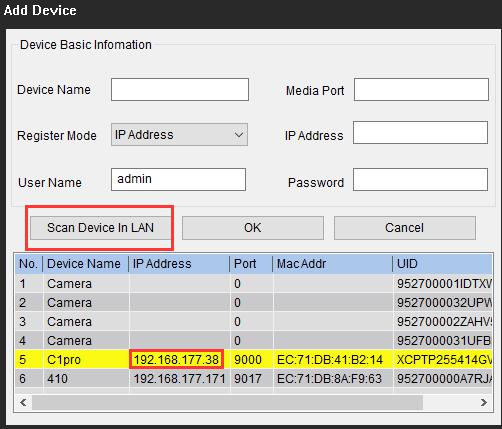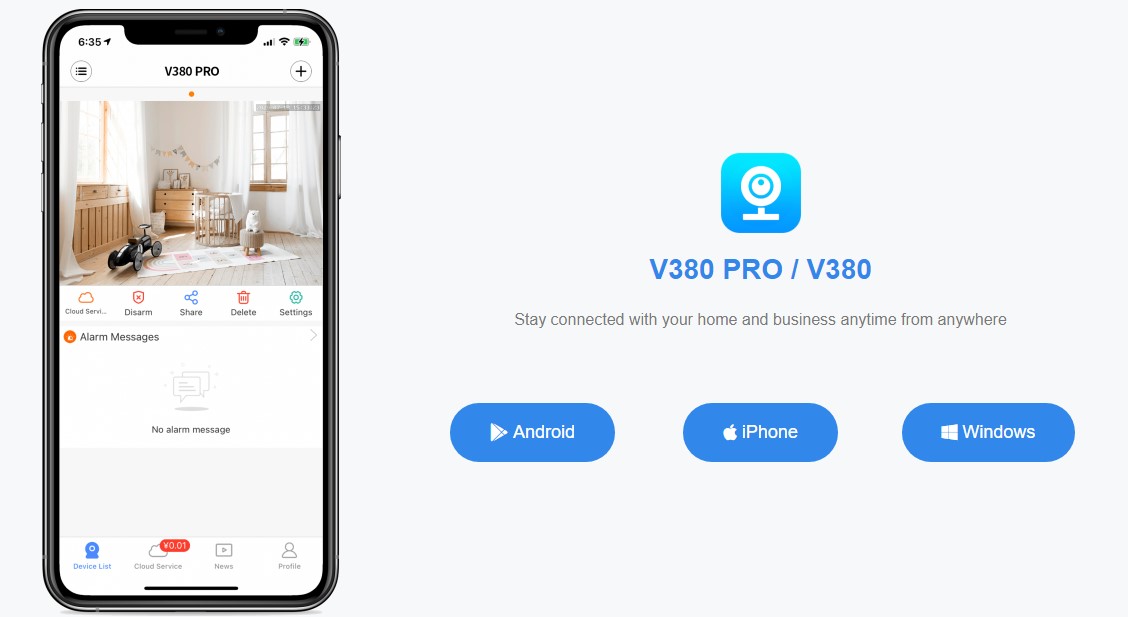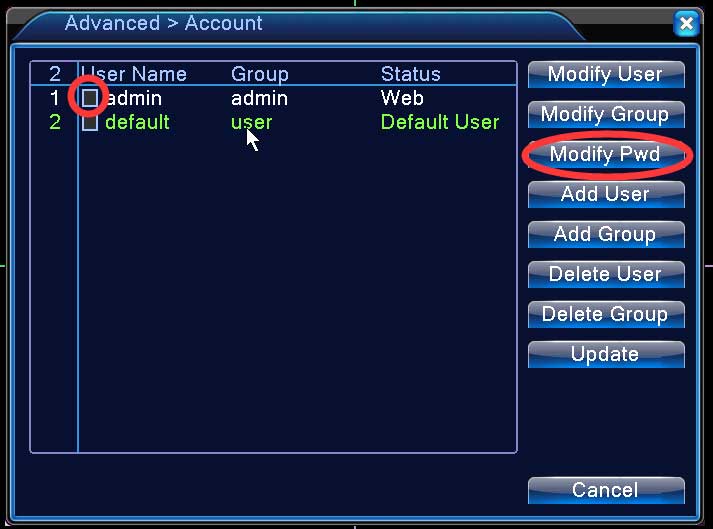1. Choose Firmware 4K Series 71.X.0.X(MS-N50XX-UH/MS-N70XX-UH/MS-N70XX-UPH/MS-N80XX-UH): 72.X.0.X(MS-N1009-UNT/MS-N1009-UPT/MS-N50XX-UT/MS-N50XX-UPT): 73.X.0...
Tag - guide
How to set up a camera that is not on the Support List Overview Surveillance Station provides strong device compatibility. Besides over 7,600 IP cameras...
A: Step 1: Launch the mydlink app and sign into your account. Step 2: Tap the menu icon in the upper left corner. Step 3: Tap Cloud...
Note: This FAQ is for the mydlink app, not mydlink Lite. The screen shots are from the Android version v1.7.1 (build 133). The iOS version may look a little...
Type 1 DVR system For the DVR system. Please make sure the DVR is adjusted to Have IP channels. 1. Go to the Main...
Where to Find the Serial Number and QR Code of Your Device? #1. Find the Serial Number and NAT Status #2. Find the QR Code #1. Find the Serial Number...
How to Connect a WiFi Camera to NVR Description This shows you how to connect a wifi camera to NVR. Prerequisites WiFi Camera NVR Video Instructions Step by...
You may follow the steps below to access Reolink cameras without a router by connecting your cameras directly to your PC and then log in to the cameras via...
Reset the device Please configure patiently for the first time of use Power on the device, wait for voice prompts,and proceed according to voice prompts. (the...
The system’s default password is blank(nothing). We suggest you change the system’s default password when you hook up the system for the first time...