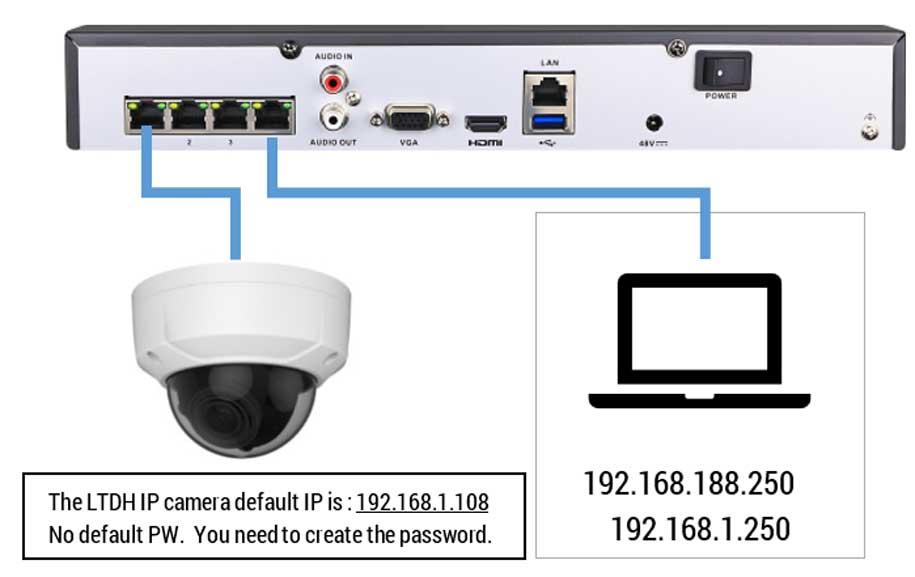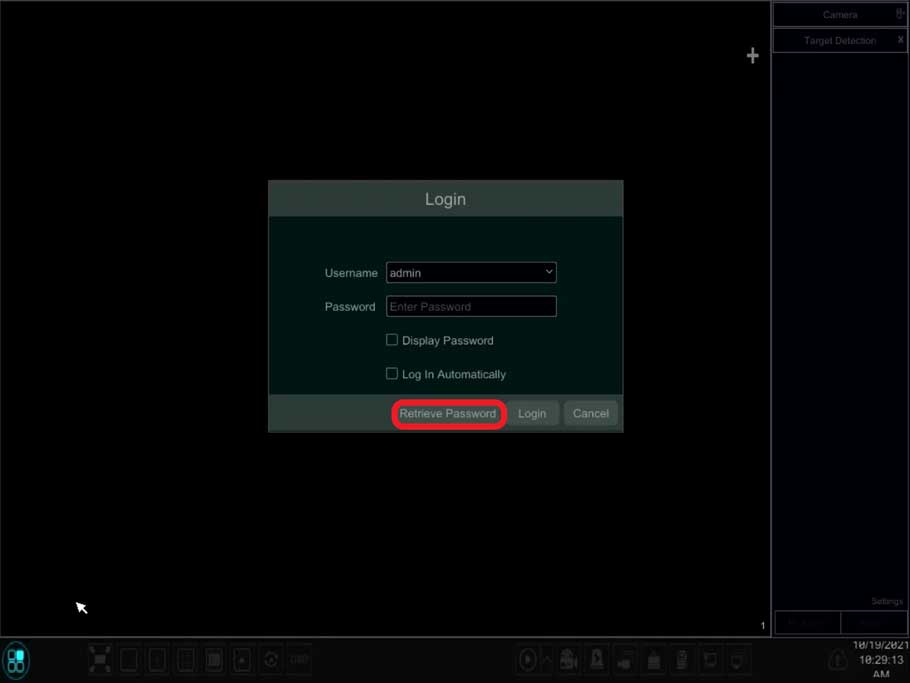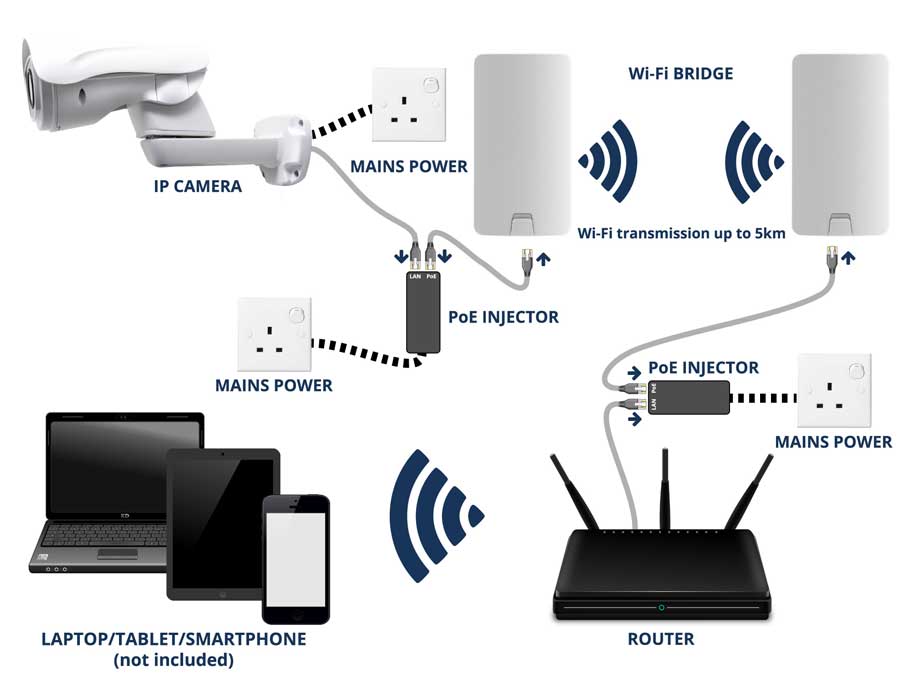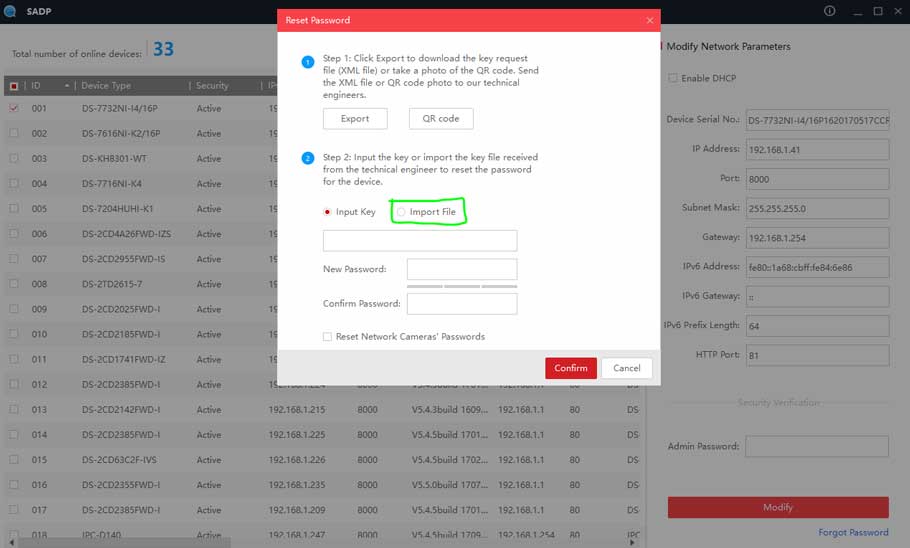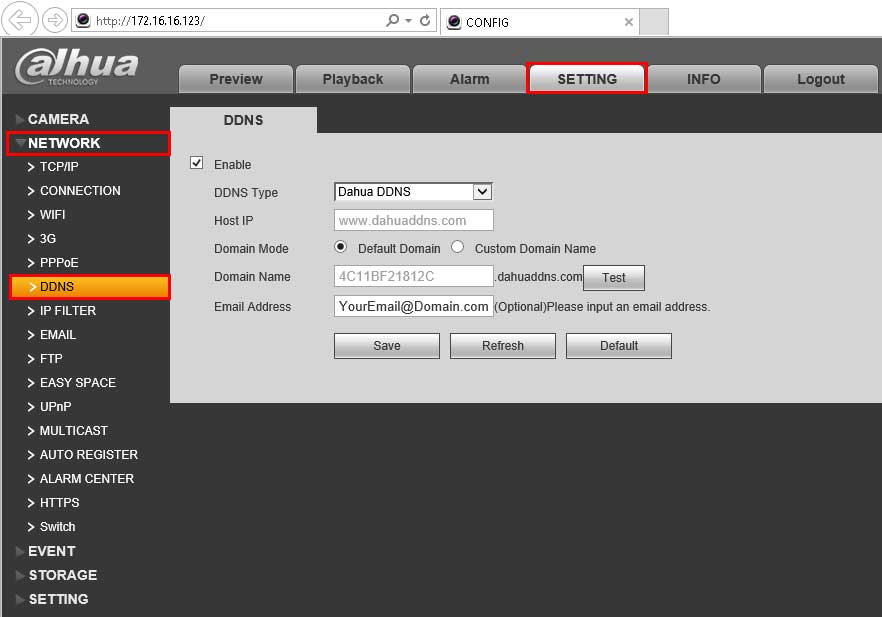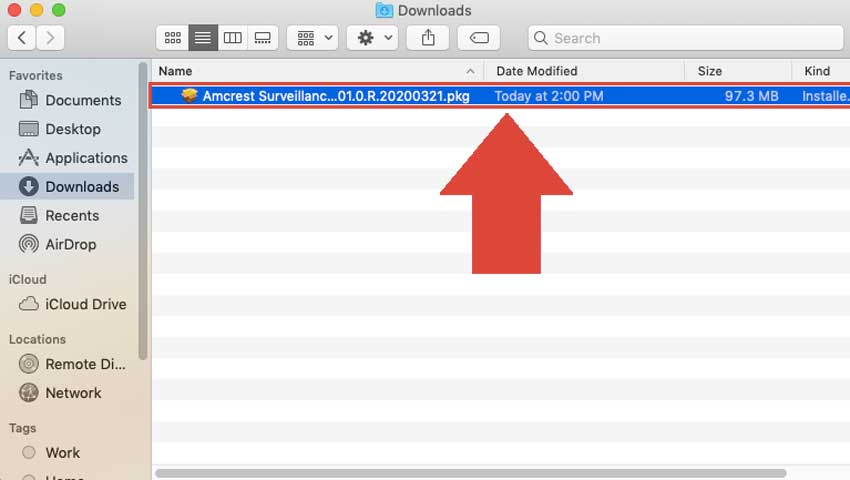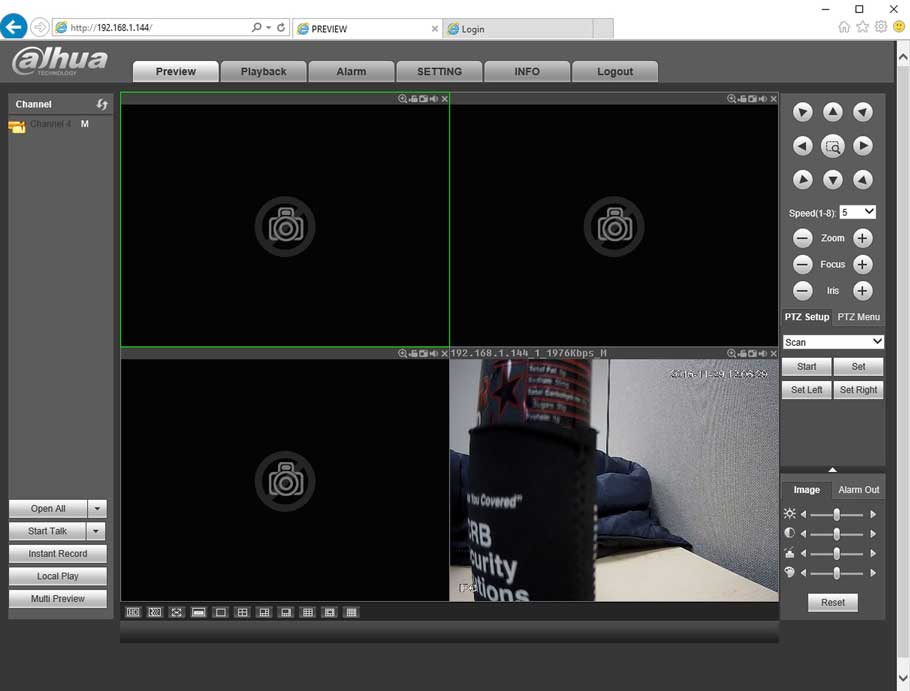Connect LTS Sapphire IP Camera (LTDH) on LTS Platinum NVR (LTN) From the beginning: LTS always recommend the customer using the same product series for...
Tag - guide
Answer ***Make sure that the system is logged out before trying to do a password reset*** Click on the icon on the lower left hand corner of the screen. Select...
Set up and connect Nest camera Start here if you have a new Google Nest camera, or if you removed your camera from the app and want to add it back. To set up...
How to set up your farming kit installation guide farming kit Purpose of the guide This guide will show you how to set up your Gamut or Hikvision...
Purpose of The Guide This guide will walk you through the process of setting up your new Hikvision NVR system and IP cameras from taking it out of the box to...
What’s in the content? How To Set Your Hikvision Password & Security Questions Purpose of the Guide This guide will show you how to activate your...
Now that your Wyze Base Station is set up, it’s time to add the Wyze Cam Outdoor. It’s an easy process, as it relies on the Base Station for...
DDNS Setup Description DDNS stands for Dynamic Domain Name System. The main advantage for DDNS is If you have a dynamic ip address, (where your address can...
This guide is available to download as a PDF at the bottom of this article Enabling the auto tracking feature on a PTZ (Specific Models Only) 1) Log in to the...
How To Install Amcrest Surveillance Pro on Windows Amcrest Surveillance Pro is the most stable and recommended method of accessing your devices from your...