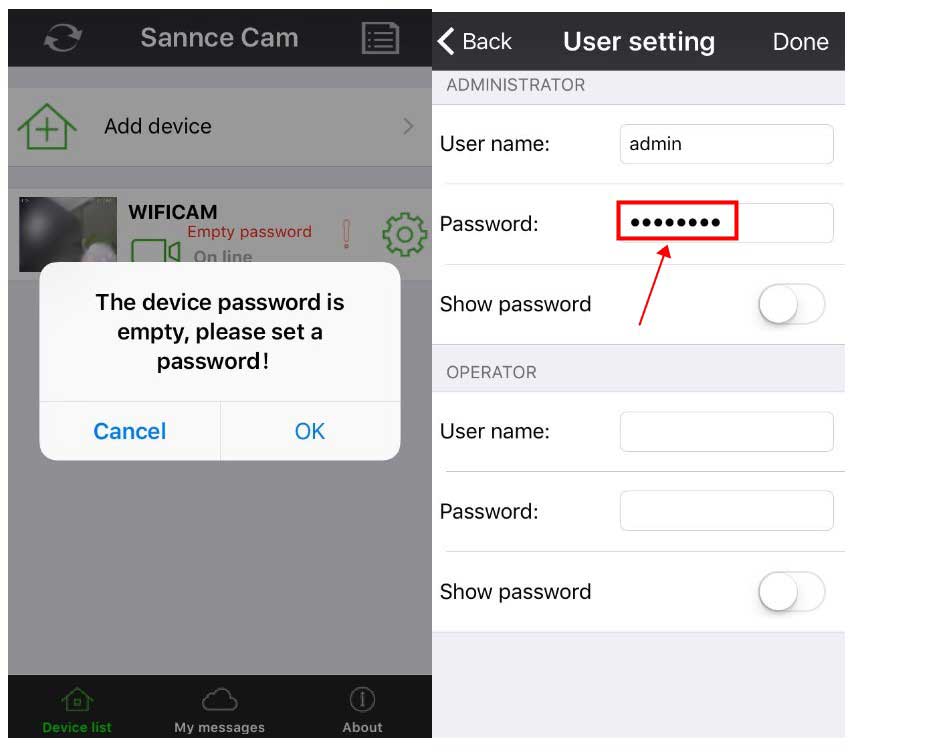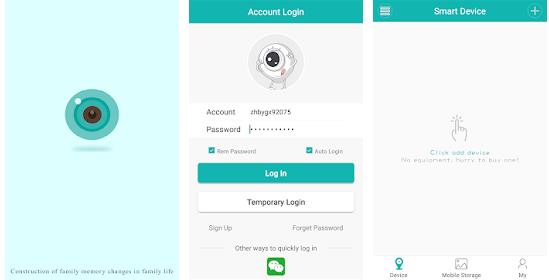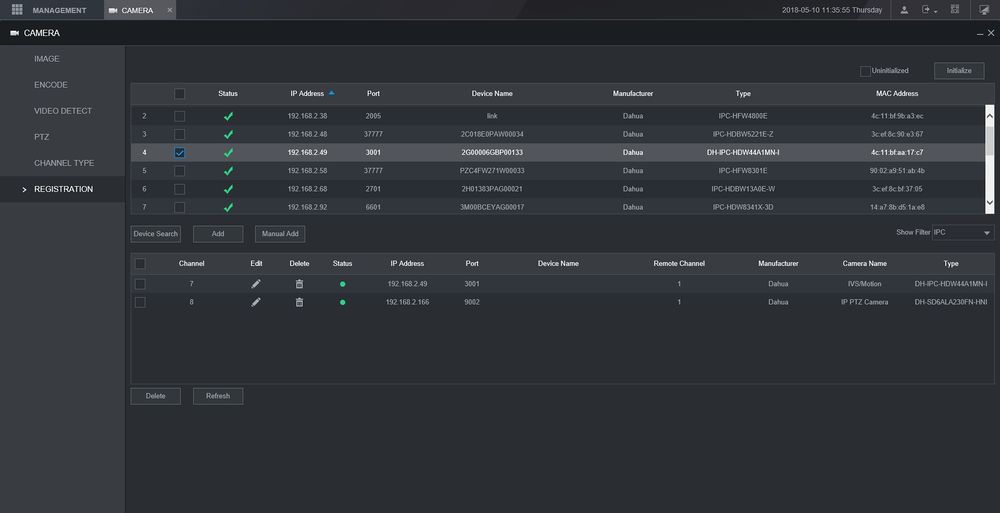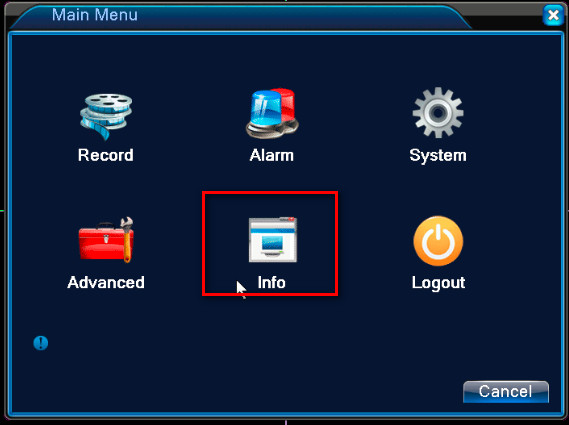Here in this post, we are going to give you the complete Hikvision Mobile Setup process. It is given here for users who want to view Hikvision NVR online view...
Tag - Google Play
How to connect camera to the phone without ethernet cable? 1. Make sure the phone is connected to wifi. Note: The wifi needs to be 2.4GHz because the camera...
The method is only working for models Yoose Cameras. Here are the steps: 1. Power on the camera. 2. Connect the camera to the router by ethernet cable. 3...
This article will tell you how to connect the cameras to the APP iCsee. If you order a camera I41ES/I41ED, please follow below instruction to add it to the APP...
Applies to: All Reolink cameras (Reolink Argus, Reolink Go, Go pt and the cameras paired with the NVR system excluded. ) Note: The Google Home function is only...
If your security system can’t work with the ATCloud properly, please try to use the APP FreecamPro. Here are the steps about how to connect the system to...
After you reset the password of Annke NVR or add a new POE camera to the Annke NVR, you may find the cameras cannot show images. Because: For the camera to...
This article will show you three different methods to add a dahua device to our New GUI recorders. We will be adding a dahua camera with all three methods...
Purpose: For remote phone view If you want to view your device on your phone app, Please make sure that your device is connected to the internet successfully...
If the links are not working for you, please right-click on the ‘Download’ text and select ‘Save link as‘ or ‘Save target...