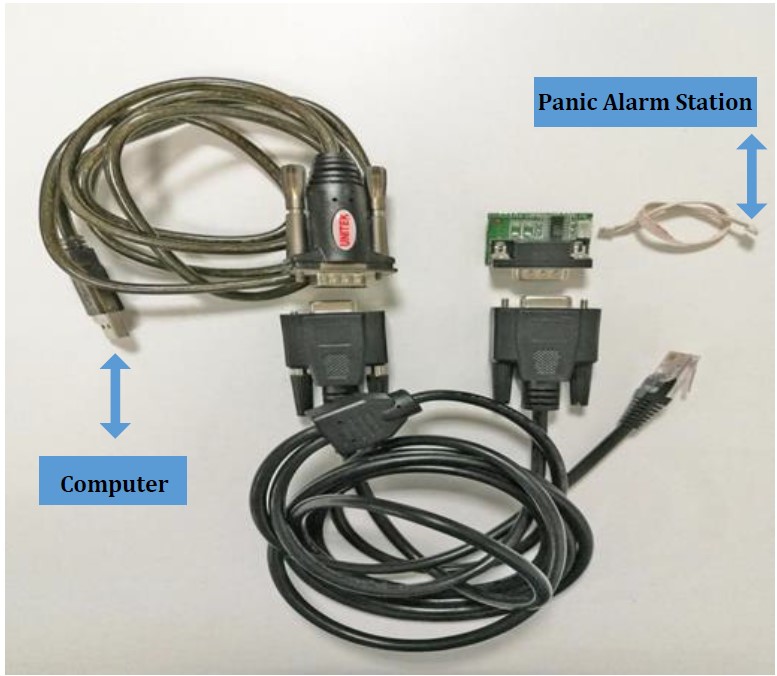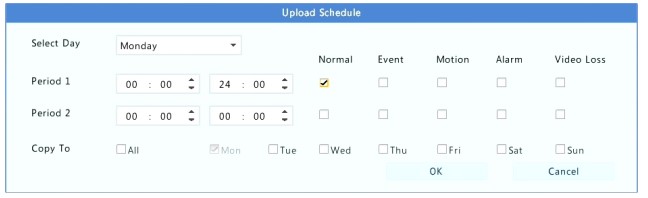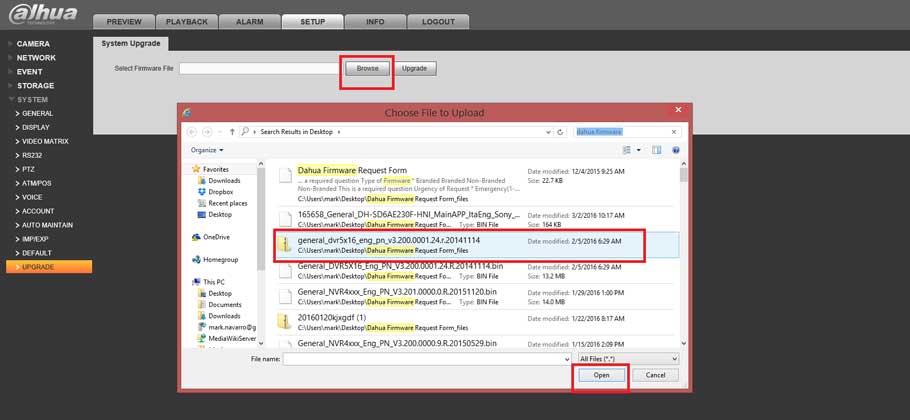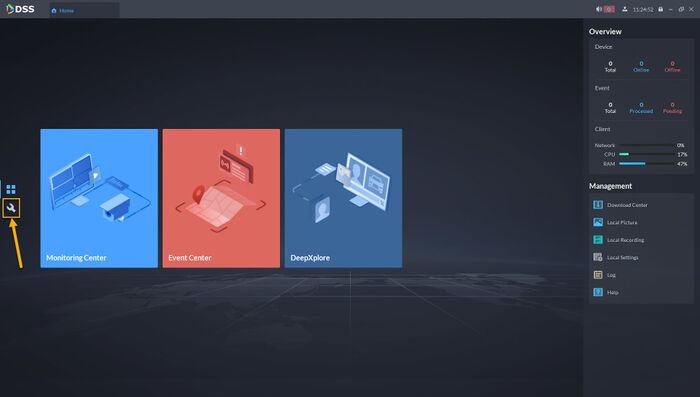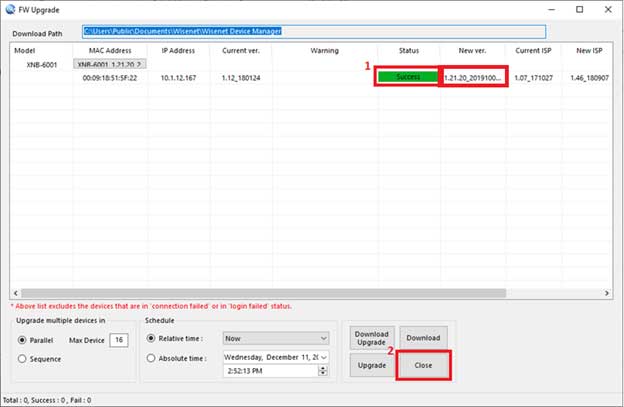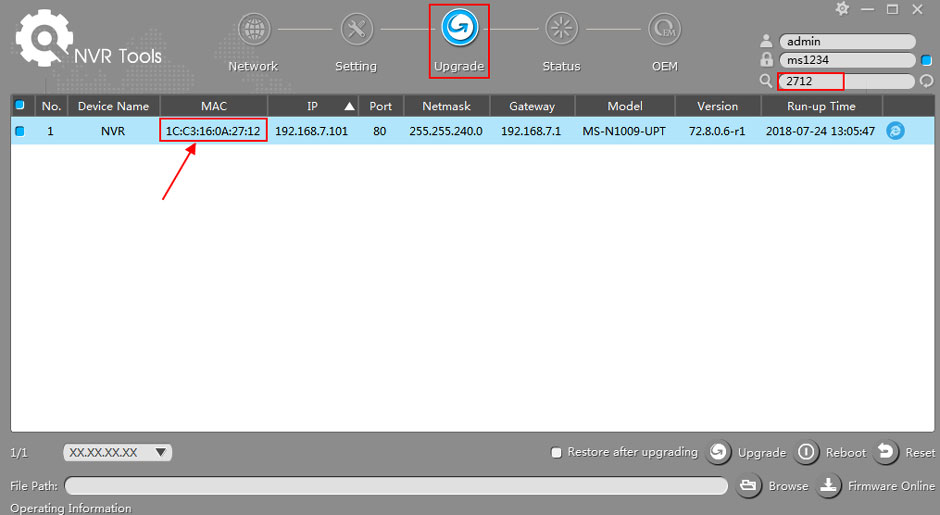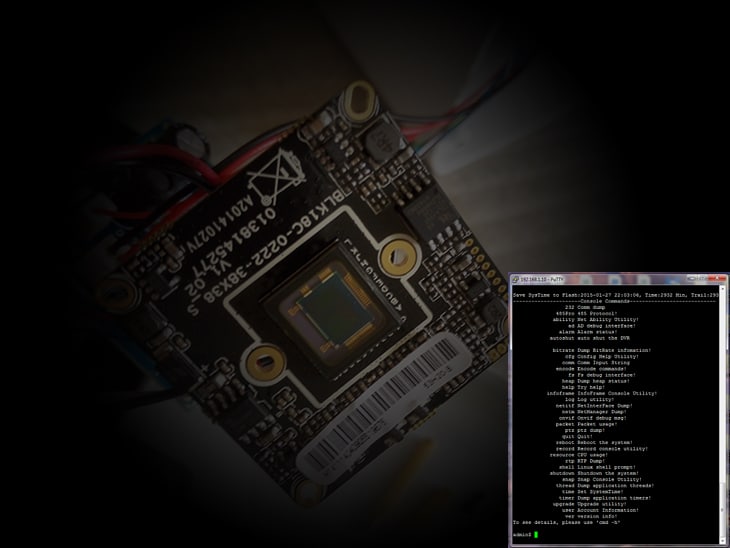When Panic Alarm Station can’t be searched in SADP, can’t ping IP successfully or the device is crashed. In this situation, security control panel...
Tag - firmware
UNIVIEW CAMERA SETUP The first thing is to always know beforehand if the cameras are going to be used on a Uniview recorder or a 3rd. party recorder. If the...
FIRMWARE By downloading the firmware from this web page you are agreeing to Hikvision‘s Software User License Agreement. Please be aware that Hikvision...
How to Update Firmware via USB Description Follow these instructions to update the firmware on a recorder using a USB storage drive. Be sure to download the...
Description This guide will show how to add Dahua device to DSS Express Software. Prerequisites DSS Express V8 Server and Client Dahua Device connected to the...
Please follow these steps to update the firmware of a camera using Wisenet Device Manager. To view a video showing the firmware upgrade process, click here...
1. Choose Firmware 4K Series 71.X.0.X(MS-N50XX-UH/MS-N70XX-UH/MS-N70XX-UPH/MS-N80XX-UH): 72.X.0.X(MS-N1009-UNT/MS-N1009-UPT/MS-N50XX-UT/MS-N50XX-UPT): 73.X.0...
How to add a camera to the Lorex Smart Home Security Center via the Lorex Home App To add a camera to the Lorex Smart Home Security Center (LSHSC) through the...
Numbering Product firmware Network disk shared address More A6434970.1 XMJP_XMJP_LITEOS_HI3518EV200_50H20L-PP_S38_HI1131 see details A6434998.1...
Note. We recommend to always disconnect your camera/encoder from VMS or other system during the upgrade process. Download the latest version firmware of your...