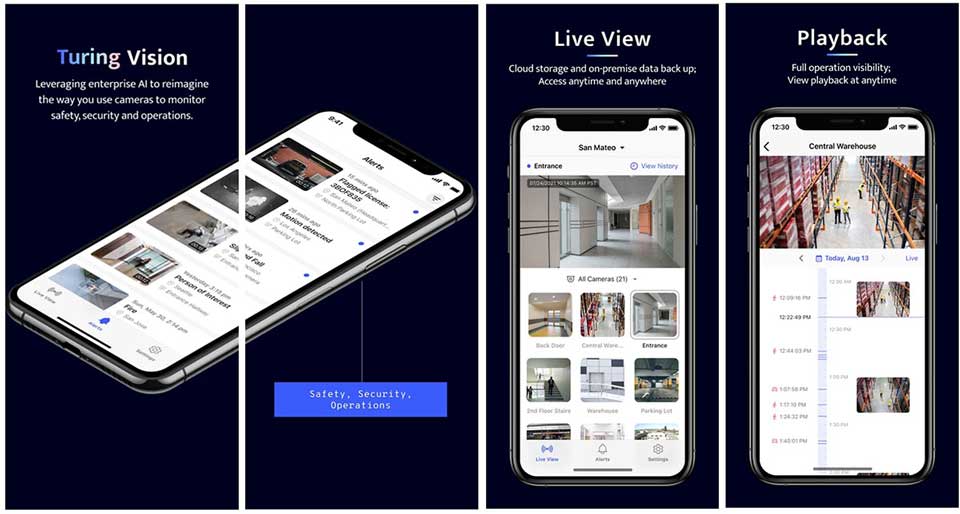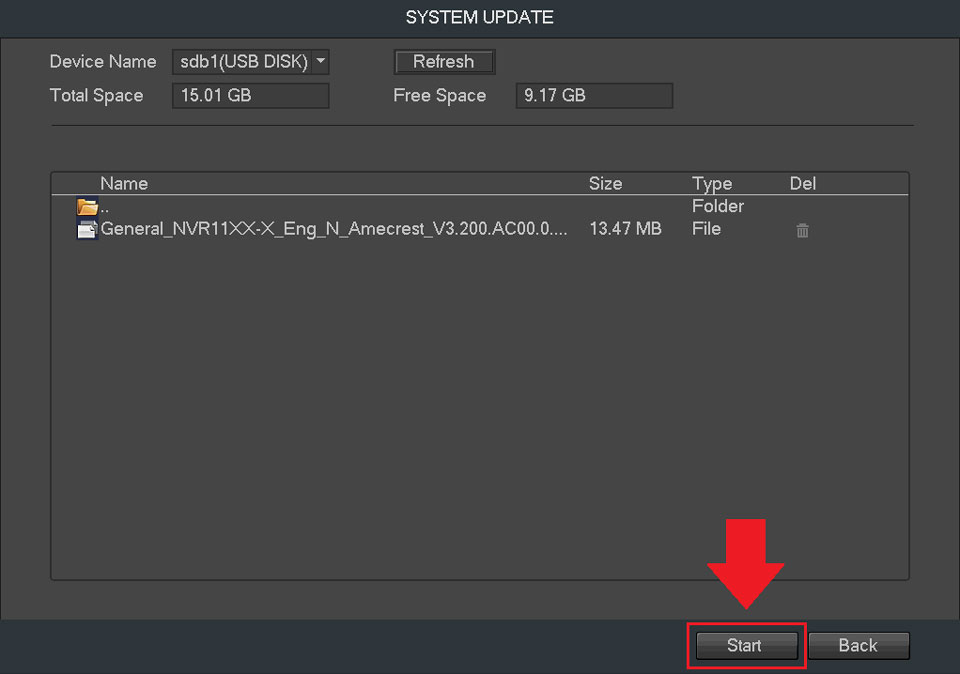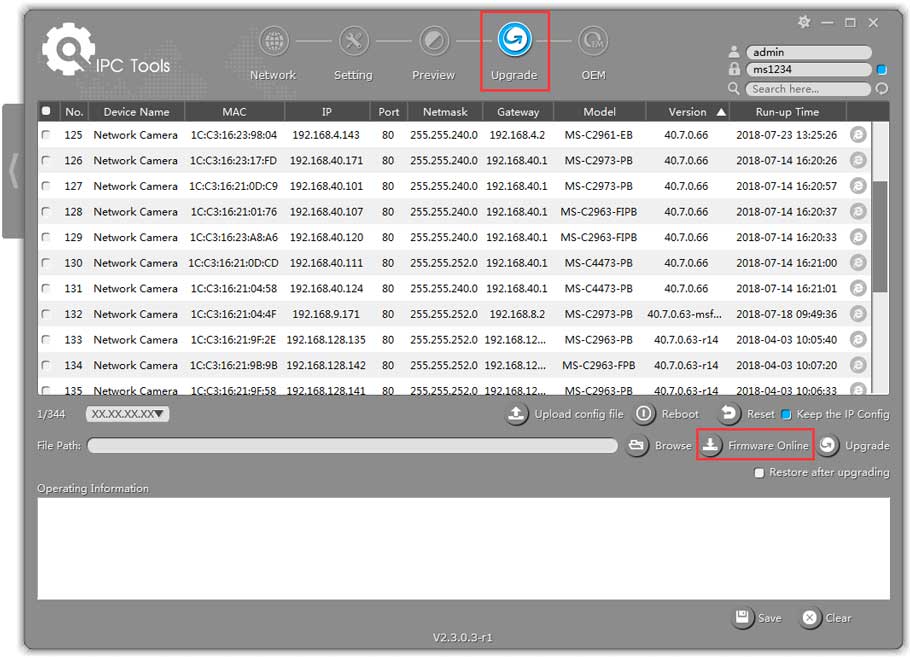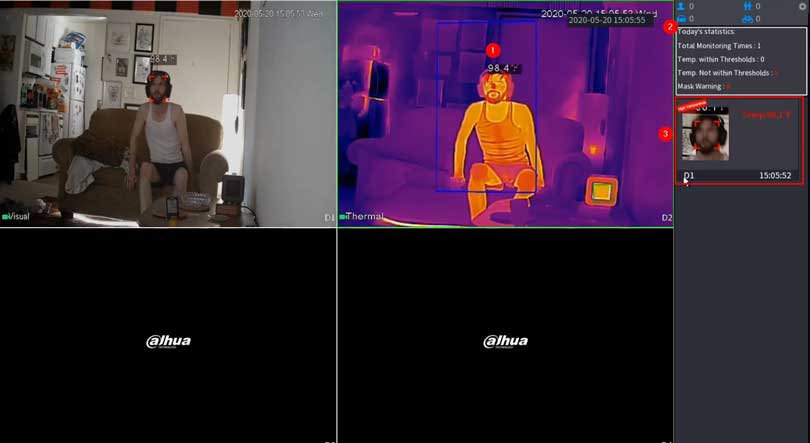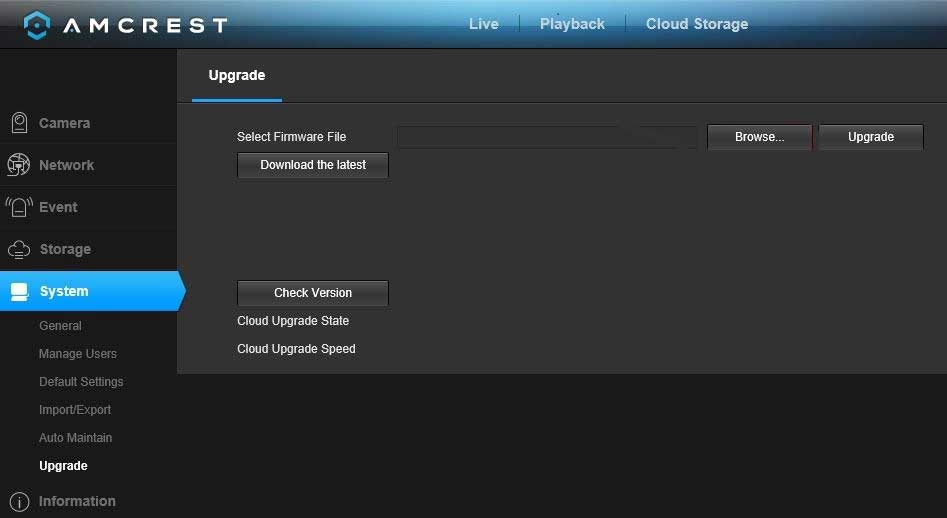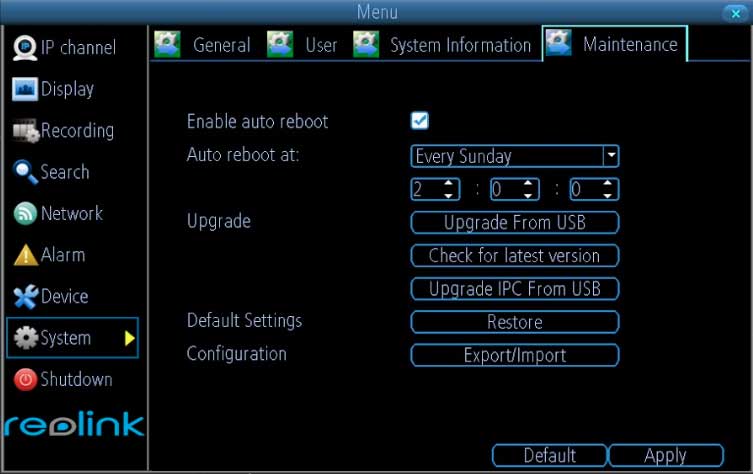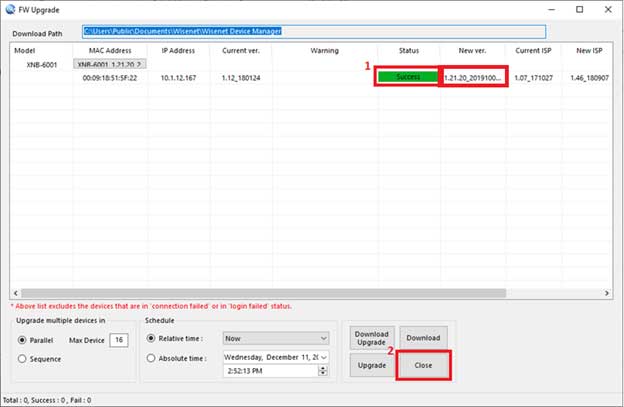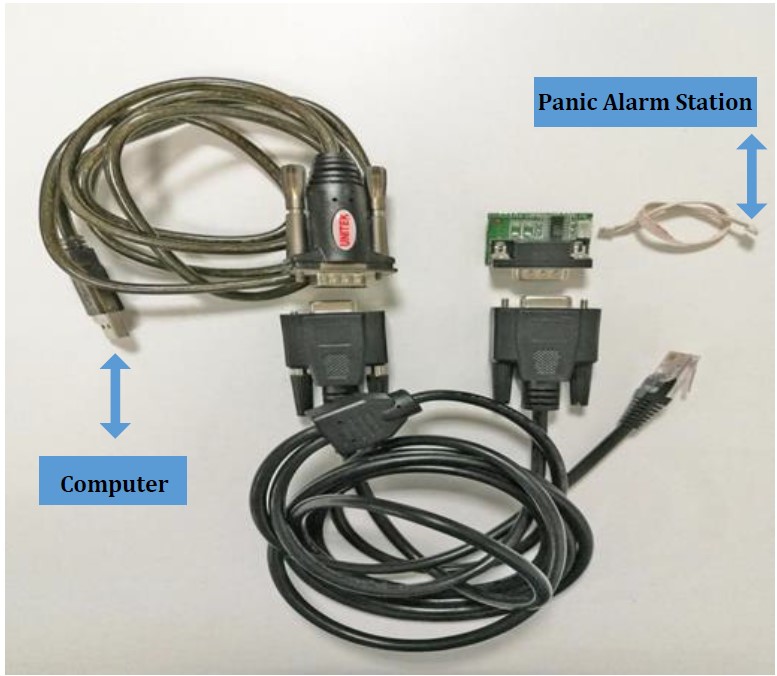XMARTO NVR WiFi PTZ Camera System FAQ How to set presets & auto-patrol for xmartO PTZ cameras? The xmartO WT series, DZ series and DPM series PTZ cameras...
Tag - Firmware Upgrade
Turing Vision General FAQ – frequently asked questions Comprehensive set of security, safety, and operations; respond to alerts in seconds –...
How to Upgrade NVR Firmware for Amcrest For the best performance with your device, operating your NVR with the latest firmware version is highly recommended...
Updating firmware The user may initiate a firmware update on a supported ONVIF device via the Management Client. A right click on a hardware entry in the...
This guide will cover the initial NVR, camera,and Blackbody setup and Configuration for the Thermal Temperature Monitoring Solution If you’re using a...
Latest Amcrest Firmware All Model Browse all firmware. Note: After a firmware update, it is recommended to Restore to Default Settings on the device. If you...
Applies to: All WiFi NVRs The following steps describe how to upgrade firmware for Reolink cameras/WiFi NVRs via Reolink WiFi NVR. Note: Please make sure that...
1. Choose Firmware H.264 10.5.0.110-r11(MS-C2XXX-XX): 20.5.0.110-r11(MS-C3XXX-XX): 30.7.0.63-r20(MS-CXXXX-XXA): H.265 40/41.7.0.XX(MS-CXXXX-XXB): 42.7.0.67...
Hanwha Techwin Wisenet Relase Firmware Camera – Firmware Update using Wisenet Device Manager Please follow these steps to update the firmware of a camera using...
When Panic Alarm Station can’t be searched in SADP, can’t ping IP successfully or the device is crashed. In this situation, security control panel...