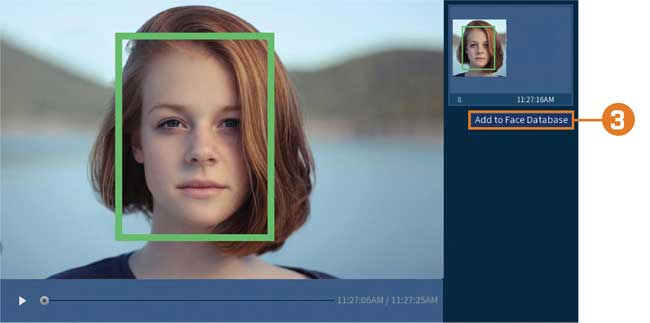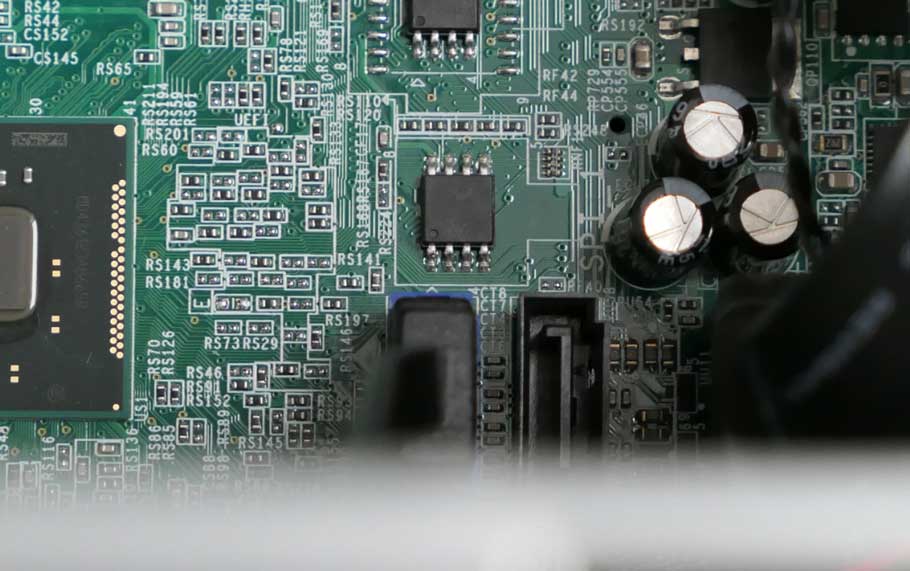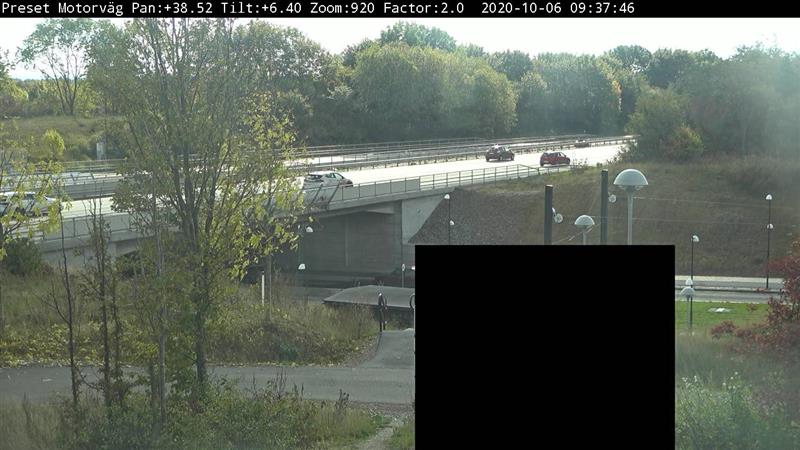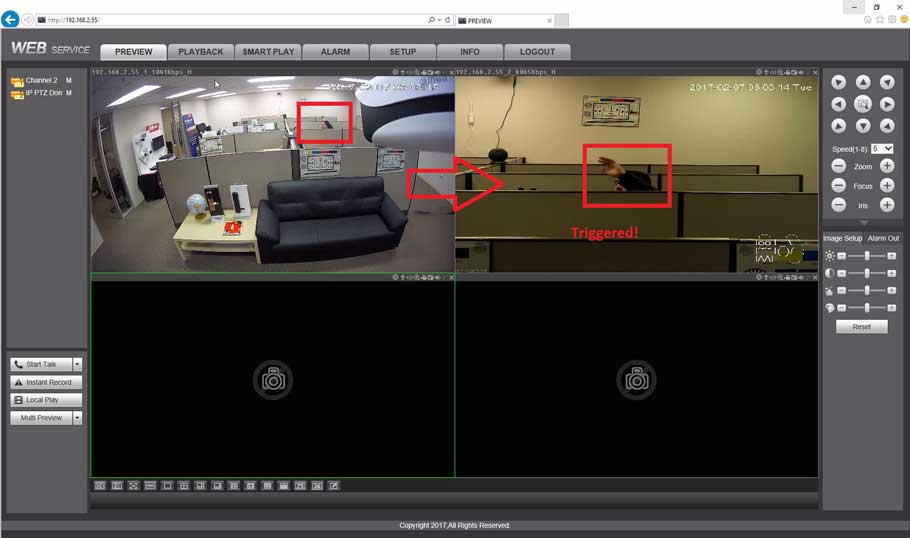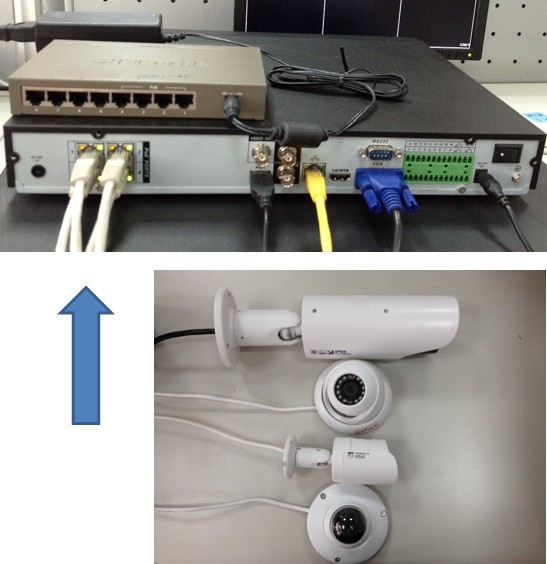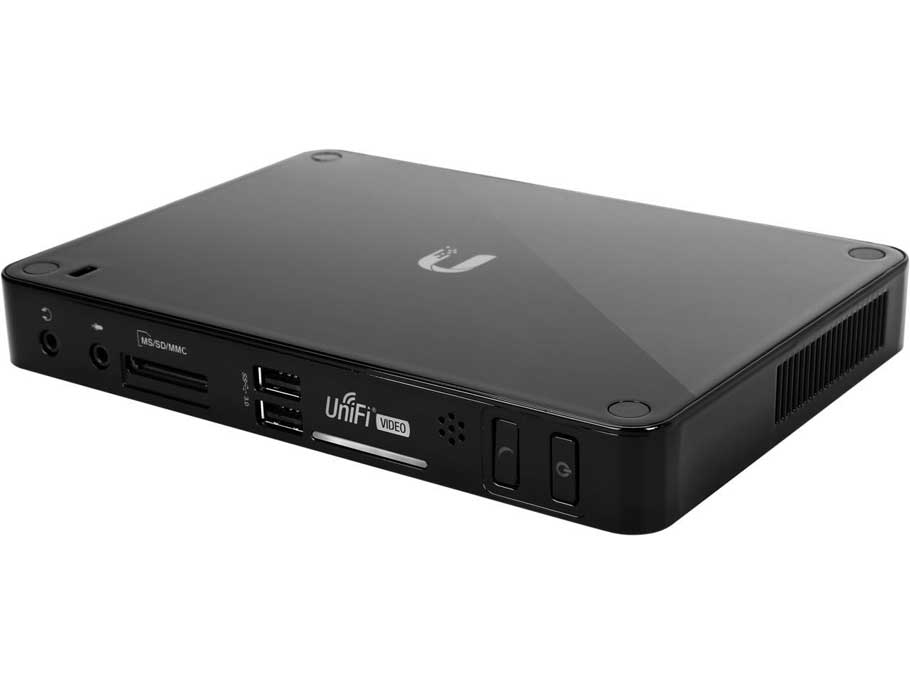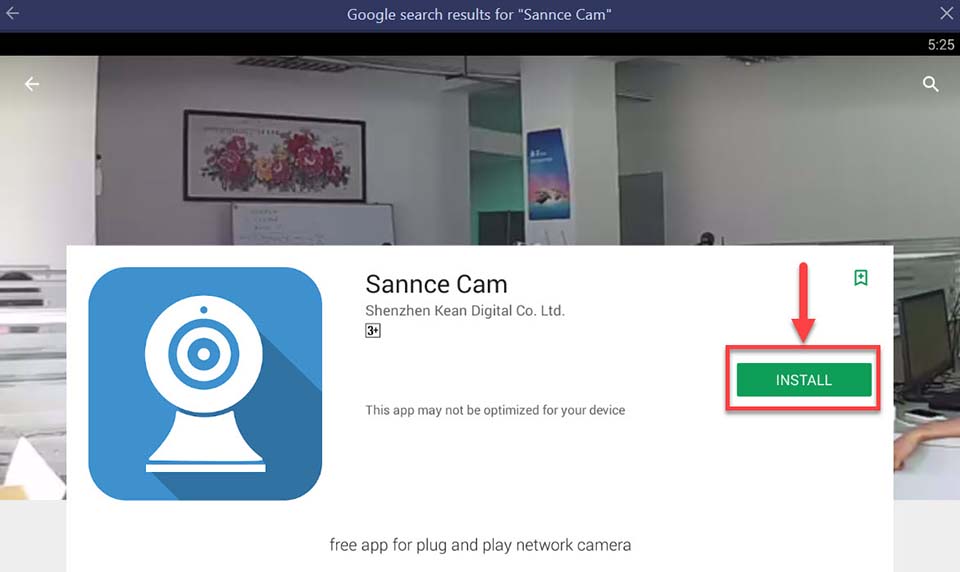You can configure the system to detect faces and respond with various actions. To configure face recognition: Step 1. From the Live View display, right-click...
Tag - Feature
Security cameras are not always perfect. They can break and malfunction at different points. However, if your security camera shows a pink image, you can find...
Without a working BIOS, even the most powerful hardware can’t be brought to life. In some rare cases, the BIOS chip in your system can become corrupt...
Introduction This troubleshooting Guide is targeting Axis customers to be used as a self-help. The guide should help our customers to find possible mitigations...
Firmware A firmware update can resolve issues that the previous firmware version may have and improve its current performance. To Upgrade IMPORTANT: To prevent...
How to Set Up PTZ Activation Via Stationary Camera on a NVR Description This article will explain setting up a fixed camera on motion detection to trigger a...
NVR/Basic Setup/Connect IPC to NVR How to Connect Camera to NVR 1. You want to connect a CAT5 network cable to your IP camera. 2. Connect the other end of that...
The UniFi Protect Controller manages every aspect of your UniFi Protect deployment, including configuring your cameras and devices, viewing live feeds, setting...
Firmware releases for all our products Usually, you can choose between two tracks: active and long-term support (LTS). In the active track, we continue to add...
CD software Download link Sannce Home-Download Link of Files in CD Sannce Cam – Download Link of Files in CD NW41Q- Download link of files in CD...