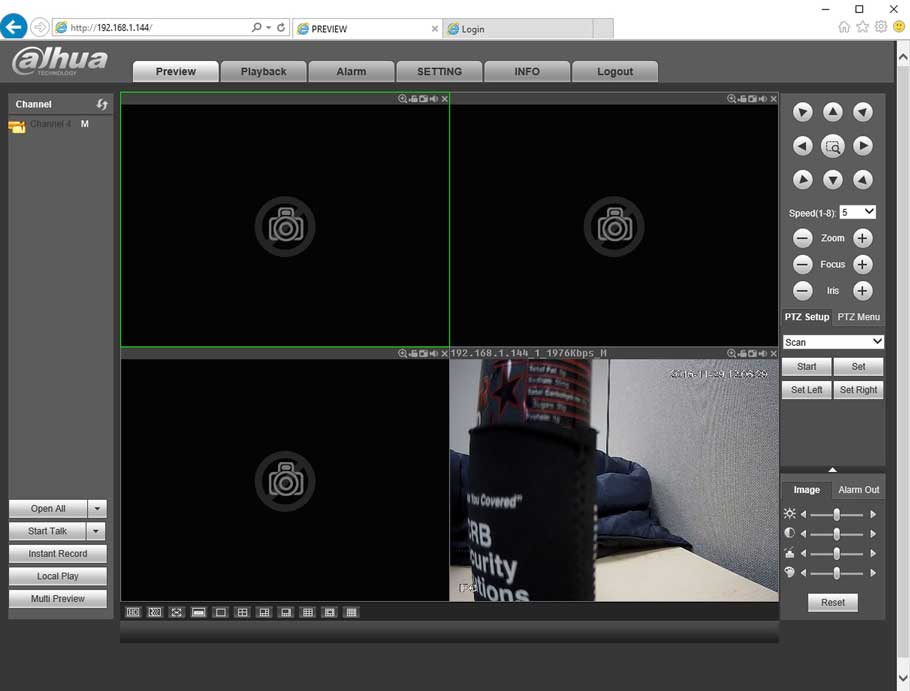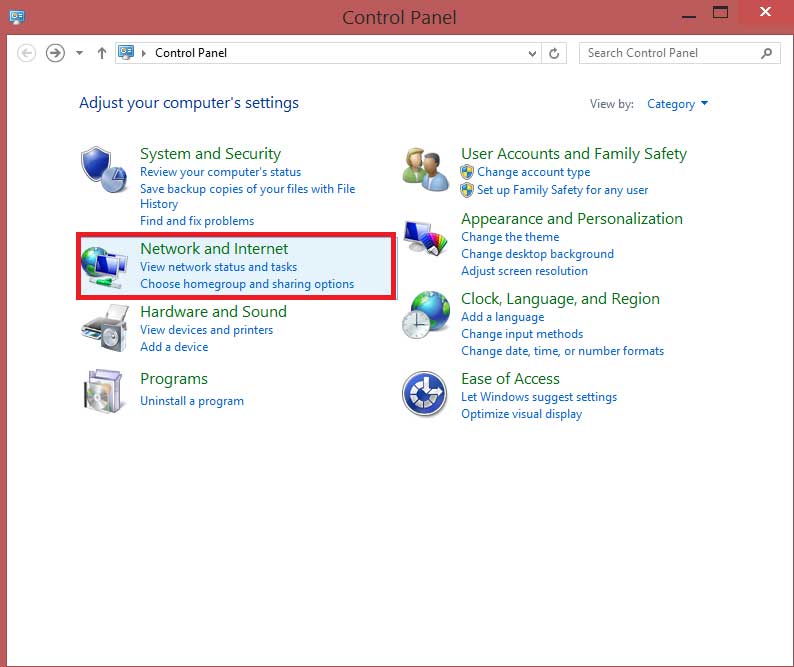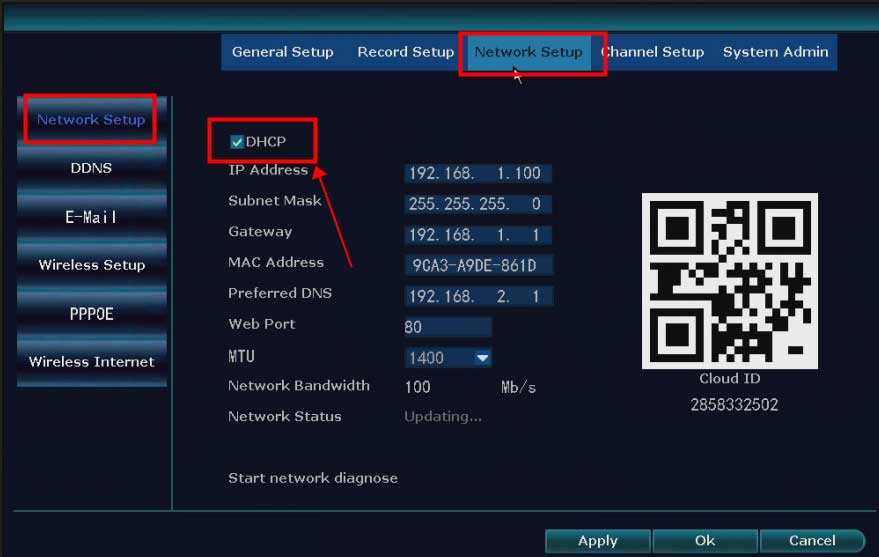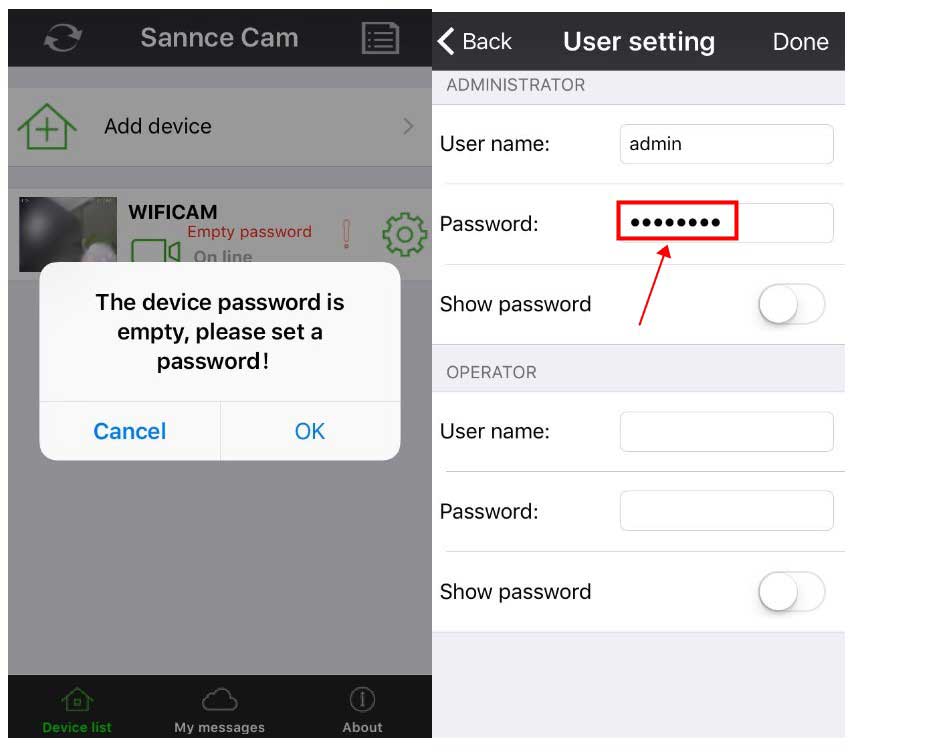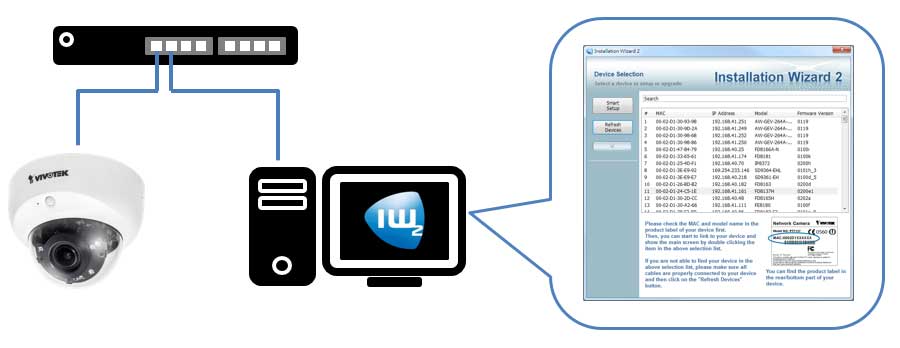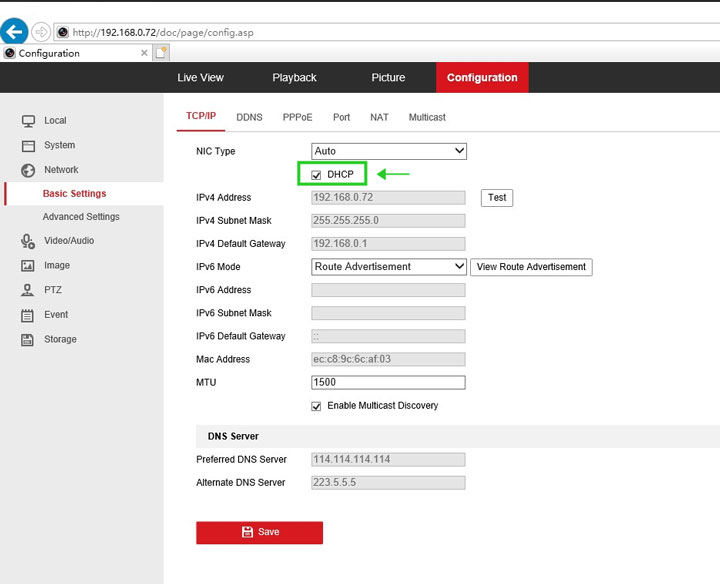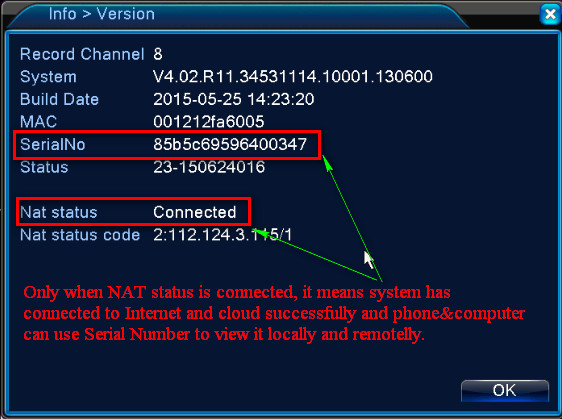Access the DVR/NVR System via Guarding Vision Software on PC Summary: This article shows you the steps to access the ANNKE system on a computer via the client...
Tag - Ethernet
How to Connect a WiFi Camera to WiFi NVR Advanced Description This shows you how to connect a WiFi Camera to WiFi NVR. Prerequisites A WiFi Camera A WiFi NVR...
How to set IP address for configuring IP cameras Description If a network video recorder is on one IP gateway without a router (or just on a switch) and your...
What to Do If The NVR Offline? Introduction: To remotely access the NVR system on the phone APP or computer software, the cloud network status of the NVR...
How to connect camera to the phone without ethernet cable? 1. Make sure the phone is connected to wifi. Note: The wifi needs to be 2.4GHz because the camera...
The method is only working for models Yoose Cameras. Here are the steps: 1. Power on the camera. 2. Connect the camera to the router by ethernet cable. 3...
QUESTION How can I set up my camera over Internet? ANSWER In order to set up the camera over the internet please follow the next steps: Step 1: Restore the...
Purpose: If you have no NVR system and just would like to have the IP camera as a standalone camera, it is OK for the live view on the APP. Only the POE...
Introduction: To remotely access the NVR system on the phone APP or computer software, the cloud network status of the NVR system must be ‘Online’...
Please plug DVR or NVR into the router with network cable if you wanna use a computer or phone to connect the recorder locally or remotely. You can judge...