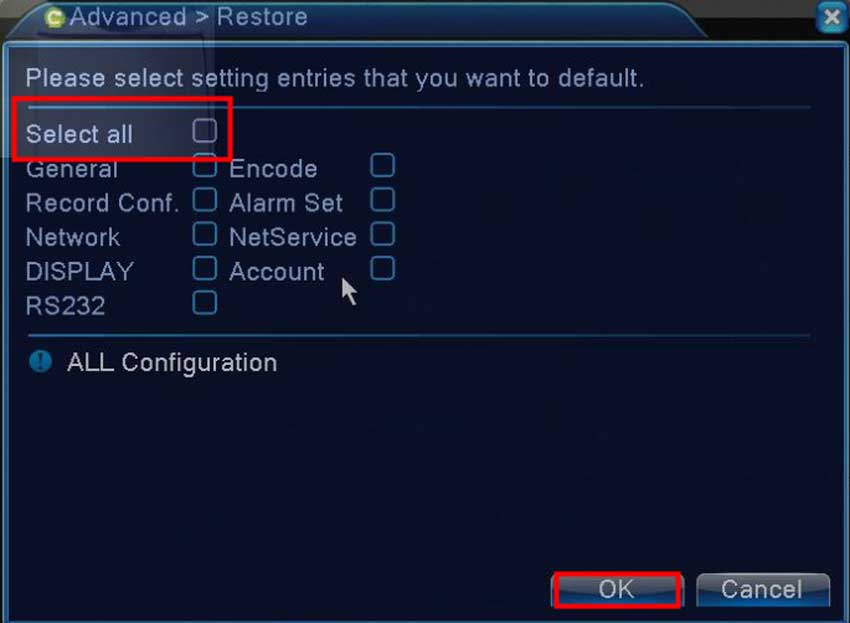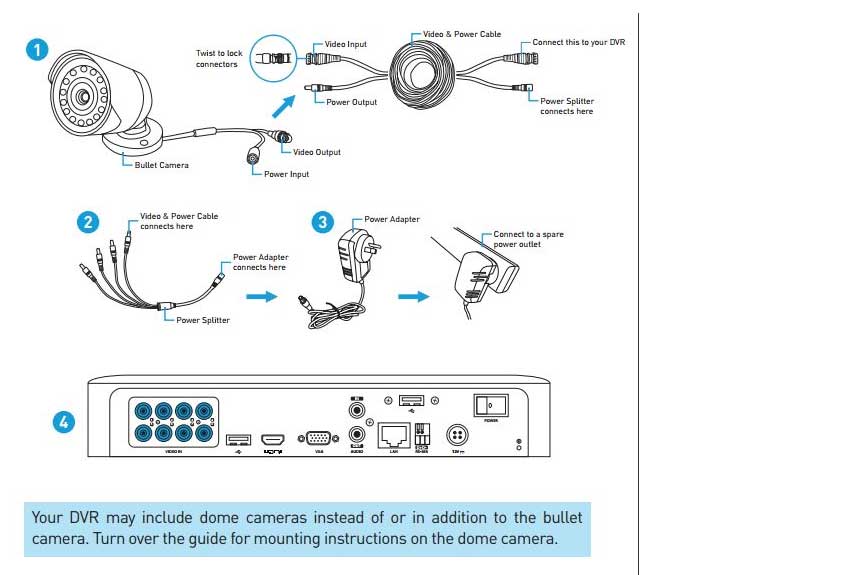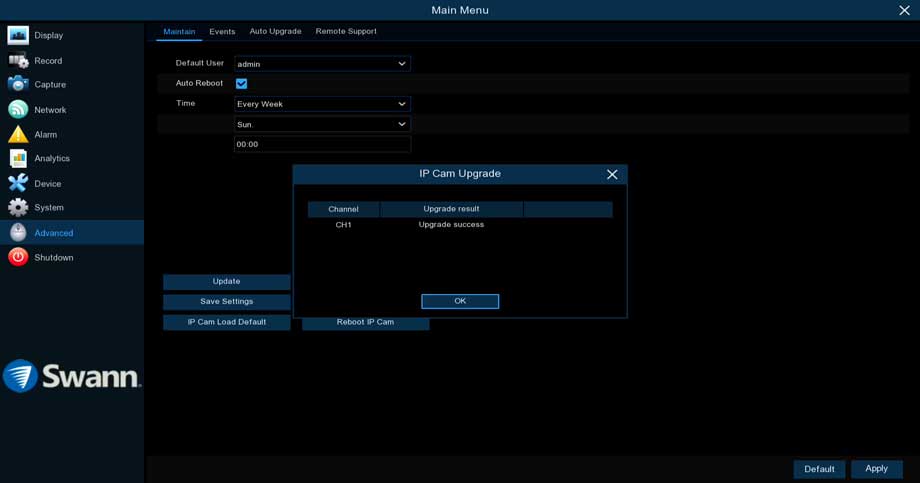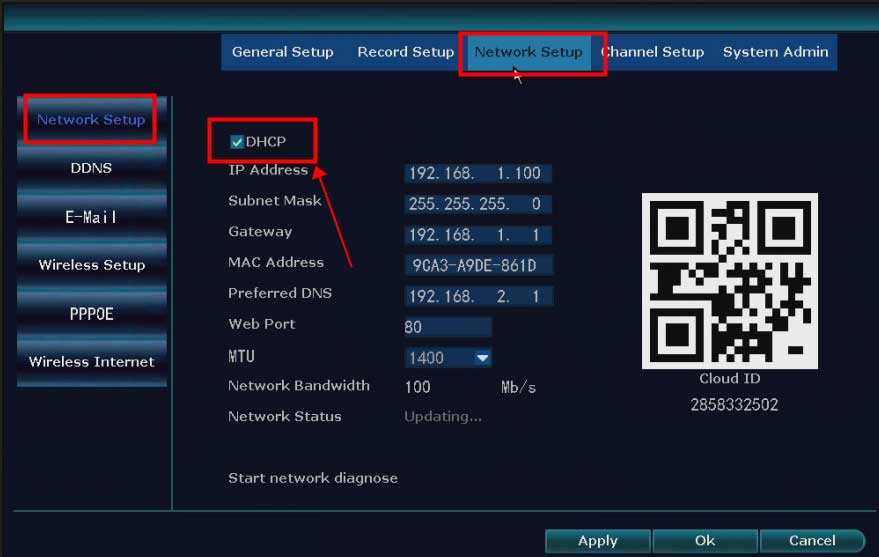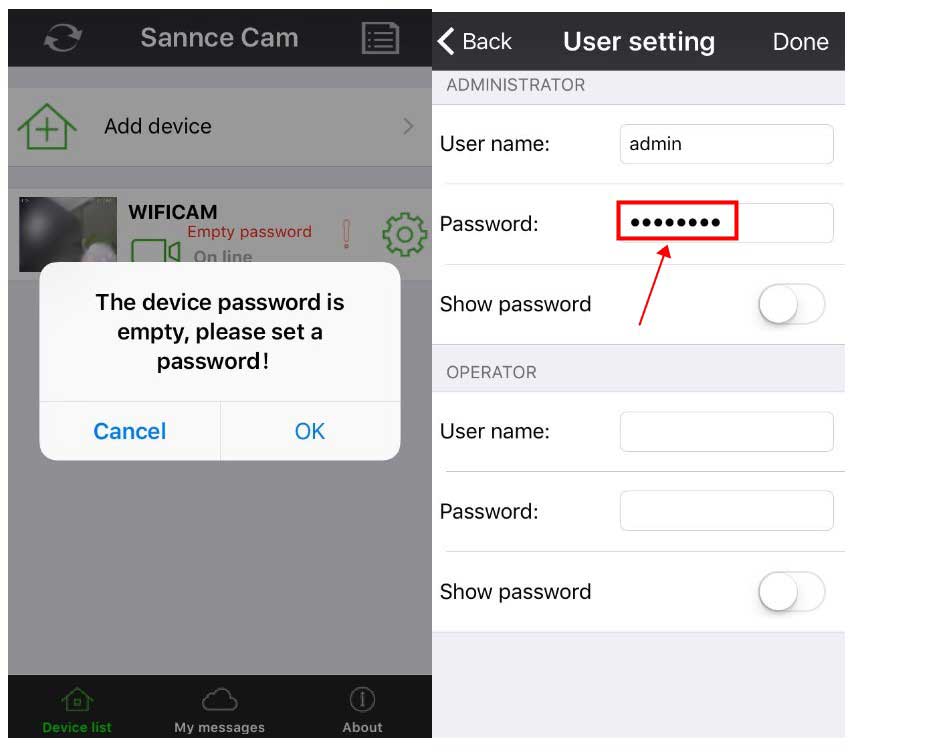Here in this post, we are going to give you the complete Hikvision Mobile Setup process. It is given here for users who want to view Hikvision NVR online view...
Tag - Ethernet cable
How to Install the Waterproof Lid Applies to: All PoE IP cameras. Load More : Add IP Camera to POE Switch Step 1. Separate all the parts of waterproof lid...
DVR&NVR Stuck Issue Guide Part 1 Type 1 system stuck in the upgrade interface Please disconnect the Ethernet cable to the router, and default the system...
How to Repair the Camera by Matching Code when It Loses Connection to the NVR? The 4 cameras in the package were set up wirelessly to connect NVR when they...
Video Loss Troubleshooting for DVRs NVRs This is a basic setup guide that you need to double check if in case your cameras are not showing any images. On this...
Guide on how to update SWANN LATEST FIRMWARE UPDATES Camera Firmware Update for V8 NVRs Guide on how to update IP camera firmware of V8 NVRs Read This : Swann...
Access the DVR/NVR System via Guarding Vision Software on PC Summary: This article shows you the steps to access the ANNKE system on a computer via the client...
What to Do If The NVR Offline? Introduction: To remotely access the NVR system on the phone APP or computer software, the cloud network status of the NVR...
How to connect camera to the phone without ethernet cable? 1. Make sure the phone is connected to wifi. Note: The wifi needs to be 2.4GHz because the camera...
The method is only working for models Yoose Cameras. Here are the steps: 1. Power on the camera. 2. Connect the camera to the router by ethernet cable. 3...