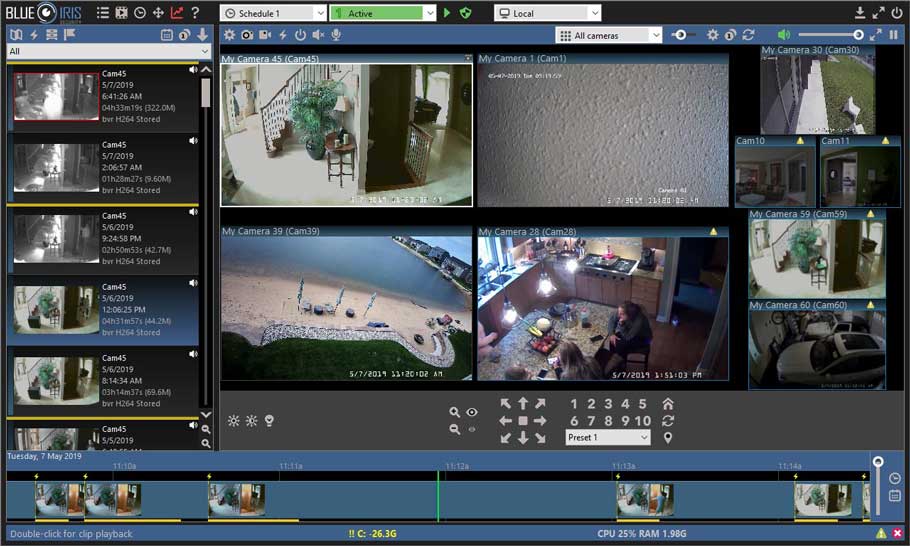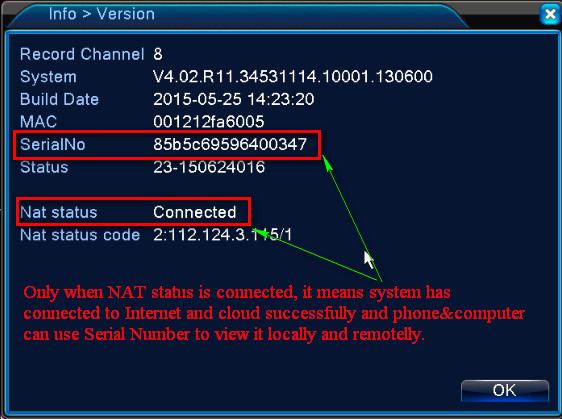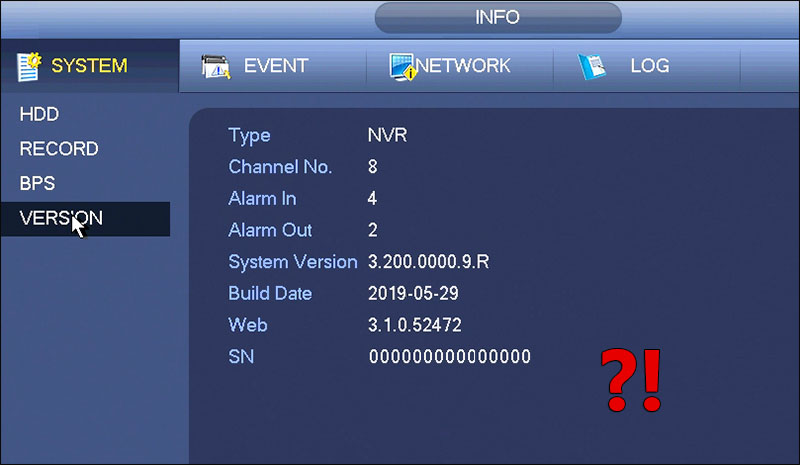In this guide, I’m going to show to how to setup and configure Blue Iris on a Windows Server 2019 computer. Blue Iris is a local NVR security camera...
Tag - Download
Contents 1 How to boot? 2 How to restore the factory settings? 3 The camera is in abnormal condition? 4 Cannot add camera for the first time? 5 No response...
Contents 1 How to operate the CloudEdge App 1.1 Register account 1.2 Add the camera 1.3 Add the camera by Scan QR Code 1.4 Add the camera by AP Mode 2 The...
Video Playlist 2 Videos V380 and V380 PRO 5:02 V380 Pro Apk Home Security Camera Settings 13:01 Reset the device Please configure patiently for the first...
Cloud Service Tutorial How to buy cloud storage service? Click [Cloud Storage Service] -> [Buy Service] -> Select a Package to Purchase -> Click...
Video setting problem How to set the memory card recording · Open the V380App and click the [Settings] button in the lower right corner of the device list...
Sharing you the complied list of firmware for your IP cameras. These firmware can be compatible with 720p/1080p/4MP/5MP resolution HD cameras based on...
how to reset the camera? 1. Please power the camera on 2. After you power the cameras for 15 seconds, find the reset button, hold on the reset button for 15-20...
How to Setup iCSee cameras all models iCsee – How to reset the camera 1. Power on the camera, the red indicator light will lit up. 2. Using a pin to hold...
How to Download and Prepare Firmware Description This guide will show how to download and prepare the firmware file for a Dahua device. Firmware files for...