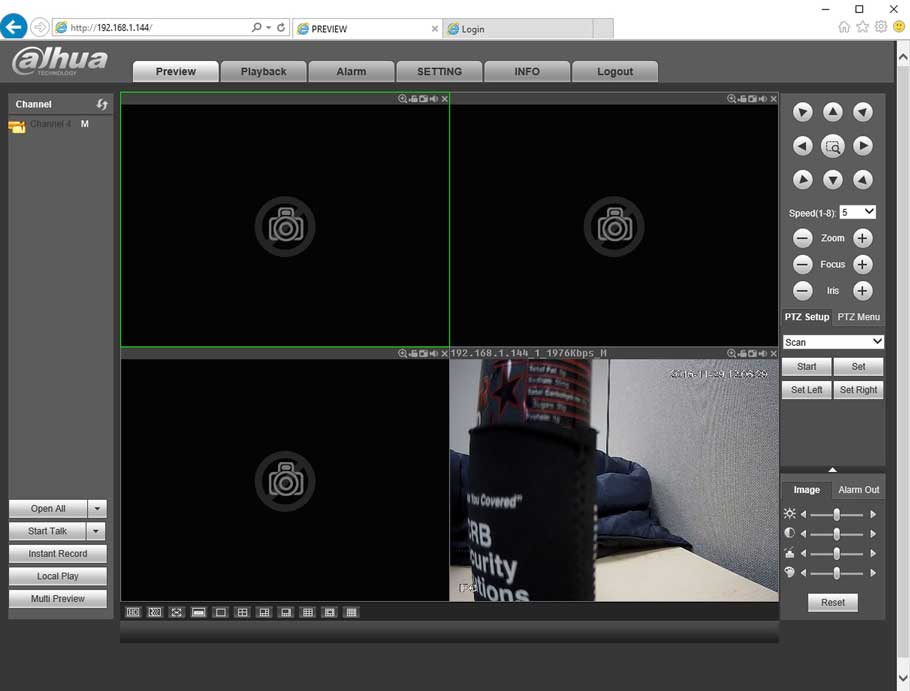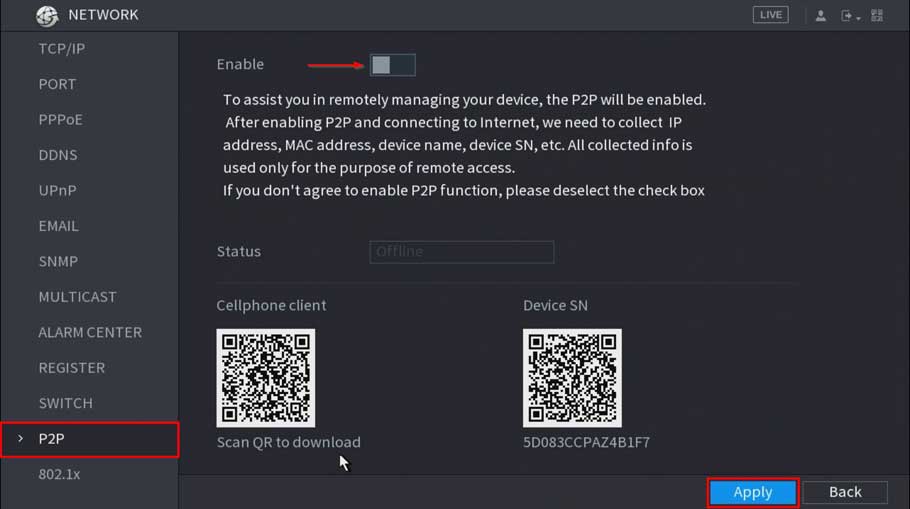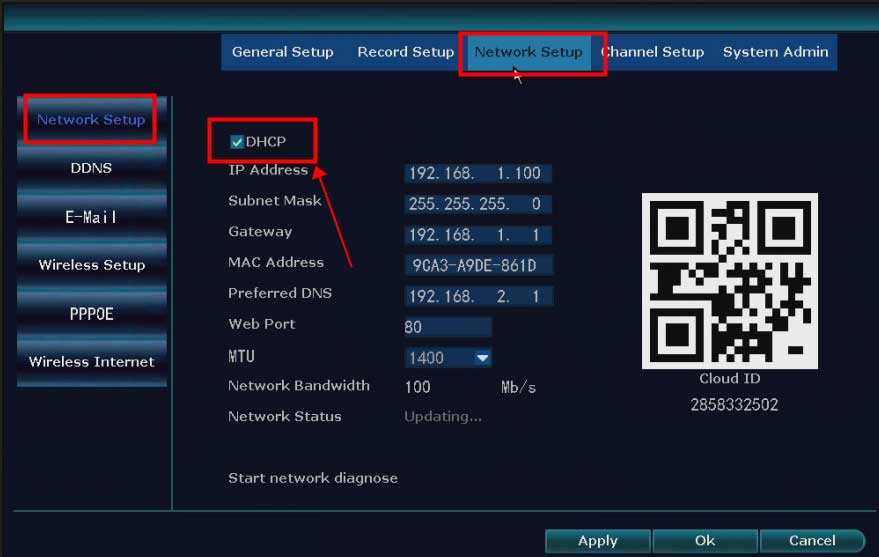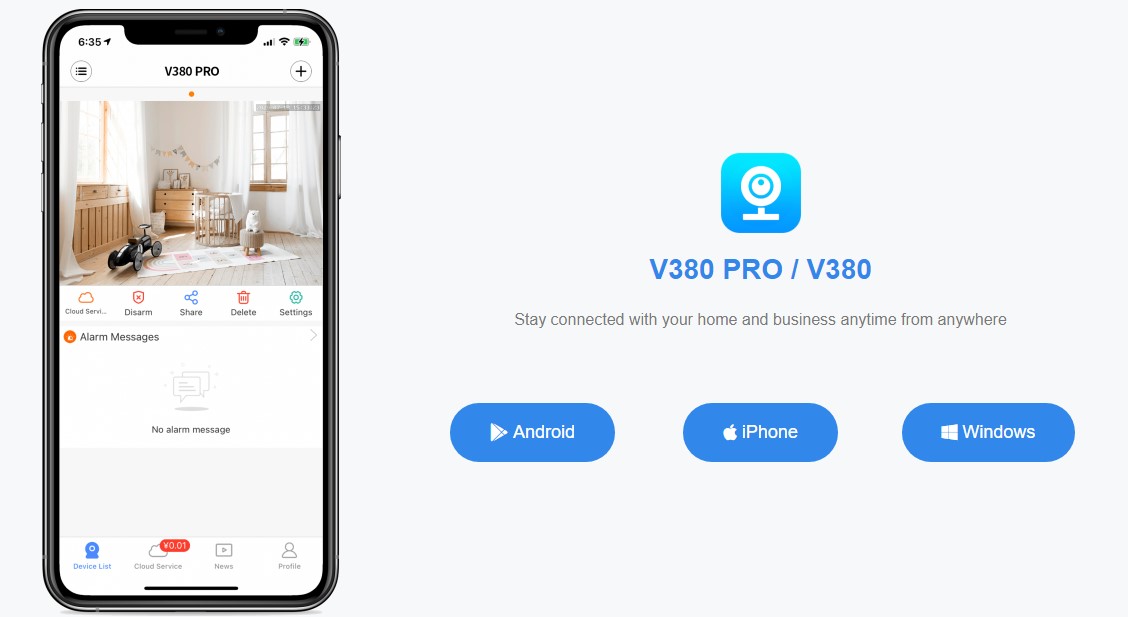Network configuration How to configure wireless camera network (Android users) Preparation before configuration: 1. Power on the camera and set the device to...
Tag - DHCP
how to reset the camera? 1. Please power the camera on 2. After you power the cameras for 15 seconds, find the reset button, hold on the reset button for 15-20...
How to Setup iCSee cameras all models iCsee – How to reset the camera 1. Power on the camera, the red indicator light will lit up. 2. Using a pin to hold...
Here in this post, we are going to give you the complete Hikvision Mobile Setup process. It is given here for users who want to view Hikvision NVR online view...
How to Connect a WiFi Camera to WiFi NVR Advanced Description This shows you how to connect a WiFi Camera to WiFi NVR. Prerequisites A WiFi Camera A WiFi NVR...
How to troubleshoot P2P offline status P2P Troubleshooting Checklist P2P Enabled (Dahua Device Only) Interface Image WebUI SystemUI DHCP Enabled Interface...
What to Do If The NVR Offline? Introduction: To remotely access the NVR system on the phone APP or computer software, the cloud network status of the NVR...
What if WiFi can not be connected to the router? · Please try to configure the network near the router. · The V380 wireless camera can only connect 2.4G...