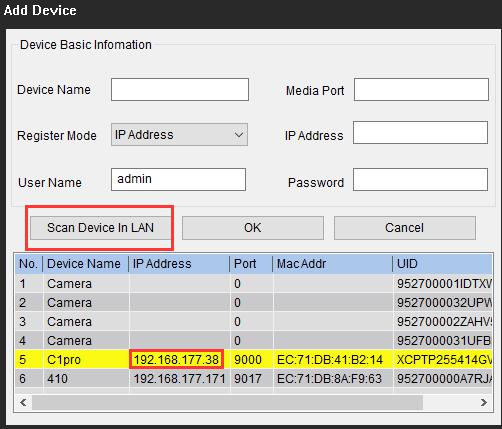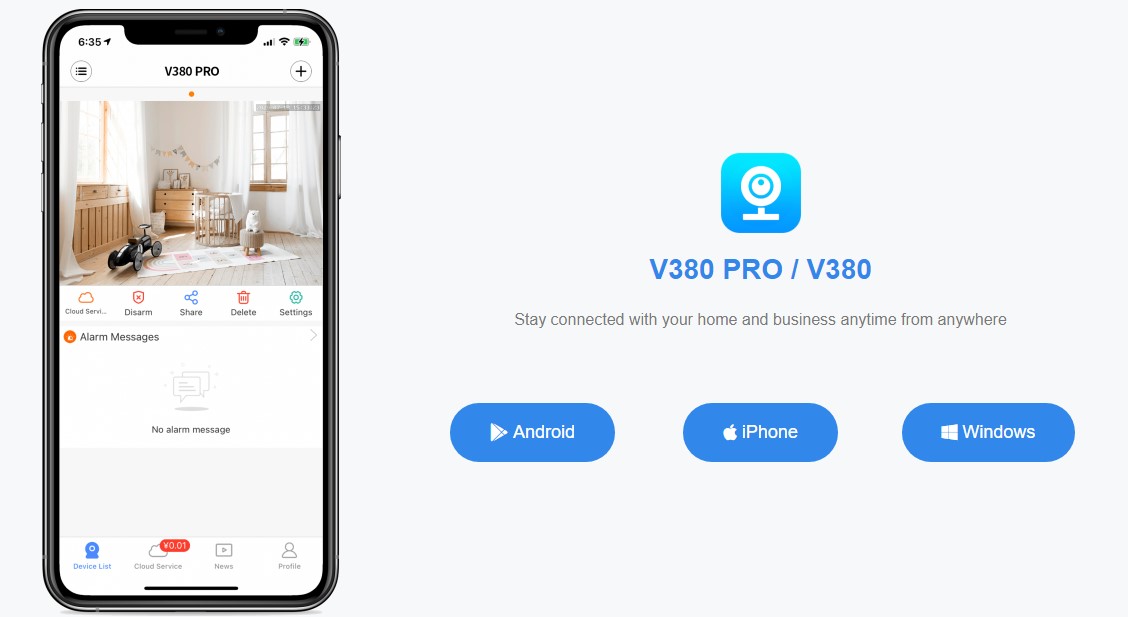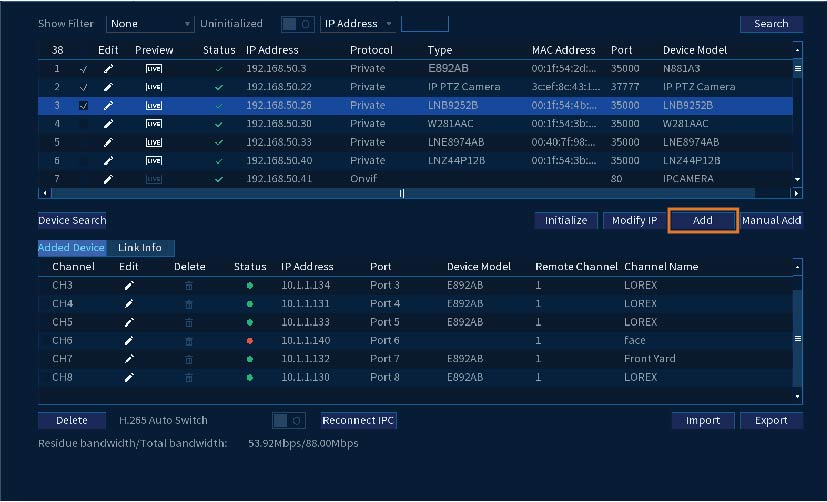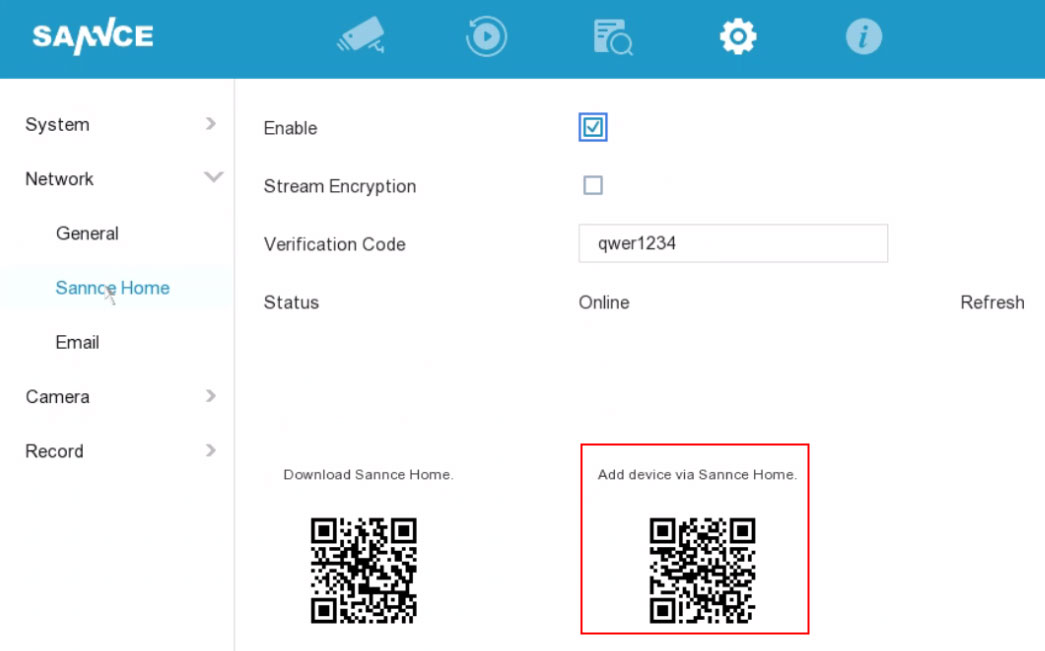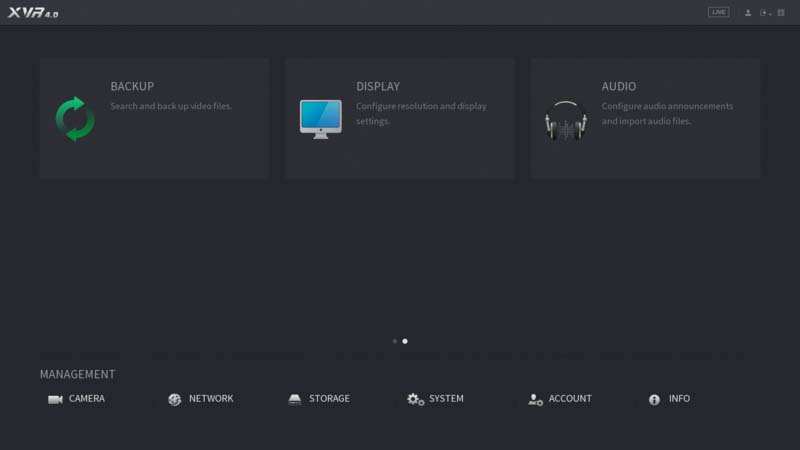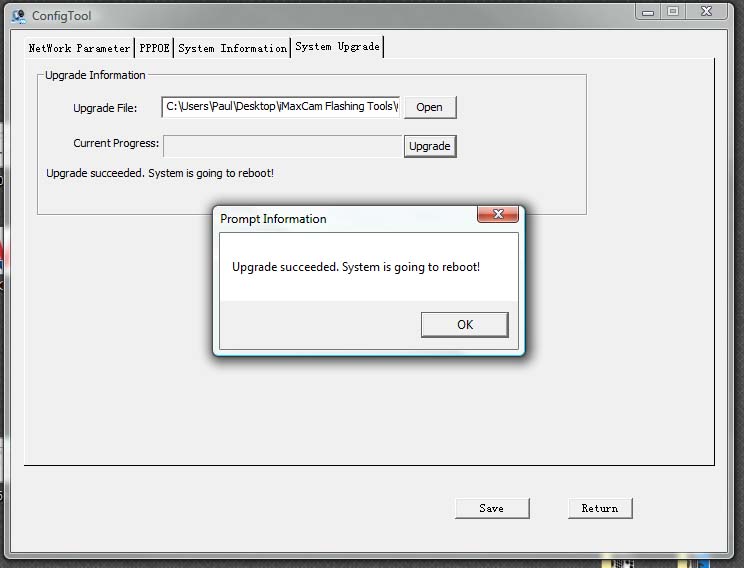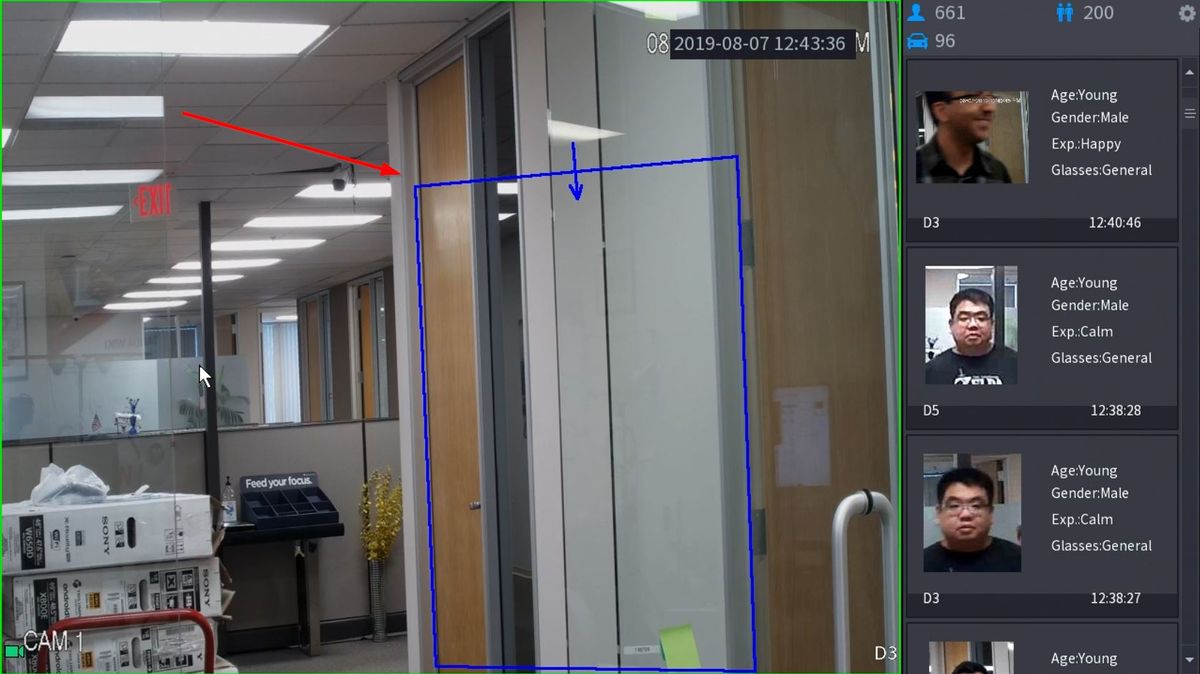You may follow the steps below to access Reolink cameras without a router by connecting your cameras directly to your PC and then log in to the cameras via...
Tag - Device Search
Reset the device Please configure patiently for the first time of use Power on the device, wait for voice prompts,and proceed according to voice prompts. (the...
In this guide, we will show you how to set up camera fusion via recorder. Prerequisites: A fusion-enabled recorder. Compatible Wi-Fi camera(s), see all...
The article will introduce how to connect the system to the mobile phone. If you have a concern about the instruction, please submit a request here to the...
If your security system can’t work with the ATCloud properly, please try to use the APP FreecamPro. Here are the steps about how to connect the system to...
After you reset the password of Annke NVR or add a new POE camera to the Annke NVR, you may find the cameras cannot show images. Because: For the camera to...
Note: Only certain models support this function. Please see the actual model for details. Note: Click Test to verify whether an FTP connection can be...
The purpose of this guide is to show you how to upgrade the firmware on iMaxCamPro IP cameras on your network that aren’t directly connected to your NVR...
This article will show you how to setup the Intrusion IVS feature on a supported device Prerequisites Supported device with Intrusion feature Video...
This article is to show you how to back up the video file from new system UI. Prerequisites Dahua North America device with new latest firmware Monitor...