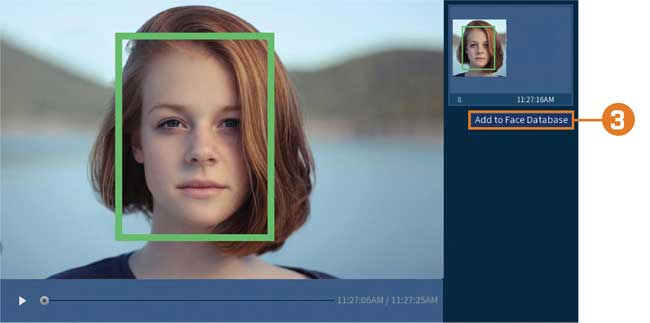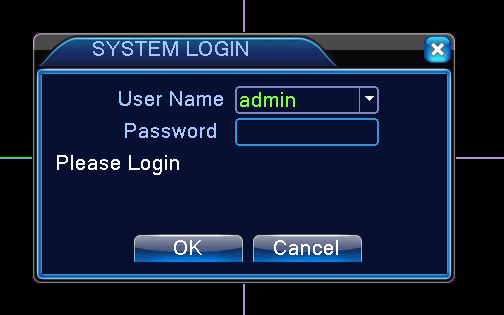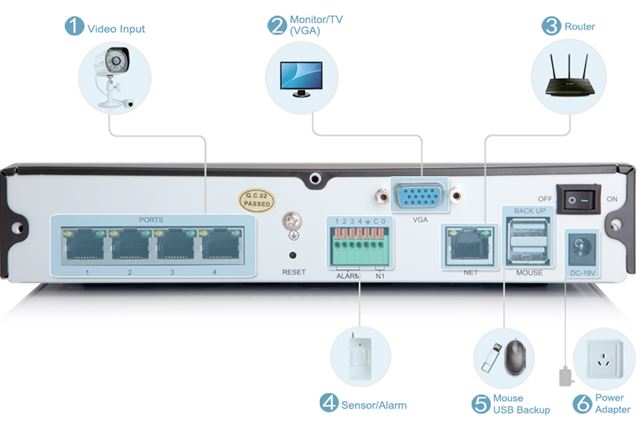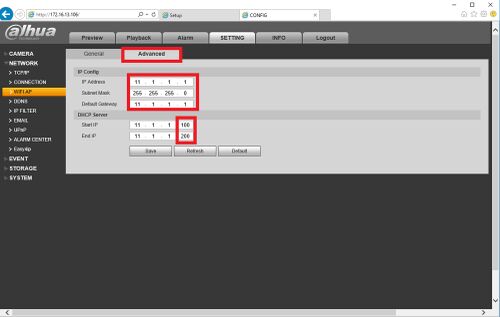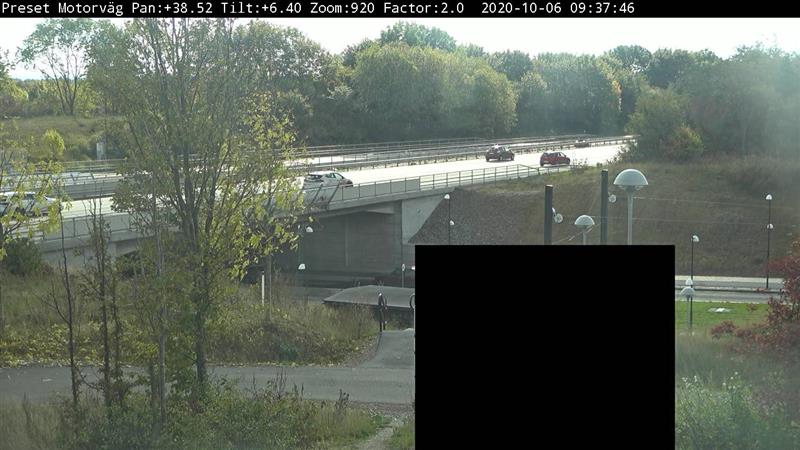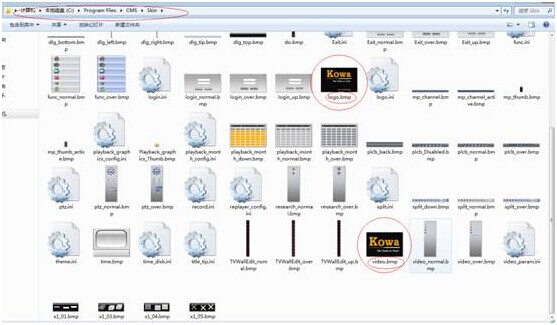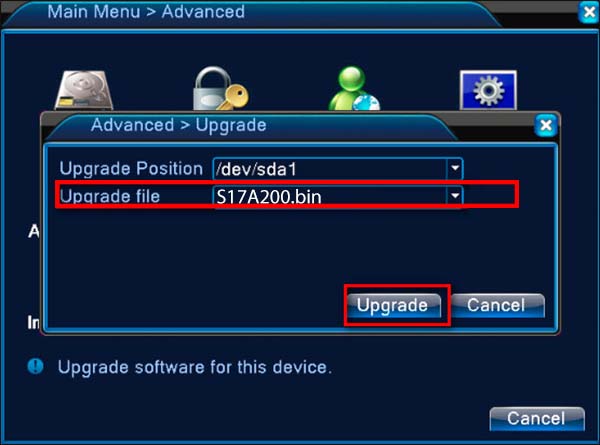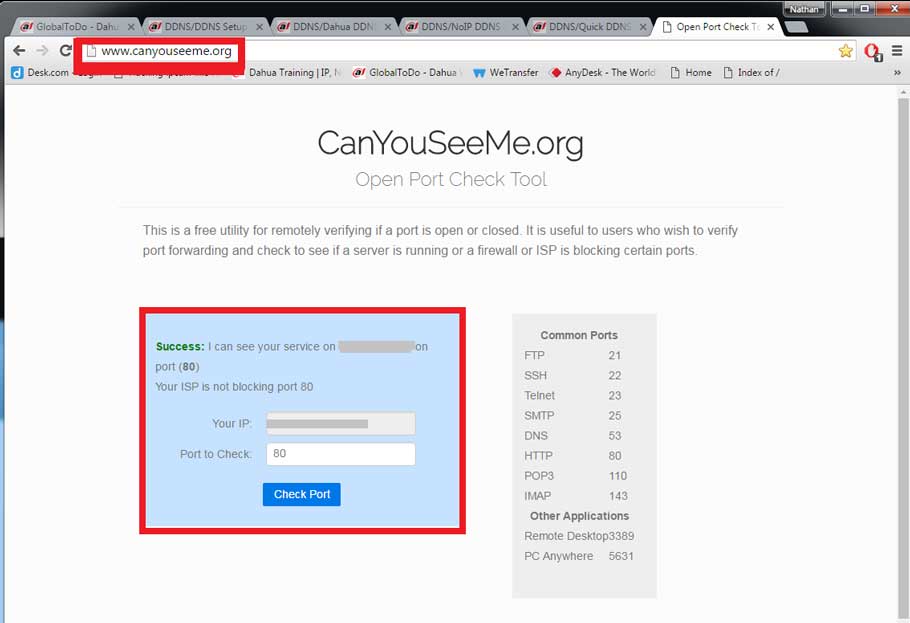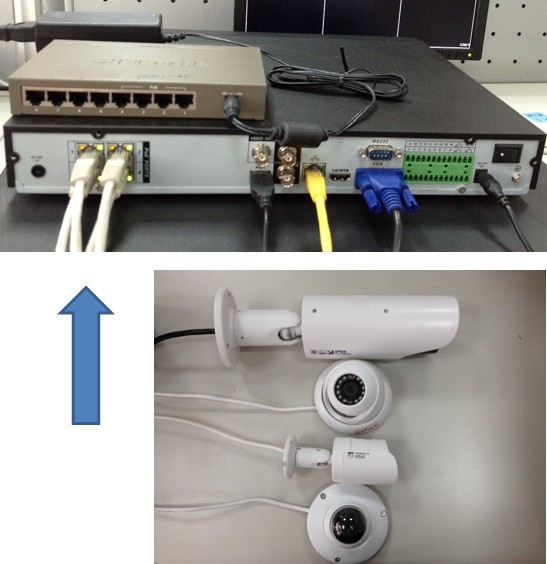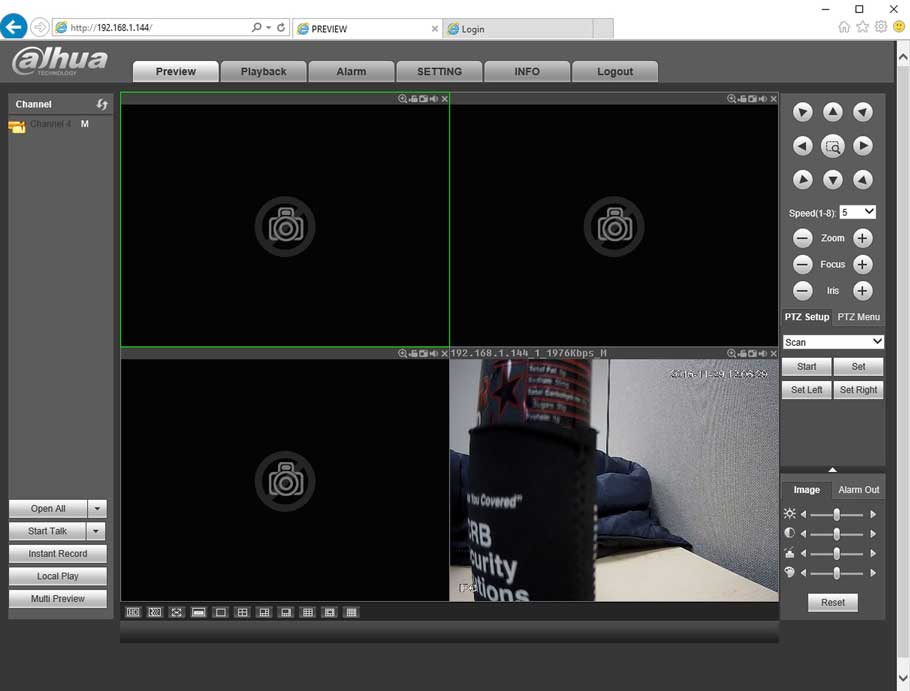You can configure the system to detect faces and respond with various actions. To configure face recognition: Step 1. From the Live View display, right-click...
Tag - default
Security cameras are not always perfect. They can break and malfunction at different points. However, if your security camera shows a pink image, you can find...
XMeye – What to Do If You Forgot The Admin Password of The System? For this system, there will be some optional way to reset the password, please kindly...
Chapter 1 Before using this product… This chapter contains important information prior to reading the manual and installing the system. It overviews the...
How to Connect a WiFi Camera to WiFi NVR Advanced Description This shows you how to connect a WiFi Camera to WiFi NVR. Prerequisites A WiFi Camera A WiFi NVR...
Introduction This troubleshooting Guide is targeting Axis customers to be used as a self-help. The guide should help our customers to find possible mitigations...
1 CMS to change the logo instructions 1.1 package before work 1.1.1 image replace To change the pictures do a good format and size,respectively named“logo...
Local upgrade method of operation 1. To download the program into the U Disk, U Disk inserted into the VCR Best program only put into one, so as not to...
DDNS Setup Description DDNS stands for Dynamic Domain Name System. The main advantage for DDNS is If you have a dynamic ip address, (where your address can...
NVR/Basic Setup/Connect IPC to NVR How to Connect Camera to NVR 1. You want to connect a CAT5 network cable to your IP camera. 2. Connect the other end of that...