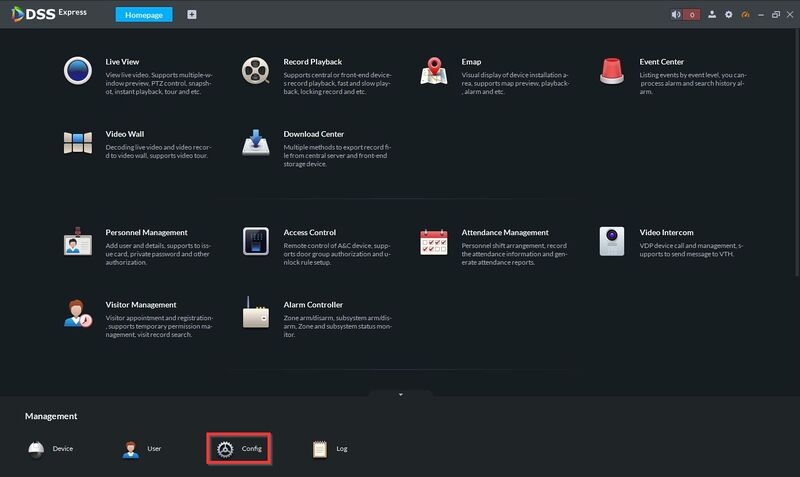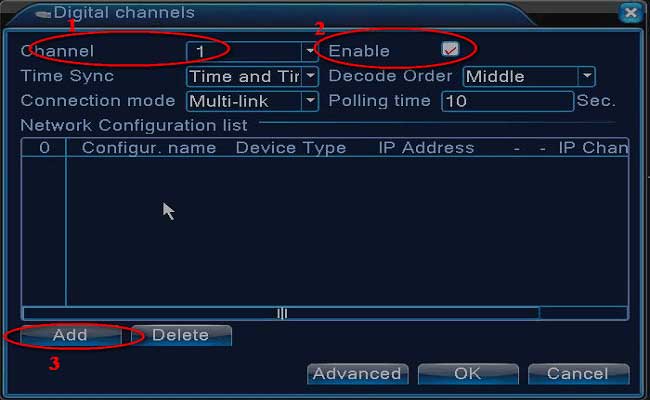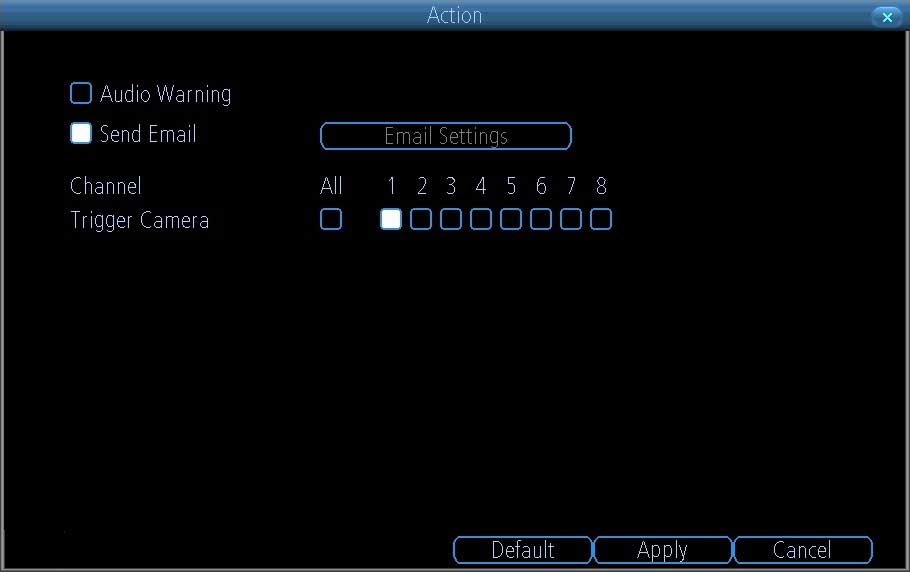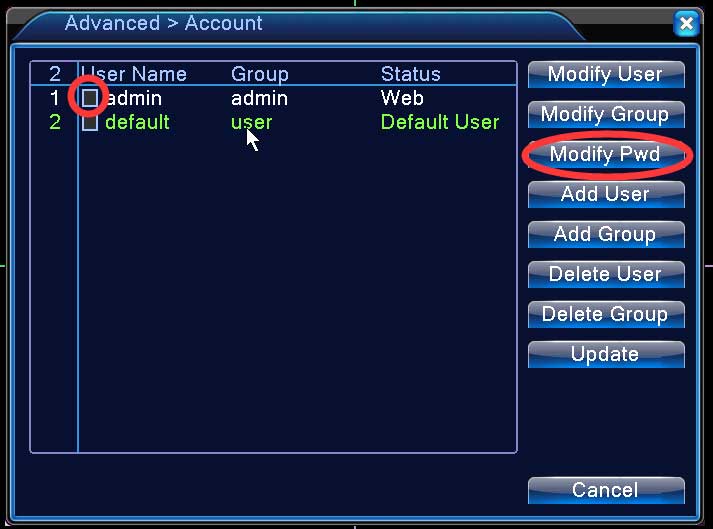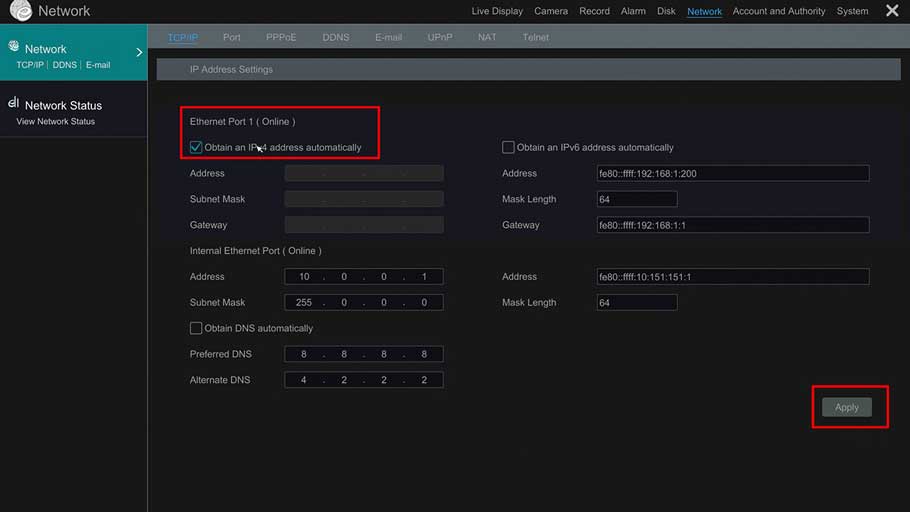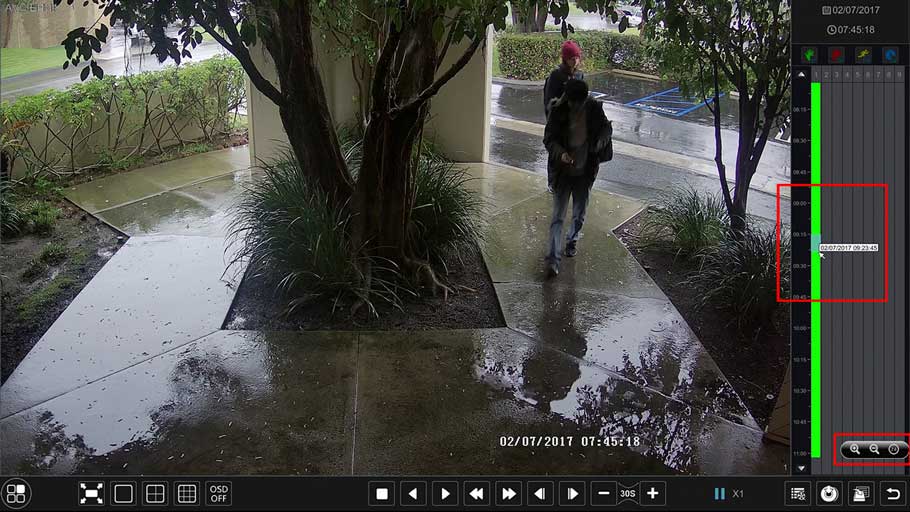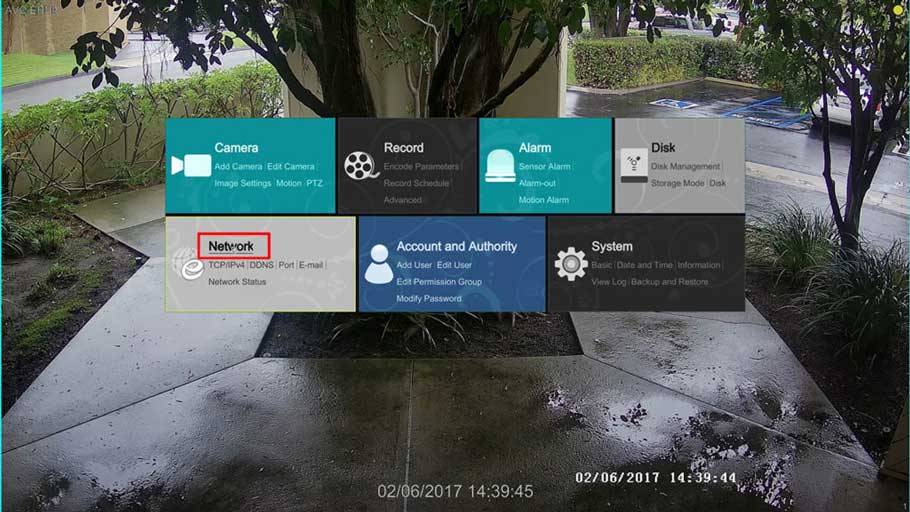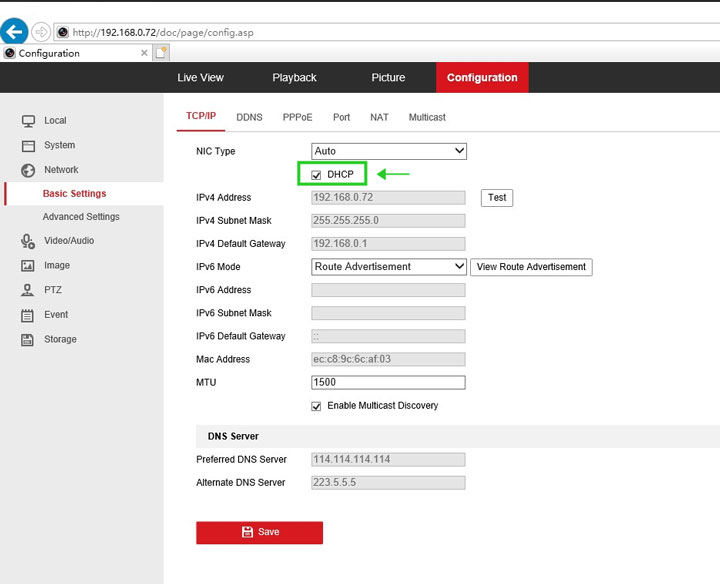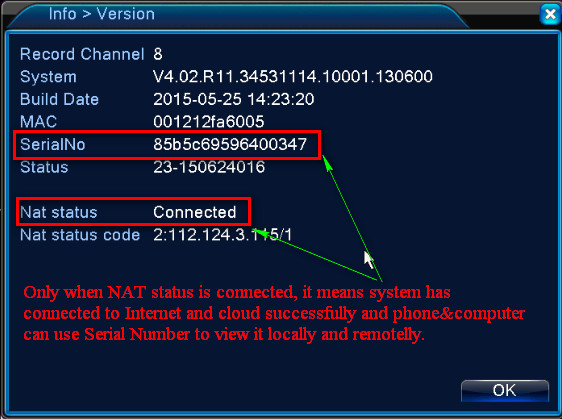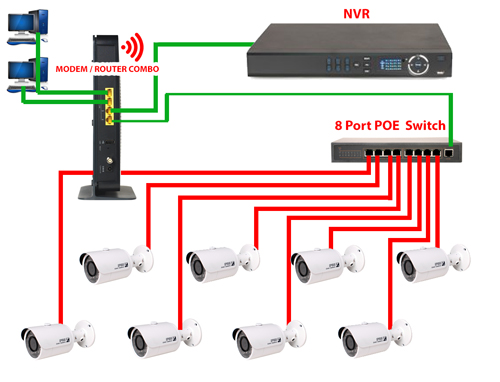DSS Express Event Configuration Description This article will show you how to set up Event / Alarms for devices added to DSS Express Event / Alarm types can be...
Tag - default
Type 1 DVR system For the DVR system. Please make sure the DVR is adjusted to Have IP channels. 1. Go to the Main...
Email alerts: How to set up from the NVR per Se ( NVRx 7072, 7082, 7085, 7285, 7300, 7400) Setup email information Using the mouse connected to the NVR , right...
The system’s default password is blank(nothing). We suggest you change the system’s default password when you hook up the system for the first time...
For our new T900A DVRs/ H.265 NVRs, below are some basic instructions on how to configure the DVR for your network and enable our free Dynamic DNS service for...
For our new T900A DVRs/ H.265 NVRs, below are some basic instructions on how to download a video clip to a USB Flash drive connected to your DVR. 1...
For our new T900A DVRs/ H.265 NVRs, follow the instructions below to enable the NAT/P2P mode for easy remote viewing of your AVYCON System: 1. Move your...
Purpose: If you have no NVR system and just would like to have the IP camera as a standalone camera, it is OK for the live view on the APP. Only the POE...
Introduction: To remotely access the NVR system on the phone APP or computer software, the cloud network status of the NVR system must be ‘Online’...
Please plug DVR or NVR into the router with network cable if you wanna use a computer or phone to connect the recorder locally or remotely. You can judge...