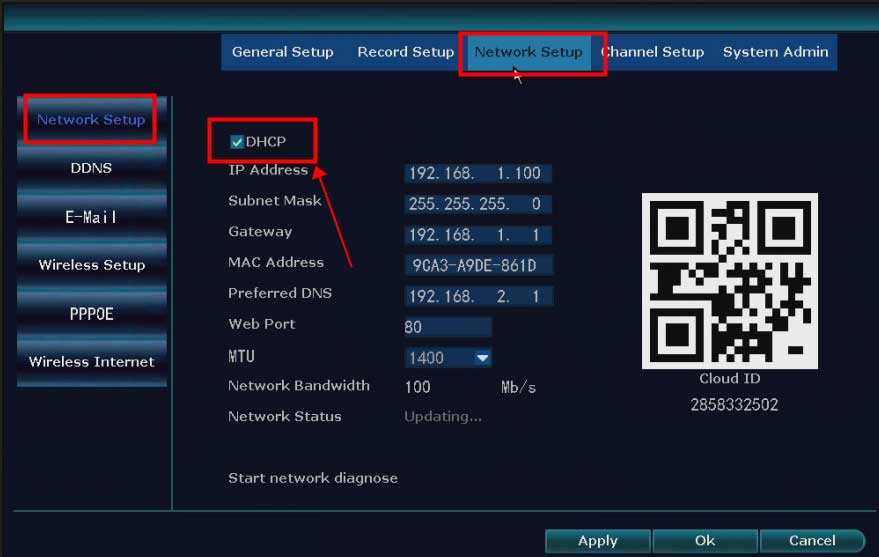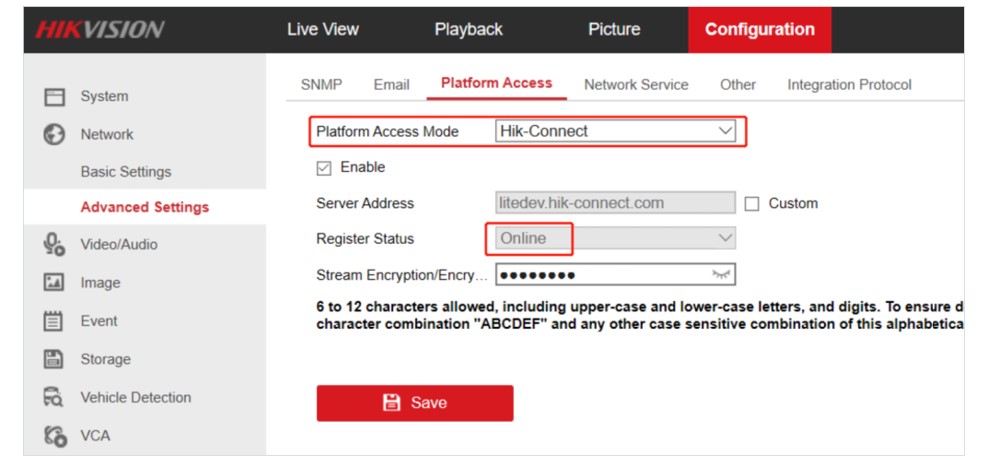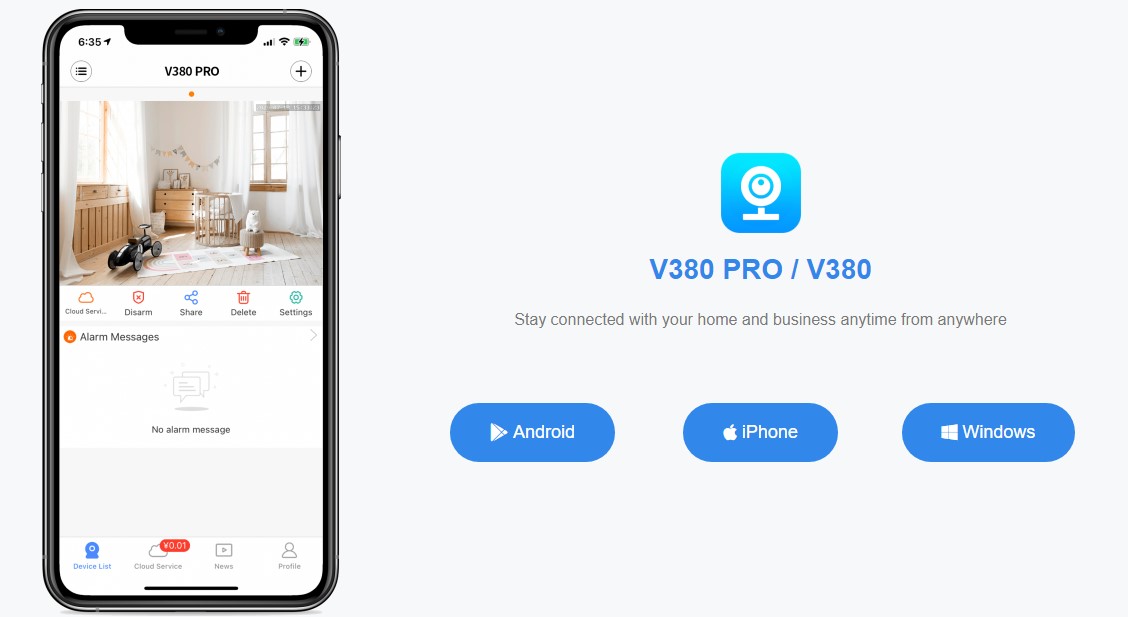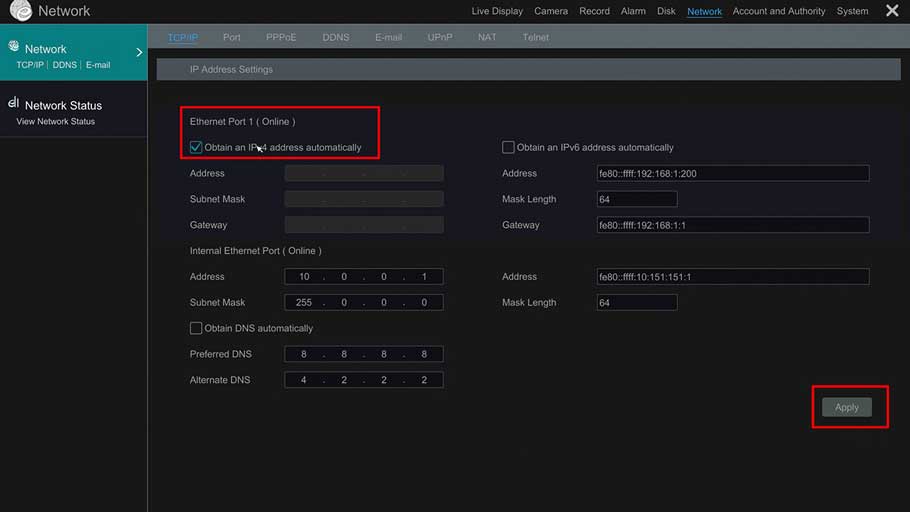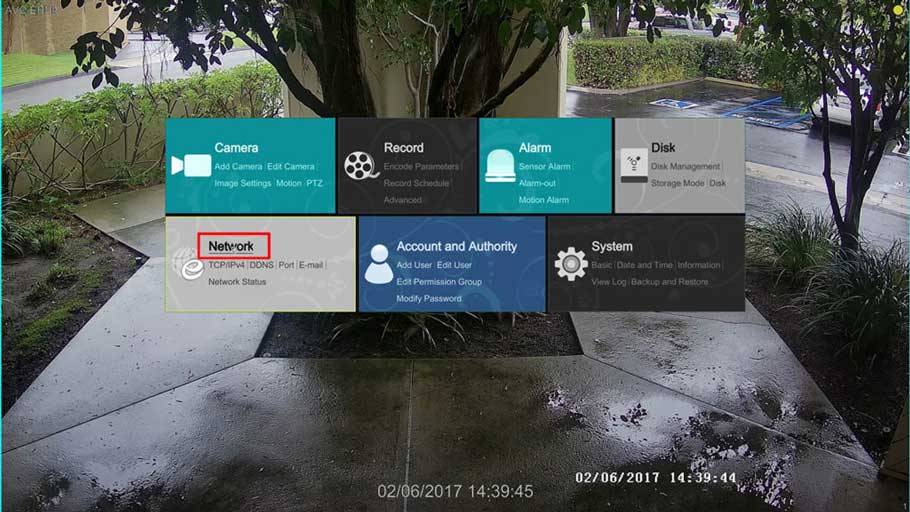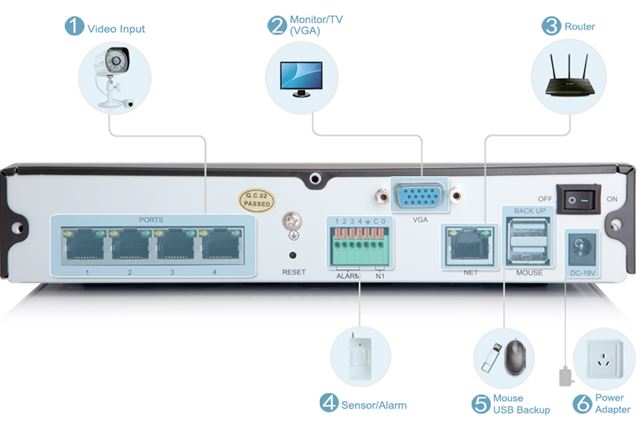What to Do If The NVR Offline? Introduction: To remotely access the NVR system on the phone APP or computer software, the cloud network status of the NVR...
Tag - DDNS
With the termination of the service of Hik-Online, the devices previously registered in HiDDNS will not be able to use HiDDNS service for remote login and...
What if WiFi can not be connected to the router? · Please try to configure the network near the router. · The V380 wireless camera can only connect 2.4G...
For our new T900A DVRs/ H.265 NVRs, below are some basic instructions on how to configure the DVR for your network and enable our free Dynamic DNS service for...
For our new T900A DVRs/ H.265 NVRs, follow the instructions below to enable the NAT/P2P mode for easy remote viewing of your AVYCON System: 1. Move your...
Introduction: To remotely access the NVR system on the phone APP or computer software, the cloud network status of the NVR system must be ‘Online’...
Geovision Software Downloads IMPORTANT: To be able to download this files you need to enter the following information: Username: wec Password: WEC1234$...
If the links are not working for you, please right-click on the ‘Download’ text and select ‘Save link as’ or ‘Save target...
The Setup Menu contains several different options that will let you configure and customize your Zosi NVR. The Setup Menu is where you will control most of the...
Chapter 1 Before using this product… This chapter contains important information prior to reading the manual and installing the system. It overviews the...